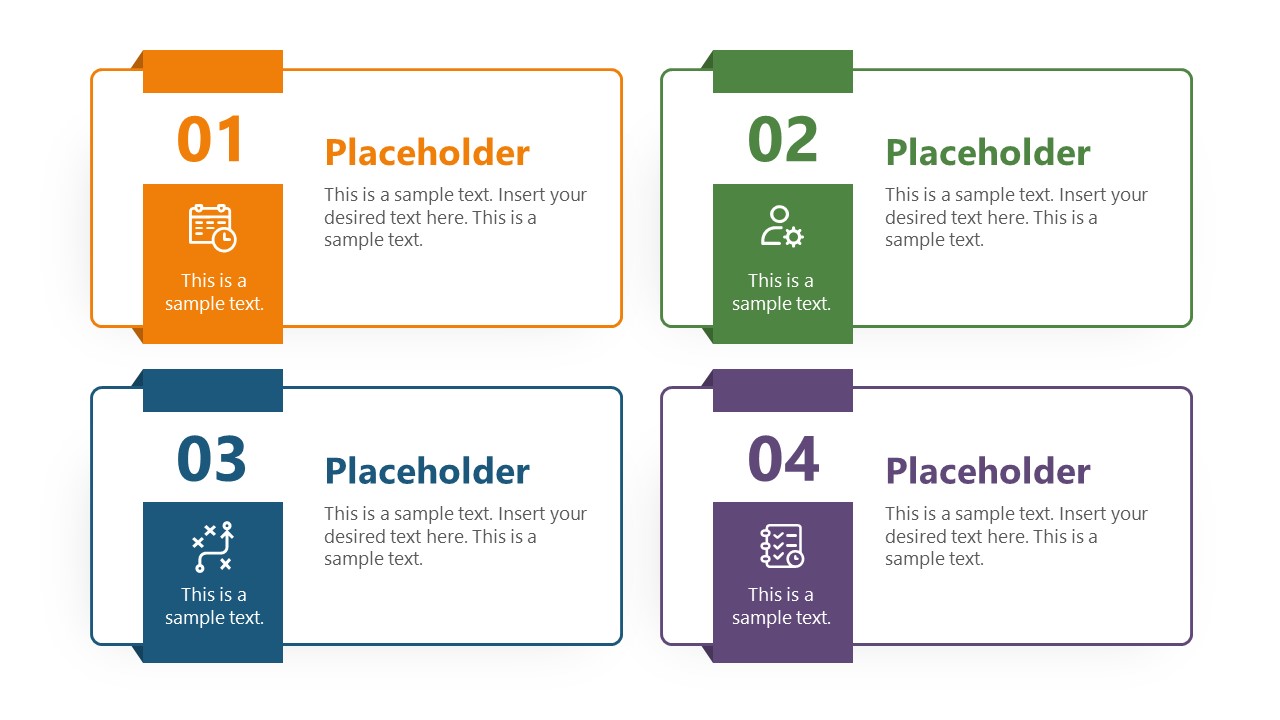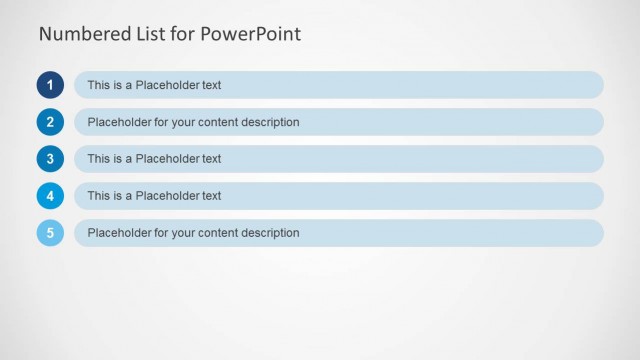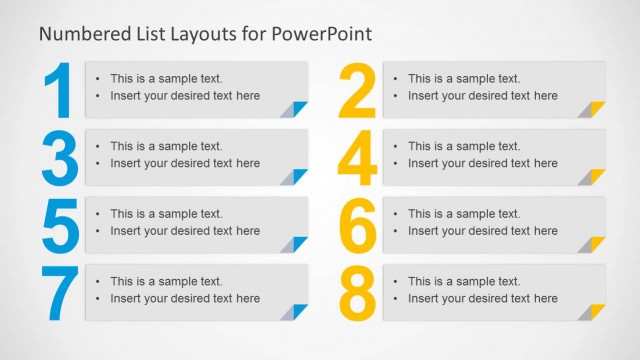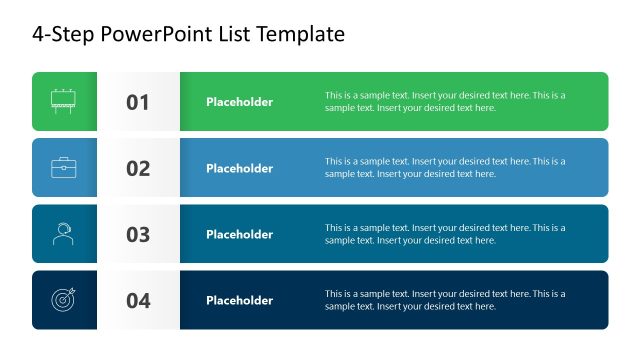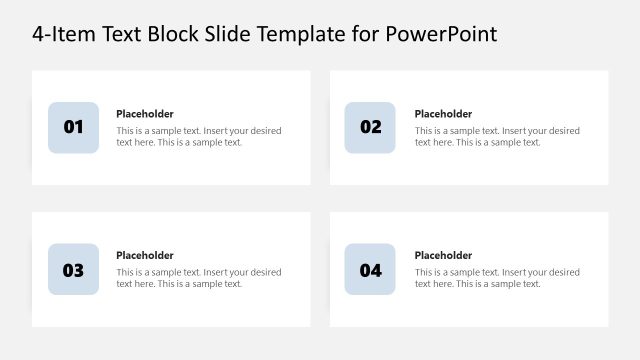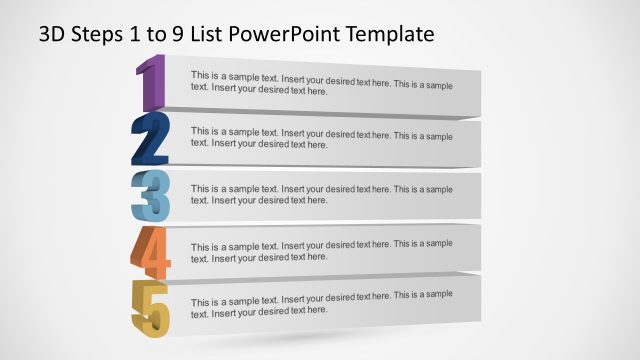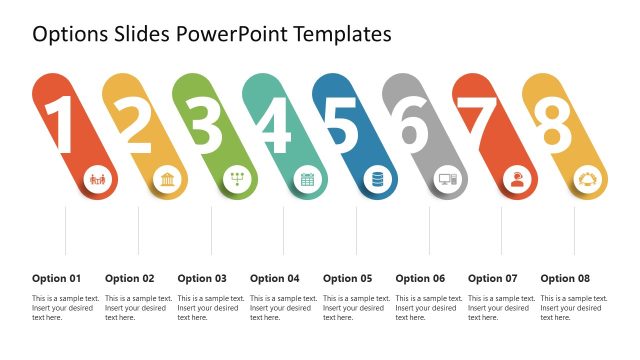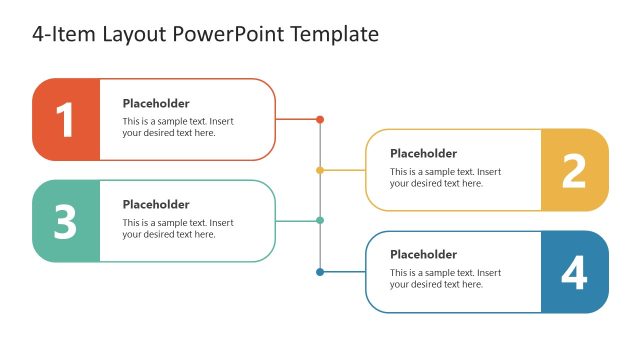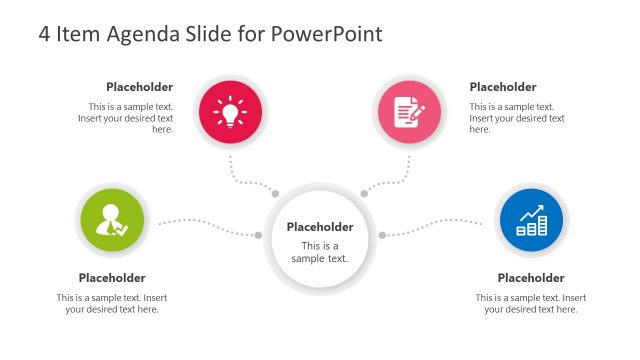1 to 4 Numbered List Slide Template for PowerPoint
The 1 to 4 Numbered List Slide Template for PowerPoint is a simple, all-purpose template. Designed as an alternative to ordinary bullet-point lists. It can present an idea based on four key points or segments. In business presentations, it can be used to discuss summary key points, agenda, or an item list.
The design of this one-pager template is straightforward. This appendix slide is divided into four equal-sized rectangles. Each rectangle represents a list number. Graphically each rectangle is like a white card with a colored label on one end. The label shows the number and a PowerPoint icon, and the card has a text area to write the details of each list item.
The template is a ready-to-use and can be edited for professional and academic usage. One of the use-cases of the slide is to enlist the steps of concept. Also, it can show 4 different or related ideas on the slide for comparison or discussion. Further, it can prepare a to-do list to present a project plan. The appealing design and color combination gathers the audience’s attention.
The 1 to 4 Numbered List Slide Template for PowerPoint has two background color variations, i.e., white and black backgrounds. On the black background slide, the white cards become more prominent. It is easy to edit; users will download the template and replace the placeholder text with their material. The shape colors, font styles, and placement of PowerPoin objects can be customized accordingly. The template slides are compatible with editing with PowerPoint and Google Slides.