Slides
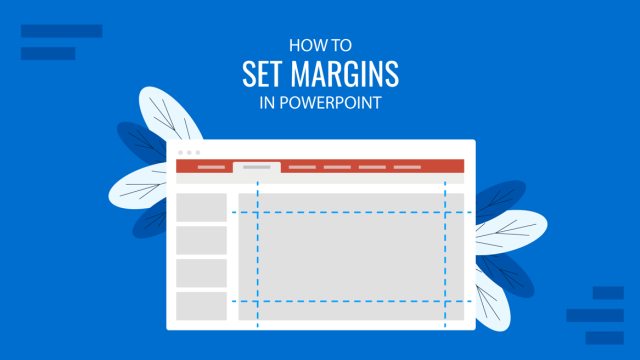
How to Set Margins in PowerPoint
Improve your slide layouts by learning how to set margins in PowerPoint. Step by step guide with different methods to try.
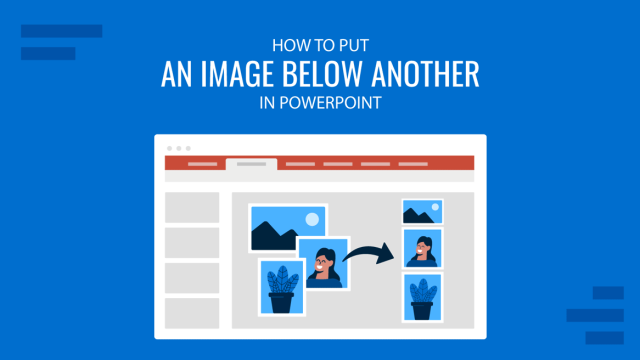
How to Put an Image Below Another in PowerPoint
Organize your slide layouts by learning how to put an image below another in PowerPoint. A core skill for presentation design.

How to Create a Slide Deck in PowerPoint
Improve your presentation skills with our guide on how to create a slide deck in PowerPoint. Content to include, recommended templates, and more!

10 SaaS Presentation Ideas with Key Slides to Drive Growth
Master SaaS presentations with 10 creative ideas—slides for investors, sales, and teams to captivate and convince.

How to Create Effective Call to Action Slides for Presentations
When concluding a presentation, it’s essential to prompt attendees to take action. This is where a specific slide type, the call-to-action slide or CTA slide, comes into play. Depending on your context, this slide can incorporate various graphical elements, such as compelling images, charts, or diagrams, to evoke emotions or simply be attractive with information […]
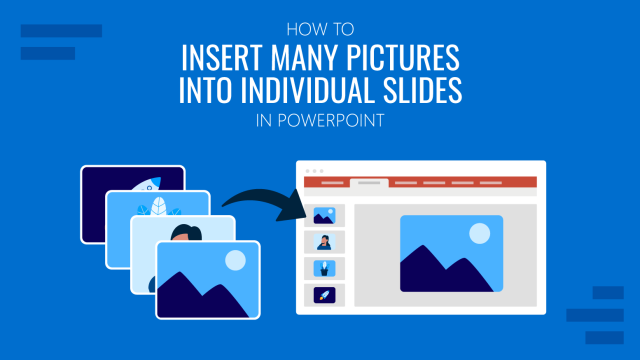
How To Insert Many Pictures into Individual Slides in PowerPoint
There are many reasons why you may be interested to insert many pictures into individual slides at once using PowerPoint. For example, if you’d like to protect your PowerPoint presentations by avoiding users to change editable fields or data values, then importing the slides as pictures into a new presentation could be a possible approach. If you […]
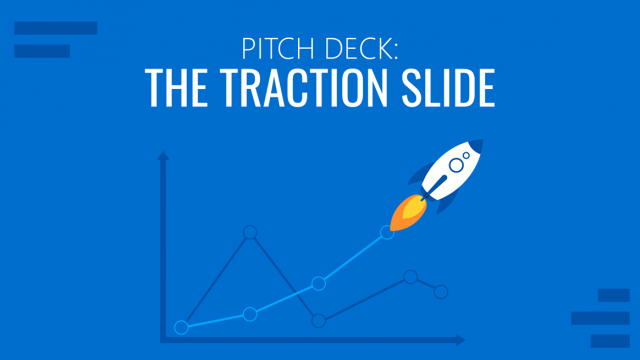
Pitch Deck: The Traction Slide
When pitching a startup idea, the pitch deck should be convincing enough to help the potential investors make the decision to invest in the business. In this article, we will be explaining what the traction slide is, the purpose of having one, its benefits, what to include, and how to present it.
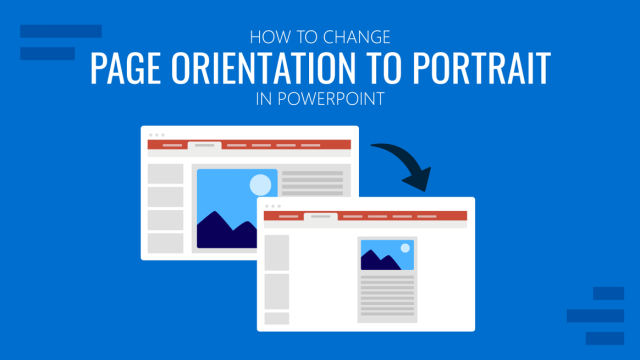
How To Change Page Orientation in PowerPoint to Portrait
The page orientation in a presentation slide, also known as the PowerPoint portrait orientation, is the way in which the rectangular slide is oriented for normal viewing while presenting. The two most common types of orientation are portrait and landscape and these are the two formats available in Microsoft PowerPoint. In PowerPoint, it is very […]

150+ Free PowerPoint Slides to Make Great Visually Appealing Presentations
As our content catalog has grown, we have started to publish free PowerPoint slides every new week. Our free slides have had a very good adoption and we could also notice the number of free downloads is increasing over time. Reusing our 100% editable PowerPoint diagrams and slides can help to save many hours of work per week while you can produce visually appealing […]
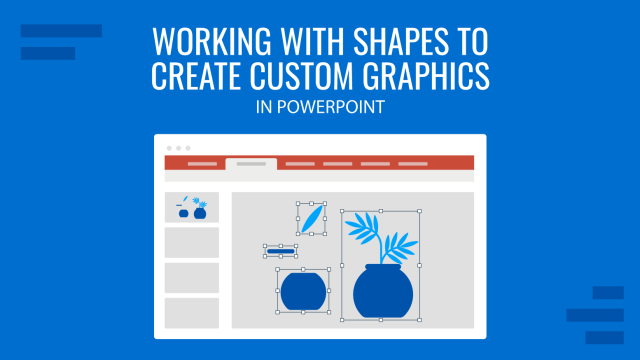
Working with Shapes to Create Custom Graphics in PowerPoint
PowerPoint shapes are very powerful while creating PowerPoint presentations and templates. By working with PowerPoint shapes you have the opportunity to use objects that are very easy to edit. In this article we will explain how to create a very basic shape from a picture and make it editable so we can easily change the shape properties like color, shadows, 3D styles, etc. A […]