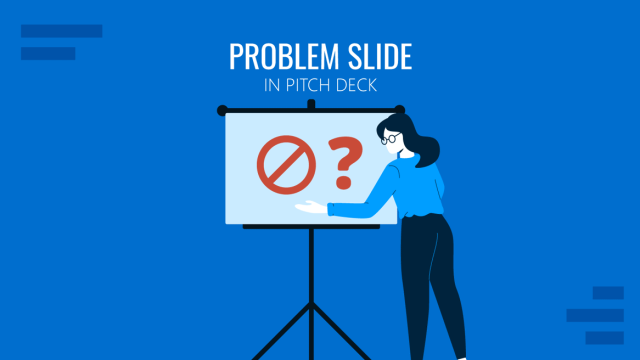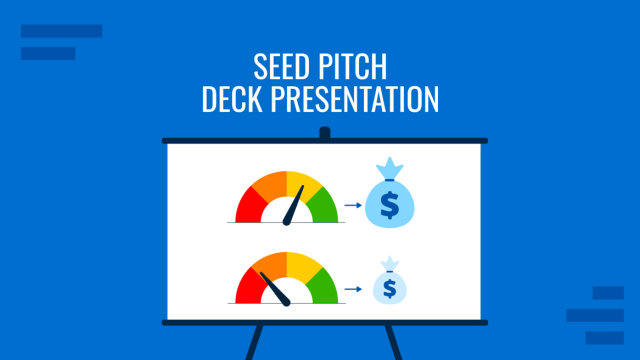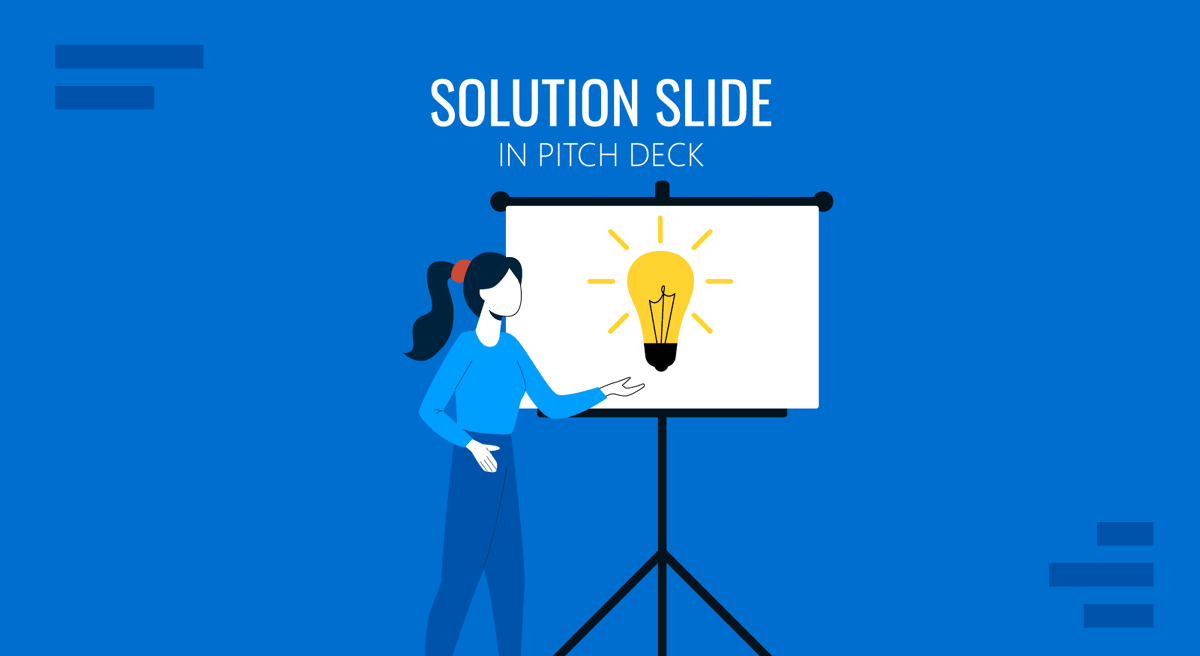
The solution slide sits at the heart of every investor pitch deck. It’s the point where your story transitions from identifying a problem to demonstrating how you plan to solve it: clearly, convincingly, and with tangible direction. For founders, this slide is often the moment the room either leans in or tunes out. It’s where vision meets execution.
Unlike the problem slide, which stirs emotion and tension, the solution slide grounds that emotion in logic. It transforms your narrative from frustration to progress. This slide is not about listing product features; it’s about showing how your approach addresses the exact pain points your audience has just acknowledged as real and urgent.
Table of Contents
- Why the Solution Slide Matters in Investor Communication
- Why a Dedicated Solution Slide in an Investor Pitch Slide Deck
- What to Include in a Solution Slide
- Which PowerPoint Graphics Work Best for a Solution Slide
- Mistakes to Avoid When Building the Solution Slide
- FAQs
- Final Words
Why the Solution Slide Matters in Investor Communication
Investors hear about hundreds of “brilliant ideas” each year. What differentiates one pitch from another is the founder’s ability to translate insight into a working solution that others failed to reach. The solution slide is your opportunity to demonstrate that understanding.
From an investor’s perspective, this is where risk either increases or decreases. A poorly framed solution, one that sounds generic or detached from the real problem, signals a lack of product-market fit. A clear, data-backed solution, however, shows that you’ve tested your assumptions and validated your concept.
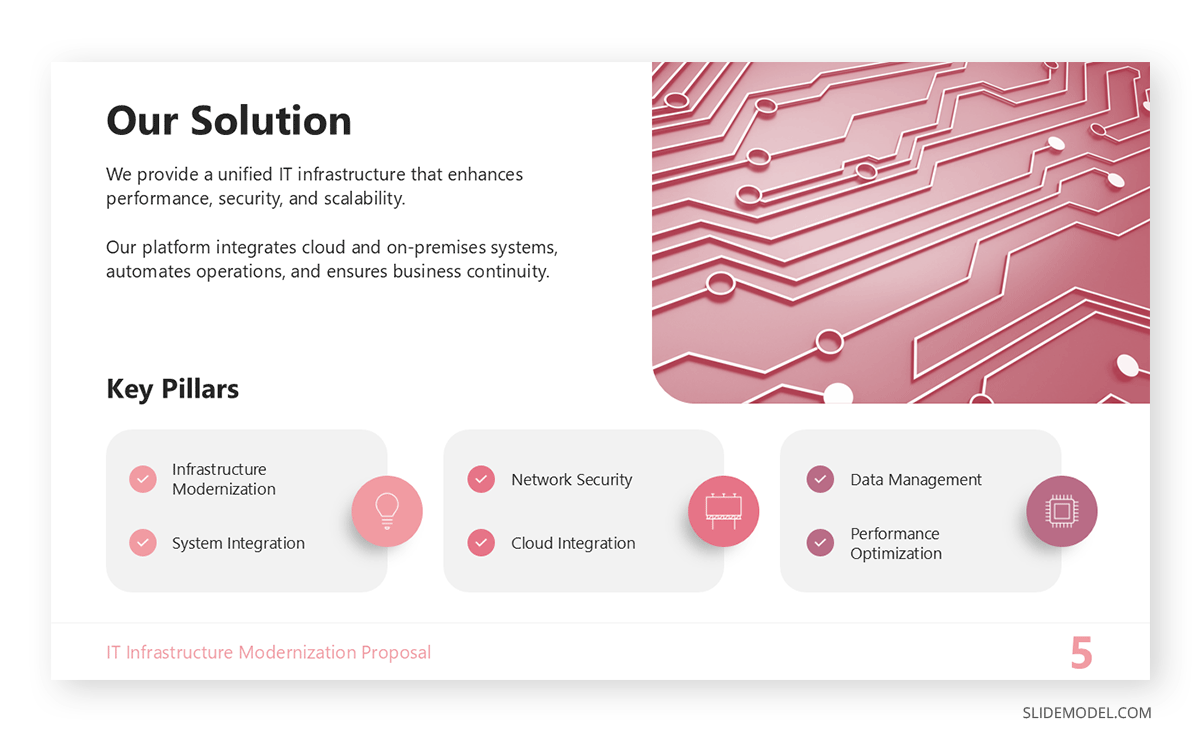
When delivering this slide, founders should focus on precision and clarity. Avoid the temptation to sound visionary at the expense of being specific. Investors want to see that your solution:
- Addresses a defined, verified problem.
- Creates measurable improvement in time, cost, or experience.
- Is it feasible within the resources you’re requesting?
What this means in practice is that your solution slide isn’t just a creative showcase; it’s an accountability tool. It forces you to articulate precisely how your company turns insight into value.
A strong delivery also shows your understanding of the user journey. Instead of starting with product features, explain what changes your target user will see once your solution is in place. Whether it’s reducing a multi-step process into one click or saving companies weeks of operational inefficiency, your explanation should rely on tangible impact, not abstract claims.
Recommended lecture: How to Deliver a Presentation
Why a Dedicated Solution Slide in an Investor Pitch Slide Deck
It’s natural to wonder if the “solution” could be merged with the “product” slide or integrated into a demo. But dedicating a distinct slide to your solution serves a strategic purpose. It forces you to isolate why your idea matters before diving into what it looks like.
From a communication standpoint, the separation helps structure the pitch narrative:
- The problem slide evokes recognition and a sense of urgency.
- The solution slide resolves that tension with clarity and confidence.
- The product slide demonstrates tangible execution.
That logical flow mirrors how human attention works. People first need to feel the pain, then crave relief, and only then are they ready to evaluate how it works. Compressing those steps undermines the emotional rhythm that makes a pitch persuasive.
For presenters, the solution slide also acts as a checkpoint. It’s where you align with the audience: “You agree this problem is real: here’s how we’re solving it.” If investors nod here, the rest of your presentation runs smoother because they’ve already accepted your premise.
What to Include in a Solution Slide
A complete solution slide should present a holistic picture of how your product addresses the problem. However, it must remain digestible within seconds. Balance storytelling with visual clarity. The following components contribute to achieving that balance.
The Core Concept
Begin with a single, clear sentence summarizing your solution. This sentence must echo the tone and vocabulary of the problem statement to make the connection obvious. If your problem was framed as “Small businesses lose time reconciling invoices,” your solution statement might read: “Our platform automates reconciliation, cutting time from hours to minutes.” Avoid slogans or taglines. Go for precision.
The Mechanism
Explain briefly how it works; not the entire process, but the essence. If your product leverages AI, cloud infrastructure, or hardware innovation, mention it only if it supports credibility, not as a technical flex. The aim is to show feasibility, not complexity. Investors need to understand why your approach succeeds where others fail.
The Outcome
Use measurable results whenever possible. If you’ve run pilot tests or prototypes, reference the improvement they produced. Even hypothetical numbers can help when contextualized (“A 30% reduction in processing time compared to manual methods”). Data transforms opinion into evidence.
The Proof
Whenever available, show supporting traction: beta users, testimonials, or successful case studies. Even a small user quote can humanize the abstract idea. If you lack data, emphasize logic by showing how your model aligns with user behavior or industry trends.
The Visual
Avoid clutter. A diagram template showing the user flow before and after your solution, or a side-by-side comparison, often communicates more than text. Highlight transformation rather than architecture. Remember that investors are not your end users; they need to grasp efficiency, not interface details.
As a presenter, your voice fills in the gaps that the slide omits. Keep the visual minimal and let your spoken explanation complete the narrative. You should be able to deliver this slide in under 2 minutes, with each second reinforcing why your solution works, and why it works now.
Which PowerPoint Graphics Work Best for a Solution Slide
Timeline Diagrams
Although often associated with milestones, PPT timelines can illustrate process transformation. A “before/after” horizontal timeline can show how users move from pain to relief. Each stage acts as proof of improvement, not just progression.
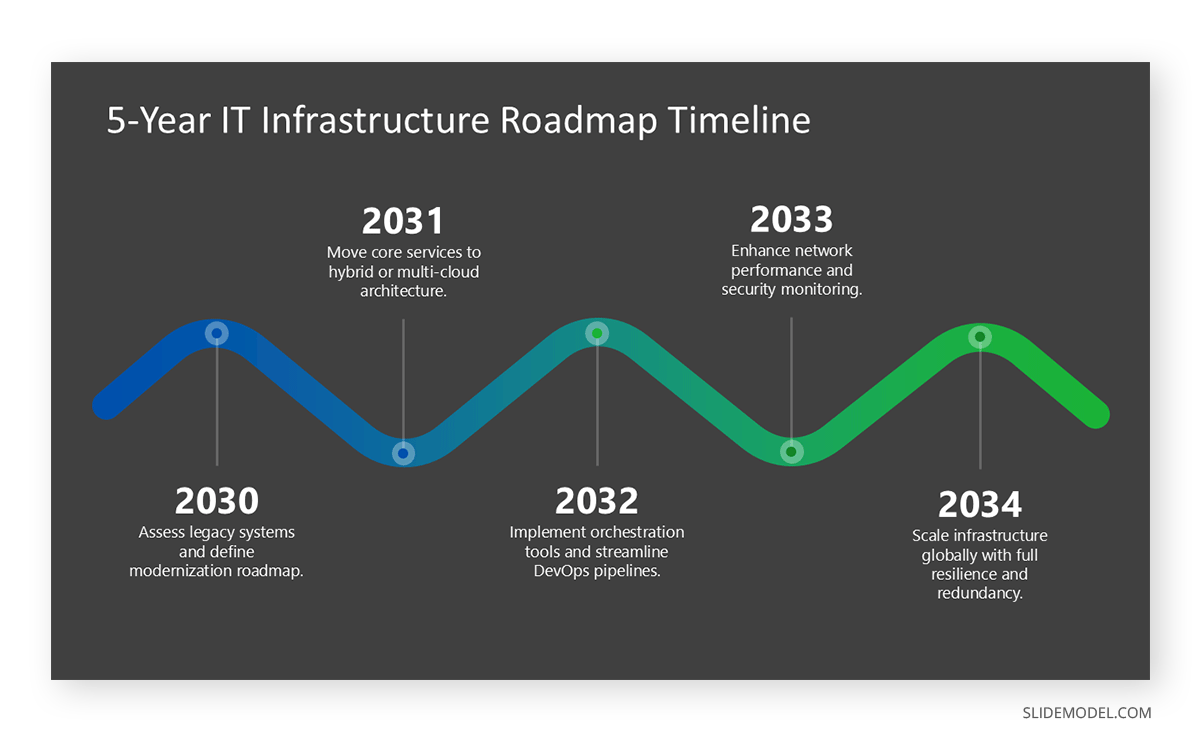
Comparison Layouts
Side-by-side comparison slides are among the most effective templates for this purpose. They enable you to compare the current reality (without your solution) with the future state (with your solution). Use minimal text and distinct color zones to visually separate the two sides.
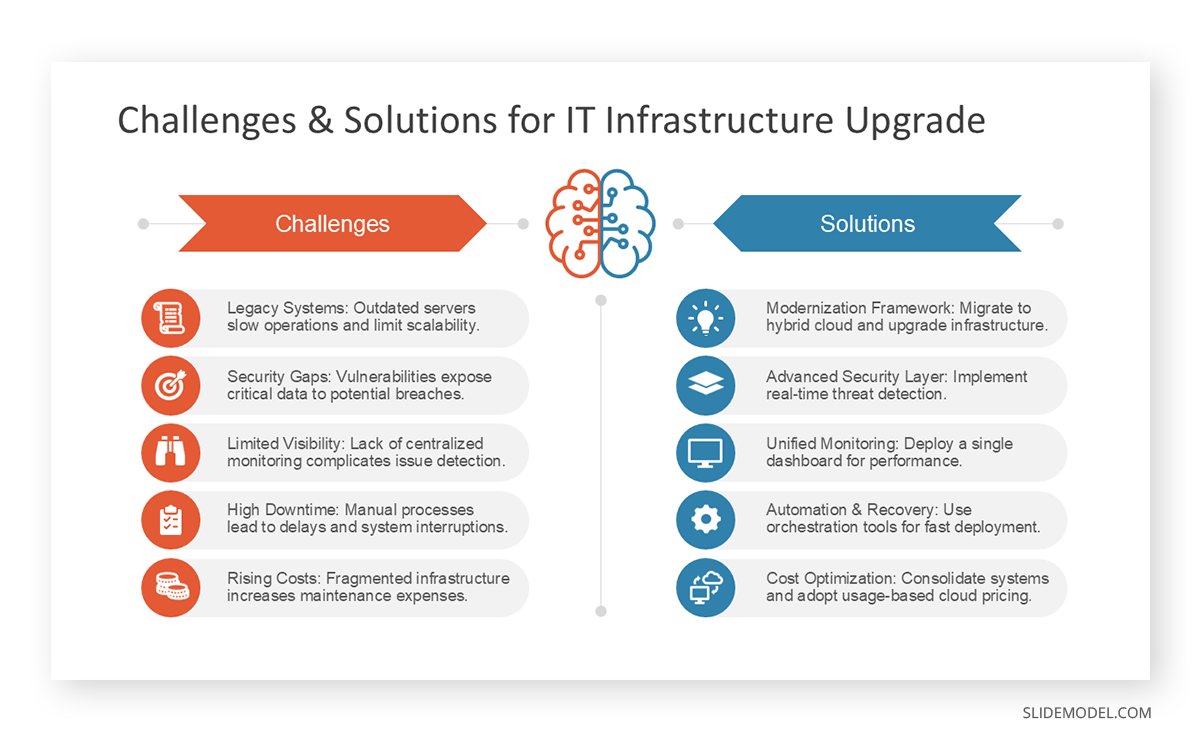
Process Diagrams
Flowcharts and process arrows help demonstrate logic. They’re handy for products involving automation or workflow simplification. Keep only the essential steps; investors need to see the flow, not every button or API involved. Another option is to work with an Opportunity Solution Tree.
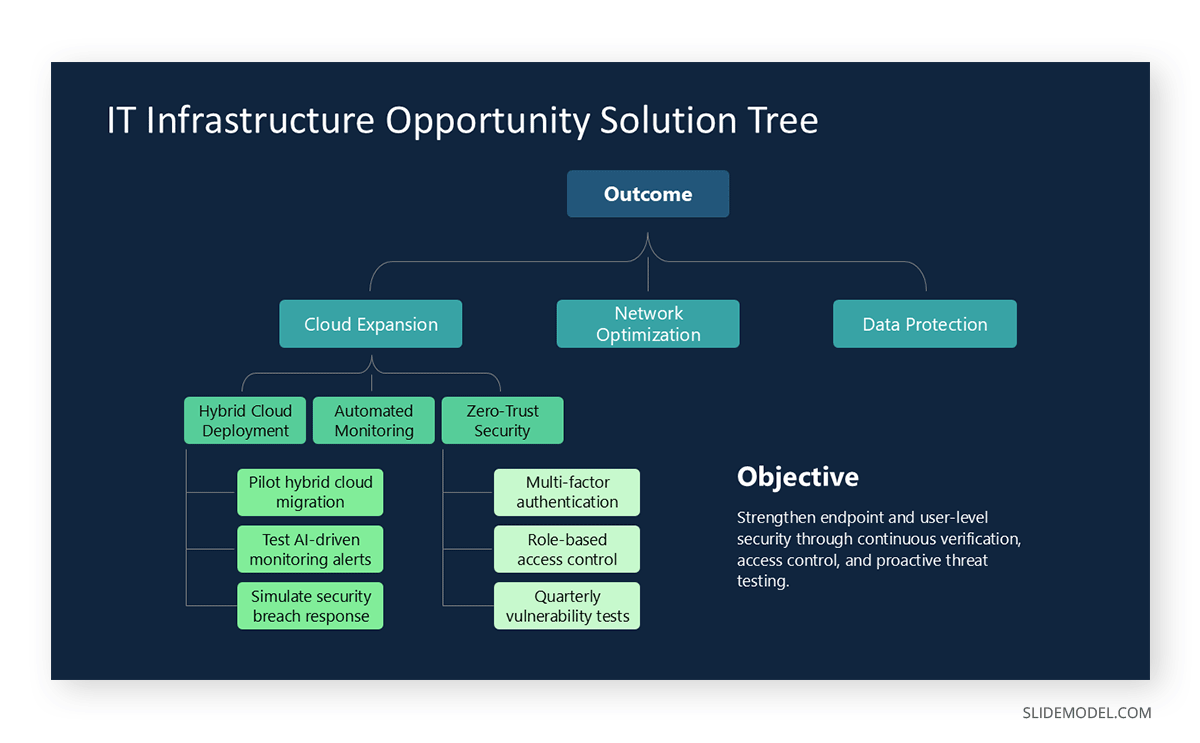
Infographic Templates
PowerPoint Icons and symbols help communicate abstract benefits (speed, accuracy, access, savings). However, moderation is key. Choose one or two visuals that anchor your message instead of filling the slide with multiple icons that compete for attention.
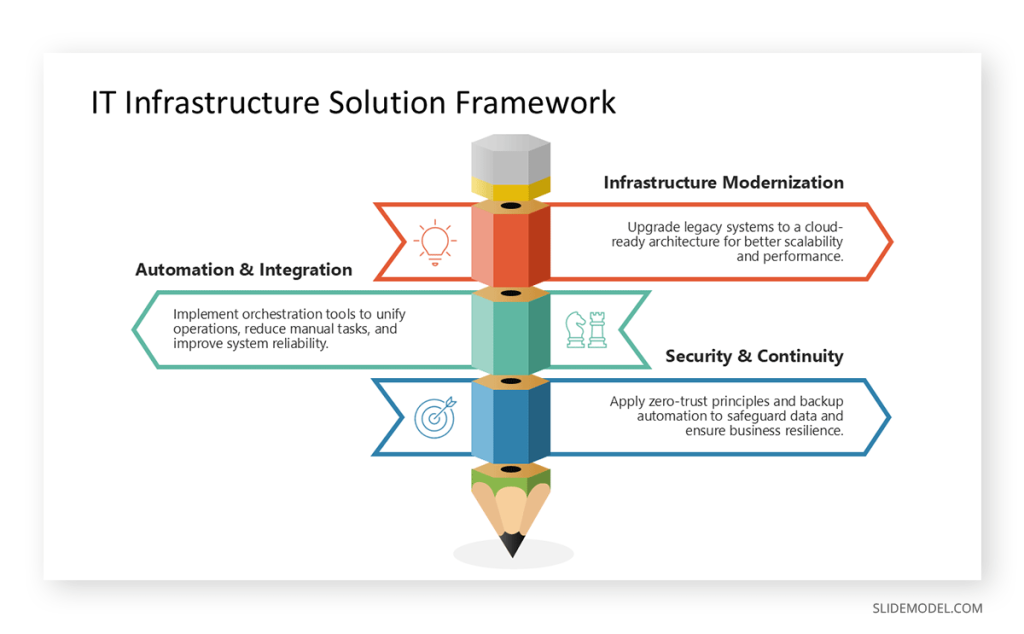
Product Mockups or Screens
If your solution involves a digital interface, use clean, realistic mockups. Avoid static screenshots overloaded with interface elements. Instead, zoom in on one relevant aspect: the point of interaction that best represents value creation.
Mistakes to Avoid When Building the Solution Slide
Over-Explaining the Technology
Founders often fall into the trap of turning the solution slide into a mini-technical demo. The result is that the audience loses sight of the problem you’re solving. Leave the deep technical explanation for follow-up slides or Q&A. Focus here on clarity and relevance.
Weak Link Between Problem and Solution
If your problem and solution slides feel disconnected, you lose narrative coherence. Every sentence on this slide should echo the pain points mentioned earlier. The more seamless the transition, the stronger your persuasion will be.
Abstract Language
Vagueness kills credibility. Avoid statements like “We provide a better experience” or “We revolutionize user engagement.” Replace them with concrete claims: “We reduce onboarding time from five days to one.” Investors invest in measurable change, not adjectives.
Overcrowded Layouts
Trying to cram text, screenshots, and diagrams together often backfires. It creates cognitive overload. Limit yourself to one central idea per slide. If you need to expand, add supporting visuals in subsequent slides. Simplicity reads as confidence.
Inconsistent Visual Identity
Your solution slide must appear to belong to the same story. Inconsistent fonts, icons, or colors suggest a lack of attention to detail. For investors, that detail often reflects how you’ll handle product execution later. Maintain brand coherence.
Neglecting Storytelling Flow
Some presenters introduce the solution too early or too late. Position it immediately after the problem, when the emotional tension is highest. Deliver it calmly, as a resolution. The pacing matters as much as content: a confident pause before revealing your slide can heighten anticipation.
FAQs
What is the primary goal of the solution slide in a pitch deck?
To explain how your startup solves a validated problem in a way that’s understandable, credible, and distinct from competitors.
Should the solution slide include product screenshots?
Yes, but selectively. Show only what illustrates functionality or impact. Avoid full UI walkthroughs; those should be saved for later in the product slide.
How technical should the solution explanation be?
Keep it strategic. Mention the mechanism only if it proves feasibility or differentiation. If your product depends on proprietary algorithms, you can reference them without revealing technical details.
Can the solution slide be combined with the product slide?
It can, but separation is usually stronger. The standalone format helps you control narrative pacing and ensures the audience understands why the solution matters before evaluating how it works.
What’s the ideal length for presenting the solution slide?
One to two minutes of verbal explanation. The slide itself should be readable in under ten seconds. The goal is visual immediacy and verbal depth.
Should I include metrics on the solution slide?
If available, yes. Early traction or pilot data strengthens credibility. If not, use logical metrics or projections that reflect measurable improvement.
What visuals work best for a solution slide on a SaaS or digital product?
Simplified workflow diagrams, dashboards with visible value indicators, or minimal UI previews that highlight the transformation. Avoid small text or dense data tables.
How do I adapt this solution slide for hardware products?
Show the product in use rather than isolated. Contextual visuals, a user interacting with the device, help investors visualize a real-world application.
Final Words
The solution slide isn’t just one step in a pitch; it’s the turning point. It defines whether your narrative moves from curiosity to conviction. Every investor in the room has one question in mind: Does this actually solve something worth solving? Your job is to make that answer undeniable.
A strong solution slide replaces abstraction with understanding. It proves that your startup not only identifies pain but transforms it into progress. When done right, it sets the emotional and logical foundation for the entire deck: investors will interpret every subsequent slide, from traction to financials, through the lens of the solution you’ve just described.