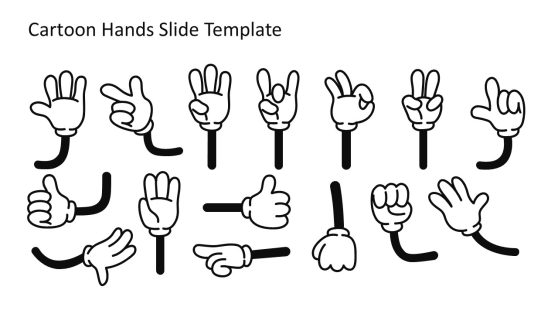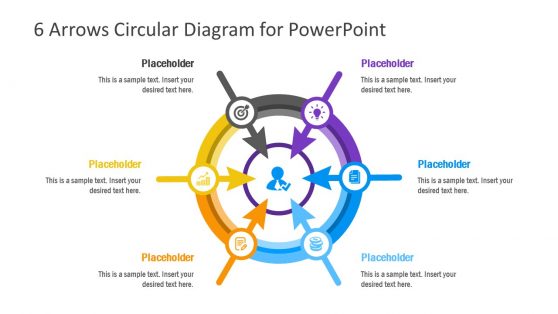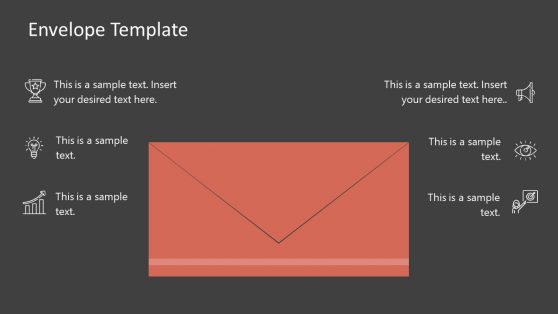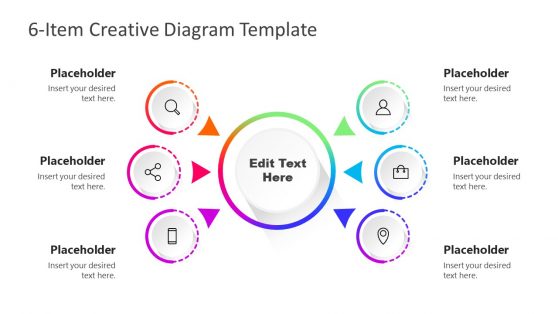Clipart Editable Designs for Professional PowerPoint Presentations
Download 100% editable presentation clipart templates. Our editable clipart slides for PowerPoint provide graphic art and are pre-made images used to illustrate any stuff in your presentations, helping to convey a message to an audience.
Featured Templates
Clipart Icons for PowerPoint

Jane The Thinker Clipart
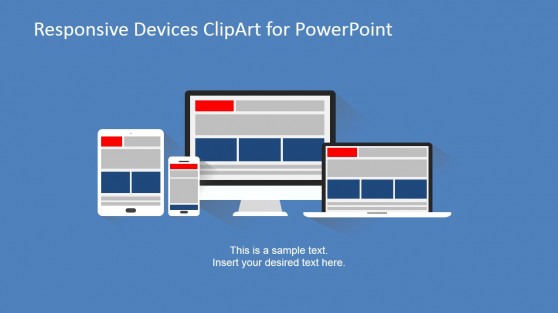
Responsive Devices ClipArt for PowerPoint
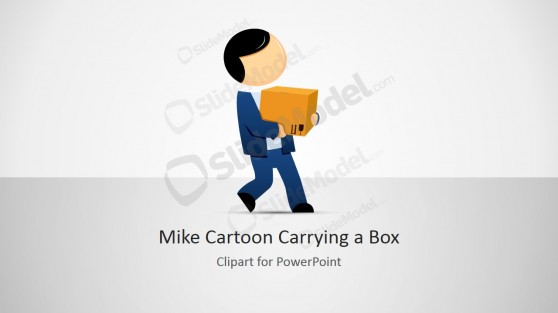
Mike Cartoon Carrying a Box Clipart
Latest Templates
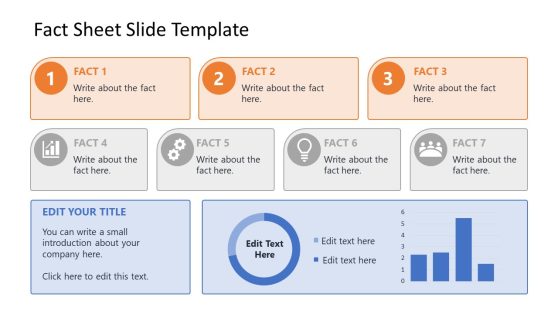
Simple Fact Sheet PowerPoint Template

Education Timeline PowerPoint Template
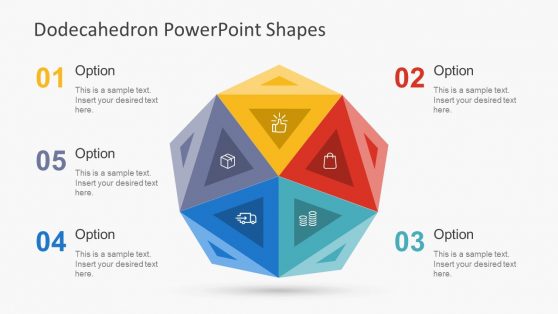
Dodecahedron PowerPoint Shapes

Process Timeline PowerPoint Template
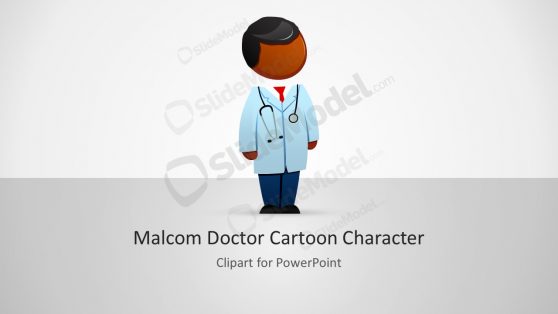
Malcom Doctor PowerPoint Character
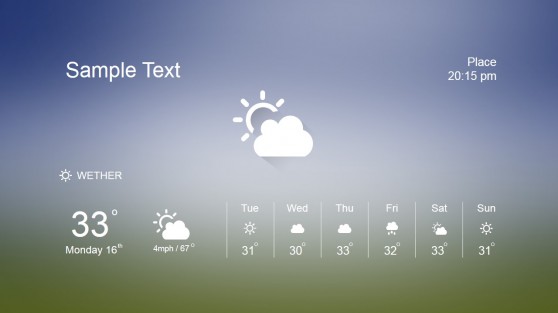
Weather Widget PowerPoint Dashboard
Clipart PowerPoint templates add a visually engaging touch to your presentations, making them more appealing and professional. Available in a variety of styles, shapes, and vibrant colors, these clipart graphics and PPT templates are fully editable, allowing you to customize them according to your specific needs.
At SlideModel, all clipart elements are designed as PowerPoint Shapes, enabling complete customization. You can adjust colors, resize elements, and even apply effects like shadows or 3D views to align perfectly with your presentation’s theme.
Clipart graphics can help to exprese simple yet impactful ideas. They are widely used in web design, brochures, documents, and, of course, PowerPoint presentations. SlideModel offers a comprehensive library of professional Clipart packages tailored for business and creative needs. These Cliparts effectively represent subjects or concepts, helping you convey your message with clarity and style.
Our clipart gallery is conveniently categorized into sections such as people, objects, animations, infographic templates and more, making it easy to find the perfect graphic for your presentation. Many clipart elements also include editable text phrases to enhance the metaphor or concept they represent.
Using high-quality presentation clipart from SlideModel not only makes your slides more visually appealing but also ensures a polished and professional look. With our editable designs, you can effortlessly insert your desired content and phrases into a scene, creating a seamless blend of visuals and text.
Concerned about quality? Rest assured, SlideModel delivers top-notch clipart designs with sharp, professional-quality visuals. You can easily format them to fit your required sizes, colors, and styles, giving your presentations a distinctive edge.
What is Clipart?
Cliparts are vector illustrations or symbols that represent a metaphor, idea or action. They are used to complement diagrams or graphic scenes and to transmit a message without the use of written language. Sometimes, these vector graphics are provided as editable SVG objects in PowerPoint, and in other ways these are converted as PowerPoint shapes.
What Are Clipart Editable Templates?
PowerPoint Clipart editable templates are predesigned templates that you can easily insert into your presentation and already contain clipart scenes. You can choose your desired iconography or scene, and edit them as per your need. Clipart for presentations are very useful to reduce the amount of text in a slide. A simple clipart can express as much as a paragraph of text, and it is easier to the audience to process and retain in memory.
How Can Clipart Editable Templates Be Used In Presentations?
Well, just pick up your required clipart from our amazing collection, that just matches your demand. Each deck comes with a description and details about templates. These clipart images can be easily downloaded as .png files and managed in PowerPoint, Keynote, Google. Just embed any high-quality picture into your presentation or any of our PowerPoint ClipArt Templates for an eye-catching view.