
How to Memorize a Presentation: Guide + Templates
Become a proficient presenter by mastering the art of how to memorize a presentation. Nine different techniques + PPT templates here.
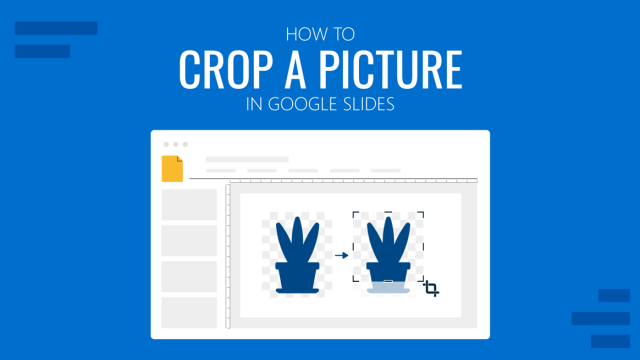
How to Crop a Picture in Google Slides
Do you want to add interesting effects to your presentation design? Then it’s time to learn how to crop a picture in Google Slides and use shape masks.
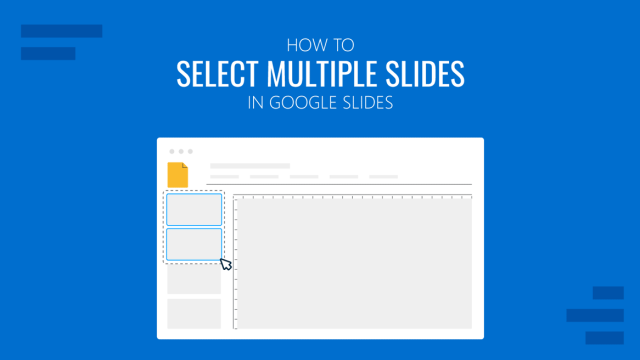
How to Select Multiple Slides in Google Slides
Master keyboard shortcuts for an easy hack like selecting multiple slides in Google Slides. Instructions for Mac and Windows users.
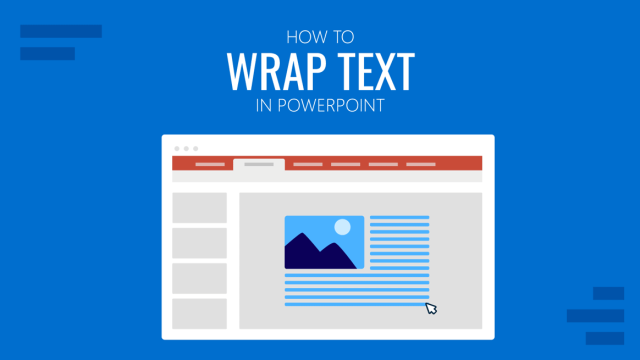
How to Wrap Text in PowerPoint
Arrange text in your presentations more easily by mastering the art of how to wrap text in PowerPoint.
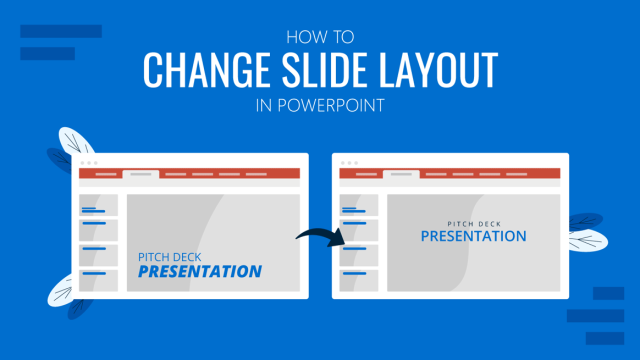
How to Change Slide Layout in PowerPoint
Looking to change your slide layout? Discover how to apply this technique in PowerPoint slides.
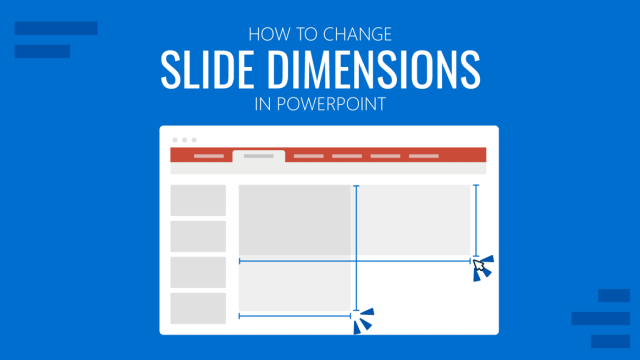
How to Change Slide Dimensions in PowerPoint
Get to know how to change slide dimensions in PowerPoint to create custom designs with this guide.

How to Insert a Video into PowerPoint
Make your presentations more engaging by inserting a video into PowerPoint. Step-by-step tutorial using different video sources.

How to Use Spin the Wheel to Engage Your Audience
Create engaging PowerPoint presentations by using the Spin the Wheel metaphor in your presentations. Full guide here.
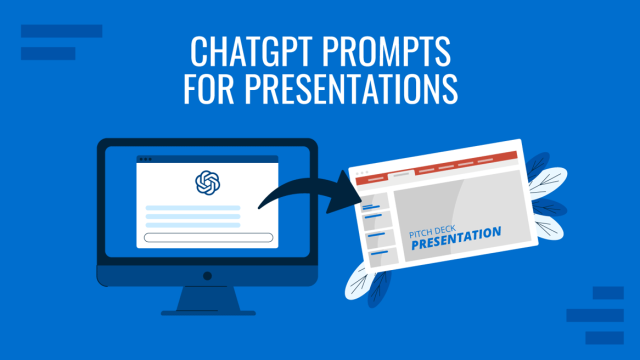
ChatGPT Prompts for Presentations
Make ChatGPT your best ally for presentation design. Learn how to create effective ChatGPT prompts for presentations here.
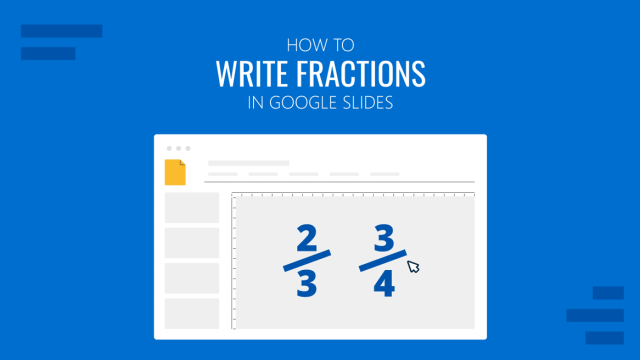
How to Write Fractions in Google Slides
Create mathematical slides for study or work by learning how to write fractions in Google Slides. Instructions with native tools + plugins.
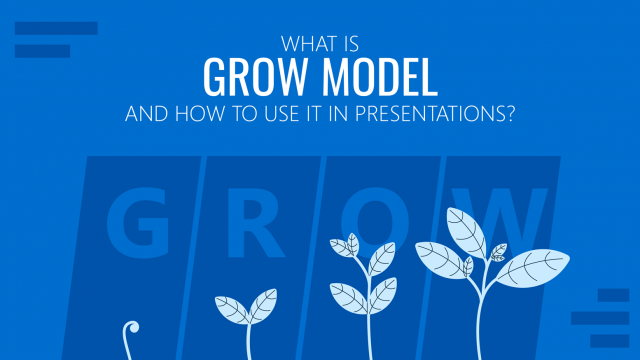
What is GROW Model And How To Use it in Presentations?
Learn how to use the GROW Model Diagram in PowerPoint presentations with this step-by-step guide.
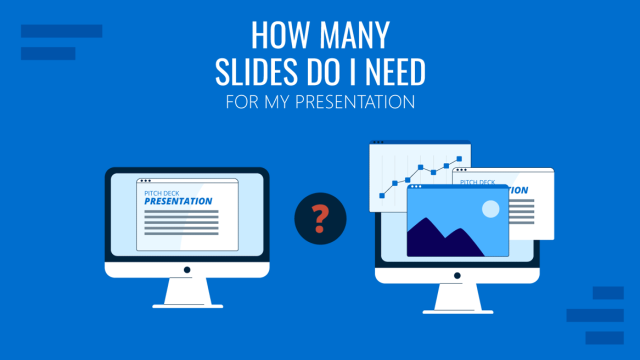
Calculating the Slide Count: How Many Slides Do I Need for a Presentation?
There’s no magical formula for estimating presentation slides, but this guide can help us approximate the number of slides we need for a presentation.