
How to Share a PowerPoint Presentation on Microsoft Teams
Working with Microsoft Teams for remote meetings gives an advantage of staying inside the secure Microsoft software ecosystem for organizations. In this guide, we will teach you how to get the most of Microsoft Teams by learning how to share PowerPoint presentations.
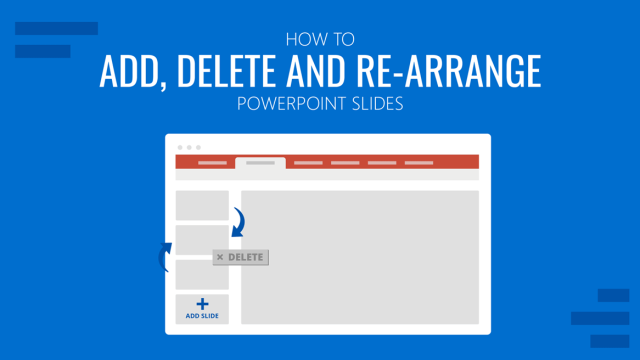
How to Add, Delete and Re-arrange PowerPoint Slides
Build a faster workflow in PowerPoint by learning how to add, delete and re-arrange PowerPoint slides with the help of this guide.
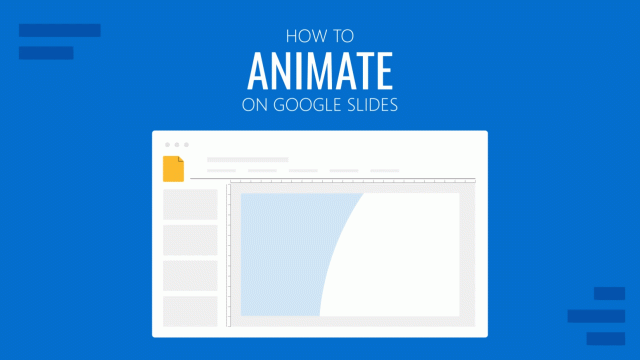
How to Animate on Google Slides
Create engaging presentations by learning how to animate on Google Slides. Instructions to create typical animation styles in presentation slides.
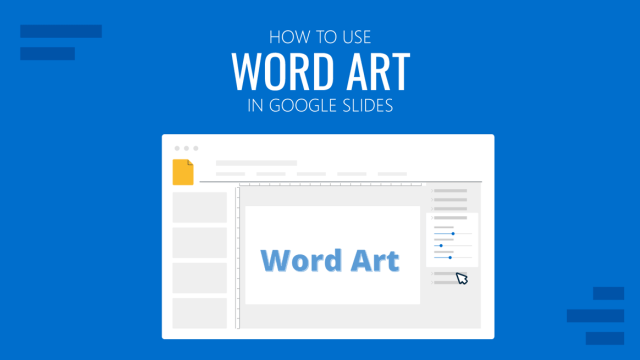
How to Use WordArt in Google Slides
Enhance your presentation designs by learning how to use WordArt in Google Slides. Step-by-step instructions for animated text effects.
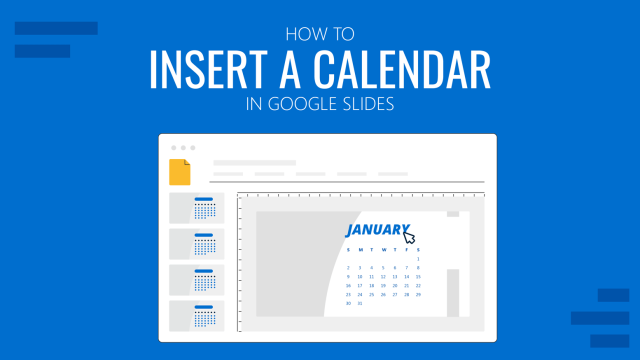
How to Insert a Calendar in Google Slides
A very quick guide on how to use calendar templates or calendar images to insert into Google Slides presentations.
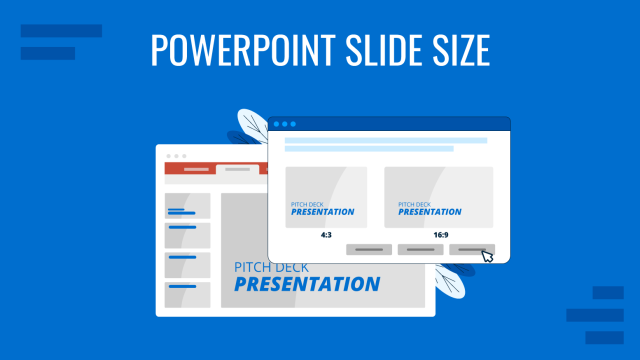
PowerPoint Slide Size: What is the Best Size for a Presentation
Whether you’re a business professional, educator, or public speaker, understanding what are the optimal slide dimensions can enhance the impact of your presentation. This guide will walk you through everything you need to know about the size of your PowerPoint presentation, from the basics to advanced tips. What is the PowerPoint Slide Size? PowerPoint slide […]

How to Create a Successful Brand Presentation (Tips + Templates)
Prepare and deliver effective brand presentations by learning these insights. A guide on what content to add, PPT templates, and extra recommendations.

How to Add a Timer to PowerPoint
Generate expectations for your presentation introductions by mastering how to add a timer to PowerPoint. Step-by-step instructions + templates.

Toxic Leadership at the Workplace: What Makes a Leader Toxic?
When it comes to leadership, the general idea is to often discuss aspects such as what makes a good leader or how can a leader be effective at the workplace? However, when following the bandwagon of leadership topics, many people fail to discuss or even acknowledge one of the biggest ailments’ employees suffer at the workplace in the form of toxic leadership. In order to understand not only leadership but the failure of employees to deliver, it is important to analyze toxic leadership at the workplace or the factors which make a toxic leader? This can help better understand if a failure of leadership is to blame for the lackluster performance of employees at the workplace.

How to Hide a Slide in Google Slides
Hiding a slide in Google Slides is a task that takes less than a minute. Learn how to quickly implement this tool for your presentations in this article.
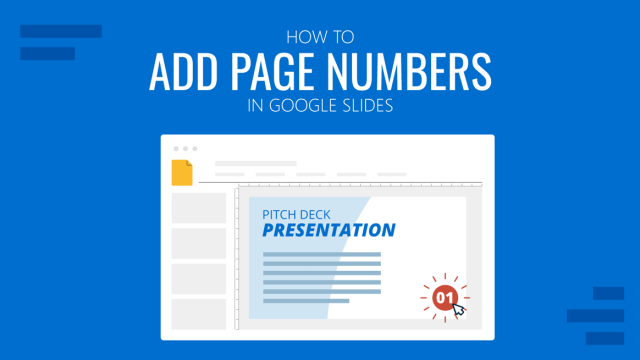
How to Add Page Numbers in Google Slides
Organize your presentation slides by learning how to add page numbers in Google Slides automatically. Step-by-step guide with photos.

How to Add a Timer to Google Slides
Make your presentations more exciting by learning how to add a timer to Google Slides layouts.