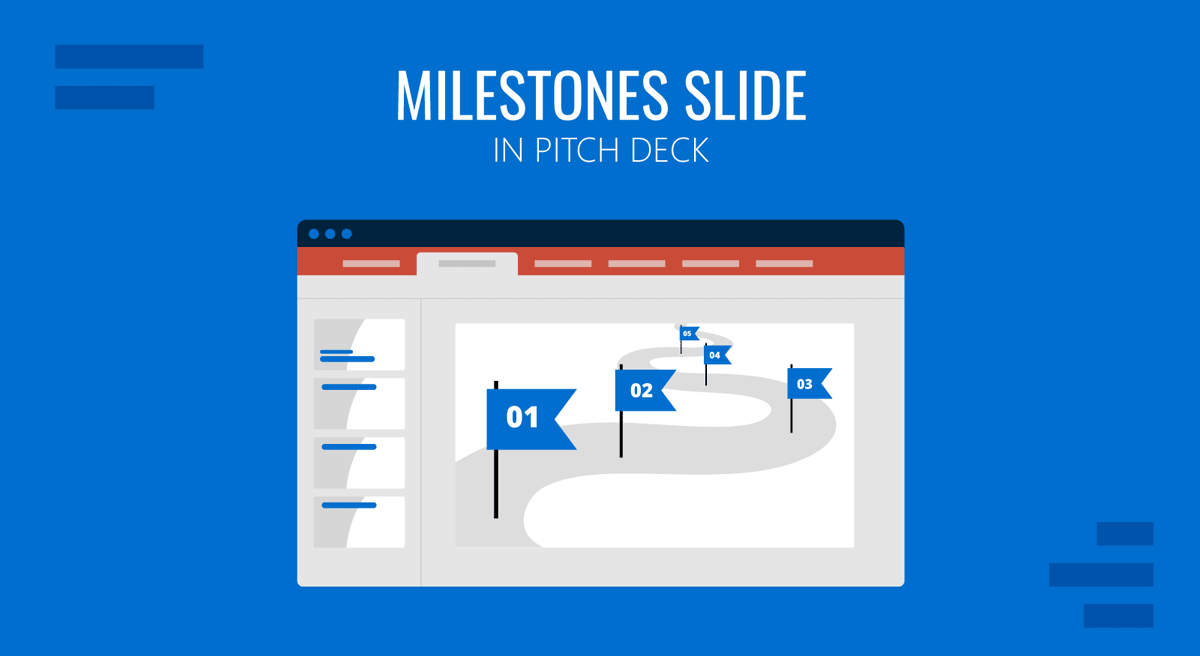
The milestones slide in a pitch deck communicates a startup’s progress to date and outlines key future goals. It provides a structured narrative that shows investors where the company started, what it has accomplished, and what it plans to achieve in the coming months or years. This slide is essential in creating a perception of momentum and discipline. When presented correctly, it strengthens the founder’s credibility by showing that the team sets measurable goals and meets them.
This article will teach you how to design a milestone slide for an investor pitch properly, with key elements to define a team’s success.
Table of Contents
- Why Milestones Matter in Investor Communication
- Why a Milestones Slide in a Slide Deck
- What to Include in a Milestones Slide
- Which PowerPoint Graphics Make a Milestone Slide
- Mistakes to Avoid When Building the Milestone Slide
- FAQs
- Final Words
Why Milestones Matter in Investor Communication
Milestones serve as anchors of trust in a pitch. Investors hear dozens of ideas, but they fund execution. Tangible milestones, both achieved and planned, are how you prove your team can execute effectively. They shift the conversation from “What if?” to “What’s next?”
From an investor’s perspective, each milestone reduces risk. For example, showing that you’ve built an MVP presentation and onboarded your first paying users suggests market interest. If you’ve secured a distribution partnership, it shows early signs of scalability. Investors seek companies that are not only promising but also making progress. Milestones are a way to visualize progress.
In the context of fundraising presentations, the milestones slide provides a practical reason for your funding ask. You’re not raising money for a vague future. You’re reaching a specific next stage: be it completing a beta launch, reaching 10,000 users, or entering a new market. Framing the ask in terms of future milestones shows that you’re not just dreaming; you’re planning.
Why a Milestones Slide in a Slide Deck
It’s a good question to raise, why should you use an entire slide – or a series of them – rather than speaking about milestones in general. Milestones typically include product development stages, market launches, user acquisition targets, key hires, revenue benchmarks, and funding rounds. What qualifies as a milestone is context-dependent. A startup in the ideation stage may cite prototype development and customer interviews, while a scaling company might highlight a Series A raise or international expansion.
This slide also signals how the team defines success. A lack of clear milestones or goals that seem arbitrary (or disconnected from strategy) can raise red flags for investors. The milestones should follow a coherent path that aligns with the business model and vision.
They aren’t just dates on a timeline; they’re proof points of traction, learning, and strategic execution. For this reason, we must consider this kind of slide as a dynamic element. A slide that will continue to evolve, undergo iterations, and likely raise more than a couple of questions from investors with diverse backgrounds.
What to Include in a Milestones Slide
A strong milestones slide balances conciseness with clarity. It should encompass four key categories: past achievements, current status, near-term goals, and long-term objectives. These points should align with your broader strategy and tie into product development, customer acquisition, and revenue.
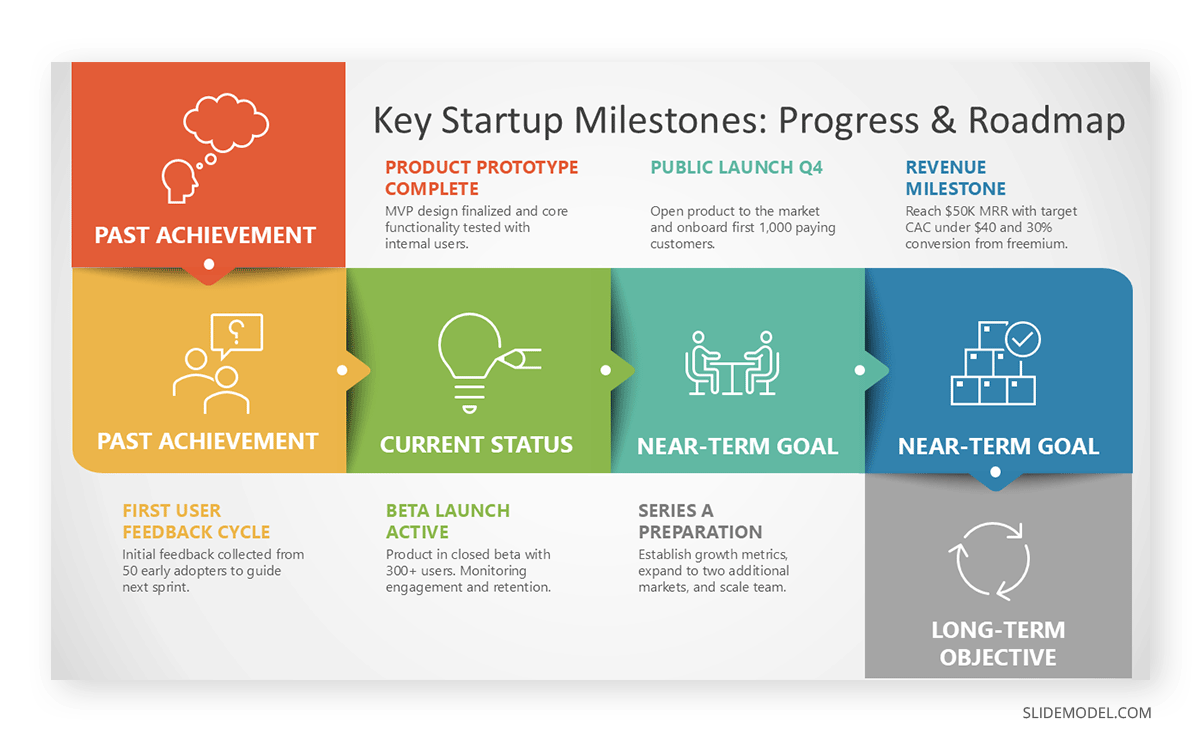
Begin with past accomplishments that demonstrate significant progress. If you’ve completed product development sprints, launched an MVP, signed your first clients, or secured a previous funding round, include those. Each item should be measurable and dated, giving investors a sense of velocity.
Your present status sets the baseline. Mention the current stage of the product, user metrics, revenue (if applicable), and team size. This provides a snapshot of the company’s current standing at the moment of the pitch. Not as detailed as a project status report, but relevant for understanding the situation.
Next, show what you plan to achieve with the funds you’re raising. These should be concrete and time-bound: finish product v2 by Q2, reach $ 50,000 MRR by Q4, and expand to a second geographic market within 12 months. Each forward-looking milestone should make your business more attractive to investors.
Finally, include longer-term objectives that reflect your strategic vision, such as securing Series A funding, establishing international partnerships, or achieving profitability. Don’t overpopulate this section. It’s better to be selective and realistic than to overpromise.
Which PowerPoint Graphics Make a Milestone Slide
You don’t have to create a milestone slide from scratch. PowerPoint templates are an incredibly useful asset for preserving a cohesive aesthetic, as well as saving countless hours on design decisions.
Timeline templates are the most commonly used for milestone slides. These templates enable you to display past and future events along a horizontal or vertical axis, accompanied by dates and brief descriptions.
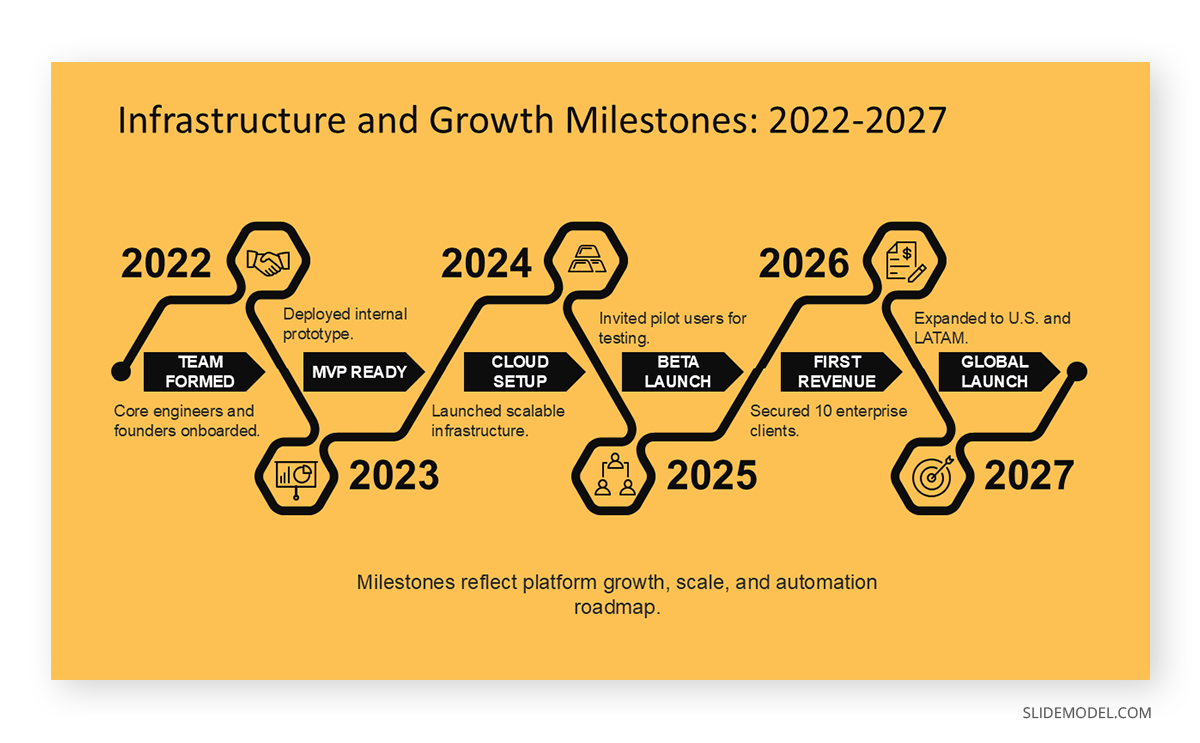
Roadmap PowerPoint templates are ideal when your milestones relate to product development stages or strategic expansion.
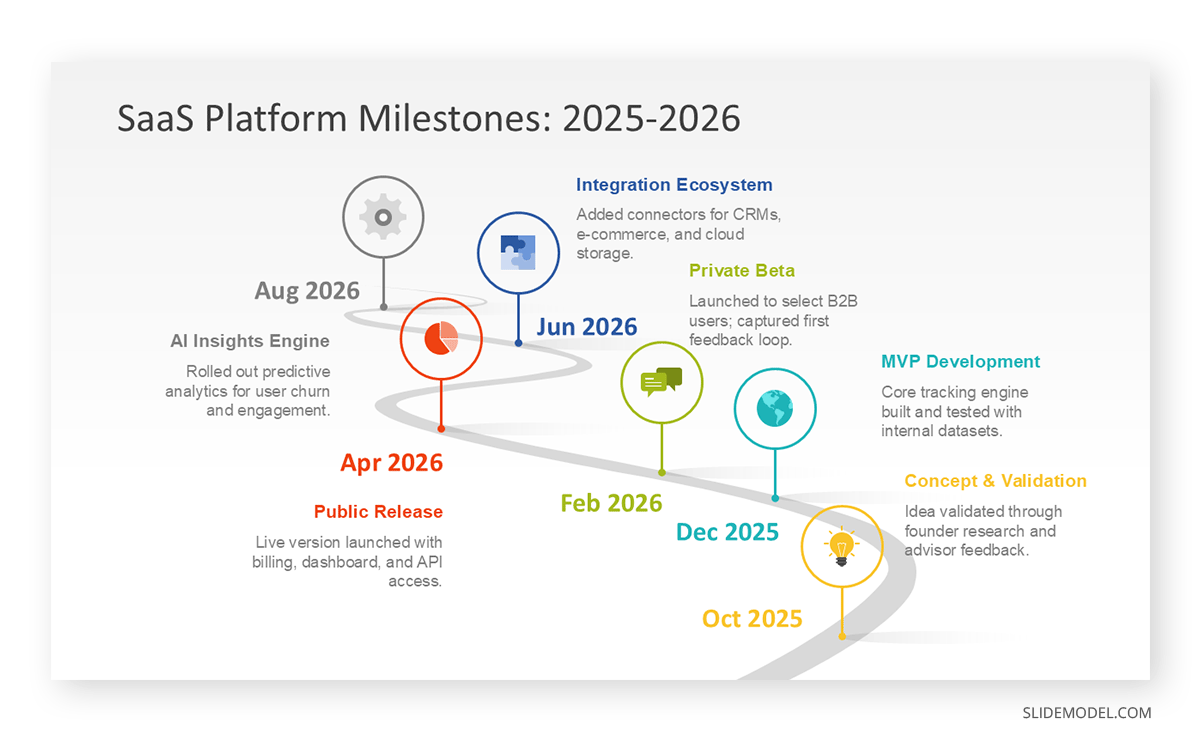
Gantt chart templates are best if your milestone slide needs to convey task duration, overlap, and dependencies. A 30-60-90 days slide template is also a valid alternative to showcase future milestones.
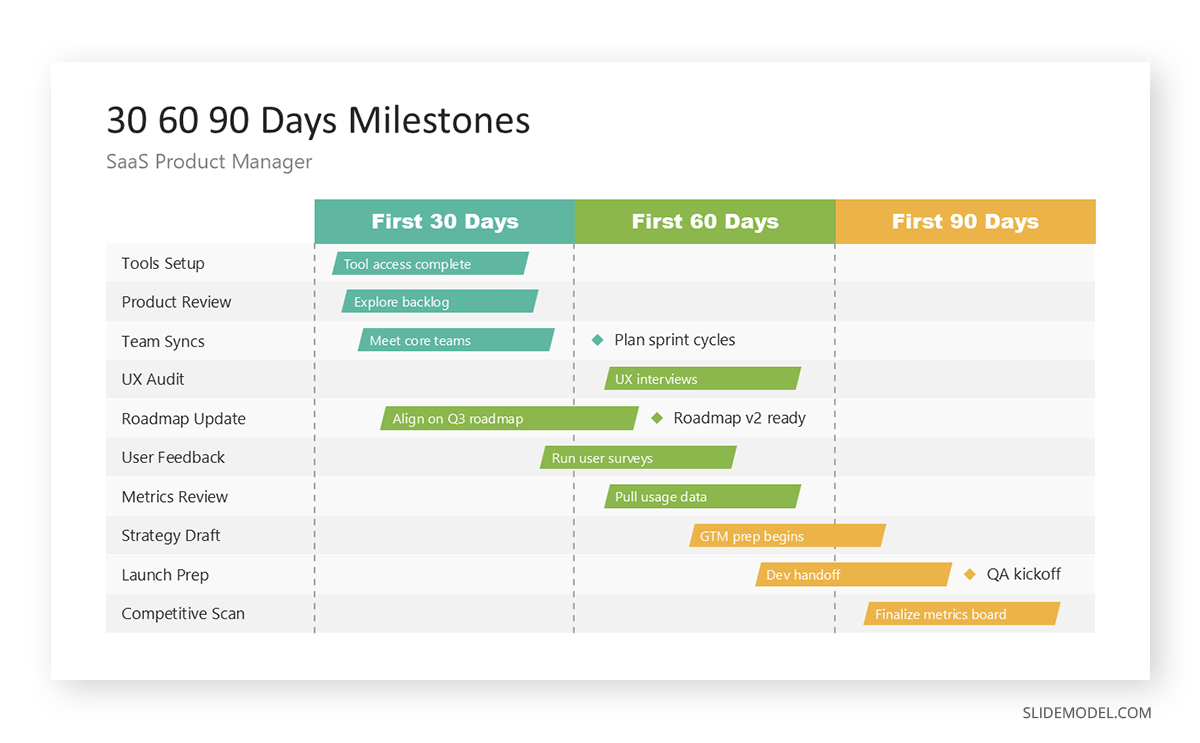
Infographic presentation templates are also effective when you want a more design-forward visual. These often include icons, shapes, and visual metaphors that help simplify complex timelines. They’re handy in shorter decks where space is limited but visual impact is essential.
Other helpful formats include step diagrams to show linear progression, circular wheel diagrams for iterative development or cycles, and journey or path diagrams for storytelling-based structures.
For visual clarity, include PowerPoint icons or badges to mark key events such as funding rounds, product launches, or user milestones. All of these templates are fully editable, allowing for color coding, labeling, and icon usage to reinforce clarity and emphasis. Compatibility with Google Slides is also present for most template models.
Mistakes to Avoid When Building the Milestone Slide
Vague Statements
The most common mistake founders make is listing milestones that are too vague or aspirational. Statements like “grow user base” or “build brand awareness” don’t mean much without context or metrics. Instead, specify the type of user growth you’re targeting and the timeframe in which you’re aiming to achieve it. Investors need clarity, not fluff.
Overcrowded Slides
Another issue is cramming too many points into the slide, turning it into a wall of text. While it’s essential to show progress, overwhelming the viewer dilutes the impact. Focus on the 5-7 milestones that matter most for your stage and goals. If the slide requires further elaboration, you can provide additional details verbally or in a handout.
Lack of Transparency
Founders also sometimes forget to align milestones with the funding ask. If you’re raising $500,000, but your listed milestones only account for $200,000 worth of activities, investors will question how the remaining funds will be utilized. Your milestones should directly support your runway plan and ensure the transparency of your fund usage.
Slide Design
Poor visual hierarchy is another pitfall. If past and future milestones look identical or if date markers are inconsistent, the slide becomes confusing. Investors should immediately see where the company started, where it is now, and what’s coming next. Visual cues should guide them.
Complex Language
Lastly, avoid using overly technical or internal jargon. Even if your product is complex, milestones should be described in plain language that anyone can follow. The goal is to build trust and demonstrate momentum, rather than impressing with complexity.
FAQs
What is the purpose of a milestones slide in a pitch deck?
The milestones slide showcases key achievements and upcoming goals to communicate progress, build credibility, and justify funding needs. It gives investors a timeline of your execution roadmap.
Should I include exact dates or broader timeframes?
Use quarters or months rather than exact dates unless precision is necessary. This gives flexibility while still showing planning and accountability.
What colors work best for a milestone slide?
Use your brand colors for consistency, but keep the palette restrained. Contrasting shades can highlight past vs. future milestones or signal completed vs. upcoming goals.
How do I show progress if my startup is still early-stage?
Emphasize customer discovery, MVP development, pilot tests, or partnerships. Even early learnings and market research can qualify as milestones if they reflect meaningful traction.
Should I animate the milestones in my presentation?
Minimal animations (like sequential fades) can help pacing, but avoid overdoing it. Focus should stay on the content, not the effects.
What if I missed a planned milestone? Should I mention it?
Don’t include missed milestones on the main slide, but be prepared to explain deviations if asked. Focus on what was learned and how the plan was adjusted.
Should I use a table format instead of a timeline?
Only if the milestones are not time-based. Tables may work for phase-based milestones (e.g., by department), but timelines are generally more intuitive.
How often should I update the milestones slide?
Update it before every investor meeting or pitch round. Your milestones should reflect your current progress and the next stage you aim to fund or complete.
Final Words
A milestones slide is more than a chronological checklist. It’s a strategic narrative tool. It tells investors where you’ve been, what you’ve validated, and how you plan to move forward. It shows that your team works with intention, understands timing, and respects investor capital.
When well-executed, the milestones slide transforms a speculative pitch into a concrete plan. It provides investors with specific events to watch for and fosters a shared vision of success. Rather than guessing what progress looks like, they see it mapped out in steps you’ve already taken and those you’re prepared to take next.


