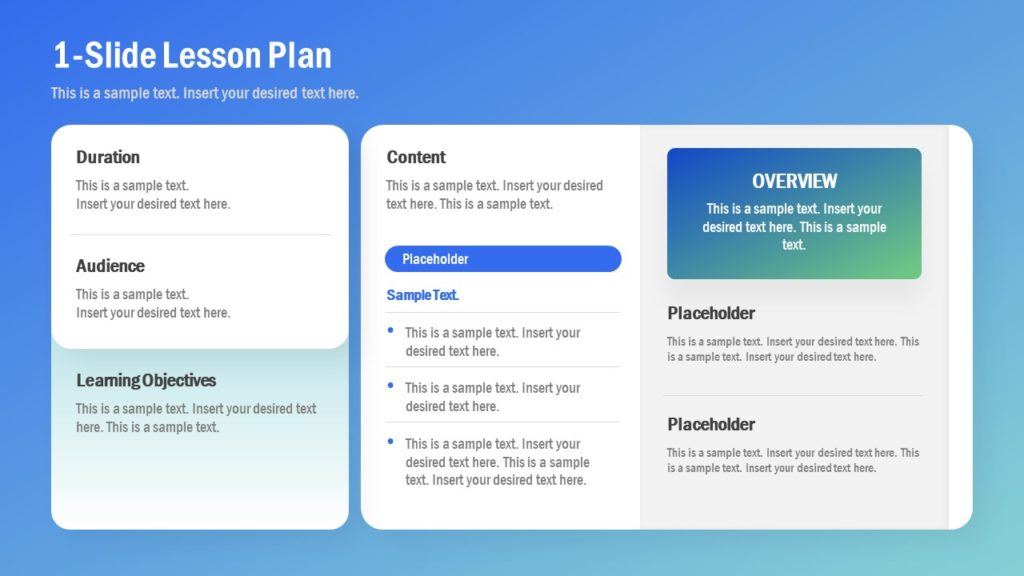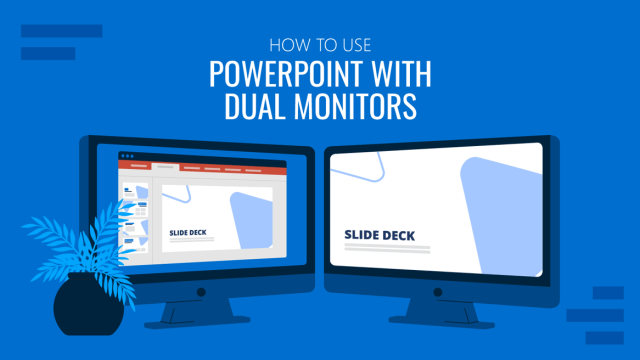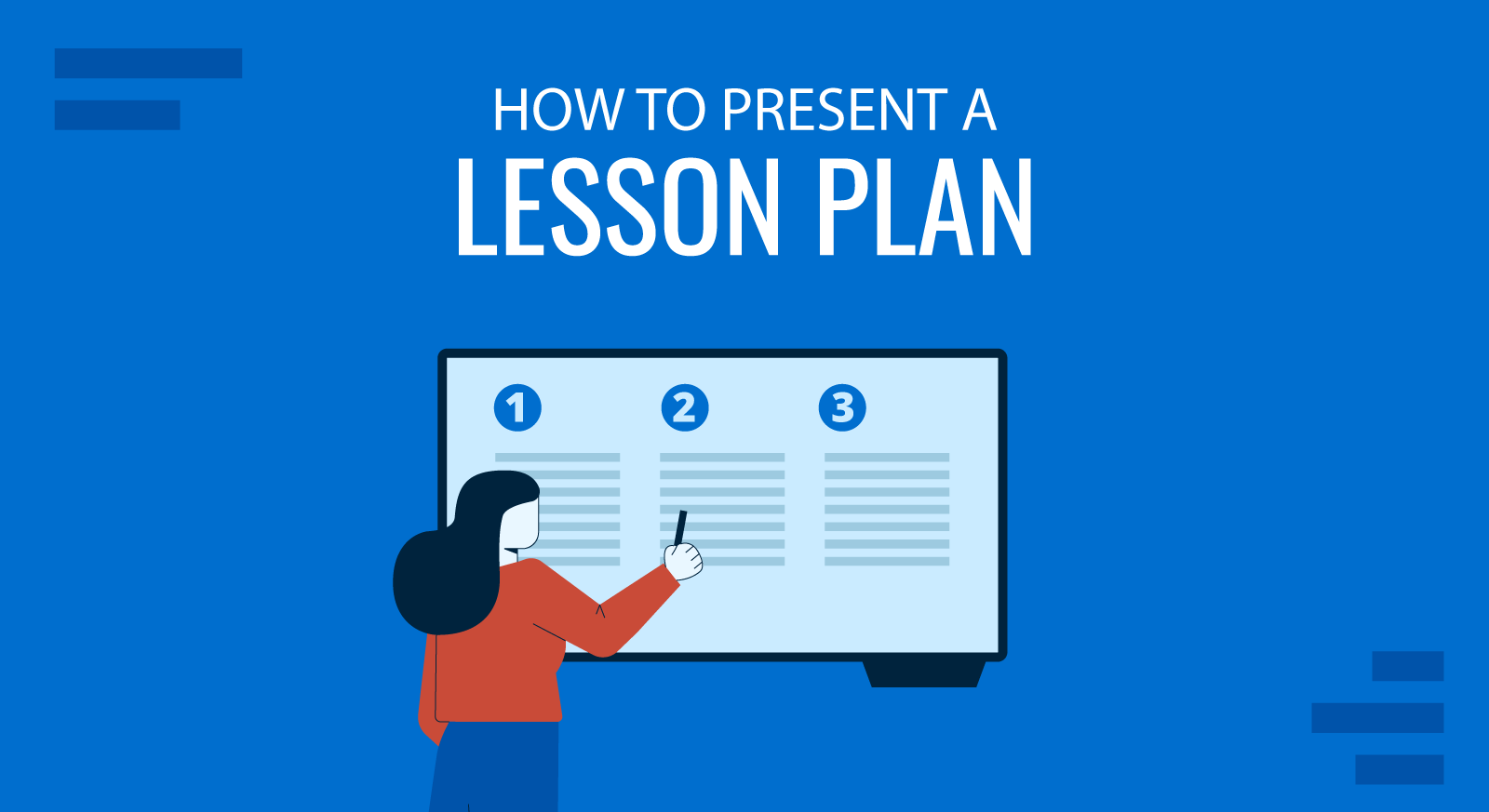
First days are always exciting, and expectation builds up about the contents of the task ahead, especially if you’re starting a class as a student or professor. This interaction will be significant because it will establish and define the subjects to be covered and the set of expectations flowing from the instructor towards the audience.
Perhaps you are ready to begin your career as a teacher and need some guidance; otherwise, you are a seasoned instructor searching for a refresher in your program. No matter which of the above you represent, the truth of the matter is that you are probably seeking a better way to introduce the subjects you’ll be teaching to your students.
What is a lesson plan?
A lesson plan will be the set of subject matter materials you will be teaching during a specific timeframe. The lesson plan should be an index that students can constantly consult to understand better the parts of the learning journey they will go through during each session.
Teachers and professors should have a lesson plan template that happens in every session. This is different from a syllabus because, in the latter case, the whole curriculum of the program will be laid out; however, for each lesson, there should be one individual lesson plan example to guide the instructor in the set timeframe.
When building the materials for the class or lesson’s attention, it’s always essential to share elements like the purpose or rules that guide the learning process. This article will explore the best way to present a lesson plan and drive a learning session successfully from the instructor or professor’s view.
Lesson plans are not only useful for teachers and professors but also for instructional designers who need to structure effective training materials for in-person or digital learning environments.
A well-structured lesson plan supports both the instructor and learners in achieving defined learning outcomes, aligning with best practices like Bloom’s Taxonomy or the ADDIE model.
How to write a lesson plan
Education nowadays guides different sorts of students and target specific learning needs. Therefore, it’s important and relevant to understand how lesson plans can change and be varied to truly implement the best learning path for your students. Once you have this part figured out, the next step is to understand how you will transmit the information and use a PowerPoint Presentation to simplify creating and presenting a lesson plan to your students.
Lesson plans will comprise several different sections that will clarify the first questions students can have: How long will the course be? Will it be an online course? What will be the main objectives? Which subjects will be discussed along with the class?
1. Introduction
As the lesson begins, it’s essential to place a brief yet descriptive introduction about what the session will cover. A good practice is to create a catchy title for each lesson to have an overall understanding of the information they will be receiving.
Example: Digital Marketing Basics: Industry background, historical review years 1980-2010. In this session, we will cover the birth of digital marketing, including all the touchpoints that shaped today’s industry.
2. Audience
If your class is a one-time-only or recurring session, or even a blended learning journey, it’s essential to explain to your students who this class is for; this will allow them to calibrate their expectations about the matter to be taught ahead.
Example: This lesson is directed to professionals who work in traditional marketing, business owners, or communication specialists seeking to have a profound understanding of how digital marketing came to be.
3. Lesson Objectives
This piece is critical because it will allow the students to assess the intention of each lesson. When thinking about the objectives, it’s vital to consider the acquired skills we expect our students to have at the end of the class. Like any other goals in life or business, each one should be actionable and measurable, meaning after each class, students should demonstrate mastery of learning outcomes through applied practice.
Example: Understand and be able to create a timeline framework of reference to explain the story of the Internet.
For online courses, it’s crucial to define not only the lesson objectives but also the digital tools and platforms learners will need to access materials remotely.
4. Materials
Suppose the lesson requires using any specific materials, physical or not, including any software or hardware necessary. In that case, it´s important to list or include within the lesson plan so students can set clear expectations on what they might require. This is particularly important if the session you will be delivering requires them beforehand to bring anything.
Example:
- Computer
- Scratch paper
5. Learning Activities
We´ve covered all the logistics by this point; however, now we need to start sharing the active learning exercises or formative assessments during the lesson. Ideally, this section outlines the instructional strategy or sequence of learning activities designed to guide students toward achieving the established learning objectives. To add the list of learning activities that will be helpful for your students, take into account how all of them align with each goal and the requirements students need.
Make sure that you add variety to the activities that you are proposing, go ahead and research trends of how many other teachers or professors, students will appreciate your search to engage them in learning.
Also, consider how much time they will take so that you can note it in the next section.
Example:
- Create a timeline on the wall with the most important moments of digital marketing history, including creation of social media, mainstream of email, etc.
Time periods
Pairing each learning activity with a specific timeframe will be useful both for instructors and students. Make sure you calculate a reasonable amount of time for each activity and list it within the lesson plan so everyone can set correct expectations. Assigning time slots for each exercise will also help students and teachers stay on track with the lesson and not waste valuable time invested in learning.
Example:
Creation of a timeline – 45 min
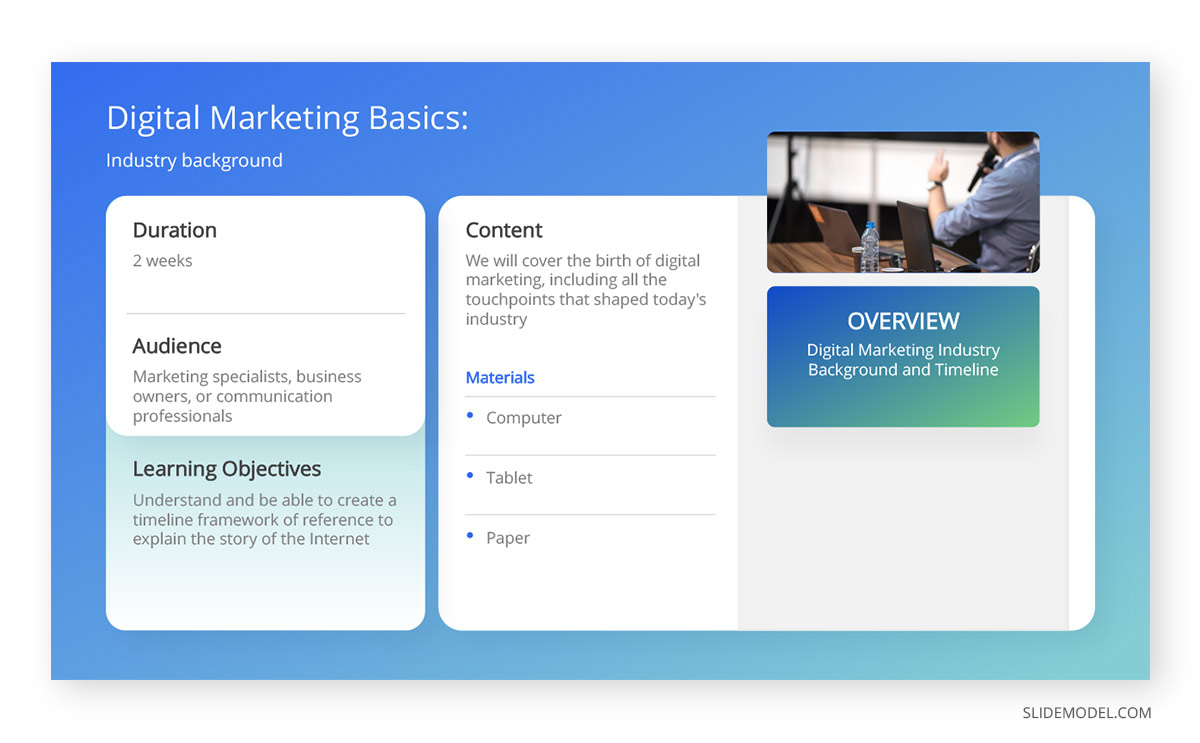
How to present a lesson plan
We have now listed the components of the lesson plan structure, everything looks beautiful in the draft, but now we need to start planning how we will present the program to the students. This part is challenging because you have to choose a template that makes sense for you and will be helpful for your students to understand.
A PowerPoint presentation is a great way to showcase all the contents of the lesson plan, however, the trick is to decide how you want to structure it.
Whether you’re preparing an academic session or corporate training presentations, adapting your lesson plan into a PowerPoint presentation helps deliver structured content clearly and effectively.
Lesson Plan Design
By this point, you’ve structured a lesson plan template that can go through any test. Nevertheless, creating the materials to accompany it can be a key in the commitment generates between the students and the professor.
Design and Style
Before adding any text to your presentation template, think about the requirements you have: Does the academic institution where you work require the use of logos? Do you have to follow any visual guidelines? This might be important for the cohesiveness of your presentation.
It’s essential to think about how you would like to present the lesson plan. You may want to keep it simple and have a 1 pager and talk through it to understand your students fully, or perhaps you need to create one full presentation where every slide will be a relevant piece of information. Let’s explore this a bit further.
One Pager Lesson Plan
If your style is more towards simplicity, this is a great solution: succinct, minimalistic, and straight to the point. You can complete a one-page lesson plan with bullets of the relevant data and send it out to students. A great advantage of this format is that you can either send it as a PDF or even as a single image (JPG or PNG), exporting it directly from PowerPoint.
One significant advantage is that your students will only have to check for one source by choosing this simple format when revising the lesson during the class or afterward.
Several pages lesson plan
Almost like a syllabus, a more extended presentation will include several slides so you can include the information in different formats.
For example, you can use the first slide to include the lesson title; afterward, a new slide can define the purpose or introduction of the lesson. In the upcoming slides, you can include materials, contents, and even ad charts or similar to explain how grades will be affected by each lesson’s assignments on the upcoming slides.
Text in the presentation
It’s always good to follow the reliable practices of presentations and include the necessary information without overwhelming students. While you can use one pager templates to summarize important information in a single slide, don’t abuse of this and don’t add an excessive amount of text to one slide; actually, make sure that every piece of data is helpful for students to plan their time both during and after class.
However, if you will be sending out the presentation to your students before reviewing it, consider that they will be using it for their reference to follow through with your lesson. So make sure all the information is easy to read and accessible.
Additional elements
Learners of all sorts have become increasingly visual, so don’t be afraid to add infographics, images, photographs, icons or any other elements to make your lesson plan presentation more appealing visually.
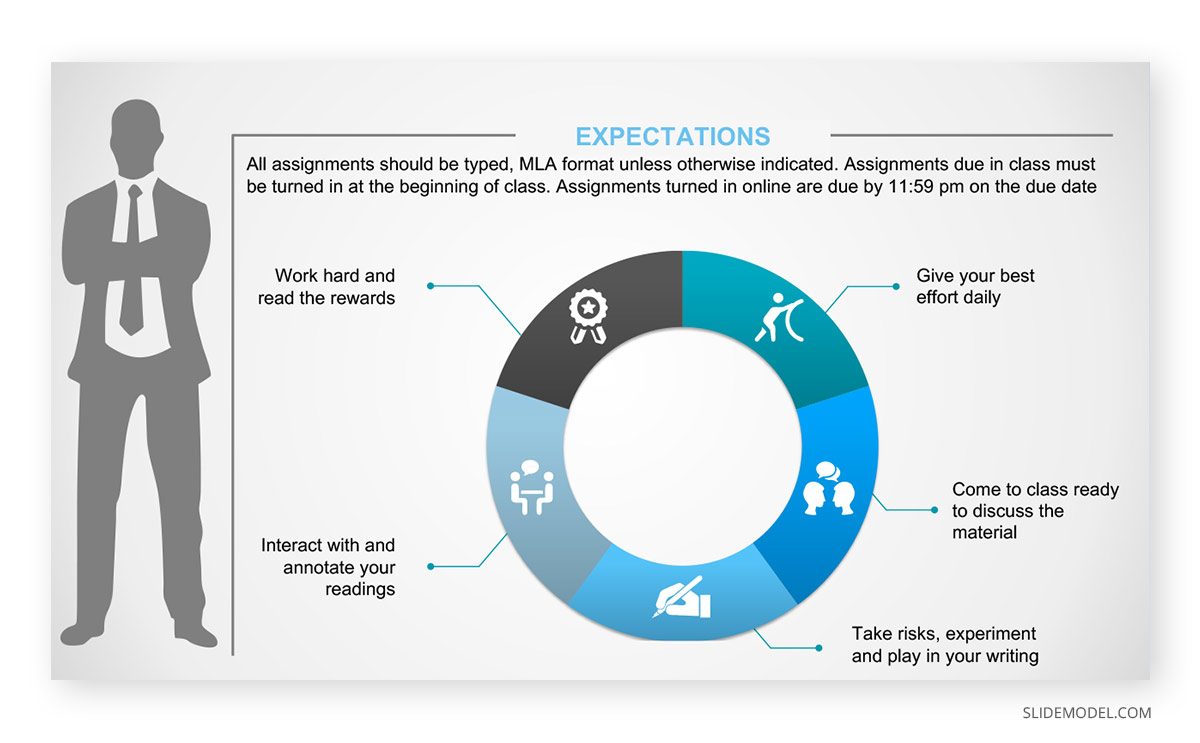
Consider integrating your lesson plan into a Learning Management System (LMS) so students can revisit the content, download resources, and submit assignments digitally.
Real-World Example: Applying the Lesson Plan in an Online Marketing Course
To illustrate how this lesson plan structure can be effectively applied, let’s look at a real-world example from an online marketing course conducted by an instructional designer for a cohort of 150 learners from diverse professional backgrounds.
The Context
An educational technology company partnered with a certified instructional designer to create a 6-week online course titled “Foundations of Digital Marketing.”
The goal was to provide mid-career professionals, such as business owners, content marketers, and corporate communication managers, with foundational knowledge in digital strategy, analytics, and advertising channels.
The course was delivered entirely online through a Learning Management System (LMS), combining synchronous live sessions with asynchronous activities.
Lesson Plan Implementation
Each weekly module followed the lesson plan structure outlined earlier in this article:
- Introduction
- Each session began with a titled slide and a 3-minute overview video explaining what would be covered that week.
- For example: “Week 2: From SEO to SEM – Driving Visibility Online.”
- Audience Clarification
- The introduction included a reminder of who the lesson was for: “This session is designed for professionals with basic knowledge of marketing looking to expand into digital platforms.”
- Learning Outcomes and Objectives
- The objectives were presented as learning outcomes and mapped directly to the module’s assessment tasks. Example:
- Define the core differences between SEO and SEM.
- Analyze a brand’s digital visibility using basic keyword tools.
- The objectives were presented as learning outcomes and mapped directly to the module’s assessment tasks. Example:
- Materials
- Students were required to download two templates in advance: a keyword research worksheet and a competitor analysis form.
- Recommended tools included Google Ads Keyword Planner and Ubersuggest.
- Learning Activities
- Live session: Instructor walkthrough of SEO fundamentals.
- Breakout room activity: Small groups collaborated on building keyword lists for mock businesses.
- Homework: Submit a short keyword research report (graded).
- Time Allocation
- Each activity had a clear time frame:
- Instructor walkthrough: 25 minutes
- Breakout room activity: 30 minutes
- Q&A: 15 minutes
- Each activity had a clear time frame:
- Presentation Format
- A PowerPoint template was used for each module and uploaded to the LMS. It followed a cohesive style guide aligned with the company’s branding and included:
- Slide titles with icons
- Infographics to visualize timelines and strategies
- Minimalist layouts to avoid cognitive overload
- A PowerPoint template was used for each module and uploaded to the LMS. It followed a cohesive style guide aligned with the company’s branding and included:
Results & Feedback
At the end of the course:
- Completion rate was 92%, significantly above average for similar online courses.
- Student feedback highlighted the clarity of objectives and the visual structure of the lesson plans as major strengths.
- One participant wrote: “The lesson plans helped me stay focused and organize my time better—especially appreciated in an online format.”
The instructional designer also noted that using a structured PowerPoint presentation each week allowed for consistency and scalability as the course expanded to additional cohorts.
This case study helps demonstrate how structured lesson planning combined with thoughtful presentation design can lead to better learner outcomes, especially in digital environments. Whether you’re an instructor, trainer, or course designer, adapting this model can simplify your content delivery and maximize student engagement.
Final Words
Remember the lesson plan presentation will be the first approach your students will have with the subject matter. Take your time, enjoy the process, and create comprehensive and attractive lesson plan slides that will inspire your students to have thoughtful and deep learning.