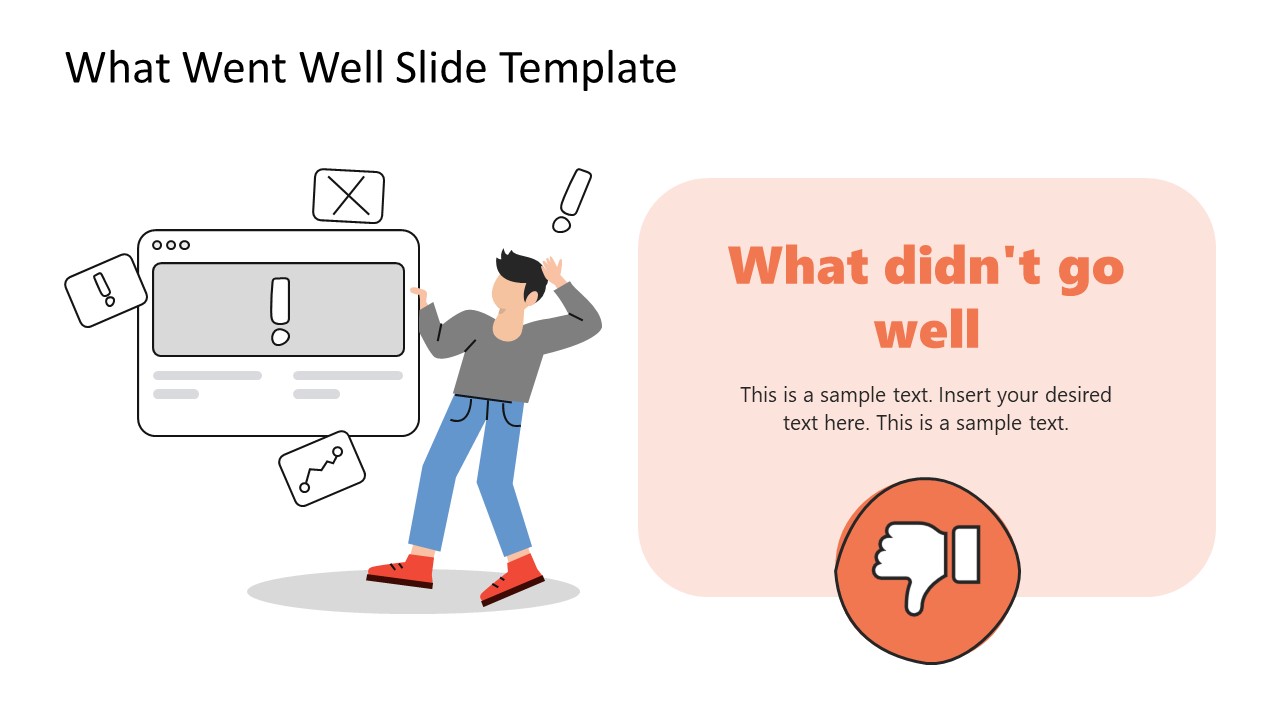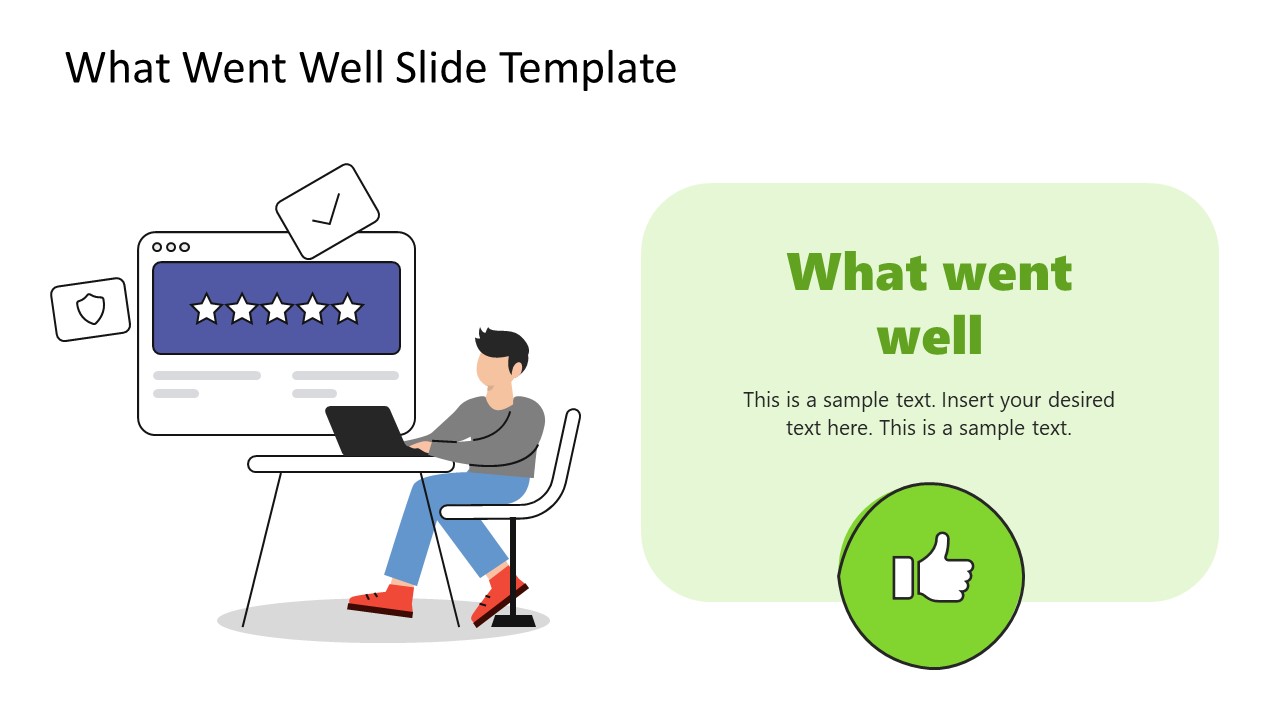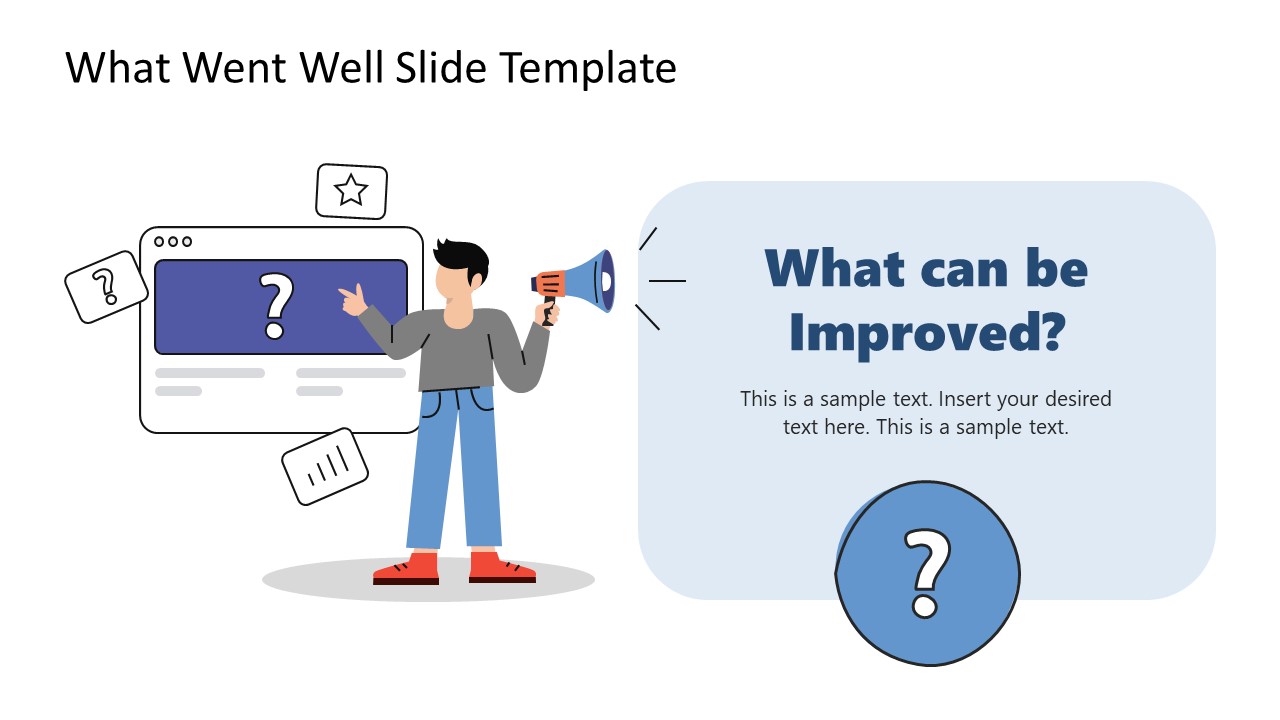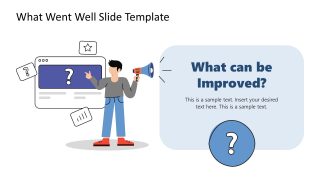Free What Went Well Slide Template for PowerPoint
Download Free What Went Well Slide Template for PowerPoint & Google Slides
The Free What Went Well Slide Template for PowerPoint is an interactive presentation design for presenting the results of a discussion, meeting, or session. Showing the results of a campaign, project, or policy is sometimes very tricky, as it takes longer to make a presentable format. We have collected a set of creative visuals and illustrations to display the result key points in an engaging format. Presenters can discuss the positive & negative aspects and the improvement points. These slides are compatible with all screen sizes and can be edited with any PowerPoint version, Google Slides, and Keynote.
The first slide of this Free What Went Well Slide Template for PowerPoint shows a human illustration standing in a confused state with a notice board. This board figure also carries exclamation and cross signs indicating a problematic situation. For mentioning the relevant points, there is a red-colored text box on this slide with a dislike symbol in a circular shape. On the other hand, the second slide is to discuss the positives or what went well. This slide shows a satisfied person sitting on his computer, and the screen has elements like five stars, a tick, and a shield. This slide has a green-colored text box with a symbol. Similarly, the third slide has an announcement scene presenting the factors that should be improved.
This free PPT template is ideal for project presentations and to discuss the results of any process. Business, management, HR, education, research, and marketing users can especially employ this template for their presentations. A summary slide is also provided at the end of the template to conclude the discussion. It carries relevant symbols and color-coded text boxes for easy communication. So, download and try this free what went well slide template to prepare your presentations!
FEATURES
- 100% Editable PowerPoint Templates & Google Slides.
- Compatible with all major Microsoft PowerPoint versions, Keynote and Google Slides.
- Modern 16:9 Aspect Ratio.
- Scalable Vectorial PowerPoint Shapes and PowerPoint Icons.
- Instant Access and Download.
- New Templates every week.
Google Slides Preview
Our PowerPoint Templates are compatible with Google Slides. Take the most of every platform using the tool you like.