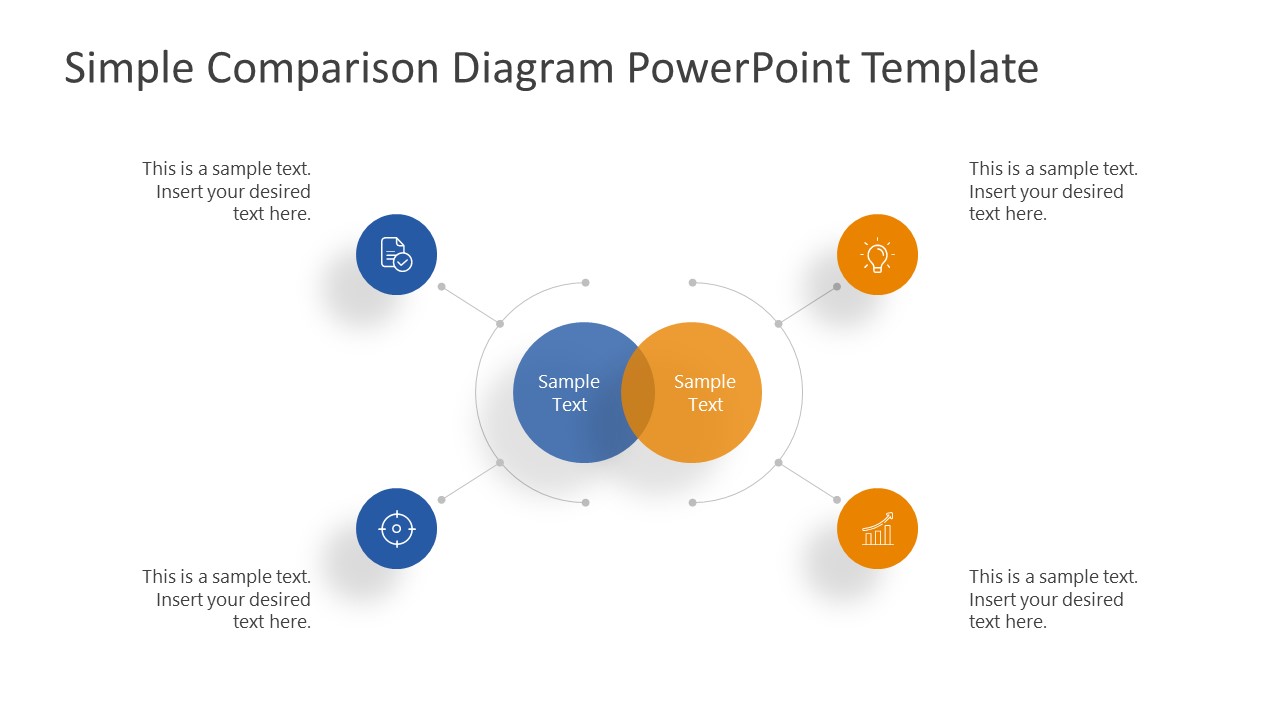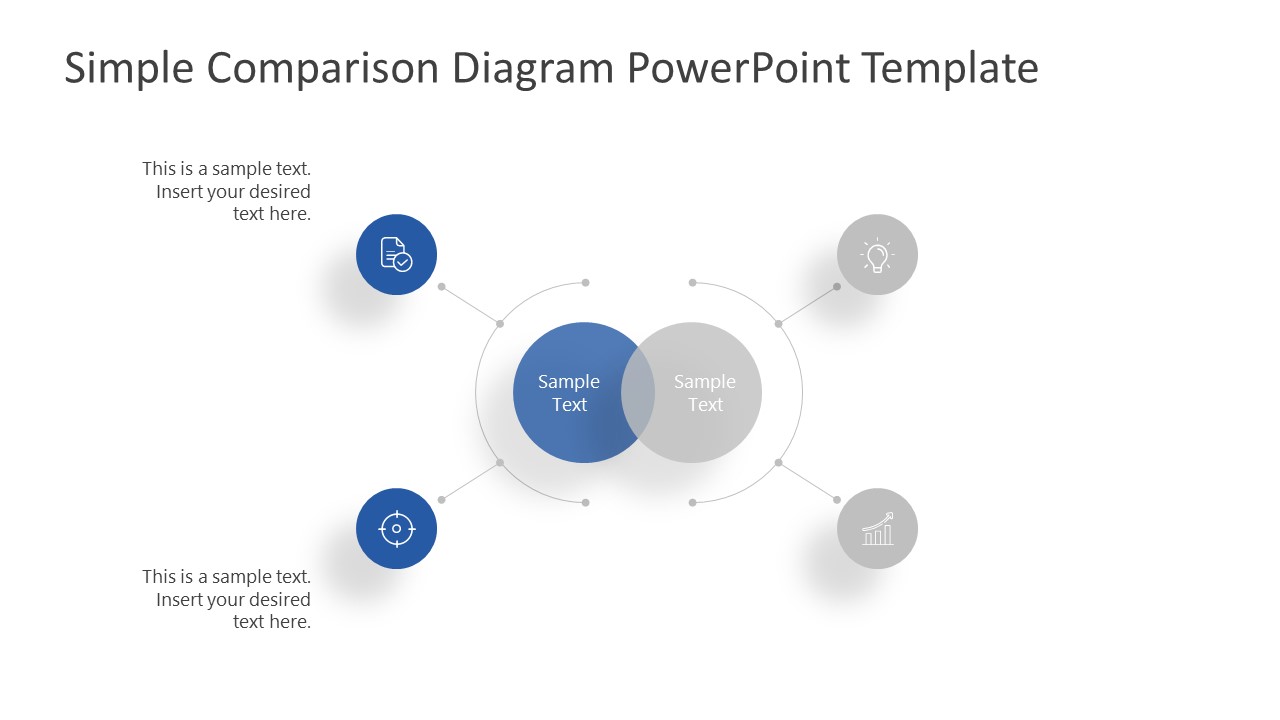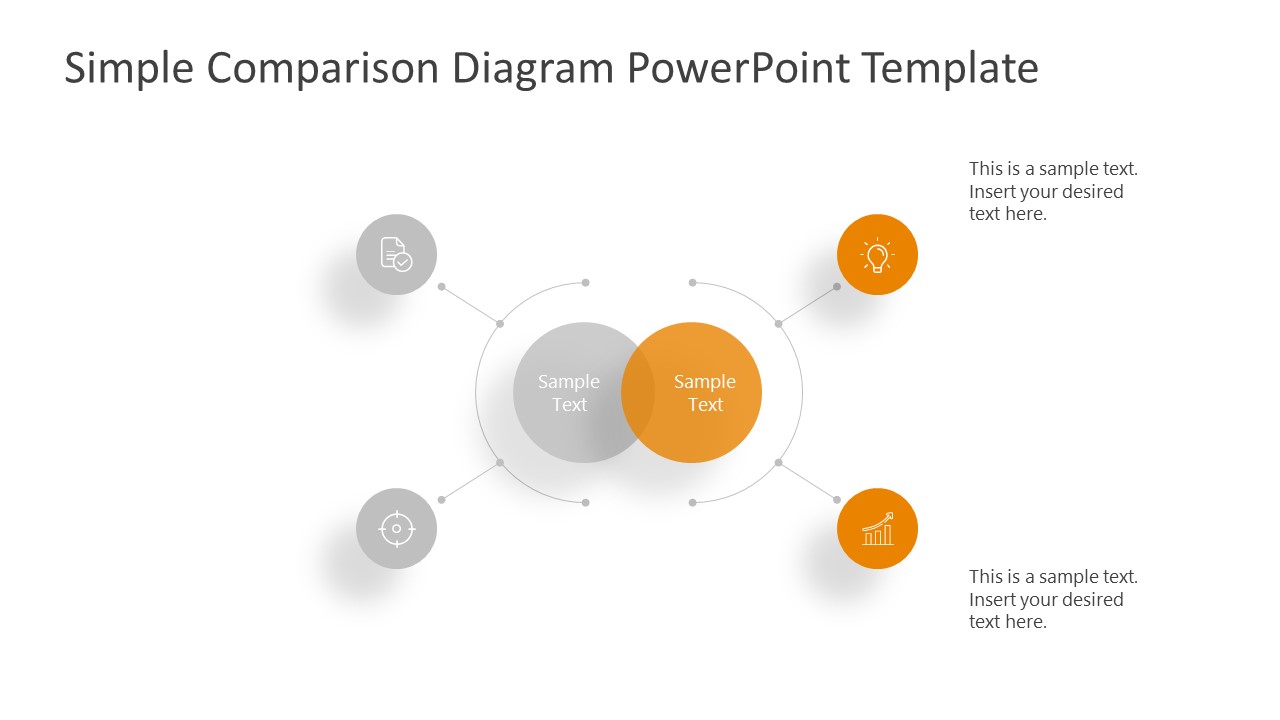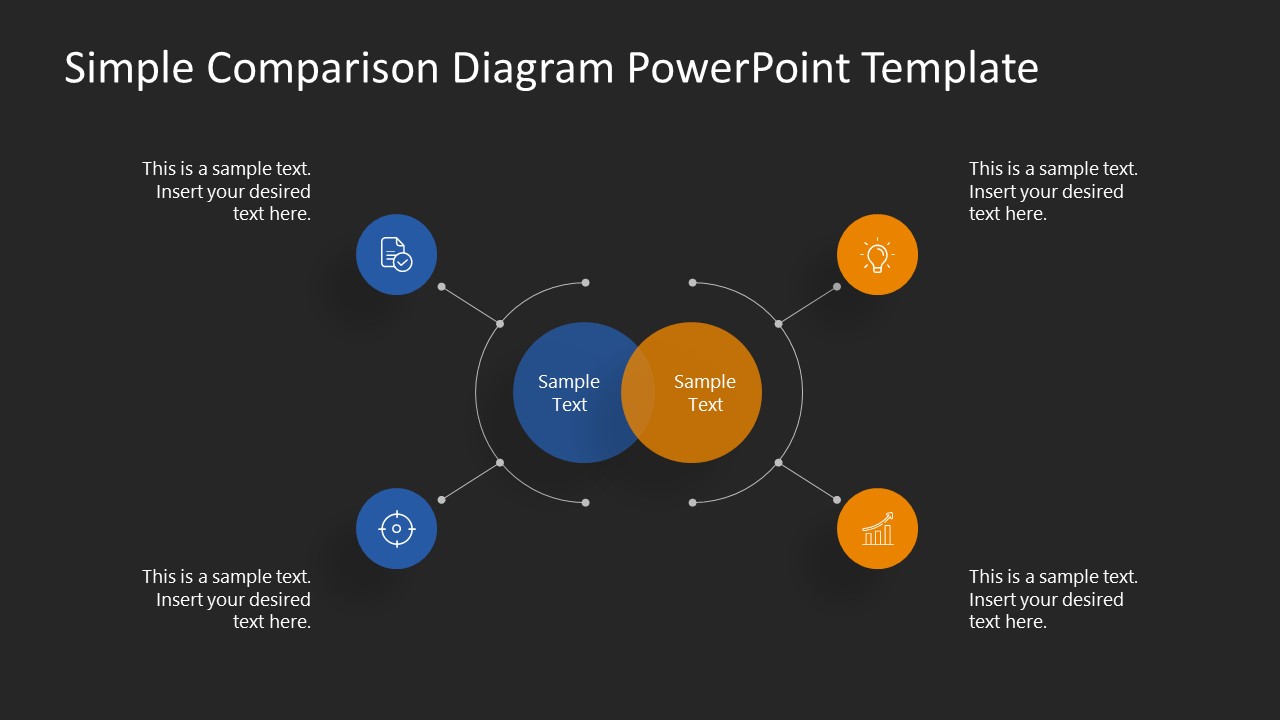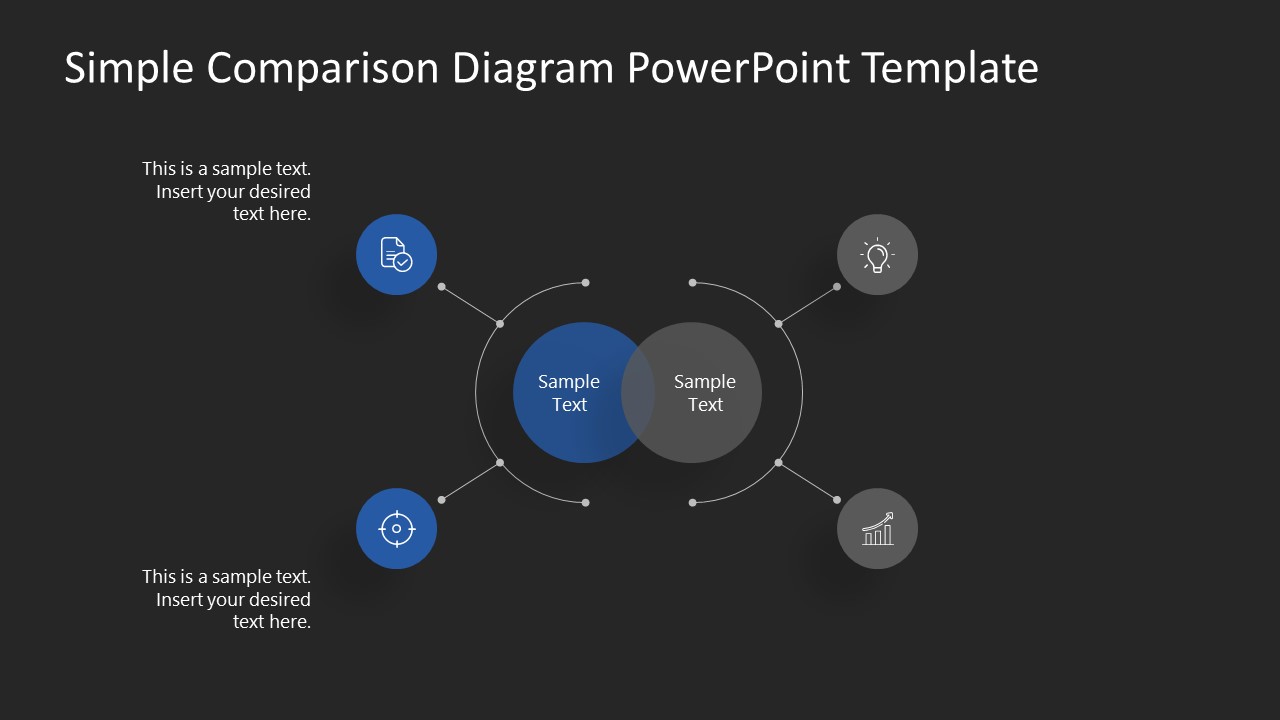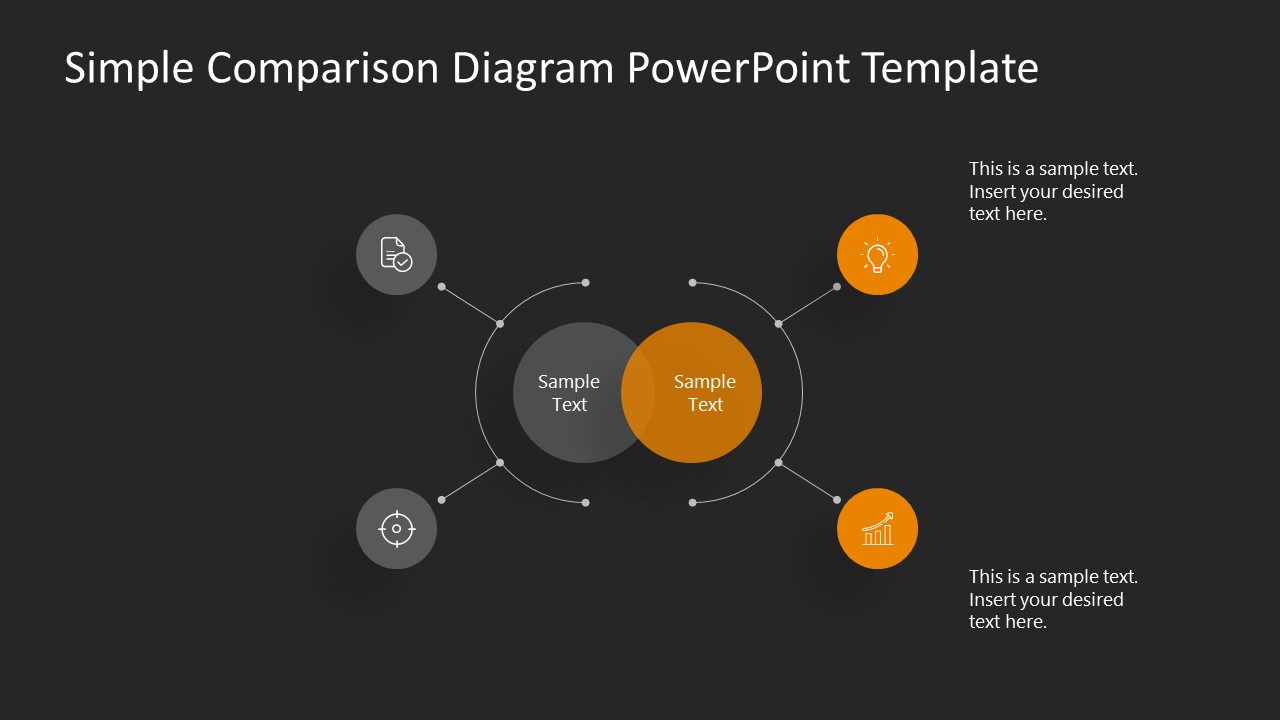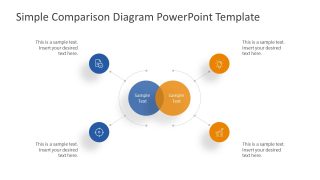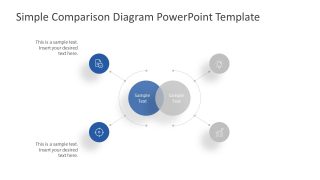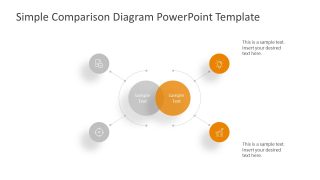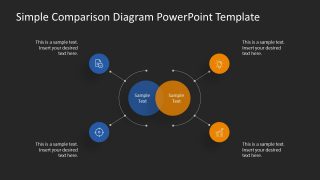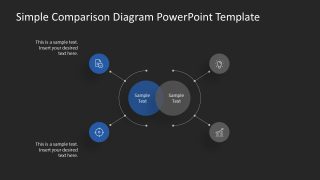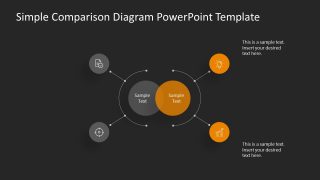Free Simple Comparison Slide Diagrams for PowerPoint
Download Free Simple Comparison Slide Diagrams for PowerPoint & Google Slides
The Free Simple Comparison Slide Diagrams for PowerPoint presents layouts of simple 4 segments. There are two versions of comparison slides with white and black backgrounds. You can download the comparison PowerPoint slides that match your presentation color theme. If you have a dark PowerPoint theme, for instance, use the black comparison slide diagram. Users can also change the background colors and circular segments from PowerPoint formatting options.
It is a unique comparison PPT of Venn diagram in the center with their difference on both sides. This PPT template can be used to describe comparable differences between two entities. You can demonstrate the ratio of gender, for example, show literacy rate and workforce in the society. In business presentations, highlight the performance of individuals and compare growth factors. The comparison slides are idea comparability tools for product or service analysis. Display features or specifications to two products in parallel and highlight important differentiating factors.
Comparison is a method of evaluating two or more elements and determine the relevance of their characteristics. With the help of a comparison diagram in PowerPoint, you can present similarities, differences, and the degree of change in characteristics.
Free Simple Comparison Slide Diagrams for PowerPoint are two sets of three slides in each and can be used as an alternative to other comparison slides. Apart from an overview comparison template, the additional slides focus on one side of the comparison at a time. When you have a simple comparison of two objects, this PowerPoint template can make the minimal contrasts more attractive.
FEATURES
- 100% Editable PowerPoint Templates & Google Slides.
- Compatible with all major Microsoft PowerPoint versions, Keynote and Google Slides.
- Modern 16:9 Aspect Ratio.
- Scalable Vectorial PowerPoint Shapes and PowerPoint Icons.
- Instant Access and Download.
- New Templates every week.
Google Slides Preview
Our PowerPoint Templates are compatible with Google Slides. Take the most of every platform using the tool you like.