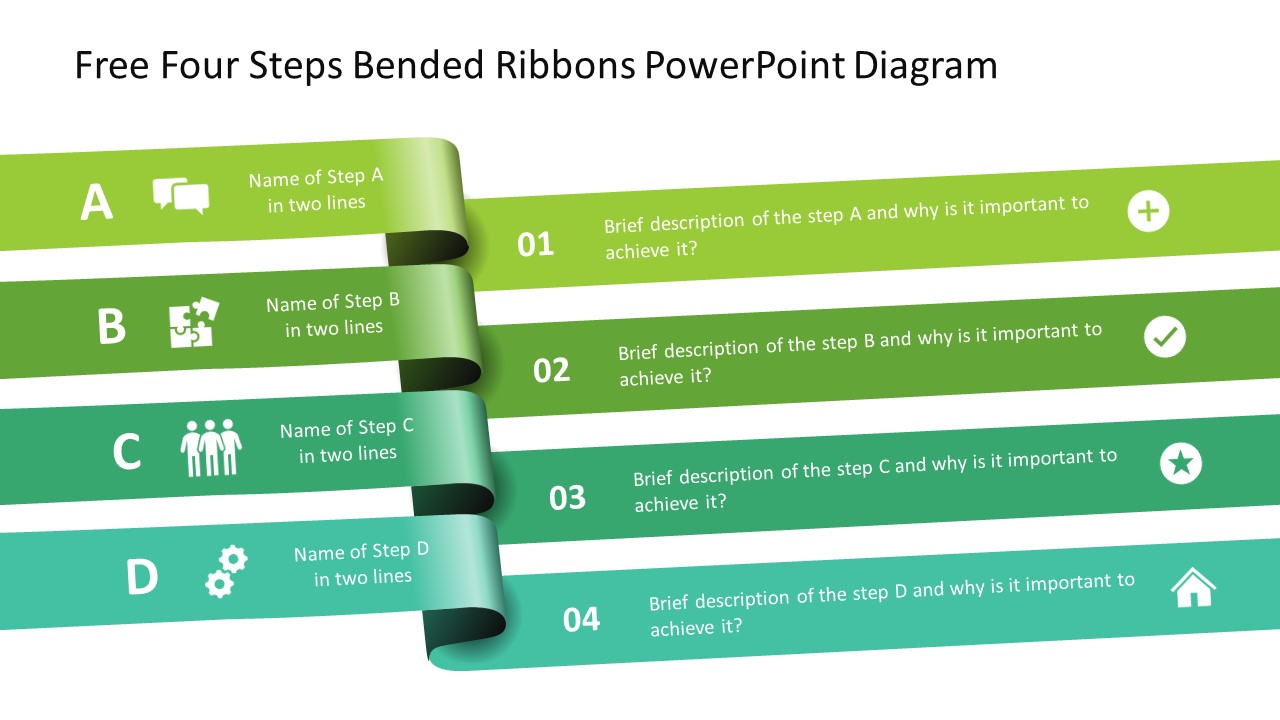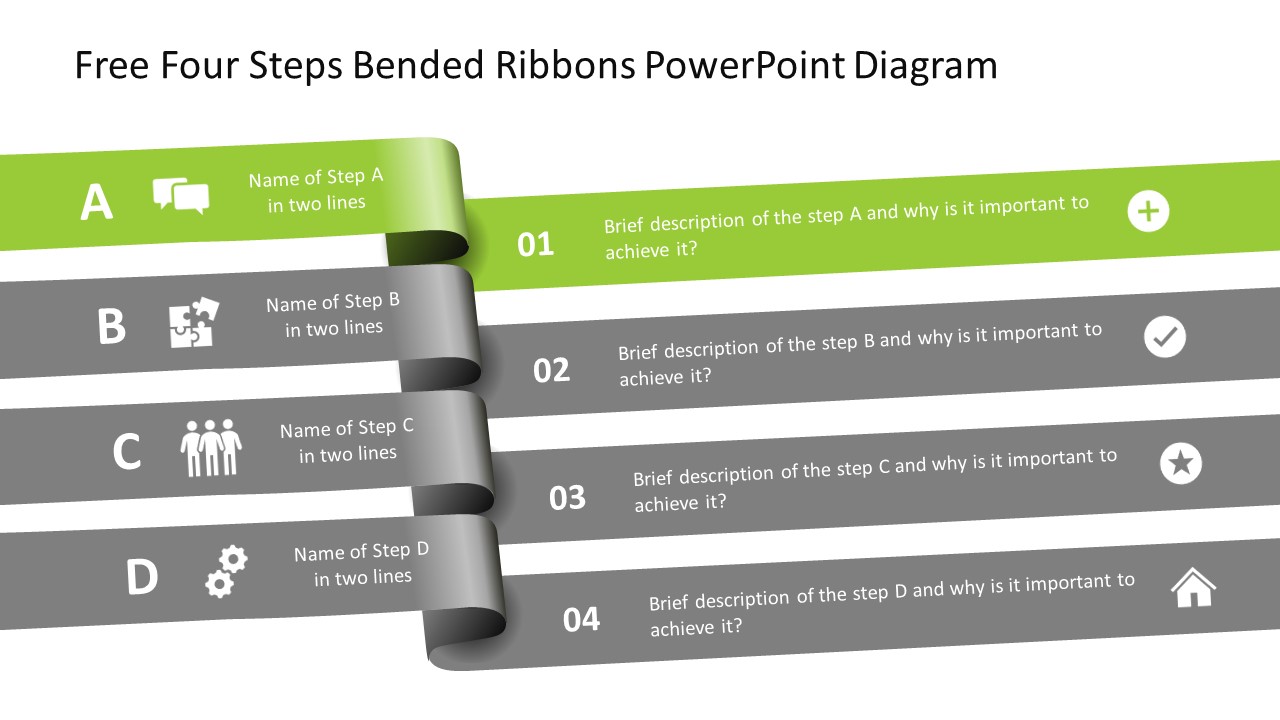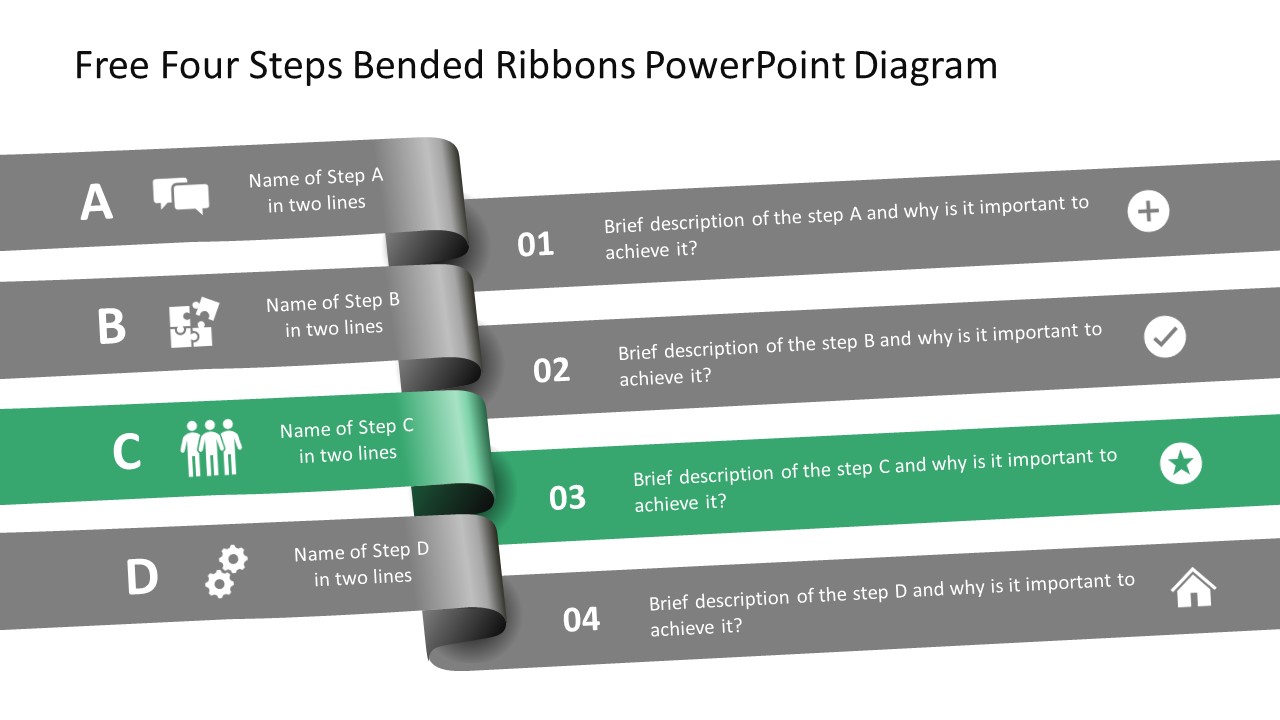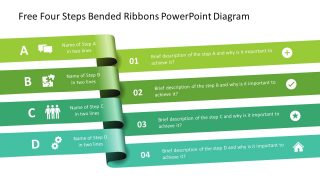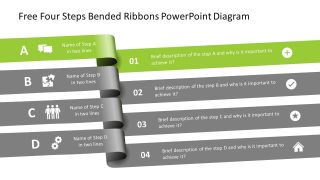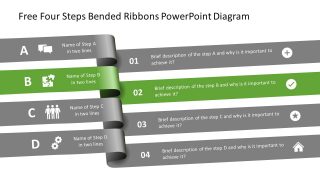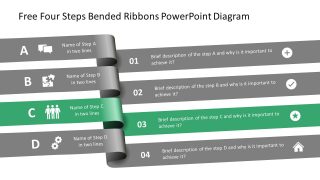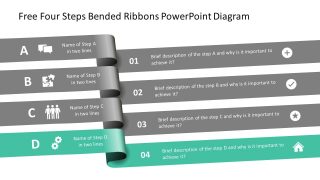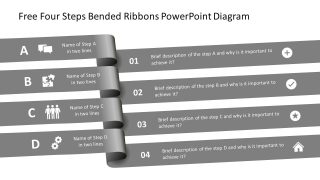Free Four Steps Bended Ribbons PowerPoint Diagram
Download Free Four Steps Bended Ribbons PowerPoint Diagram & Google Slides
The Free Four Steps Bended Ribbons PowerPoint Diagram features four 3D bars in distinct colors. This 4-step folded ribbon illustration can help presenters showcase any four components of an idea or a process. Our templates provide full opportunity for the users to add descriptions, titles, graphic icons, and customized shape effects. The catchy color scheme helps engage the audience, which results in enhanced communication of the presented idea. Professionals from all fields, i.e., marketing & sales, science & tech, and business industry, can use this layout for their presentations.
This Free Four Steps Bended Ribbons PowerPoint Diagram has four folded bars arranged above each other. The left corner of each ribbon shows icons, title areas, and representative alphabetic initials, i.e., A, B, C, and D. Similarly, the right side of these ribbons have space for adding the description, step numbers, and graphic icons. Users can hold these metaphoric symbols or replace them from the Graphics Tools menu of PowerPoint.
On the first slide, all the four ribbons are shown colored, while on the following slides, each of these is colored individually. This way, presenters can discuss the mentioned points with more focus. Due to its generalized design, this template can be used for multiple purposes. For instance, one can list a four-stage business plan in a business presentation. Likewise, for scientific use, this template can showcase the steps of a scientific method along with the necessary details and outcomes. Presenters can also create simple timelines and checklists using these slides. So, users can download this free PowerPoint template in a single click and prepare professional presentations in a go!
FEATURES
- 100% Editable PowerPoint Templates & Google Slides.
- Compatible with all major Microsoft PowerPoint versions, Keynote and Google Slides.
- Modern 16:9 Aspect Ratio.
- Scalable Vectorial PowerPoint Shapes and PowerPoint Icons.
- Instant Access and Download.
- New Templates every week.
Google Slides Preview
Our PowerPoint Templates are compatible with Google Slides. Take the most of every platform using the tool you like.