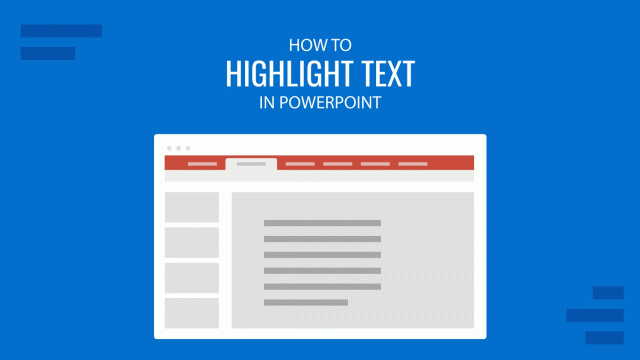
How To Highlight Text in PowerPoint
Learn how to highlight important text in your PowerPoint presentations by emphasizing important areas of your slides to grab the audience’s attention.
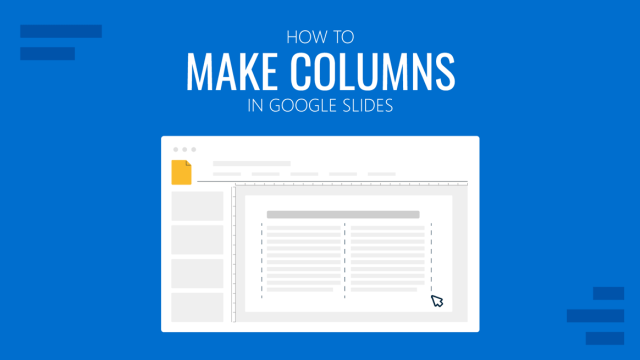
How to Make Columns in Google Slides
Organize your text content for better readability by learning how to make columns in Google Slides presentations.
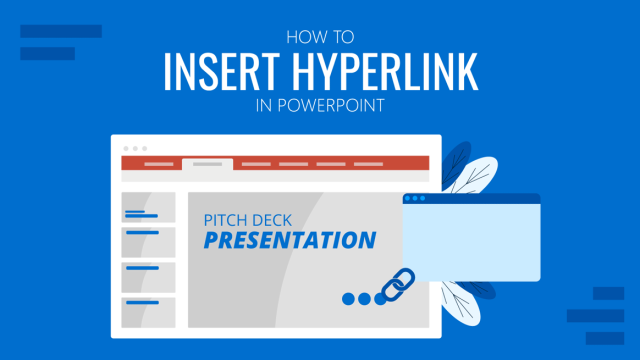
How to Insert Hyperlink in PowerPoint
Link your documents, relevant websites, contact data and more by learning how to insert hyperlink to a PowerPoint presentation slide.
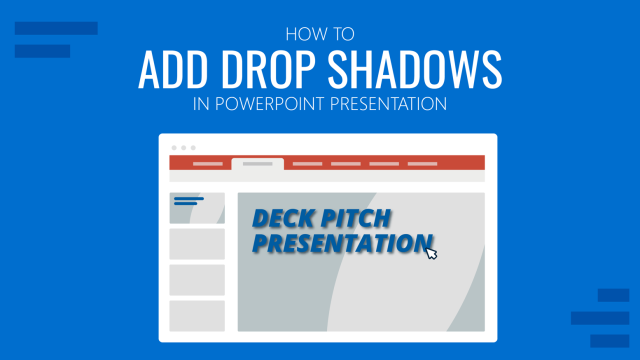
How To Add Drop Shadows in PowerPoint Presentations
Improve your presentation’s design by mastering drop shadows in PowerPoint. In this article, we introduce you to the step-by-step process with cliparts for impressive shadow effects.
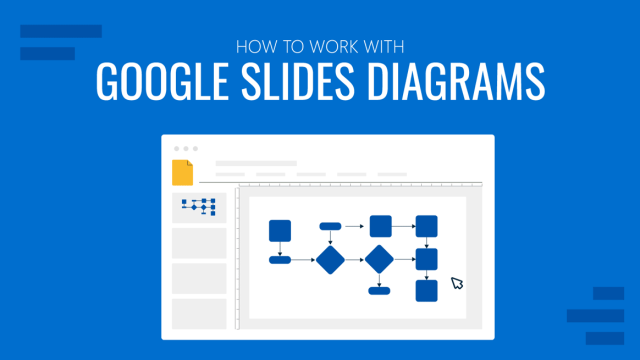
How to Insert and Edit Google Slides Diagrams
While many people use Google Slides templates for making presentations with diagrams, Google Slides also provides a set of diagrams similar to PowerPoint SmartArt. These diagrams can help create timelines, grids, processes, relationships, and other types of diagrams. Unlike Google Slides diagram templates, these are simplified versions of basic diagrams. How to Use Diagrams for […]
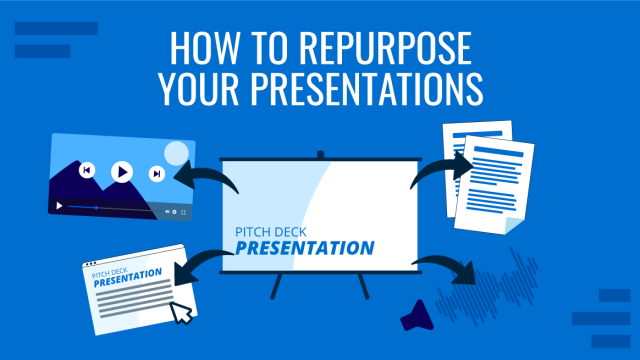
How to Repurpose Your Content on Presentations
Adapt your content from presentation slides into other mediums and viceversa by learning how to repurpose your presentations. Detailed guide here.
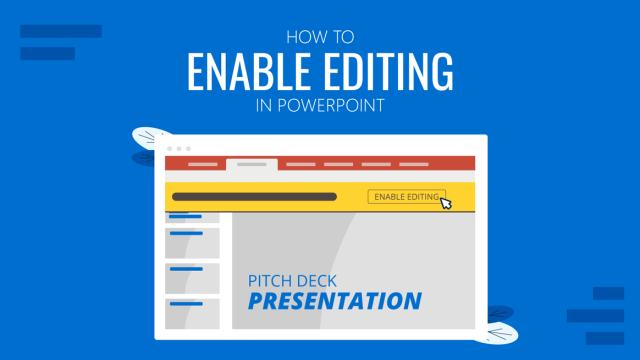
How to Enable Editing in PowerPoint
PowerPoint’s Trust Center protect us against potential hazards in PPT/PPTX files. Learn how to enable editing for all files in PowerPoint with this guide.

How to Make a Vision Board in PowerPoint: Step-by-Step Guide
Looking to create a powerful vision board to manifest your dreams? Check this guide tailored for personal and professional life with PowerPoint.

How to do Superscript in Google Slides
Format mathematical or chemical formulas with ease by knowing how to do superscript in Google Slides. Instructions for subscript included.