
How to Make a Custom Slide Show in PowerPoint
Don’t stick to predefined values that don’t fit your presentation style. Learn how to create a custom slide show in PowerPoint now.

How to Create a Capabilities Presentation
A practical guide to building effective capabilities presentations, covering structure, design, key elements, and common mistakes to avoid.

How to Make a Business Card in PowerPoint
Step-by-step guide to creating business cards in PowerPoint, covering layout, tools, templates, and best practices for print-ready results.

How to Convert a Docx to a Presentation
Looking to repurpose your Word documents? If so, stay tuned to how to convert a Docx to a presentation in PowerPoint.

The Takahashi Method for Presentations
A practical guide to the Takahashi Method, explaining how radical slide simplicity strengthens structure, delivery, and understanding.

Linear vs Non-Linear Presentations: Structure and Control in Public Speaking
Explore how different presentation structures influence pacing, interaction, and message delivery.

How to Make a Comparison Slide
Present data in an easy-to-contrast format by mastering the art of making a Comparison Slide. Step-by-step instructions with examples here.
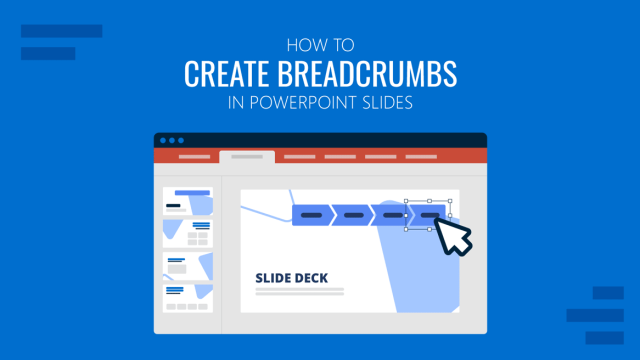
How to Create Breadcrumbs in PowerPoint
Organize the way in which you present data to your audience. Learn how to create breadcrumbs in PowerPoint for easier slide context.

Death by PowerPoint: How to Prevent Slides from Working Against You
Boring presentation slides can destroy all your preparation in just seconds. Learn how to prevent Death by PowerPoint with this guide.