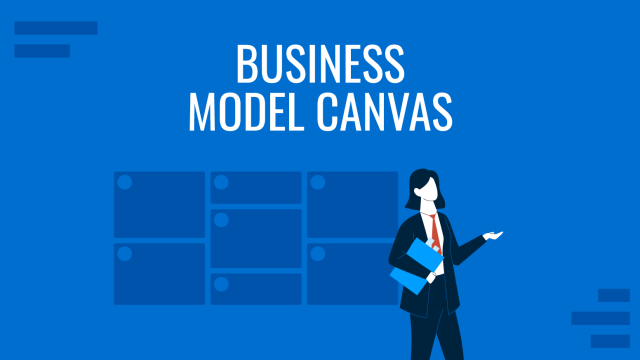
What is a Business Model Canvas? Quick Guide + Examples
A Business Model Canvas is a diagram used to visualize a business model. Learn how to make a Business Model Canvas with Examples.
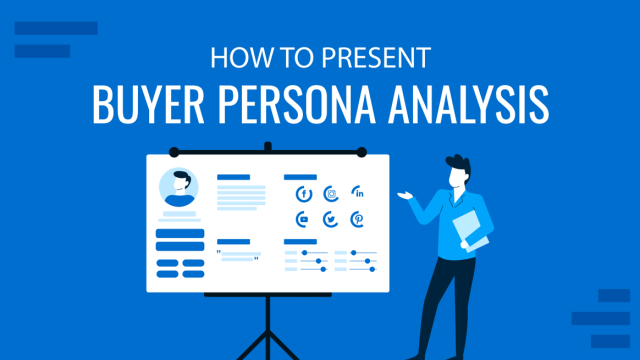
How to Present a Buyer Persona Analysis (Guide + Templates)
Discover how to create and present a buyer persona analysis using templates, insights, and impactful presentation techniques.
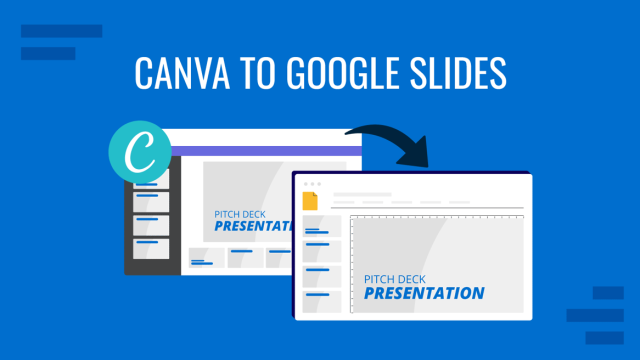
How to Convert Canva to Google Slides
Need to switch from Canva to Google Slides? Follow this guide to easily convert your Canva designs into Google Slides in minutes.
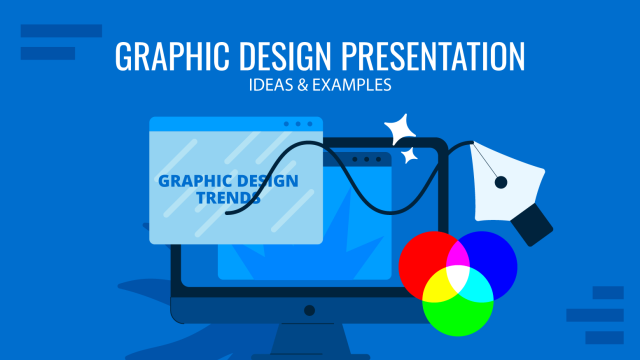
16+ Graphic Design Presentation Examples & Ideas
Do you want to give your presentation a new distinctive look this year? In that case, you should know the latest graphic design trends. Surely, following the hype may seem tiresome, but sticking with a standard PowerPoint presentation template will hardly impress the modern audiences, already spoiled by the good design looks everywhere around them. […]
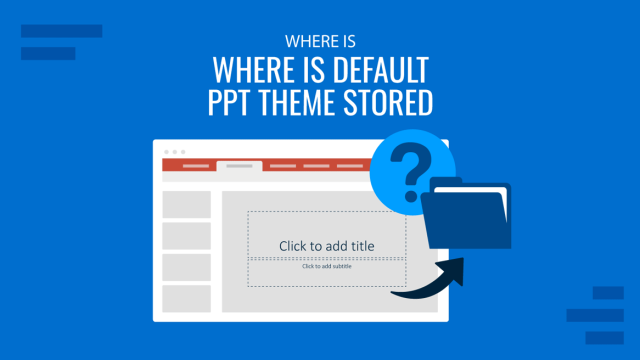
Where is the Default PPT Theme Stored?
You can customize the default theme to use in PowerPoint by learning where is the default PPT theme stored. Step-by-step guide here for Windows and Mac.
How to Insert Icons in Google Slides
Learn how to insert icons in Google Slides and customize your slide design for maximum audience engagement.
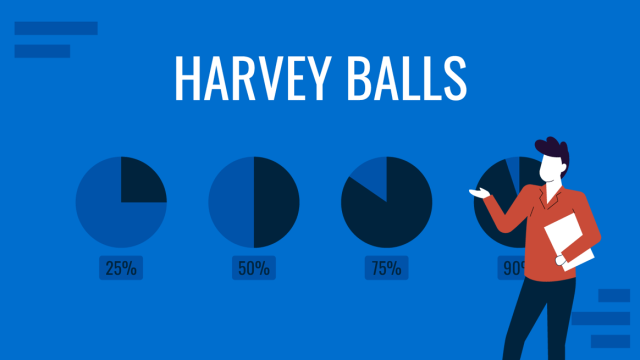
All About Using Harvey Balls in Presentations
Among the many tools in the arsenal of the modern presenter, Harvey Balls have a special place. In this article we will tell you all about using Harvey Balls.

How to Create a Customer Journey Map in PowerPoint
When retail was all brick and mortar, things were simple. Business displayed their inventory; customers came in and physically assessed it and bought what they liked. Payments, returns and exchanges were handled in the store. Was there a buying journey then? Yes. And in smaller stores, there were sales clerks to help the customer along […]

How to Create a Company Culture Presentation
Learn how to create impactful company culture presentations with tips, common mistakes, and creative ideas to engage audiences.