
How to Insert a Symbol in PowerPoint
Don’t restrict your slides to just bullet points or numbered lists. Learn how to insert a symbol in PowerPoint with this guide.

How to Create an Annual Report Presentation (Guide + Templates)
Learn how to create an annual report presentation with clear steps, design tips, and ready-to-use PowerPoint templates.

How to Create a PowerPoint Presentation on iPad
Unleash your presentation design possibilities while travelling by learning how to work with PowerPoint for iPad. Step-by-step guide with images.

How to Produce a Spotlight Effect using PowerPoint and Morph Transition
Create fancy animated effects in your PowerPoint slides by learning how to replicate the spotlight effect in PowerPoint with morph transition.
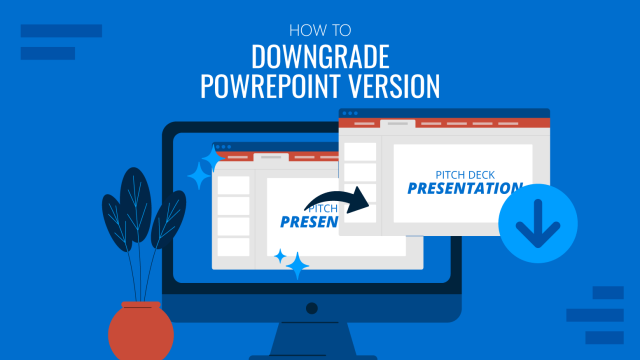
How to Downgrade Version of PowerPoint
In certain cases, updating PowerPoint may introduce unexpected bugs, compatibility issues, or unwanted feature changes. If you’re experiencing problems with a newer version of Microsoft PowerPoint, reverting to a previous version can be a practical solution. This guide explains how to safely downgrade PowerPoint (and other Microsoft 365 applications) using Microsoft’s official tools. It is […]
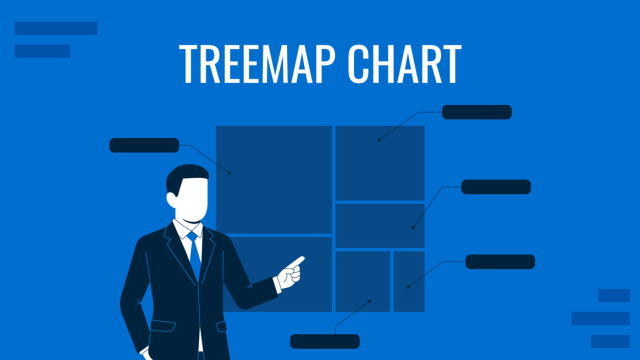
How to Use a Treemap Chart in Presentations
Do you need to present datasets arranged by hierarchy? A treemap chart is the ideal tool for this task, and in this guide, we’ll show you how to create one.
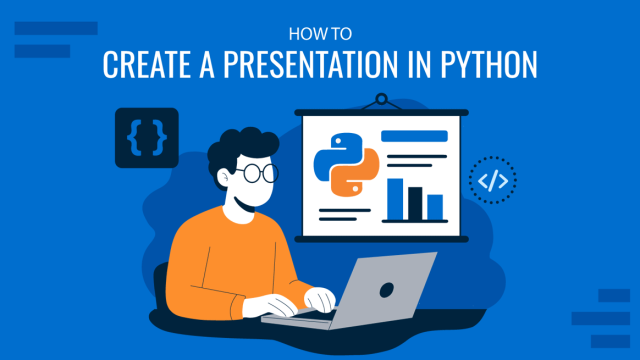
How to Create a Presentation in Python
Creating a presentation slide deck isn’t restricted to presentation software itself. Designers often opt to create slide decks in tools such as Adobe Illustrator or CorelDRAW, while others prefer Adobe Photoshop or online tools like Canva. In this case, we’re going to bring a creative project for programming folks: how to make a presentation in […]
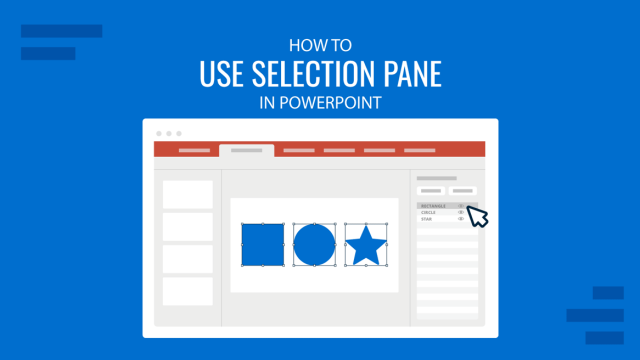
How to Use the Selection Pane in PowerPoint
Tired of working your way over countless layers in PowerPoint slides? Discover the Selection Pane in PowerPoint with this detailed guide.

How to Create a Workshop Presentation
Create engaging workshop presentations that drive results. Discover expert tips, slide design, and templates recommendations here!