Google Slides Tutorials
Learn how to build effective presentations using Google Slides Templates. Find the best tips and tricks to make presentations in one of the most popular presentation tools available.
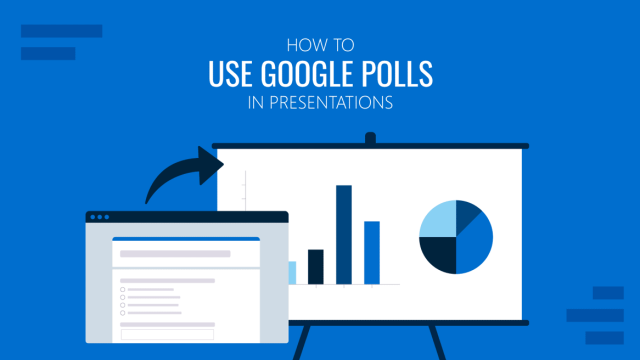
How to Use Google Polls in Presentations
Learn how to integrate live Google Polls data into your slides to boost engagement and gather feedback in real time.
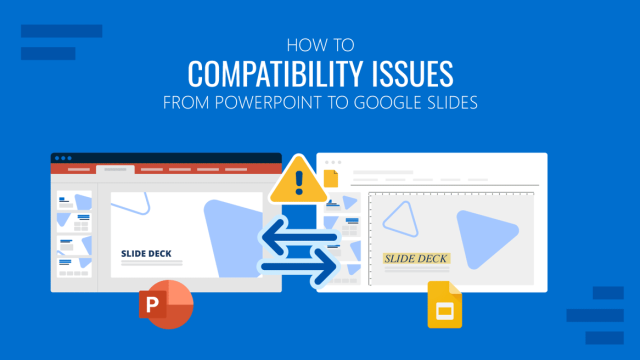
How to Fix Compatibility Issues from PowerPoint to Google Slides
This guide explains common conversion problems and how to preserve structure, visuals, and formatting when switching from PowerPoint to Google Slides.

How To Convert Google Slides to PowerPoint
Work with your presentation files in PowerPoint as if made with it by mastering how to convert Google Slides to PowerPoint.

How to Download a Google Slides Presentation
Discover how to download a Google Slides presentation in PDF, PPTX, or other formats with step-by-step instructions.

How to Prevent People from Copying Your Google Slides
Learn how to prevent people from copying your Google Slides with easy privacy settings and file protection tips.

How to Make Interactive Google Slides
Connecting with your audience on a deeper level is possible. Get to know how to make interactive Google Slides deck with this guide.

How to Make a Poster on Google Slides
While many people use Google Slides for presentations, it can also be used to replace graphic design apps with minimalist designs suitable for making content for invitations, brochures, and posters. In fact, you can even make a poster presentation with Google Slides. By making subtle adjustments to the default slide layout of a Google Slides […]
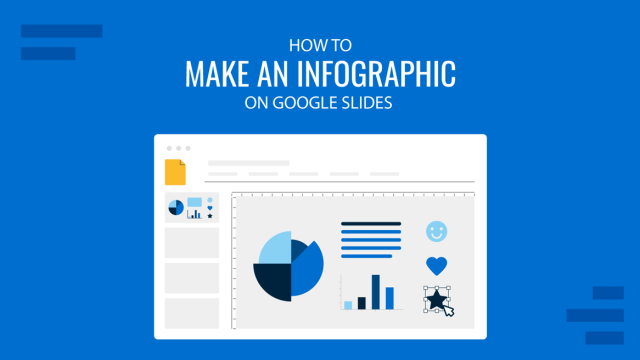
How to Make an Infographic on Google Slides
Learn how to easily create infographics in Google Slides using SlideModel templates and Google Slides shapes. Step-by-step guide.
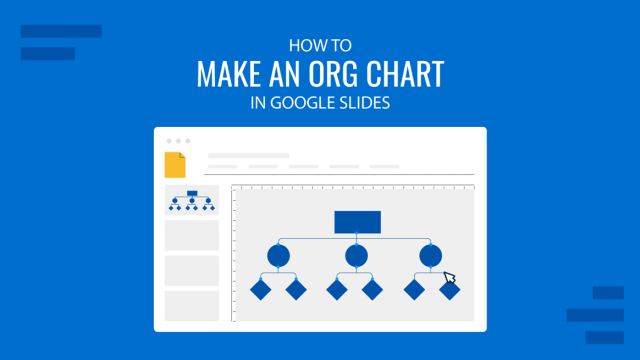
How to Make an Org Chart in Google Slides
Many people require presenting an organizational chart (organogram) in presentations. This often means recreating organizational charts in slides because other document formats can be challenging to integrate into presentations. Some individuals also prefer creating organizational charts in presentation apps, especially when they are not adept at using graphic design applications. In a previous post, we […]
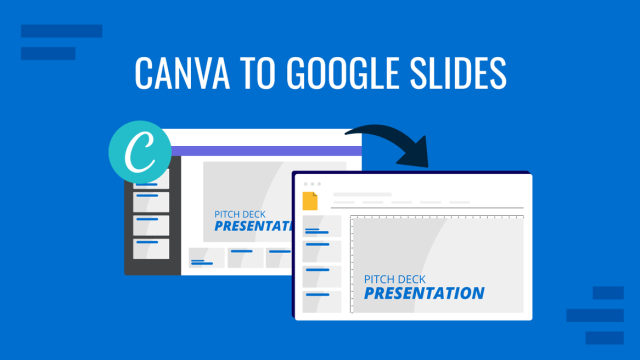
How to Convert Canva to Google Slides
Need to switch from Canva to Google Slides? Follow this guide to easily convert your Canva designs into Google Slides in minutes.
How to Insert Icons in Google Slides
Learn how to insert icons in Google Slides and customize your slide design for maximum audience engagement.
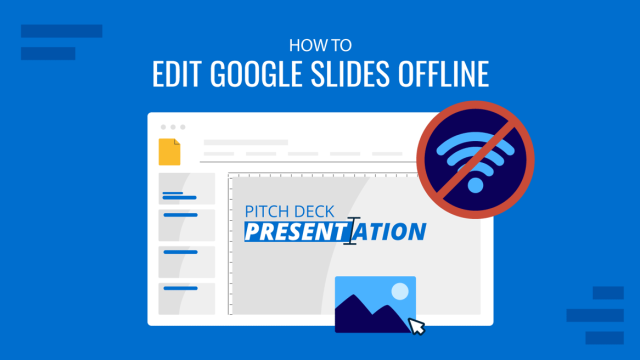
How to Edit Google Slides Offline
Don’t worry about the internet connection any longer. Learn how to edit Google Slides offline mode with this guide.