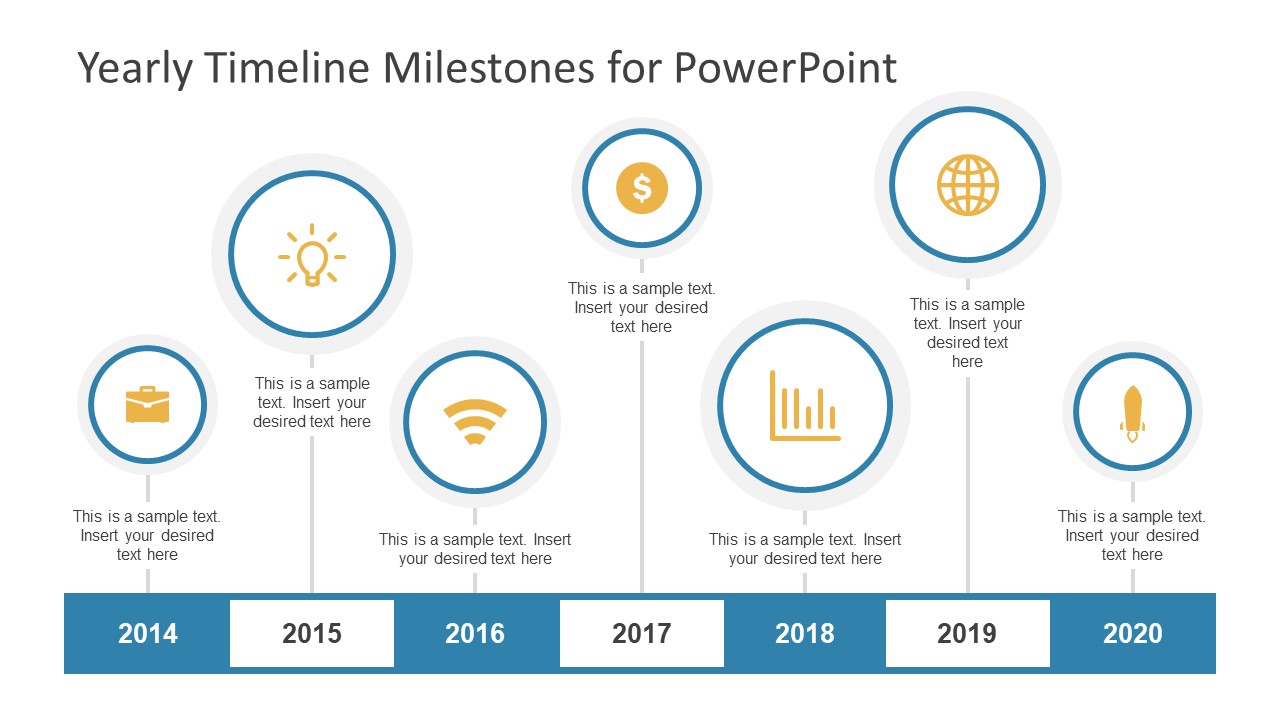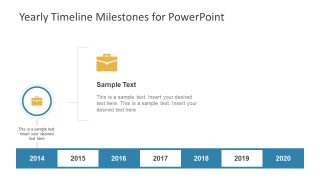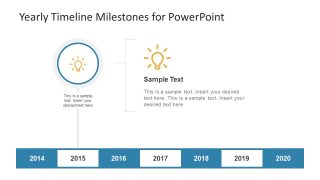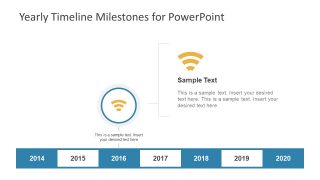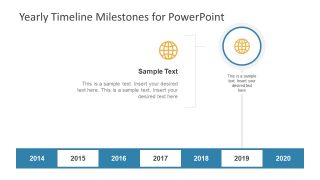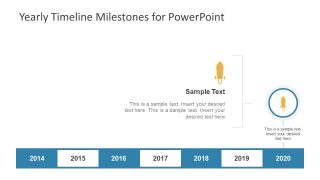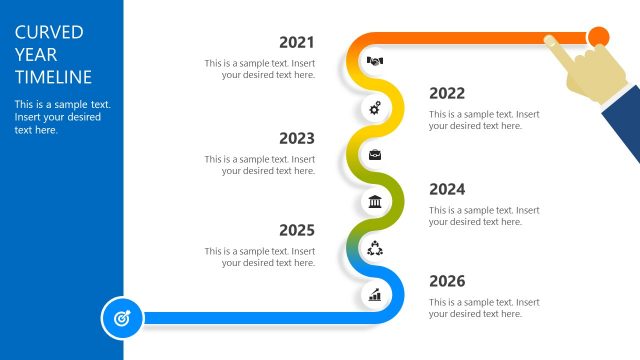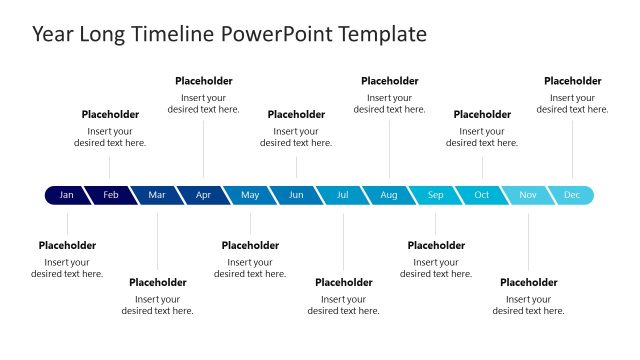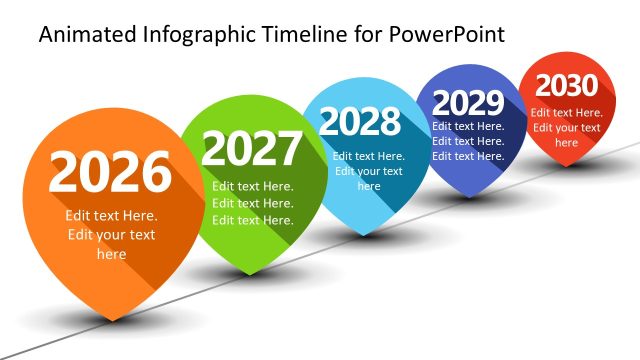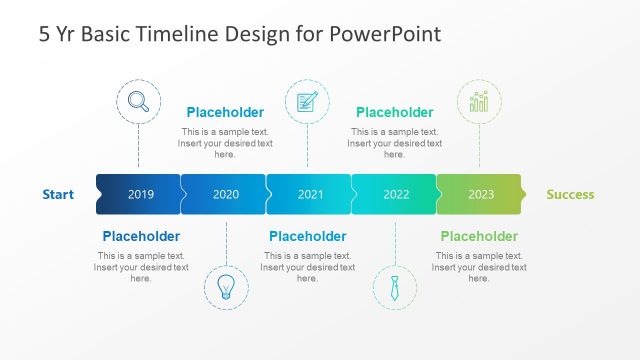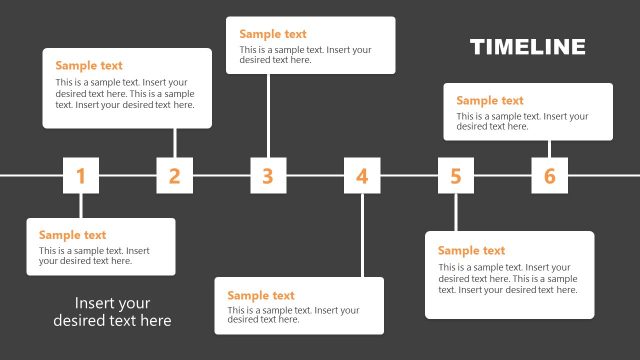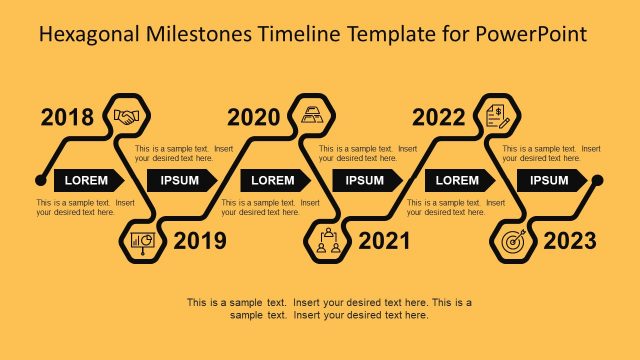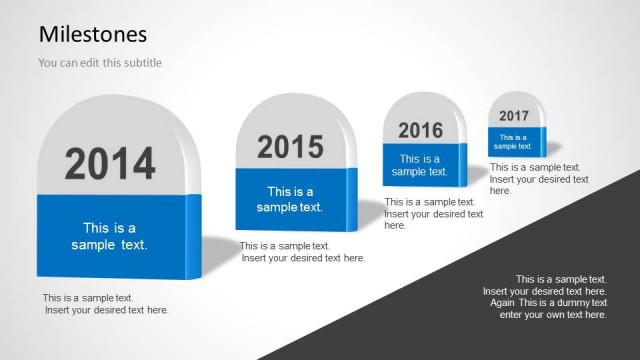Yearly Timeline Milestones for PowerPoint
The Yearly Timeline Milestones for PowerPoint is an outstanding design of cool infographics and icons. The timeline planning template has the horizontal path of vector icons as labels for each year/phase. The timelines are necessary to track progress and quickly deliver valuable information. Particularly for the meetings with business executives, the presenters need a visual aid for the audience to comprehend the project’s progress. This timeline PowerPoint with milestones creates an easy-to-digest roadmap of project activities, events, or statistics. Further, these project timeline templates are easy to use and modify. The use of circular infographic icons provides a sequence structure and communicates it to viewers. These include a briefcase, lightbulb, Wi-Fi, Dollar symbol, bar chart, globe, and rocket launch. Moreover, the 7 phases here display the yearly advancement, which can also be customizable to present processes.
The 8-slide template of Yearly Timeline Milestone for PowerPoint is a business management presentation for planning and scheduling. This year long timeline slide template is an editable PowerPoint with cool infographic icons that assist users in customizing various design features. The subsequent slides of the milestones PowerPoint help the audience to focus on one segment of the timeline at once. This timeline PowerPoint with milestones has various presentation options, such as project forecasts, monthly, quarterly, and yearly progress reports, Gantt chart, goals and objectives, etc. The timeline diagram presentation suits all the business and industry needs to explain numerous perspectives.
The timeline of yearly milestones is an excellent PowerPoint for project timelines and a creative way to tell a story. This presentation helps the audience overview the past, present situation that reflects the prediction of the future. Furthermore, users can modify the figures in the drawing format menu to customize the yearly milestone timeline. For example, change the shape fill color, resize the infographic icons, or adjust the objects’ position in PowerPoint. This slide can also be used as a future planning chart to present a plan ahead. Discover how to create a timeline in PowerPoint and Google Slides and improve your presentations or learn how to present a project timeline.