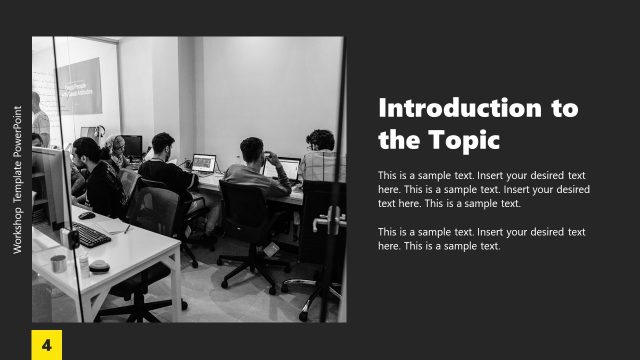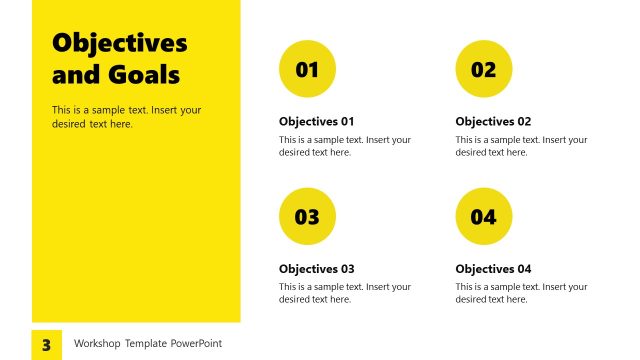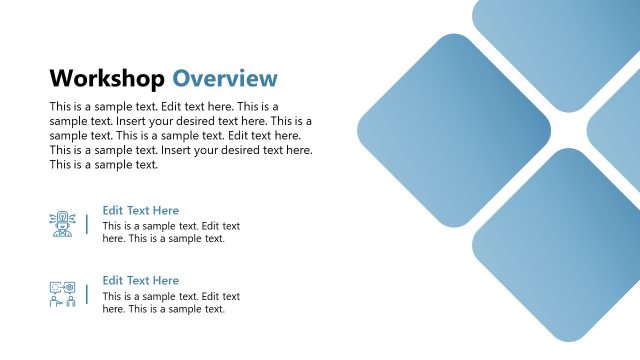Workshop PowerPoint Template – Title Slide
The image showcases a PowerPoint slide designed as a presentation template for workshops. It features a bold, two-tone color scheme with a vibrant yellow on the left and a grayscale photo on the right. The left side contains the word “WORKSHOP” in large, capitalized white letters, serving as the primary title. Below the title is the subtitle “PRESENTATION TEMPLATE” in smaller white font, indicating the slide’s purpose.
The bottom left corner offers a placeholder for additional text, with a sample text in smaller white font that reads, “This is a sample text. Insert your desired text here. This is a sample text. This is a sample text. Insert”. This suggests where users can add their own descriptive content or details about the workshop.
The right side of the slide depicts a photograph of a real workshop setting in black and white, providing a visual context to the template’s theme. It shows an audience seated, facing a speaker who stands near a projection screen, suggesting an educational or business environment.
The layout is clean, professional, and easy to read, designed to capture the attention of the audience immediately. The use of a vibrant color for half of the slide makes the text stand out, while the grayscale image maintains a professional tone.
This template could be used for a variety of workshop presentations across corporate, educational, and training settings. It allows for customization while maintaining a cohesive design aesthetic that is conducive to focused and engaging presentations.
Return to Workshop Template PowerPoint.
Download unlimited PowerPoint templates, charts and graphics for your presentations with our annual plan.
DOWNLOADReturn to Workshop Template PowerPoint.