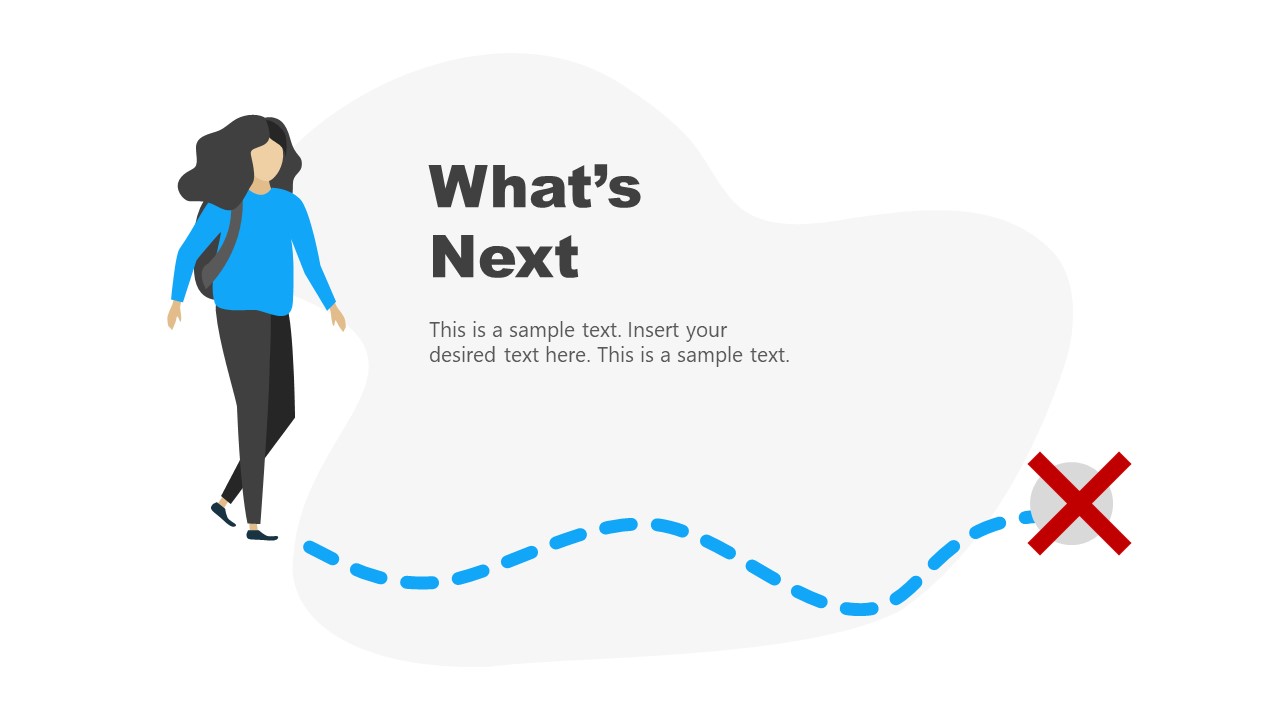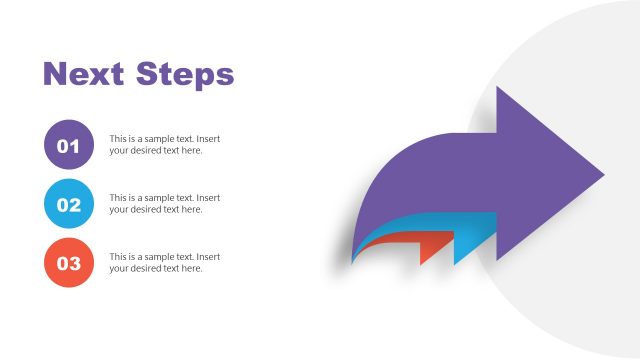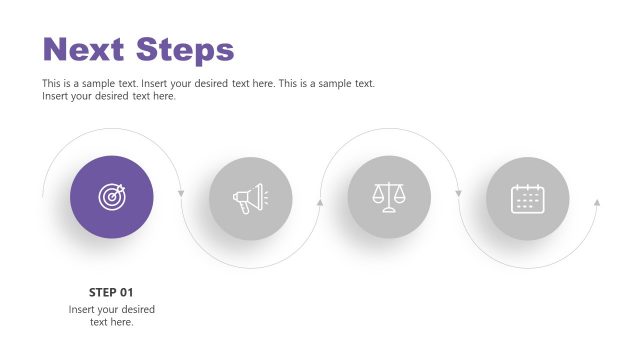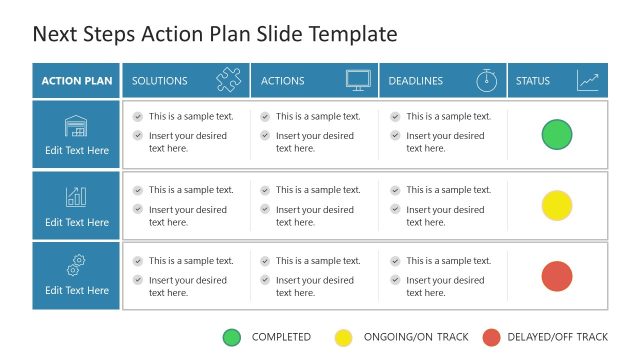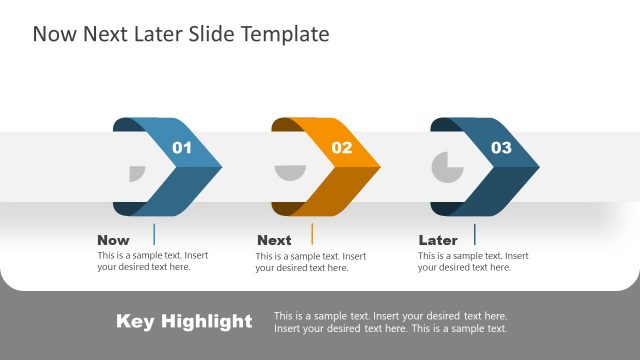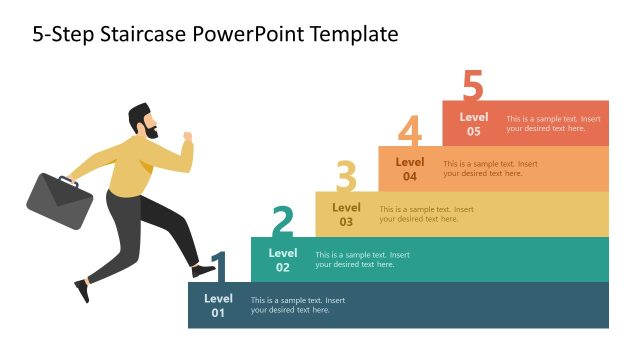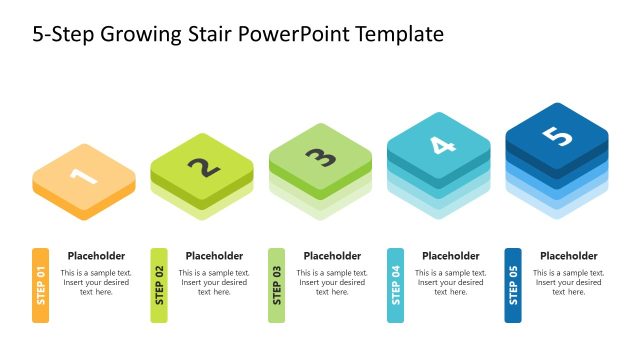What’s Next PowerPoint Slides
The What’s Next PowerPoint Slides template is a 6-slide presentation template including layouts and graphics that help to illustrate progression or sequential steps or describe what are the next steps in a project, a training or a process. The template include gender-neutral cartoon character clipart for scene illustration of forwarding progress. The term What’s next is the indication of what comes after the task or goal is completed. It can be used in personal growth presentations or career growth slides, to show a motivation factor for personal and professional growth. Once the business achieves its set target, the new, more challenging plan takes its place. Similarly, for an individual’s growth plan, better job prospects can be the next big thing. Therefore, it is a good presentation tool for human resources, career development, and team management concepts.
What’s Next PowerPoint Slides are creative layouts to display success its progress. You can download this deck to showcase successful tasks, processes, or workflows. The two slides of block stair steps illustrate a man climbing the steps while more steps are added. These templates can help you discuss the journey to success. The arrow-shaped stair steps template is a teamwork PowerPoint slide. The upward arrow symbolizes growth and progress. It can present the contribution of the team in project or business growth. What’s next PowerPoint also contains two slides of the right and wrong path. These slides are useful in goal-setting presentations to analyze ideas and plan accordingly.
The slides can be used as part of a business presentation right after the Q&A slides or to break the ice for new questions and continue the discussion on the next plans. The PowerPoint slides of What’s next concept are professional templates that are suitable for goal-oriented presentations. Business professionals in leadership positions use these layout designs to motivate professions. Alternatively, these slides can help you create an attractive timeline or process flow diagrams for business.
Templates of what’s next are editable diagrams of modern infographics and clipart. These graphics are vector-based and can be customized to any color, size, or theme. You can add these slides to any existing or new presentation and personalize its theme to suit your requirements.
Alternatively, you can download other simple next steps slide PPT templates for PowerPoint & Google Slides.