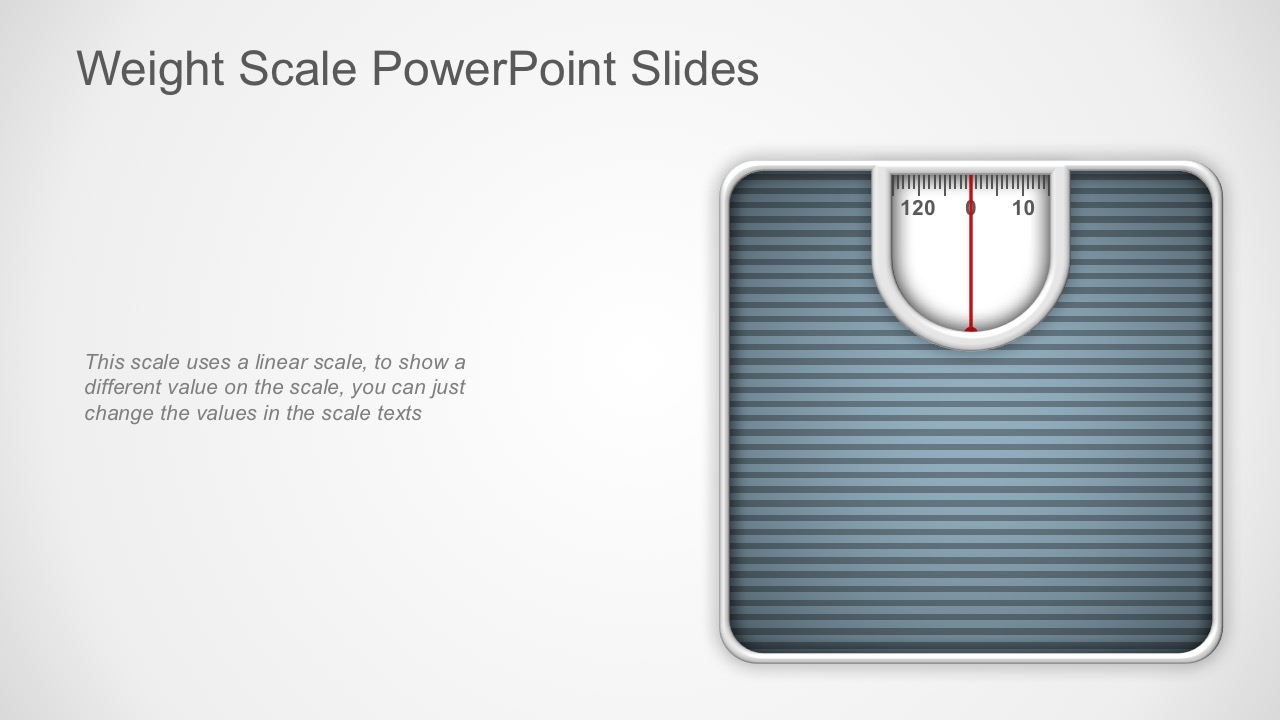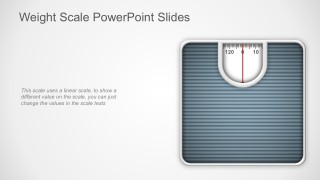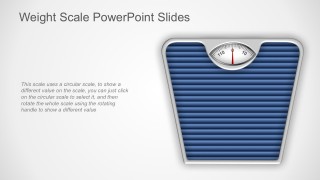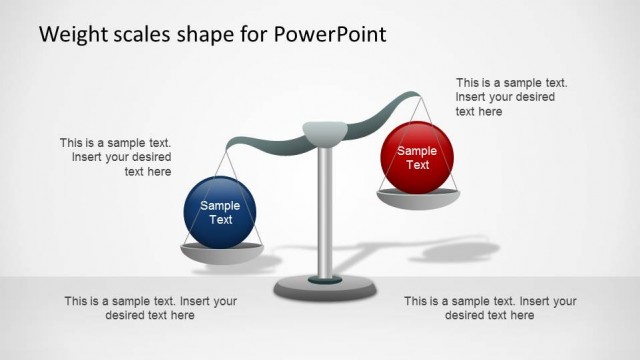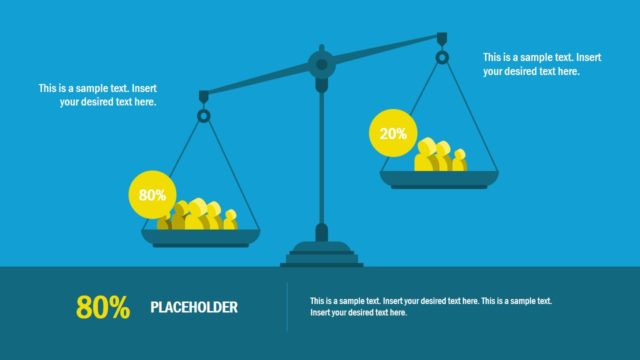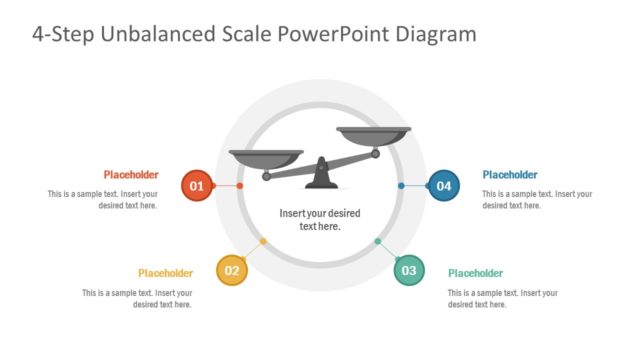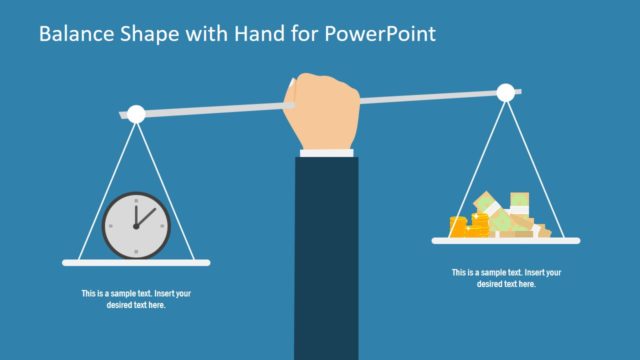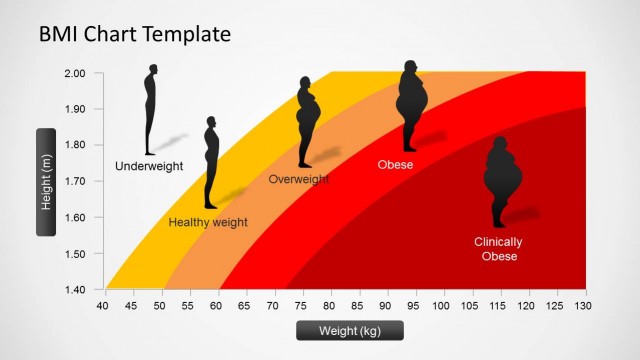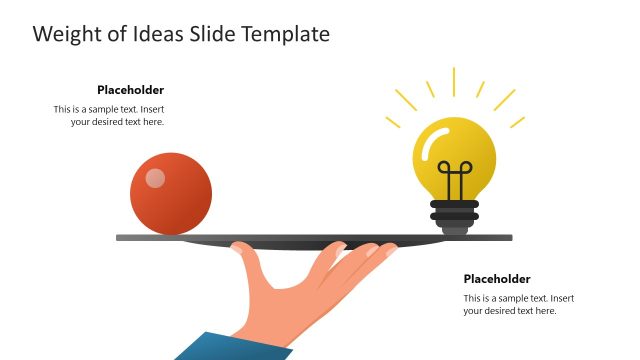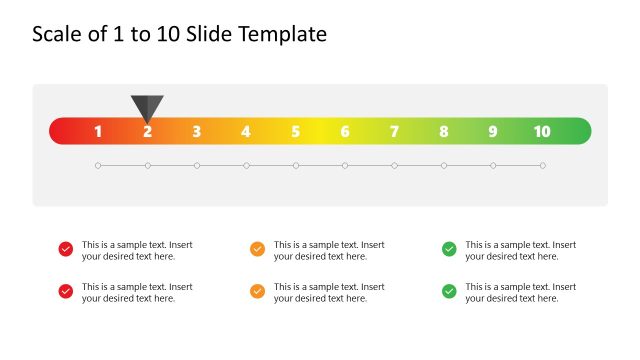Weighing Scale PowerPoint Slides
Weighing Scale PowerPoint Slides is best for diet and weight loss presentations in PowerPoint. Though, it works well for a variety of purposes. The template contains four different weighing scale images. The set is perfectly flexible. Four slides on the slide deck depict the symbol of weighing scales with unique creativity.
The best example of how to use the slides is a weight loss program. The scales are made editable so the users can change the values. There are also text placeholders provided to write the instructions.
- Set Goals – At the beginning of the presentation, write down the current weight and the weight goal at a specific period of time.
- Plan – Use the four slides to write down the exercise routine, nutrition, or diet plan. If desired, the idea is to highlight increased activity, even in the nutritional value.
- Record Results – At the end of the program, or every once in a while, step on a real weighing scale and record how many pounds one have lost.
Use the Weighing Scale PowerPoint Slides to achieve a healthy lifestyle. Further, to make a year diet and weight loss presentations in PowerPoint, simply copy and paste the slides to duplicate, representing the weeks or months as desired.
This Weighing Scale PowerPoint Slides is 100% editable in PowerPoint & Google Slides presentations. The users can edit the weight scales in a few easy steps. See more professionally pre-designed PowerPoint templates and presentation slides for stunning presentations.