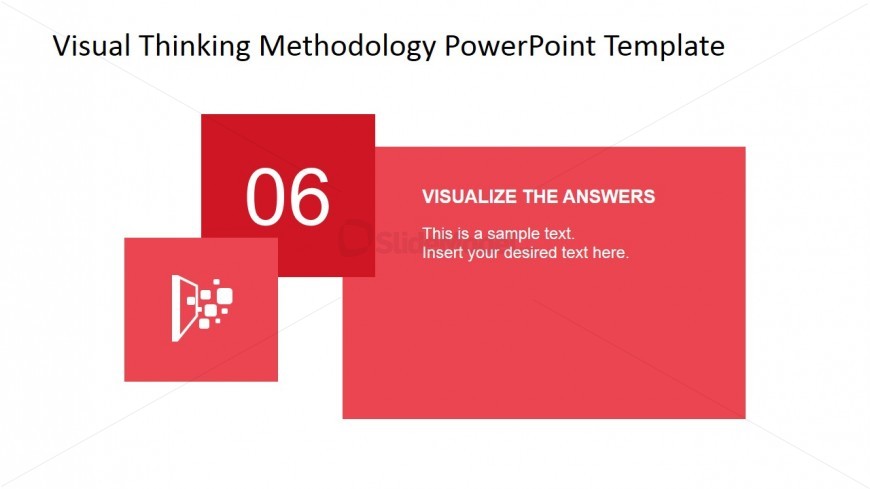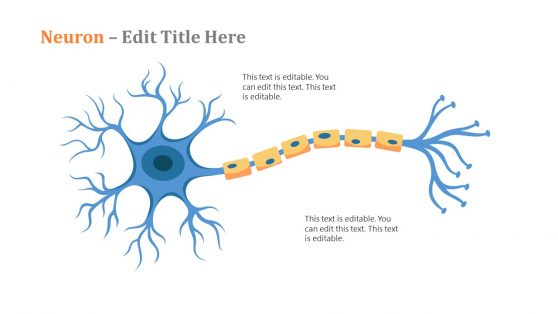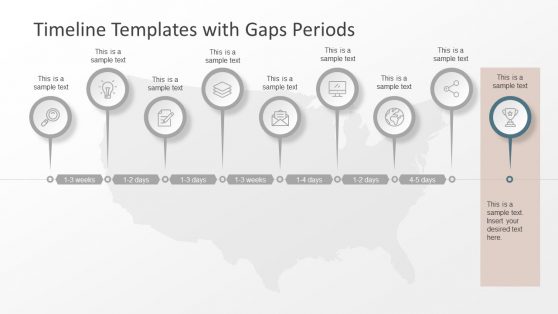Visualize the Answers Slide Design
The focus of discussion for this slide is the Answers Visualization – the sixth process of the visual thinking methodology. This slide prominently shows a PowerPoint icon representing a Black board and sticky notes emerging from it. Visualizing the answers would be the natural progression after going through the synthesis of all information obtained about the strengths, weaknesses, opportunities and possible doubts or fears for the proposed plan or idea. Ideas on how to visualize the answer can be placed on the slide to better inform the audience on how to properly perform this particular part of the methodology after synthesizing all information.
Download unlimited PowerPoint templates, charts and graphics for your presentations with our annual plan.
DOWNLOAD