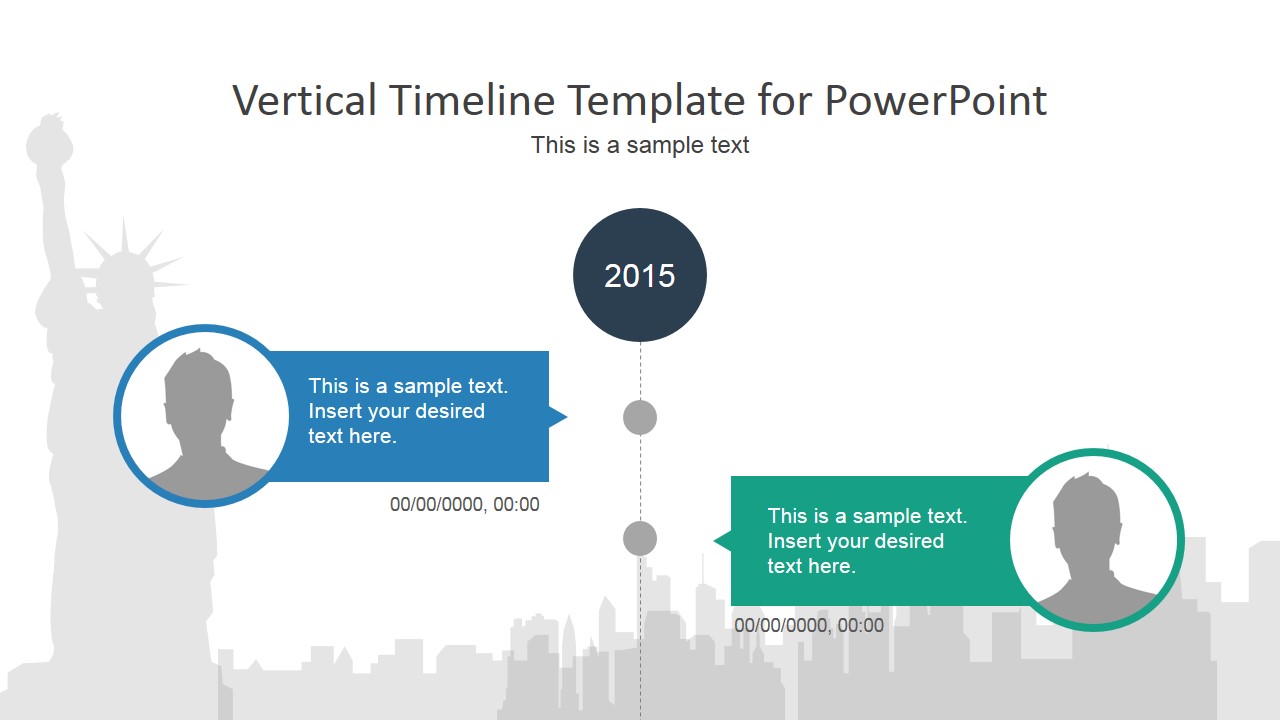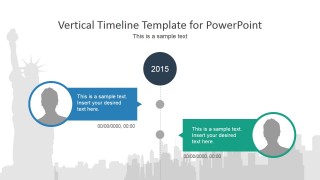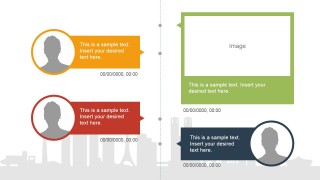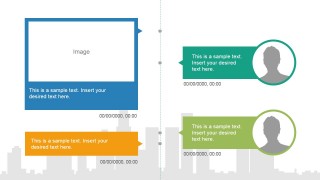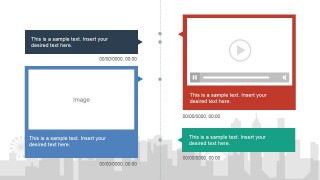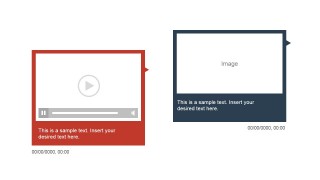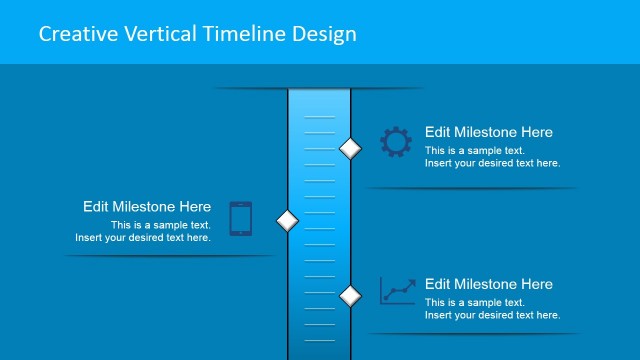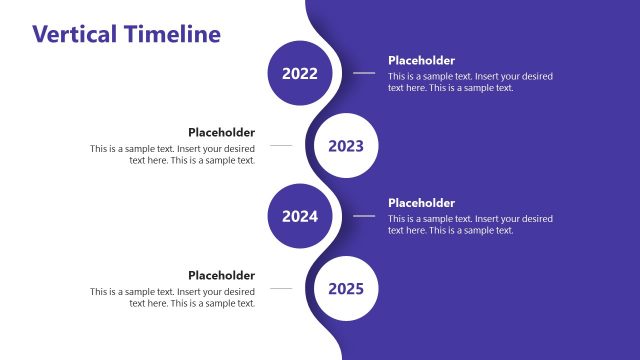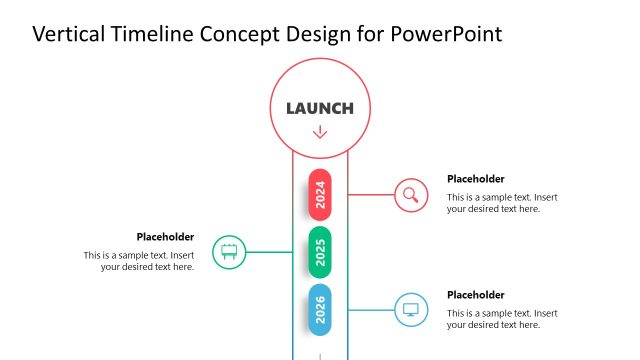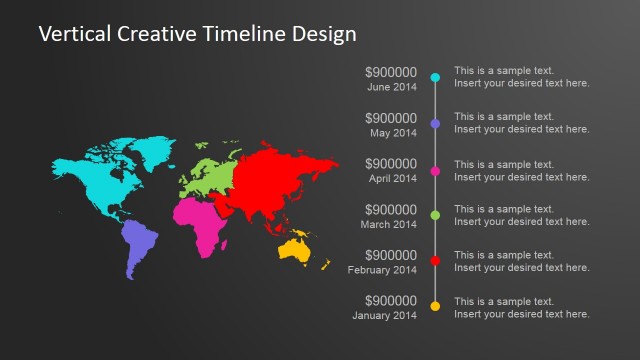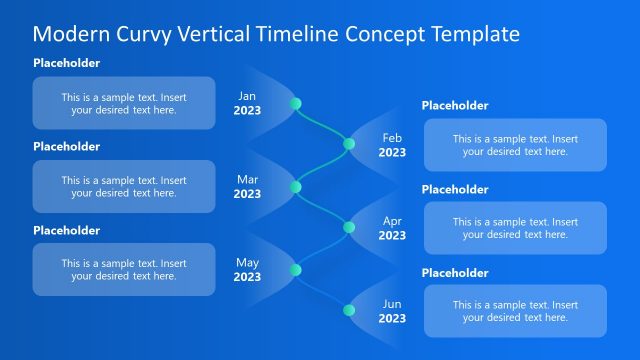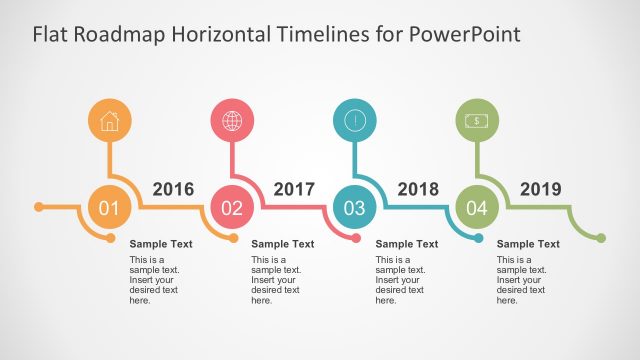Vertical Timeline PowerPoint Template
Vertical Timeline PowerPoint Template is a creative timeline PPT design that you can download and customize to your own needs. This vertical PowerPoint timeline template can be useful if you need to describe a project plan or make an event planning PowerPoint presentation showing events in a vertical timeline format.
This presentation template contains several slide designs simulating a project timeline or event timeline with a New York skyscraper illustration in the background. Easily you can remove the skyscraper illustration in the background and replace it with any other desired picture or just use a plain background design instead.
Inside this vertical timeline template you can find placeholders for multimedia objects like videos or text placeholders to add descriptions for each timeline milestone.
Instead of using traditional timelines with chevron graphics, you can download this vertical PowerPoint timeline design to prepare catchy presentations with detailed roadmaps, travel & trip planning, business project plans, etc.
In business & management presentations timelines are very useful to describe a process with chronological steps or a plan. For example, you may be using timelines to describe a 5 year plan or annual forecast presentation. We have developed dozens of timelines to make easier business presenters to prepare PowerPoint presentations with timeline charts. Our timelines are editable so you can easily change the content on each milestone and make the perfect timeline design for your needs.
As an alternative to classic timelines, there are other great tools that you can use in project management and business presentations, including PERT charts, CPM or Gantt Charts. Instead of vertical timelines you can choose to download other creative timeline designs including horizontal timelines with cartoons, circular timelines and complex timeline pictures. If you are a PowerPoint user, read our guide on how to create a timeline in PowerPoint and Google Slides.