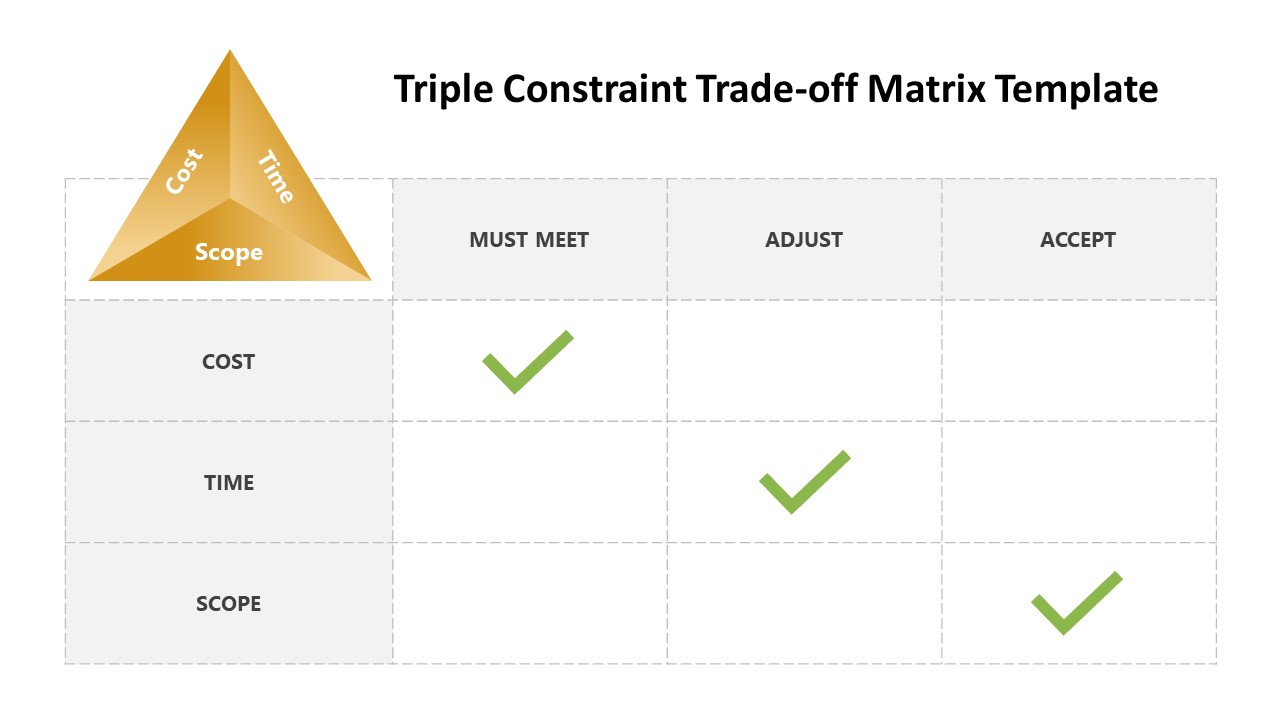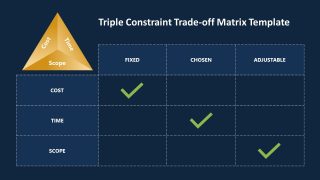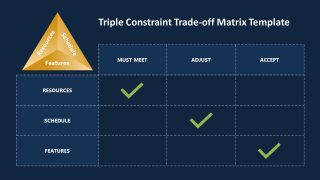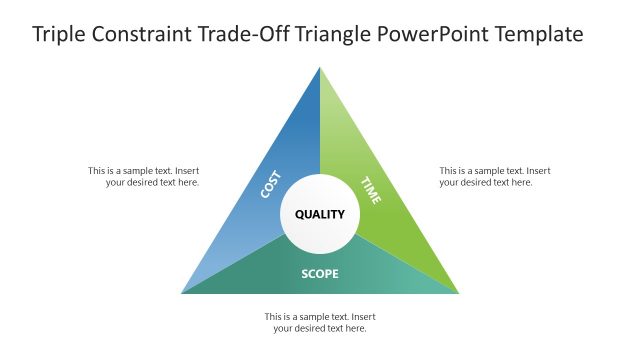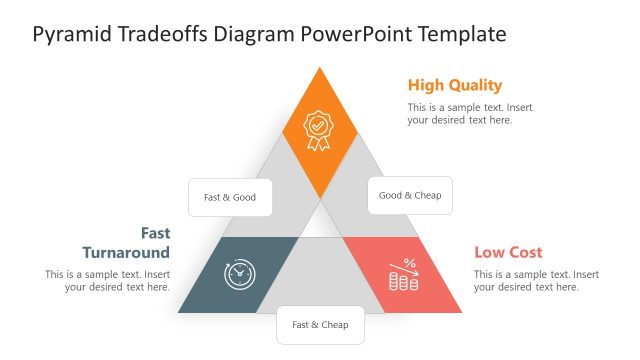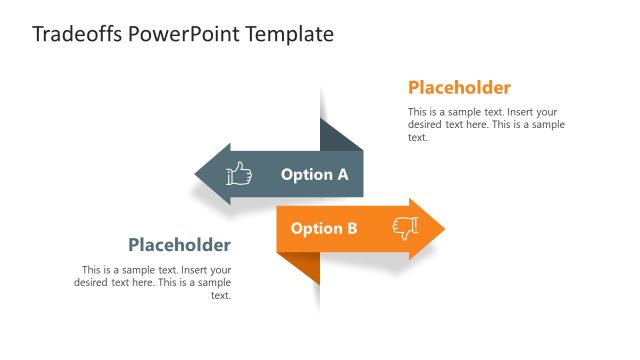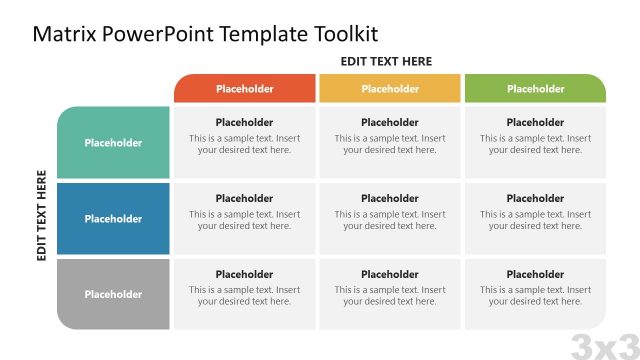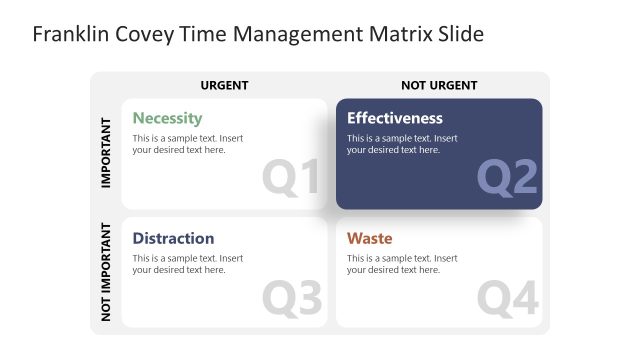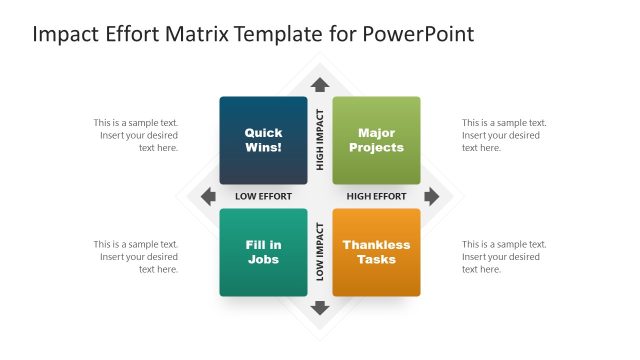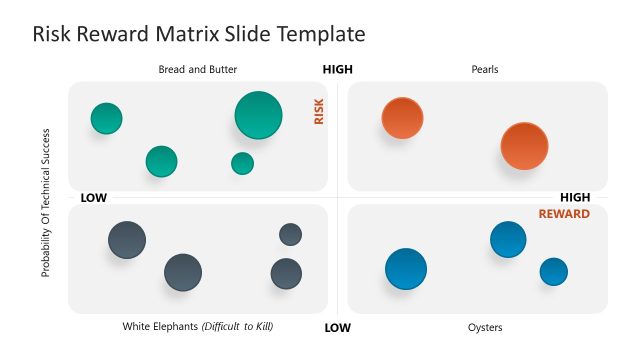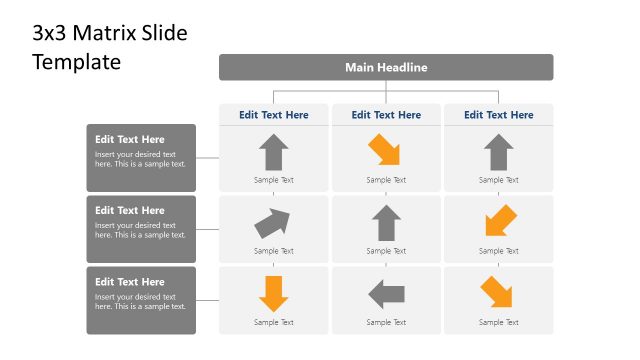Triple Constraint Trade-Off Matrix Template for PowerPoint
The Triple Constraint Trade-Off Matrix Template for PowerPoint features an editable matrix diagram for presenting the project management strategy based on the triple constraint concept. This triple constraint matrix or Iron triangle is a key concept in project management. It directs balancing three crucial factors in the project to make the outcomes successful. These factors are scope, time, and cost. Some people also consider other factors in constraints, like resources, schedules, and features. This matrix gives the concept of trade-off or balancing; for instance, the managers can adjust the project cost if the time or scope changes. This adjustment can be both an increment or decrement in the cost according to the stakeholders and initial plans. Similarly, the project managers will increase the cost when the timeline is extended, and the scope will change automatically.
This Triple Constraint Trade-Off Matrix Template for PowerPoint provides two matrix slides to showcase the priority elements of the project. The first slide carries a 4×4 matrix chart with rows representing the constraints (scope, cost, and time). The columns of this chart have the titles fixed, chosen, and adjustable. Under each category, professionals can add a tick according to which constraint is fixed, and the others will be included in different categories. The Iron triangle is added on the top of this matrix, with every side representing one of the three factors. The following slide is similar but indicates another set of constraints, i.e., resources, schedules, and features. Both slides of this template are also provided with a dark background color. Users can also change the titles and pick the presentation slides according to their requirements. This best PPT template is designed for project managers and business planning teams to discuss the project factors. Professionals can create effective strategies for successful project outcomes by preparing this chart. So, download and customize this editable trade-off matrix chart for your professional presentations now!