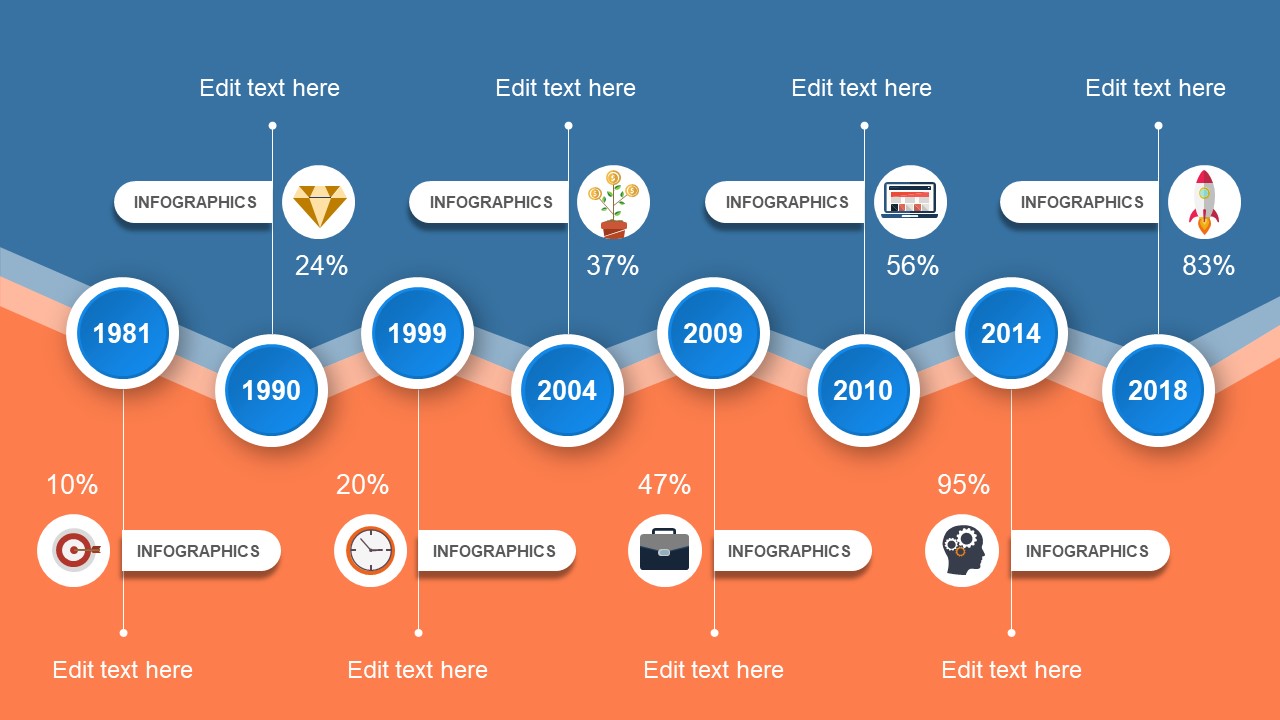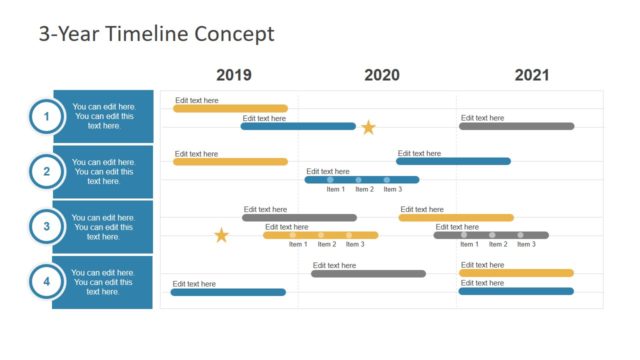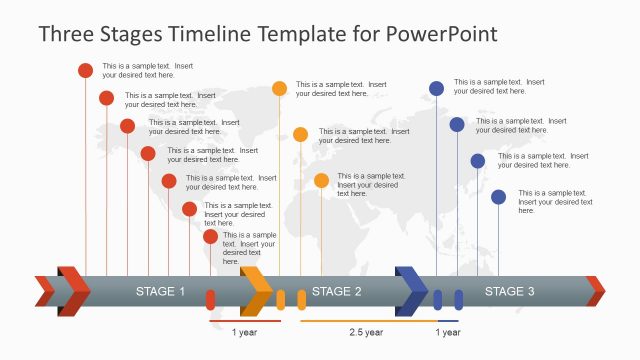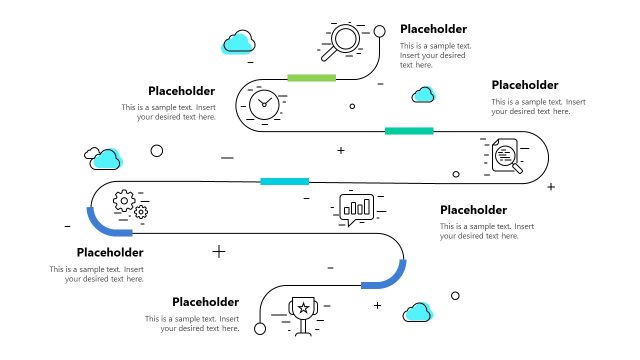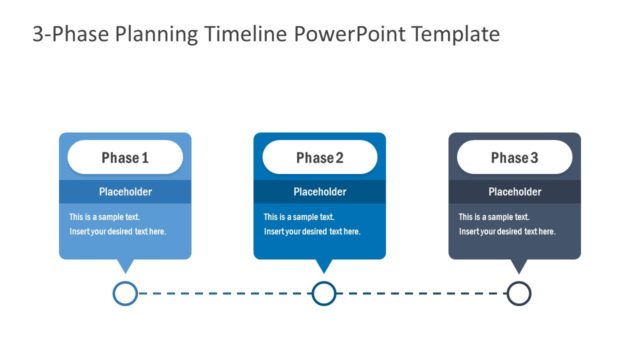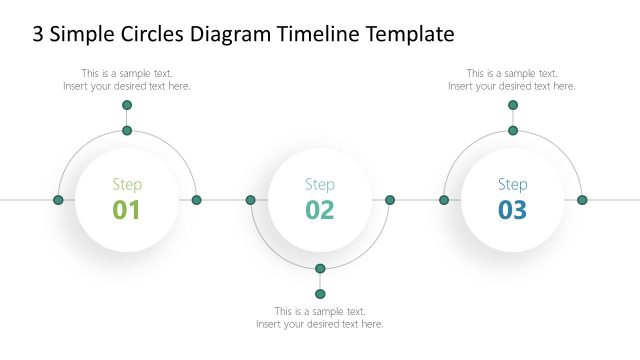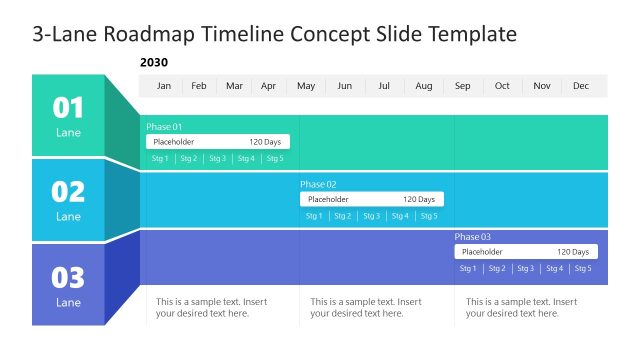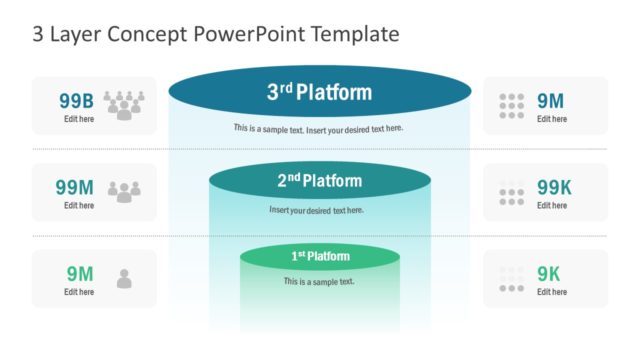Three Layers Concept PowerPoint Timeline
The Three Layers Concept PowerPoint Timeline is an infographic template for a range of progress analysis reports. It is a zigzag roadmap design which shows percentage to track the progress of an ongoing project. The modern PowerPoint timeline displays project milestones in a chronological order. However, this design can also demonstrate past events, present situation, and future forecast. It is a horizontal timeline template, suitable for professional presentations like the business review, project schedule or resource performance. This timeline concept is a 1 slide PowerPoint of 8 milestone segments. And, the horizontal zigzag path displays a meeting point of two distinct areas through colors.
The Three Layers Concept PowerPoint Timeline slide shows circular shapes to represent years in milestones. As well as, the circular clipart icons with label shapes to graphically display these milestones. Each icon of timeline PowerPoint diagram is a flat vector design. These flat vectors are high-resolution clipart icons which enable users to resize an image without affecting its quality. These infographics include dartboard target, diamond, clock, plant, briefcase, laptop, headgears, and rocket launch. Users can easily replace these icons because all elements of a slide are editable objects. Further, they can duplicate timeline slides to highlight each milestone individually.
The timeline concept assists in visualizing milestones of product or project development. It is an ideal presentation layout to track project activities like Gantt chart. However, users can present stages or phases in a process flow PowerPoint diagram.