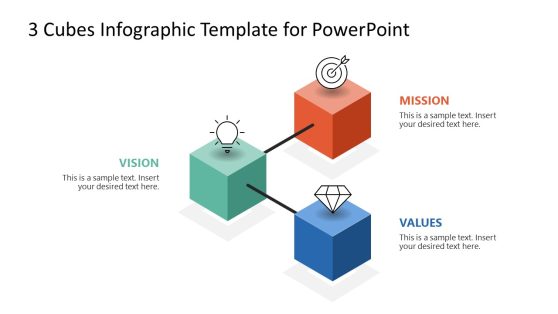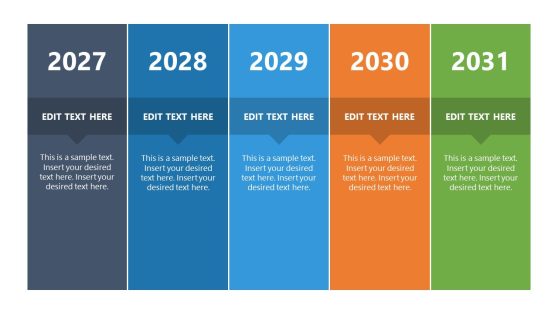Thin Concept PowerPoint Timeline
Create an infographic timeline of your project plan using the Thin Concept PowerPoint Timeline. The diagram can show six stages of a process using the relevant graphics. The zig-zag format of the line and sky-like design of the background makes this template engaging. Business professionals, educationists, and other professionals can use this template to prepare an interactive timeline presentation.
The slide’s design is simple in which six check-points are arranged along a curved line having two turns. The line has a start and an endpoint, and it is decorated with small graphic icons, e.g., cloud icons, to give the look of the sky in the background. Although the line is thin, it carries some colored patches that show segregation between the various milestones. Every point of the timeline is represented using a different self-descriptive icon. The diagram contains the graphic icons representing a timeline of achieving a goal, e.g., research, optimization, and trophy icons. However, users can easily replace each icon according to the presented topic. The Thin Concept PowerPoint Timeline is a ready-made layout to showcase:
- Milestones of a project plan
- Sequential steps of a project or process
- Time-specific goals of an organization or team
- Key-steps of the solution migration plan
- Targets to be achieved during a specified period
- Stages of a scientific method
Along with these, users can prepare their customized timeline flow diagrams. There is a text box for adding the title and the appropriate description with each landmark on this timeline. Also, there are two color variations of the template slide. One has a white background, and the other carries a dark blue shaded background. The colors of various objects, i.e., the cloud icon, dots, and separators, have contrasting colors which appear decorative.
The timeline slide template is 100% editable using any version of PowerPoint and Google Slides. Presenters can change the font styles, text and shape colors, and placement of each PowerPoint object. So, customize this template to prepare an engaging timeline presentation.