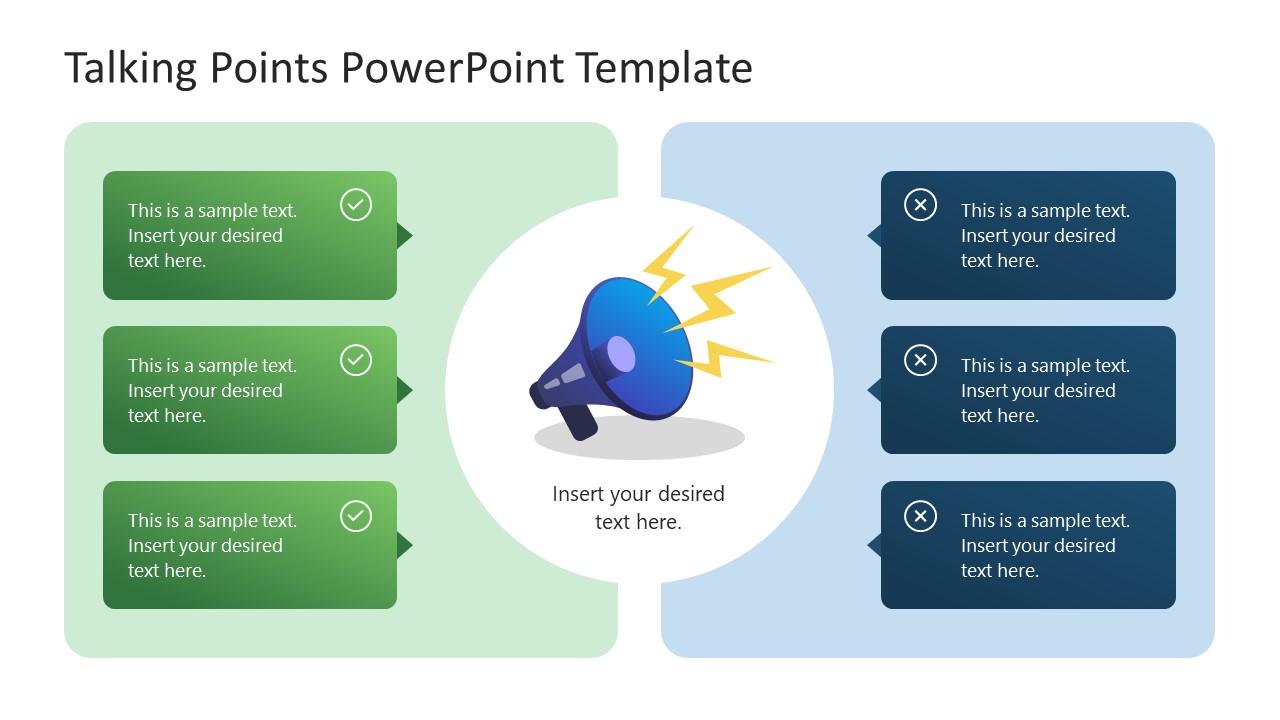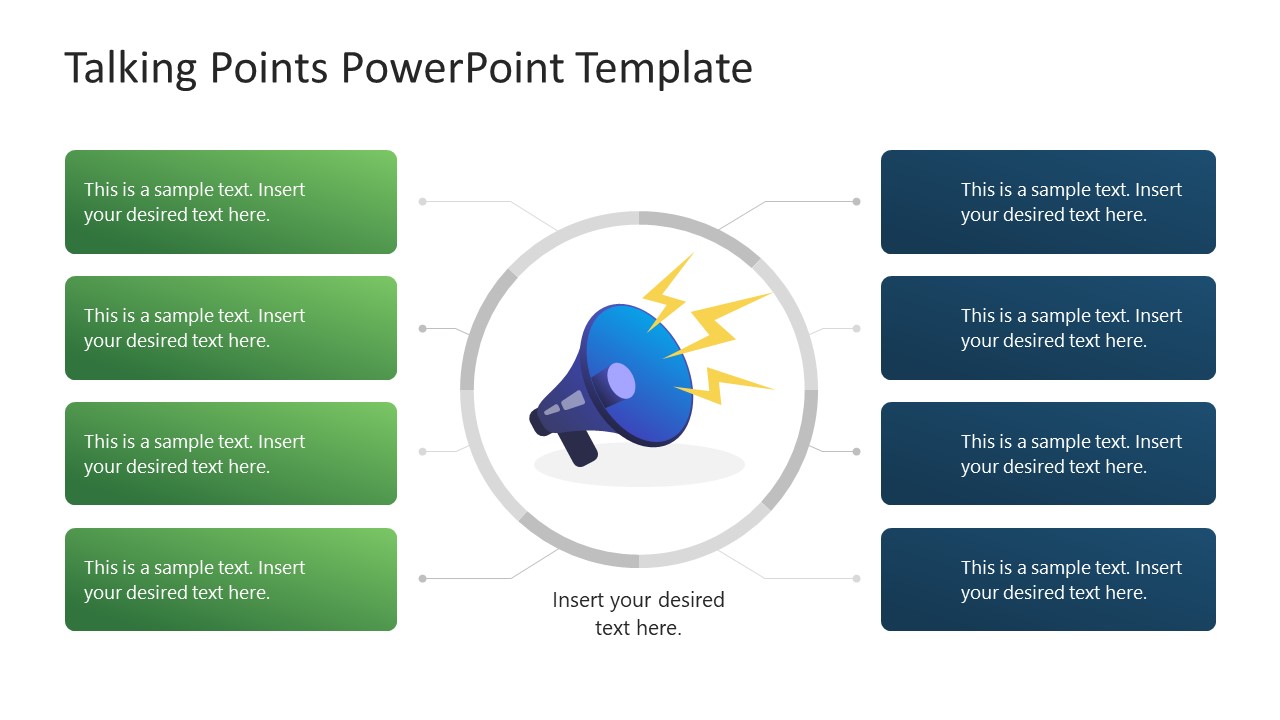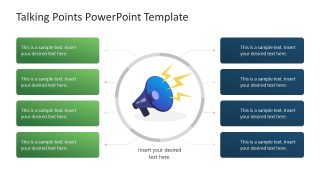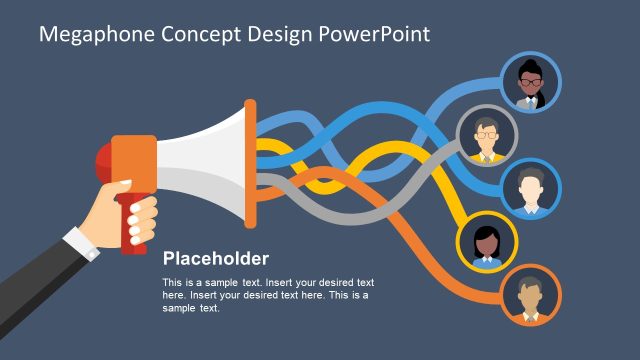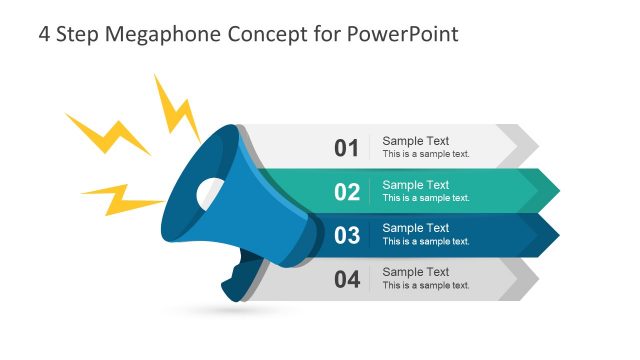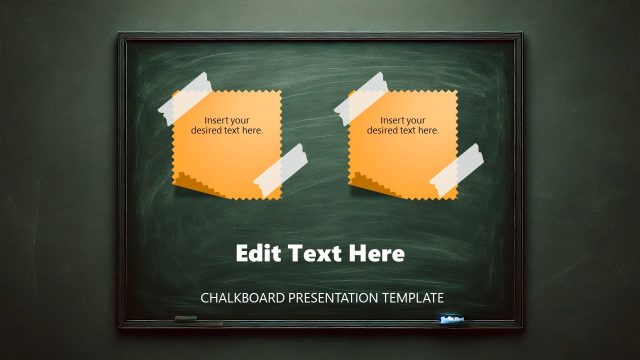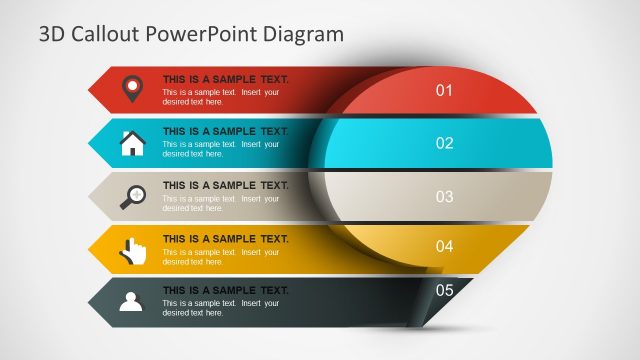Talking Points PowerPoint Template
Use our 100% customizable Talking Points PowerPoint Template to creatively note your presentation or discussion points. In regular meetings or formal conferences, the speakers always keep a note of important topics that must be included in the talk. For that, sometimes it becomes a little tough to maintain a strong connection with your audience and read down some points in your diary. This PowerPoint template is an optimum solution for better communication with the members. Presenters can mention all the necessary elements of a discussion on this slide and show it on the screen to channel the debate. Professionals can also use this layout for describing the pros & cons, benefits & flaws, and contrasting features of an idea in presentations. Both design variants of this one pager template are editable with PowerPoint versions.
The Talking Points PowerPoint Template shows a central megaphone diagram in bright colors. On both sides of this illustration are editable text boxes in green and blue colors. In the green color part, tick marks are used, while the blue color has cross symbols. Users can replace these bullet marks with other symbols according to the topic. The following slide has more space for mentioning the key points, i.e., four text boxes in blue and green colors on each side.
Small lines are also used around the megaphone that reach the boxes. Presenters can conveniently change and edit the placeholder text in this talking points template or make alterations to the colors & fonts. The talking points template slides can be re-purposed for other topics and edited in real-time to develop a meeting summary. So, download and try this talking points presentation template for your presentations now!