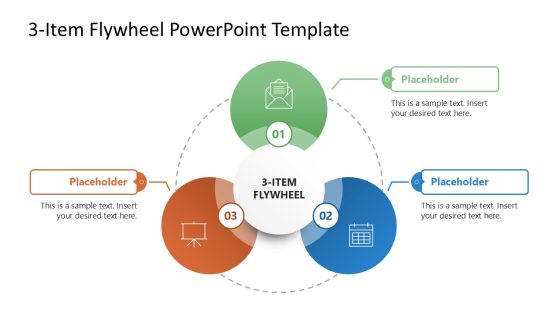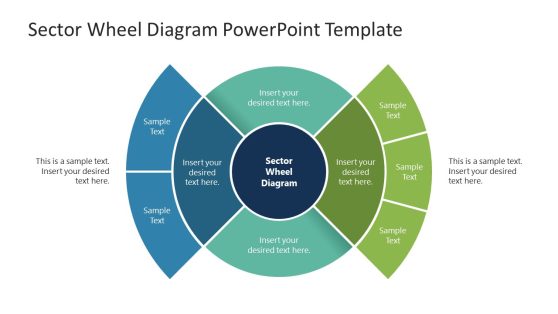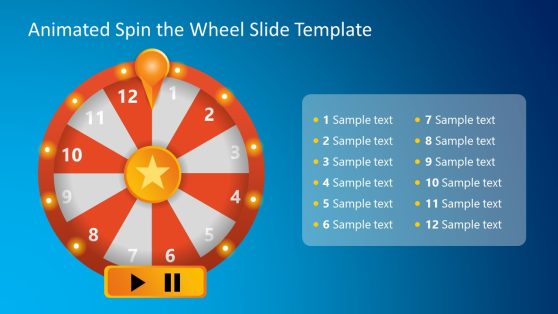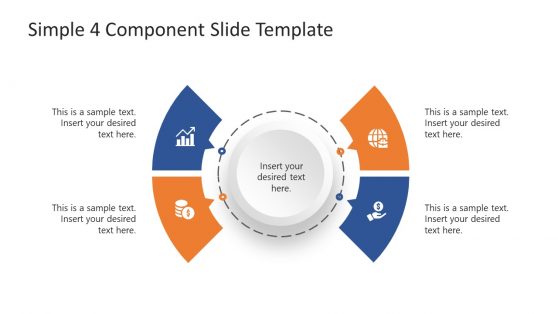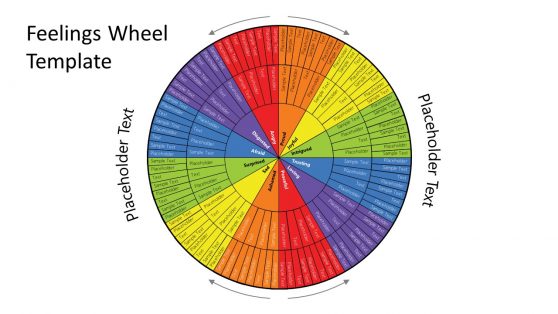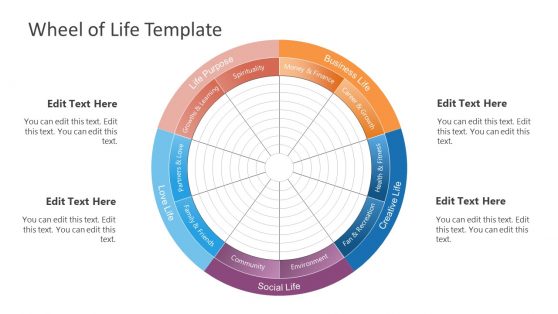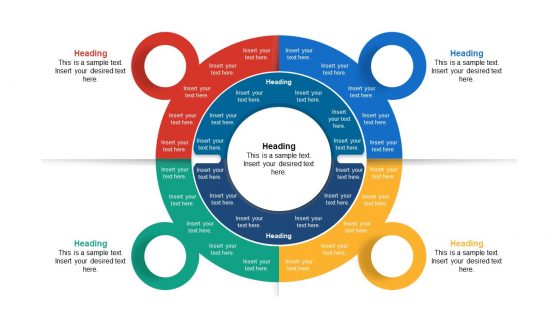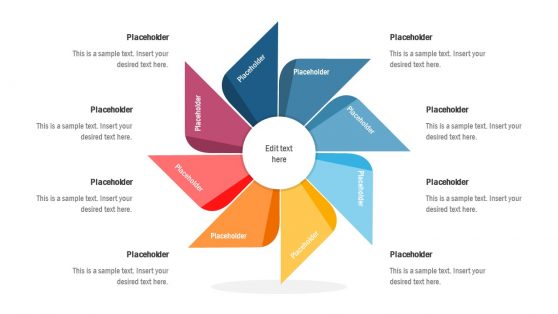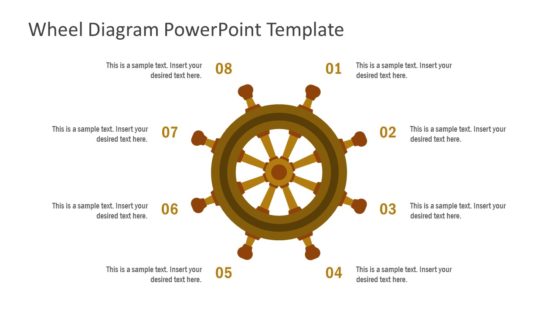Wheel Diagrams for PowerPoint Presentations
Download wheel diagrams for PowerPoint presentations with catchy colors and stunning slide designs. Circular Wheel diagrams for PowerPoint can be used to represent business processes and business concepts using colorful wheel diagrams.
Featured Templates
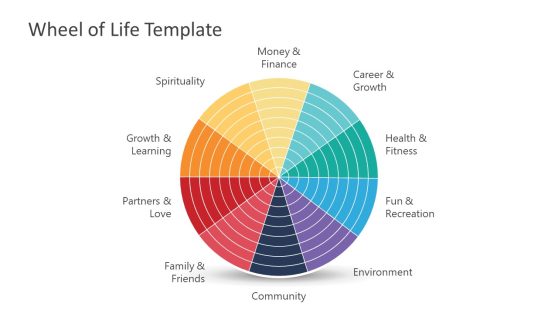
Wheel of Life PowerPoint Template

Random Wheel PowerPoint Template

Wheel of Fortune PowerPoint Template

Wellbeing Wheel PowerPoint Template
Latest Templates

Annual Wheel Timeline PowerPoint Template
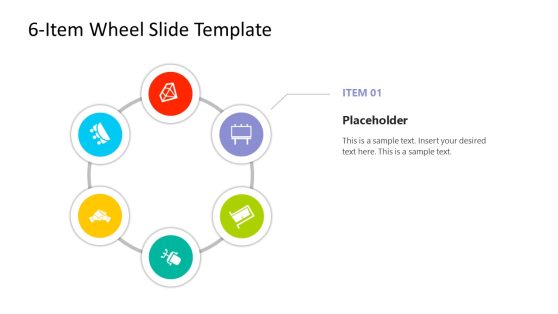
6-Item Wheel PowerPoint Template

6-Item Wheel Diagram PowerPoint Template
When presenting ideas that flow in cycles or demonstrate interconnected components, using a wheel diagram template can bring a visual clarity that traditional slides often lack. Wheel templates help represent repetitive processes, project cycles, or strategies with multiple steps, showing how each element contributes to the overall picture.
Simplify complex concepts with our wheel PowerPoint templates. These templates help you visualize cycles, processes, and interconnected elements in a circular, easy-to-follow format. Whether you’re showing business strategies, timelines, or annual plans, a wheel diagram template gives your presentation a clean, professional look. Customizable and versatile, our wheel templates offer the perfect visual solution for clear communication. Explore our wheel chart templates to make your presentation more engaging and structured.
Typical Applications of Wheel Chart Templates
Wheel diagram templates are used across a wide range of fields, from business to education. You can apply them to demonstrate strategic frameworks, annual business plans, and marketing cycles. They’re also perfect for visualizing product development cycles, process optimization steps, or any content that revolves around a central idea with multiple components. Whether you’re planning for the next fiscal year with an annual wheel template or explaining a continuous improvement process, these diagrams make it easier to communicate your ideas.
What is a Wheel Presentation template?
A wheel presentation template is a pre-designed PowerPoint slide layout that uses a circular layout to visually present interconnected steps, cycles, or processes, showing how each element connects back to the center.
How to create a Wheel PowerPoint template?
To create a wheel PowerPoint template, design a circular diagram where each segment represents a different step or element. You can add text and customize each part of the wheel for clarity, or save time by downloading a pre-made wheel diagram template from SlideModel.
Where can I find a Free Wheel Presentation template?
You can find free wheel presentation templates on SlideModel, offering a range of designs to help you present circular processes, strategies, and annual plans effectively.