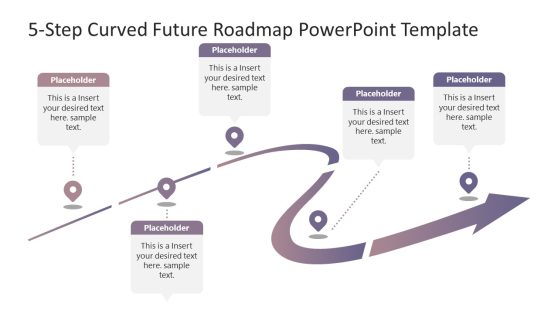179+ Roadmap PowerPoint Templates & Presentations Slides
Download 100% editable roadmap templates for presentations, fully compatible with PowerPoint & Google Slides.
Our roadmap PowerPoint templates provide a well-organized structure, often incorporating swimlanes to group activities, ensuring clarity in tracking project progress. A well-crafted product roadmap not only outlines key deliverables but also presents a realistic and visually engaging representation of your company’s objectives.
Featured Templates
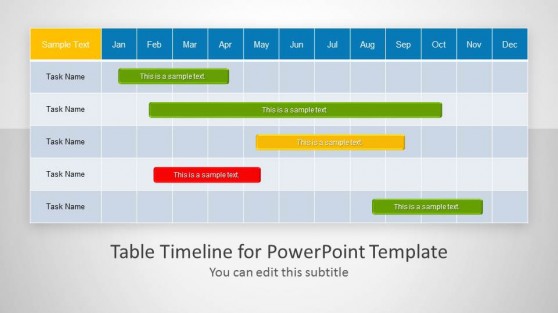
Table Timeline Template for PowerPoint
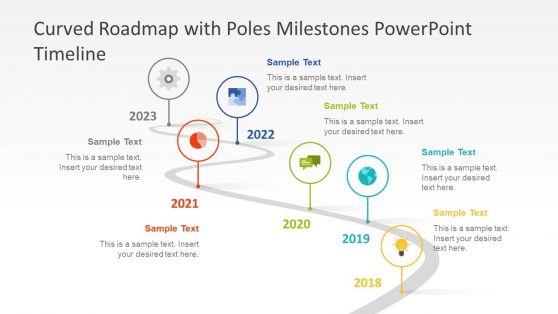
Curved Roadmap with Poles Milestones PowerPoint Timeline

4-Column Overlapped Sections Roadmap PowerPoint Timeline
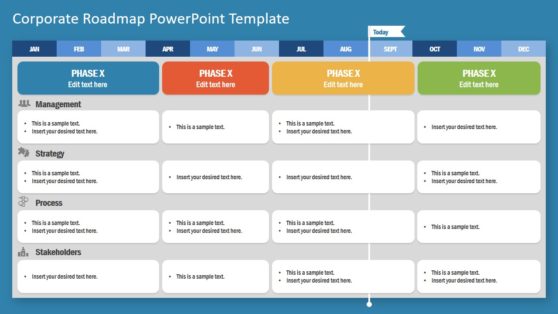
Corporate Roadmap PowerPoint Template
Latest Templates

4-Milestone Timeline PowerPoint Infographic Business Template
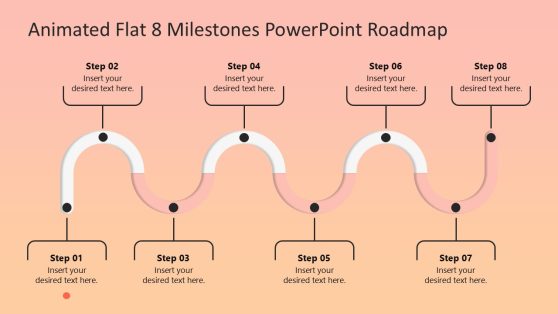
Animated Flat 8 Milestones PowerPoint Roadmap
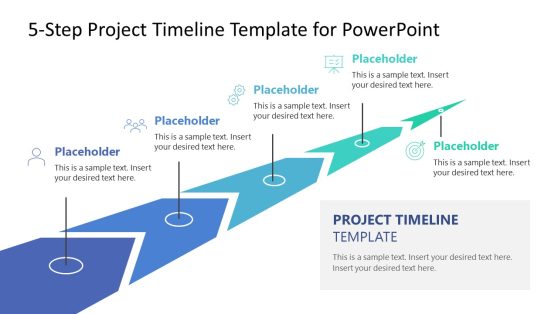
5-Step Project Timeline PowerPoint Template
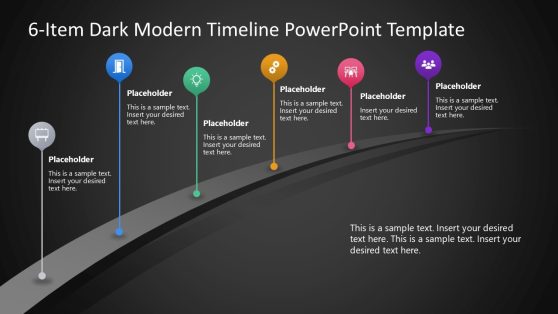
6-Item Dark Modern Timeline PowerPoint Template
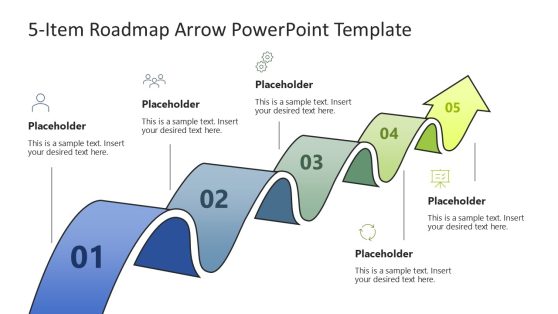
5-Item Roadmap Arrow PowerPoint Template
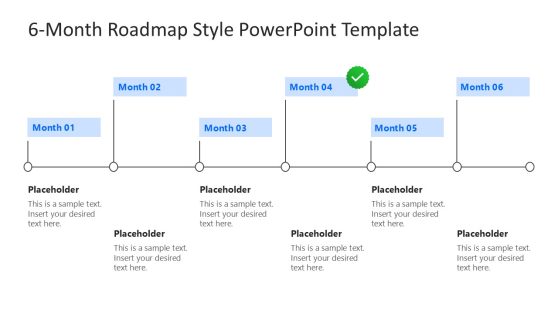
6-Month Roadmap Style PowerPoint Template
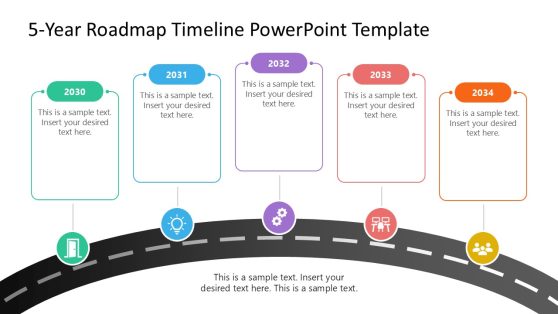
5-Year Roadmap Timeline PowerPoint Template
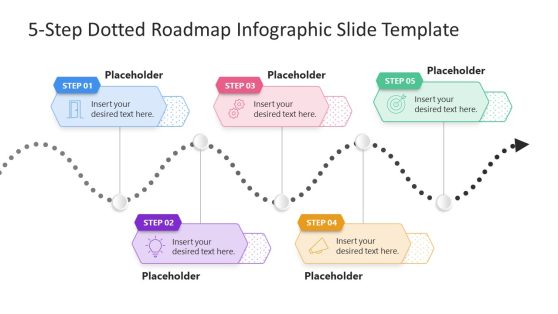
5-Step Dotted Roadmap Infographic Template for PowerPoint
Explore a collection of 100% editable Roadmap Templates designed for PowerPoint and Google Slides to enhance your presentations with clear, structured timelines.
Roadmaps are essential in business and marketing presentations, offering a visual framework to communicate project timelines, milestones, and strategic goals.
When handling any project, you’ll probably require to build a project roadmap, which is a vital phase of the project goals. In PowerPoint, these roadmap templates play a vital role. Its goal is to visualize a clear plan for your business.
For assuring your roadmap’s efficiency, you’ll need to align every team in a roadmap presentation. Good project managers can use roadmap templates in their presentations to showcase their efforts. Roadmap presentation slides and templates cooperate with professionals to sketch any project plan, improve transition plan, training plan, and so on. Marketing professionals can use these roadmaps to list their marketing ambitions.
We have formed a list of product roadmap templates and free roadmap templates that will surely help you run your PowerPoint presentation and will save you time. Consider using these ready-made templates to save time and plan your product roadmap.
Download these professional roadmap slides to create compelling presentations that align teams and drive success.
Alternatively, you can download other roadmap infographics for presentations, timeline PPT templates or learn how to create a timeline to use in presentations.
What Is a Roadmap?
The goal of your roadmap is to visualize a plain but elegant design across your business. Through a well-executed and pre-planned roadmap presentation, you have the opportunity to explain to collaborators that you get their level of confidence and motivation.
What is a Roadmap PowerPoint Template?
These Roadmap Templates are a high-level overview of your product plan and how that goes into your business idea. It can display both the strategic and practical sides of your product presentation—the thought and planning behind your implementation choices.
How Can Roadmap Templates be Used in Presentations?
Well, you can create an eye-catching roadmap in your ppt slides by :
- Using an accurate road picture as a background
- Replacing roadmap bullets with semi-transparent shapes
- Adding an ultimate touch, e.g., milestones icons
All of these pre-designed templates come with a description and details about the templates.
How Do You Structure A Roadmap?
To create a successful roadmap, several key components must be included, such as defining clear goals, establishing timelines and milestones, outlining strategies, and determining actionable steps. By incorporating these elements, you can define what needs to be accomplished and when and the steps required to achieve those objectives. A comprehensive roadmap ensures a clear path to success and keeps your team on track.
Does PowerPoint Have A Roadmap Template?
PowerPoint includes a variety of roadmap templates that you can customize to meet your specific needs and preferences. With a few changes, you can create a roadmap that accurately represents your company’s goals and objectives.
How Do You Create A Roadmap in PowerPoint?
With a few simple steps, you can create a roadmap in PowerPoint. Begin by choosing a roadmap template or designing your own. Though the latter may be difficult, you can download our professionally designed Roadmap Template and edit it to suit your needs.
Then, include sections for key elements like goals, timelines, milestones, strategies, and action items. Incorporate visual elements such as charts and graphs to convey information to make your roadmap more engaging. With these suggestions, you can create a professional and effective roadmap presentation to assist you in reaching your objectives.
Does Google Slides Have A Roadmap Template?
Yes, Google Slides has several roadmap templates you can customize to meet your specific requirements. Plus, you can use the SlideModel roadmap templates as they are compatible with Google Slides.
What Should A Roadmap Contain?
When developing a roadmap, it is critical to include key elements such as specific goals and objectives, clearly defined timelines and milestones, actionable strategies, and the resources required to achieve desired outcomes.
It would help if you also used clear language and engaging graphics to effectively communicate information to stakeholders and team members. A well-structured roadmap can guide your team to successful project outcomes by including these critical components.