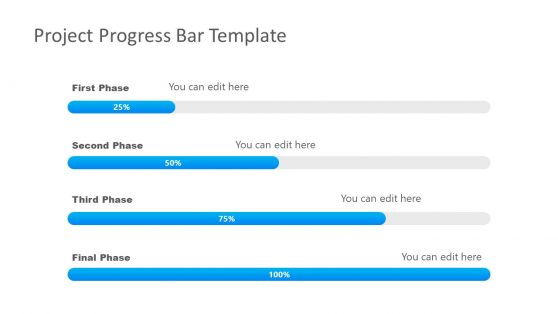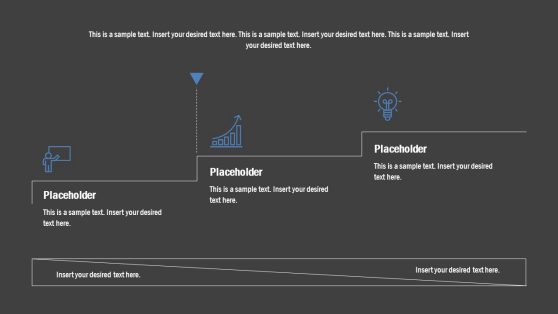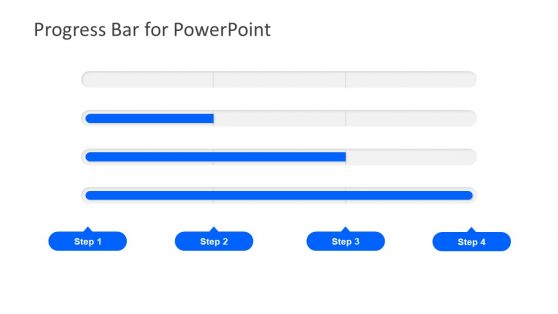Progress Bar PowerPoint Templates
Elevate your presentations with a progress bar PowerPoint template that visualizes milestones and keeps your audience hooked. Ideal for project managers, educators, and marketers, these templates make it easy to showcase progress without the hassle of complex design.
Save time, ditch frustrating formatting, and create reusable slides that adapt to any project. Explore our templates today and make your next presentation a clear, compelling success!
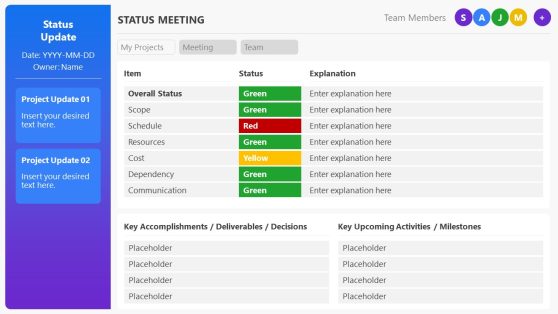
Status Meeting PowerPoint Template
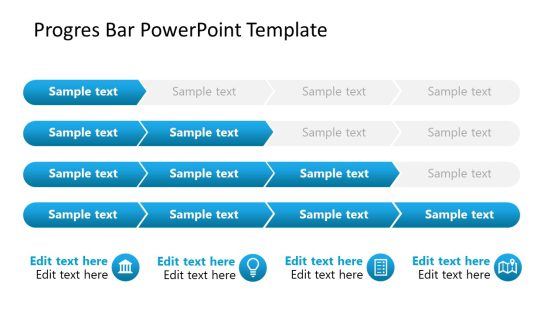
Progress Bar PowerPoint Template
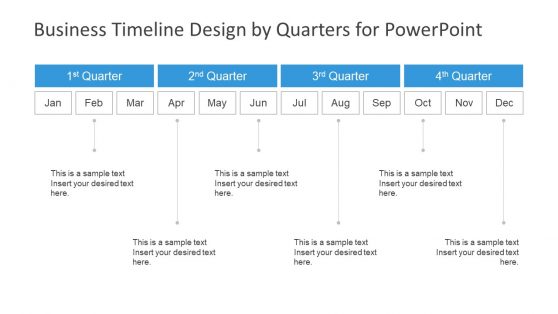
Business Timeline Design by Quarters for PowerPoint
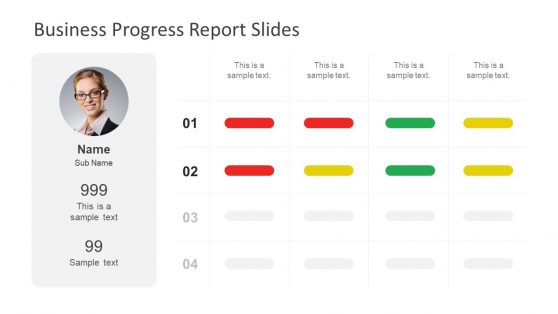
Business Progress Report Slides for PowerPoint
Visualize Progress Effortlessly with Progress Bar Templates
A PowerPoint progress bar template is a must-have for anyone needing to display project timelines, task completion, or goal tracking. These templates have pre-designed slides featuring progress bars, gauges, and percentage trackers that simplify data visualization. For users without design experience, the drag-and-drop functionality lets you easily input data, like project phases or sales targets, into a PPT progress bar template.
A slide might show a sleek progress bar highlighting 75% completion, saving you from crafting visuals from scratch. This intuitive setup allows you to repurpose the template for different projects, updating percentages or labels for each presentation.
Save Hours on Presentation Prep
Time-crunched professionals benefit immensely from a progress bar template PowerPoint. Each template includes ready-to-use slides for tracking KPIs, project stages, or fundraising goals, so you can focus on your content rather than slide layouts. For example, a team lead can drop quarterly milestones into a PowerPoint template with progress bar, using a gradient-filled bar to show advancement. The reusable nature of these templates means you can save a customized version and tweak it for future updates, cutting prep time significantly. This efficiency makes the progress bar PPT template a go-to for busy users.
Keep Audiences Focused Using Progress Bar PPT Templates
A progress bar PowerPoint template turns abstract data into clear, visual stories. Imagine presenting a project update: a slide with a bold progress bar can show 60% of tasks completed, instantly conveying status to stakeholders. These visuals are designed to be intuitive, ensuring even non-technical audiences stay engaged. For design novices, the pre-built graphics, like circular gauges or linear bars, eliminate the stress of creating cohesive visuals. You can reuse the PowerPoint template progress bar for different contexts, adjusting colors or data to maintain impact across presentations.
Who Uses Progress Bar Templates?
Progress bar templates serve a wide range of professionals. Project managers track deliverables or sprint progress. Educators visualize student assignment completion or curriculum pacing. Sales teams monitor revenue targets or client acquisition.
Nonprofits showcase fundraising milestones, while HR professionals track onboarding progress. Startups use them to present growth metrics to investors, and event planners map out preparation timelines. The adaptability of a progress bar template PowerPoint ensures it fits any scenario requiring clear progress tracking.
How can I make a progress bar presentation visually stand out?
Choose a template with vibrant progress bars and contrasting colors. Alternate visuals, like gauges and bars, captivate your audience during delivery.
What’s the best way to open a presentation with a progress tracker?
Start with a summary slide showing overall progress, using a bold bar visual to set the stage and guide viewers through your presentation narrative.
How can I emphasize critical milestones in a progress presentation?
Highlight milestones with bold progress bars or star icons on dedicated slides, drawing attention to key achievements during your talk.
How do I pace a presentation with multiple progress visuals?
Pause after each progress slide to explain key points, using consistent layouts to maintain a steady flow and keep viewers engaged.
Can progress bar templates be used for fundraising campaign updates?
Yes, templates with donation trackers or goal bars are perfect for visualizing fundraising progress in donor or board presentations.
How do I show project delays in a progress bar template?
Use a progress bar with a variance indicator, like a red section, to transparently highlight delays alongside mitigation plans.