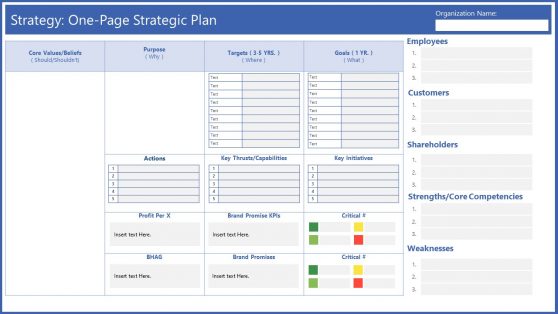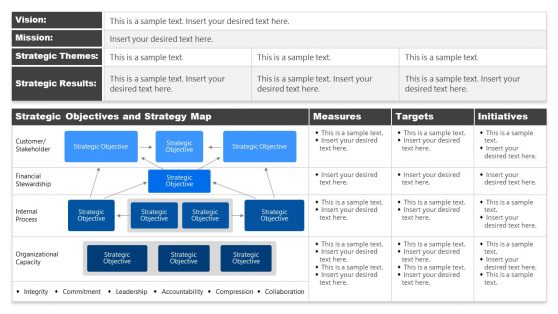One Slide Presentation Templates for PowerPoint & Google Slides
Download One Slide presentation templates to deliver powerful messages with just one slide. Designed to simplify your story and keep your audience focused, these one-slide PPT templates are fully customizable and compatible with Microsoft PowerPoint & Google Slides. Present with confidence, less is more.
Featured Templates

One Slide Resume Template for PowerPoint
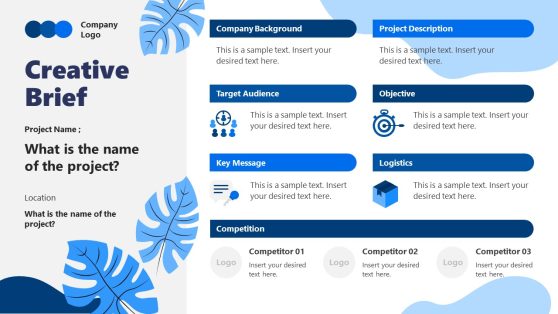
One-pager Creative Brief PowerPoint Template
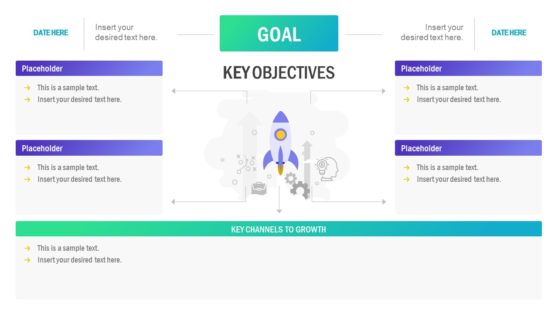
One-Page Business Plan PowerPoint Template

One Pager Startup PowerPoint Template
Latest Templates
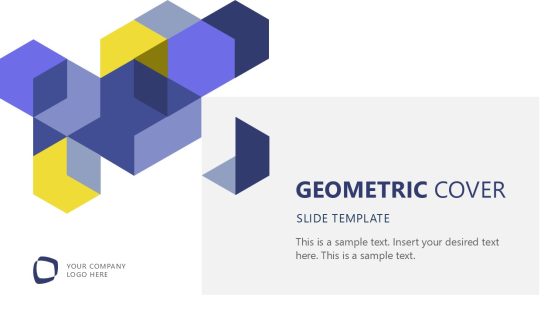
Creative Geometric Cover PowerPoint Template
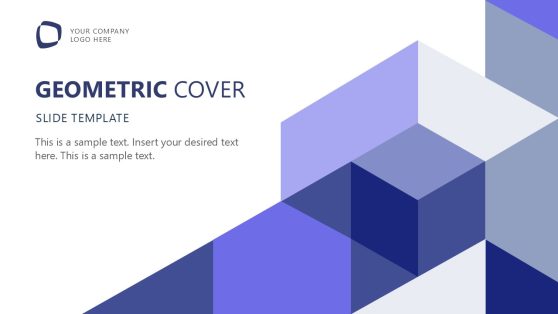
Geometric Cover Slide PowerPoint Template
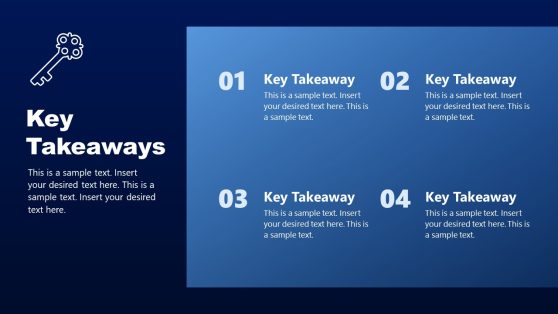
4 Key Takeaways PowerPoint Template

One-Pager Accomplishment Slide Template for PowerPoint
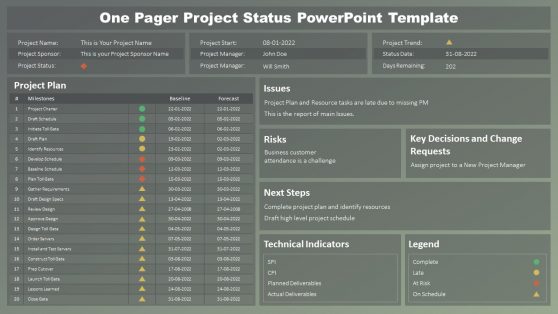
One Pager Project Status PowerPoint Template
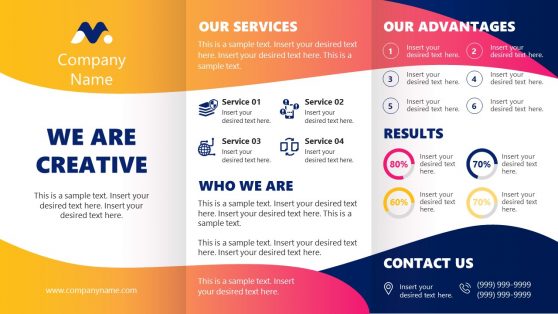
One Pager Company Profile PowerPoint Template
Grab attention fast with a single-slide presentation, perfect for today’s short attention spans. These one-slide presentation templates help you distill complex ideas into one impactful visual, combining key points, data, and graphics in a clear and memorable format, as an alternative to the one pager formats.
Ideal for pitches, meetings, webinars, and more, each 1-slide presentation template is editable to match your brand and message. Focus on what matters most and make your presentation unforgettable.
Why a Work with a Single Slide Presentation?
The concept of a one slide presentation might seem restrictive at first glance. How can one possibly condense all the information, data, and insights of a comprehensive presentation into a single slide? The answer lies in the power of selection and synthesis. By focusing on the core message and supporting it with carefully chosen visuals and concise text, a presenter can communicate more effectively than with a slide deck filled with bullet points and data charts. This approach benefits the audience and the presenter, who is encouraged to think critically about the information that is truly necessary to share.
What is a Single Slide Presentation?
A single slide presentation is a slide deck format where all key points, visuals, and insights are condensed into one impactful slide.
How Do You Make a Good One Slide Presentation?
To make a good one slide presentation, keep only the core message and key points in the presentation slide, use 20–30% text, support with visuals, and leave whitespace for a clean design. Explain extra details verbally.
What is a One Page Presentation?
A one-page presentation is a single-page (or single-slide) summary of essential information for quick, clear communication.
How Do You Present a Project in One Slide?
To present a project in one slide, show the objective, scope, milestones, results, challenges, and next steps using concise text and visuals like charts or icons to highlight key points.
Consider the following points as a guideline to structure your project one slide presentation:
- Objective: Clearly state the main goal of the project.
- Scope: Briefly outline what the project covers, specifying any boundaries.
- Key Milestones: Highlight major progress points or phases, use a project timeline PPT template to visualize the progress.
- Results: Summarize the outcomes, achievements, or current status.
- Challenges: Identify any significant obstacles faced and how they were overcome.
- Next Steps: Mention upcoming phases, actions, or decisions.
- Visuals: Use charts, graphs, or images to illustrate progress, results, or key concepts instead of text.