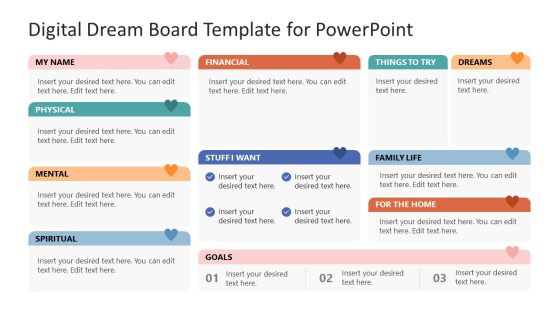Lean Canvas Templates – For PowerPoint and Google Slides presentations
Download 100% editable Lean Canvas templates and slides for PowerPoint presentations. Each Lean Canvas slide comes with editable fields to customize each of the nine components in a Lean Canvas.
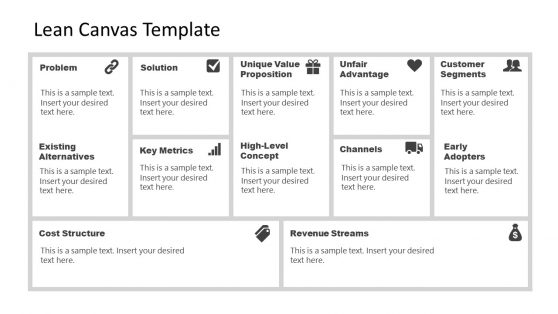
Lean Canvas PowerPoint Template
If you’re an entrepreneur, you know making presentations take time. This is why we created a series of business model canvas and Lean Canvas PowerPoint templates. The Lean Canvas templates have a simple, clean design and uses color to emphasize key points in a Lean Canvas presentation. The slides are easy to customize and use in presentations for entrepreneurs and business models.
These presentation slides are ready to be used for your business presentations. You can use them as is or you can change the text, replace images and modify other aspects to make the presentation your own. The PowerPoint file is editable with Microsoft PowerPoint but you can also open in Google Slides.
What are the nine components in a Lean Canvas?
- Problem Definition at the left side
- Customer Segments at the right side
- Unique Value Proposition in the center
- Solution
- Key Metrics
- Unfair Advantage
- Channels
- Cost Structure at the bottom
- Revenue Streams at the bottom
You can learn more about Lean Startups methodology and how to use the Lean Canvas in our quick guide to Lean Startups.