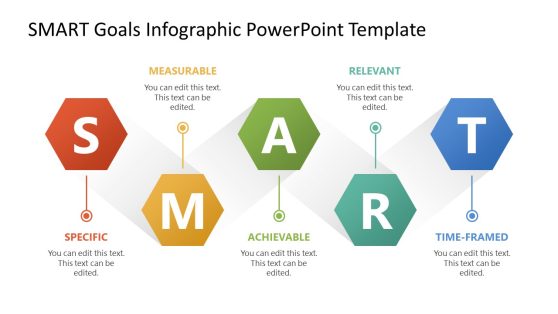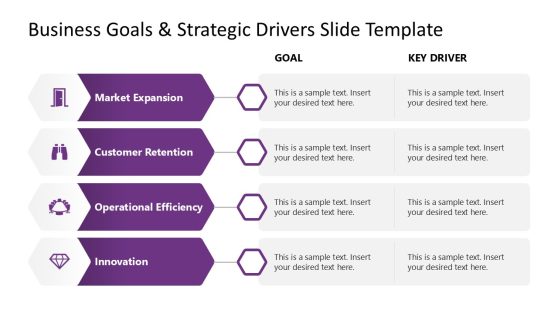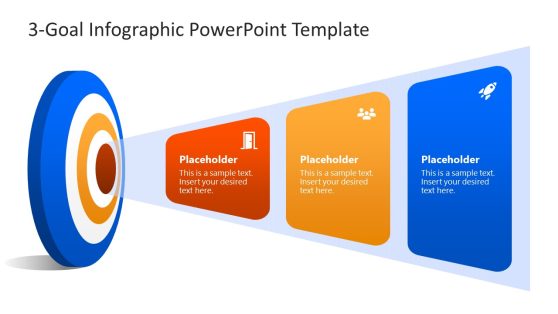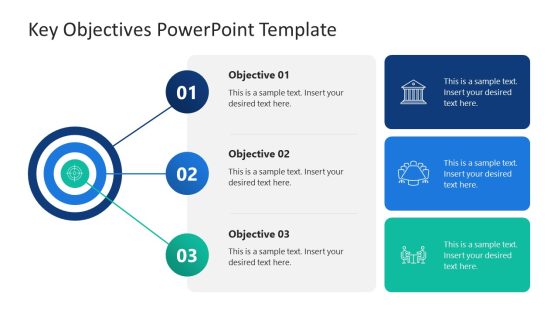Key Objectives PowerPoint Templates
Goals drive progress, and our Key Objectives PowerPoint templates help you present them clearly and purposefully. These slides are designed for planners, managers, and teams who need to align efforts and track success. From a concise key objectives slide to a detailed key objectives PPT template, these tools make your priorities stand out.

Accomplishment Report PowerPoint Template

Workshop Presentation Template

What Went Well PowerPoint Template
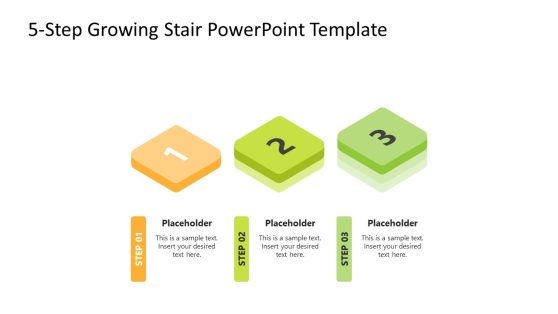
3-Step Growing Stair PowerPoint Template

Internal Communication Plan PowerPoint Template
The Framework of a Key Objectives Slide
A key objectives slide is your blueprint for laying out what matters most. Imagine a slide that distills your top goals—say, boosting revenue or streamlining operations—into a clean, visual format. With a key objectives PPT template, you can pair text with icons or timelines to show intent and deadlines side by side. It’s not about overloading with details; it’s about giving your audience a quick, clear view of where you’re headed and why it counts.
Why a Key Objectives PPT Template Works
A key objectives PPT template brings structure to ambition. Picture a presentation that maps out quarterly targets, highlighting each objective’s scope using bold sections. These templates are built to keep your message on track, ensuring everyone—from staff to stakeholders—grasps the plan. They’re not here to complicate; they’re about framing your goals in a way that’s easy to follow and hard to forget, rooted in practical design.
Tailoring Your Key Objectives PPT Template
A key objectives PPT template is ready for your touch. Open it up and adjust: shift colors to match your team’s vibe, resize goal boxes to emphasize priorities, or add your logo for ownership. With a key objectives slide, you can pivot from short-term wins to long-term visions, shaping the layout to fit your story. It’s a flexible canvas that lets you refine your objectives into a custom-made and purposeful presentation.
How do I prioritize goals in a key objectives slide?
Rank them visually on a key objectives slide—use size or color to spotlight top priorities in PowerPoint.
Can a balance sheet PPT template show non-financial objectives?
Yes, adapt a balance sheet PPT template to track metrics like team growth alongside financials.
What’s the max number of objectives for a key objectives PPT template?
A key objectives PPT template handles 5-7 comfortably—beyond that, split into multiple slides. For large-scale projects, stick to a maximum of 2 objectives per slide, as they require extra detail.
Can a key objectives slide include risk factors?
Sure, dedicate a section to a key objectives slide to risks to keep it balanced and realistic.
Can a balance sheet presentation include forecasts?
Yes, add projection slides to a balance sheet presentation, which ties past performance to future goals.
Can a key objectives slide track progress over time?
Use a timeline in a key objectives slide—mark milestones to show what’s done and what’s next.