Hack PowerPoint Templates
Communicating the complexities of digital threats requires more than data; it demands clarity, structure, and visual edge. Our hack PowerPoint templates are purpose-built for cybersecurity professionals, ethical hacking instructors, and IT teams who need to explain network vulnerabilities, penetration testing, and risk mitigation strategies.
Every hacking PPT template helps translate technical content into accessible, engaging visuals that elevate your presentation while keeping the audience focused on the core message.

Cyber Security Case Study PowerPoint Template
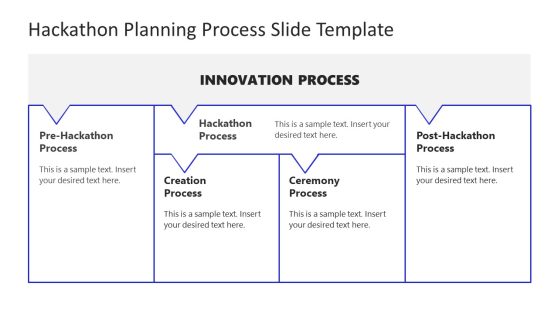
Hackathon Planning Process PowerPoint Template
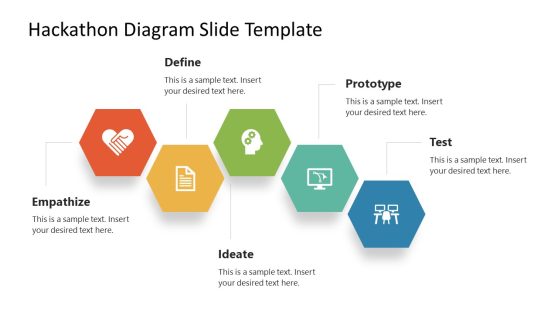
Hackathon Diagram Slide Template for PowerPoint

Cyber Security PowerPoint Slides

Cyber Security Presentation Template for PowerPoint
What Makes a Hacking PPT Template Effective for Cybersecurity Teams?
A hacking PPT template is not your average slide deck. It’s a carefully crafted collection of slides designed to convey security threats, exploit vectors, infrastructure audits, and risk controls. Unlike generic templates, these focus on hierarchical information flow, dark-mode themes suitable for code environments, and graphical assets that support technical clarity.
Every hacker PowerPoint template is adaptable across industries, whether it’s a fintech firm defending cloud assets or a university running cybersecurity workshops.
Speed Up Workflow and Focus on Core Message
Instead of wasting hours tweaking fonts and rearranging layouts, use hacker PPT templates to plug in your content quickly. Each slide has a dedicated purpose, timeline, diagram, comparison, chart, and case study, thereby reducing the need for formatting decisions. That means more time spent perfecting what matters: your data, your strategy, your delivery.
What Advantages Come from Using a Hacker PowerPoint Template?
You save time, but you also gain confidence. Presentations built from these hacker PowerPoint templates align design with the gravity of your topic. They eliminate the cognitive dissonance of having cutting-edge security content wrapped in outdated or chaotic visuals. You can:
- Build structured reports in minutes, not hours
- Use high-contrast layouts for better screen readability
- Integrate infographics to explain multi-stage attacks or layered defenses
- Easily switch between light and dark modes for environment-specific use
Each design choice serves to make technical content more digestible, even for non-technical stakeholders.
Who Should Use a Hacking Presentation Template and When?
From internal teams to public-facing reports, hacking PPT templates adapts to your environment. Use them in:
- Executive Briefings: Quickly walk leadership through threat impact and mitigation status using visual roadmaps and KPIs.
- Technical Debriefs: Detail malware behavior, code injection flows, and firewall bypasses using layered graphics and annotated process maps.
- Security Awareness Training: Make social engineering and phishing scenarios tangible for your workforce.
- Audit Defense: Show compliance posture and response timelines with clarity during external reviews.
- Product Development: Pitch cybersecurity software solutions to investors with sleek and structured storytelling tools.
These hacking templates support presentations that need more than a surface-level narrative; they support detailed, evidence-backed arguments.
How can I adapt a hacking PPT template for a red team engagement report?
You can present attack simulations, breach timelines, and resolution paths using flow-oriented layouts.
What’s the best way to visualize a network vulnerability in a hacker PowerPoint template?
Use layered system diagrams and callouts to detail the exploited points.
Can I deliver a ransomware incident presentation with a hacking presentation template?
Yes, use timeline slides to map out the infection-to-recovery phases.
Can the hacking PPT templates be used for post-mortem analysis of cyber attacks?
Absolutely. Include before/after infrastructure snapshots and cause-effect visuals.
Are hacker PowerPoint templates printable for offline distribution?
Export as high-res PDFs for print handouts during audits or classroom sessions.


