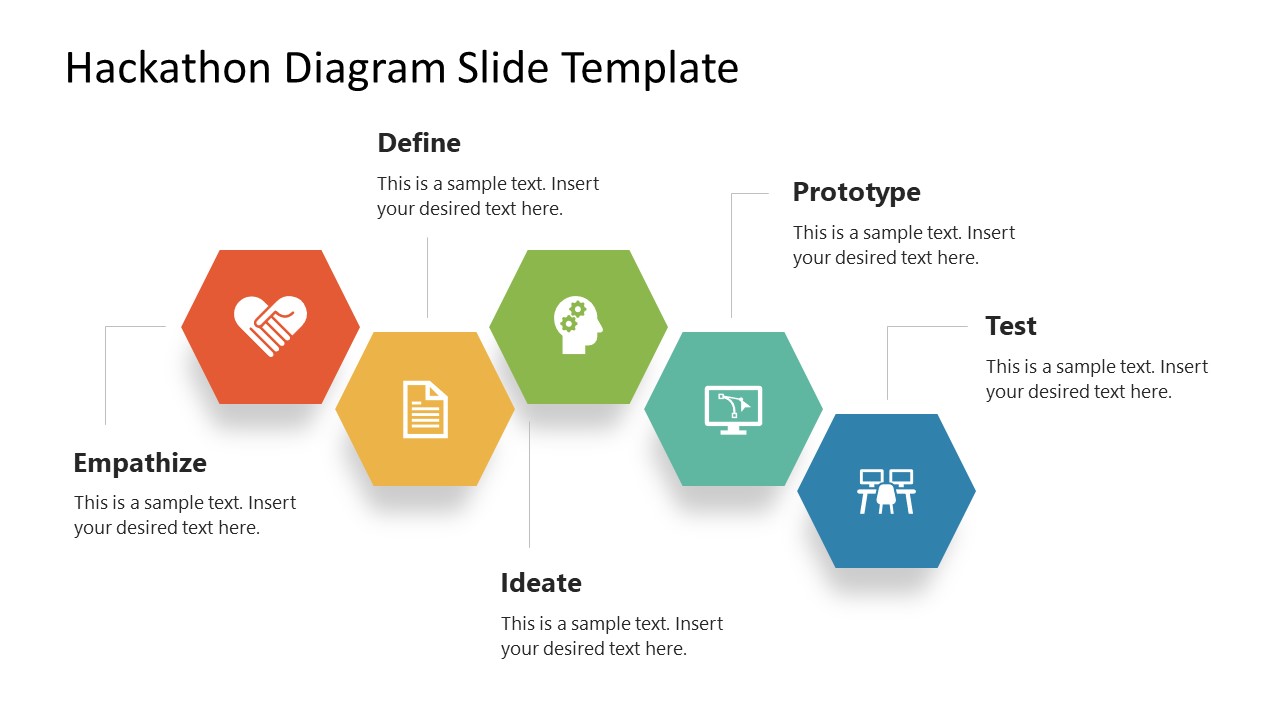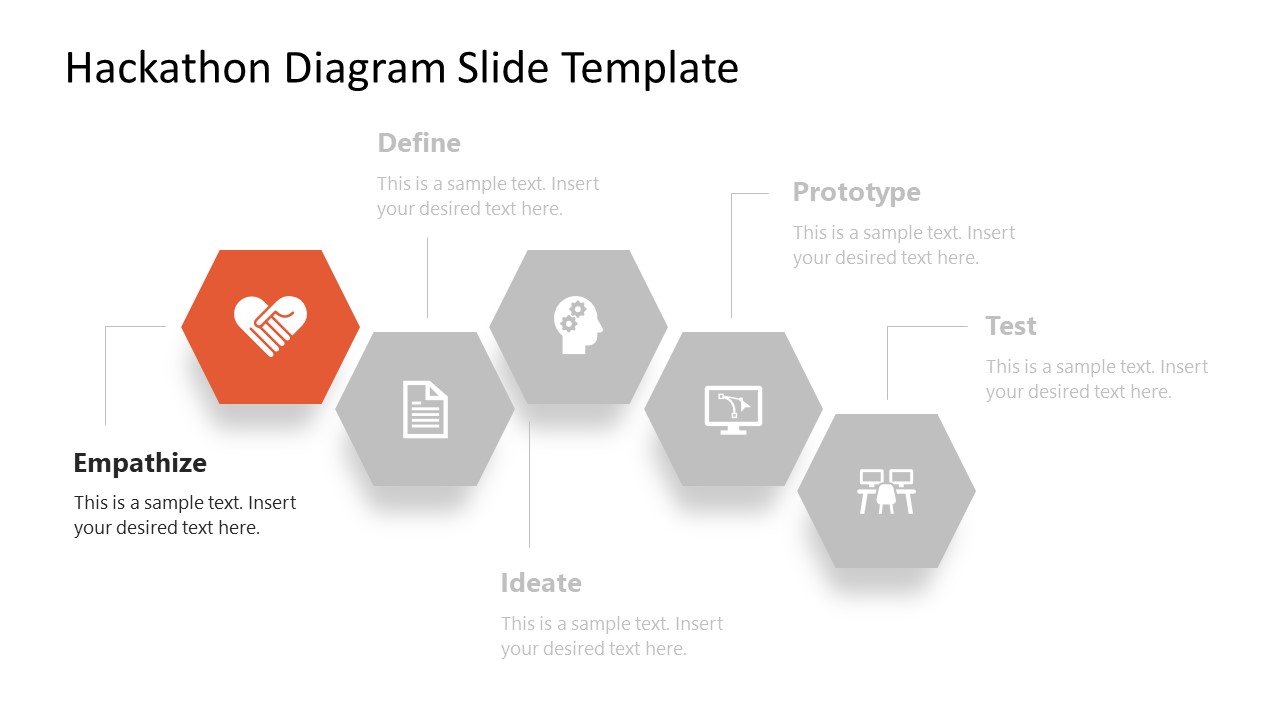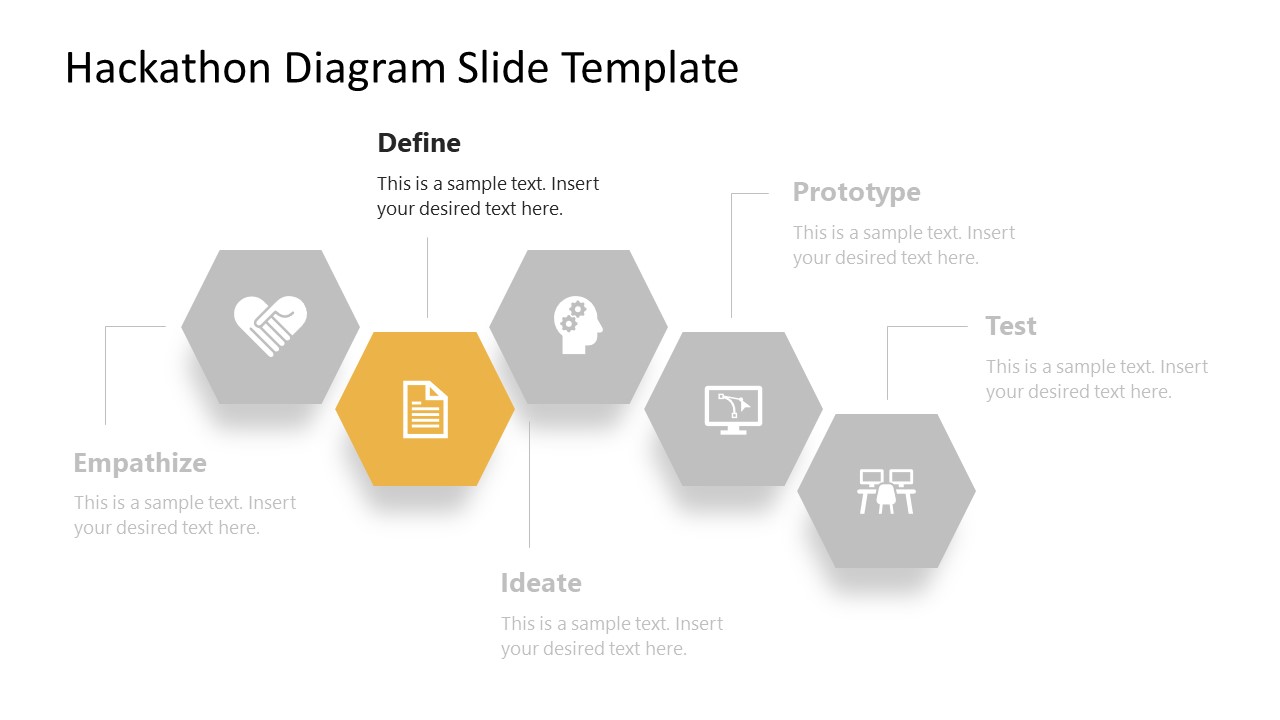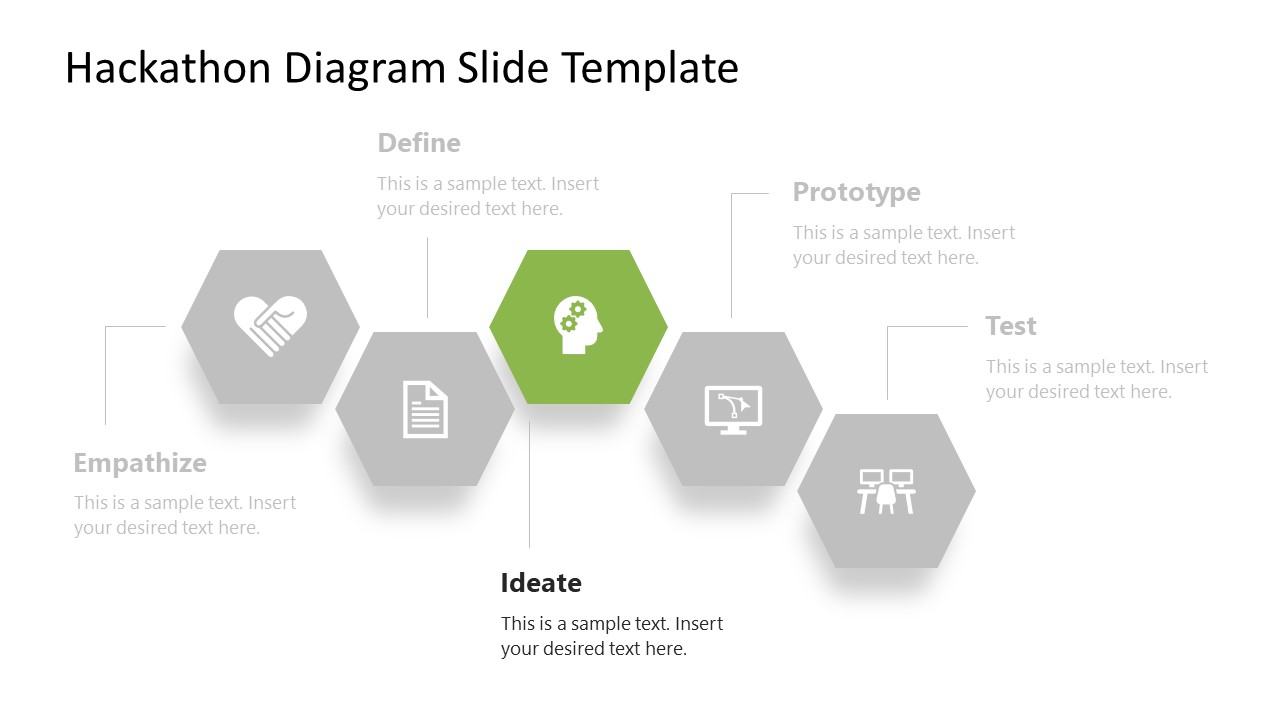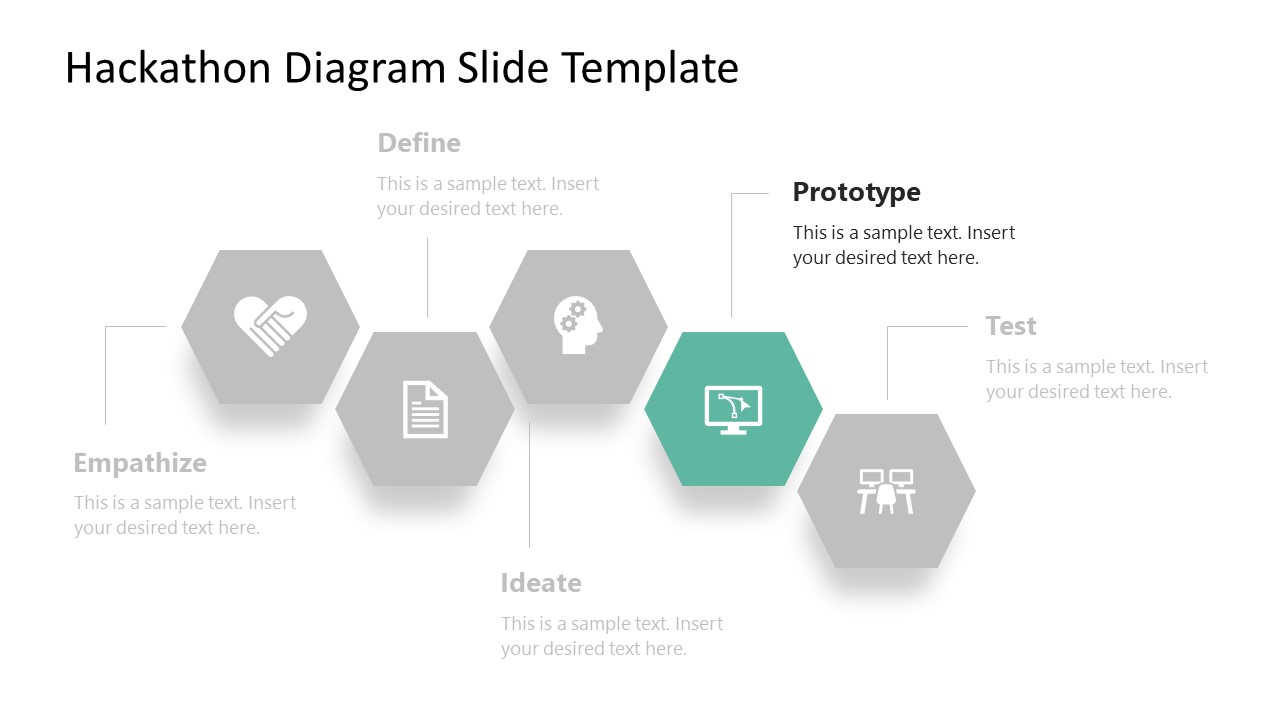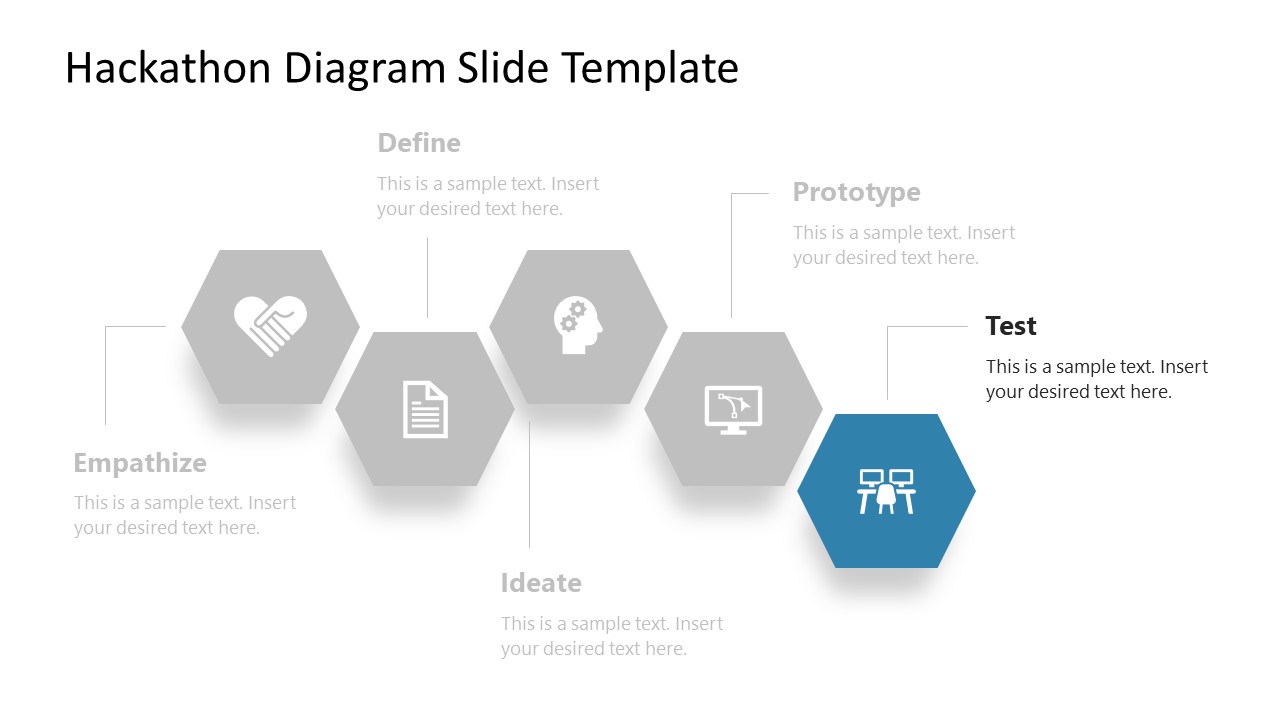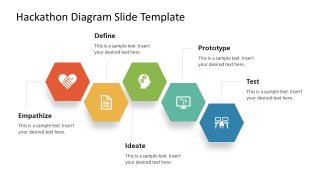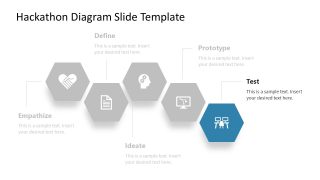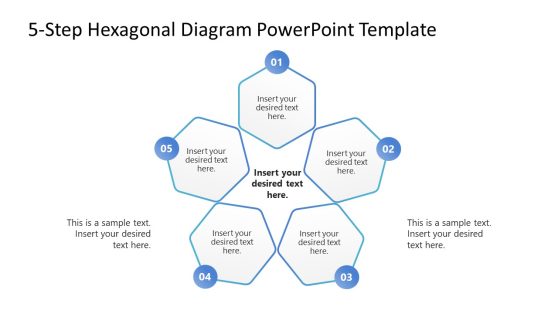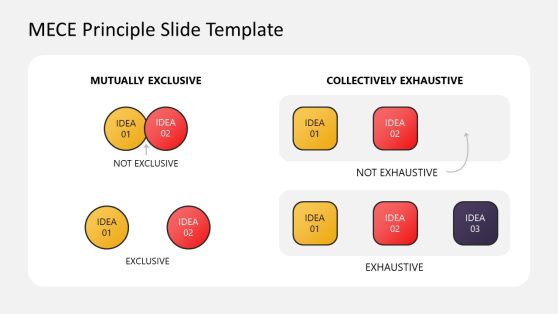Hackathon Diagram Slide Template for PowerPoint
Our Hackathon Diagram Slide Template for PowerPoint is a creative 5 hexagonal figure for presenting the major phases of a hackathon. Hackathon is a collaborative event conducted for several purposes like making new ideas, problem-solving, and developing products in a shorter period. The hackathon is mostly arranged for software developers and programmers but can also be promoted for social, technical, research & decision-making purposes.
The phases of a hackathon can be named differently according to the situation and aim of the collaboration. In this PowerPoint template, we have shown the general titles for explaining the key phases and the activities involved in them, i.e.,
- Empathize (understating the situation by directly asking the end-users)
- Define (creating a clear picture of the issue through the collected information)
- Ideate (generating several ideas for resolving the problem)
- Prototype (selection of the ideas for implementation)
- Test (putting the prototype for initial testing & then repeating until the solution is acceptable)
The first slide of this Hackathon Diagram Slide Template for PowerPoint shows a zig-zag arrangement of the five hexagonal shapes having different colors. Bright colors are chosen for the PowerPoint shapes to create appealing presentations. In each hexagon, a meaningful graphical in white color is added for a visual explanation of the concept. For instance, a joining hands symbol for empathize, a mind icon for ideate, and a screen symbol for the prototype. After the first slide, the following show individual shape highlighted diagrams for discussing the steps one by one. Presenters can add relevant short details using the text boxes with each phase. The colors, font styles, and icons can be changed according to the choice. The slides are 100% editable with all PowerPoint versions. Download and try this PPT diagram template to create impressive presentations about the hackathon and its phases!