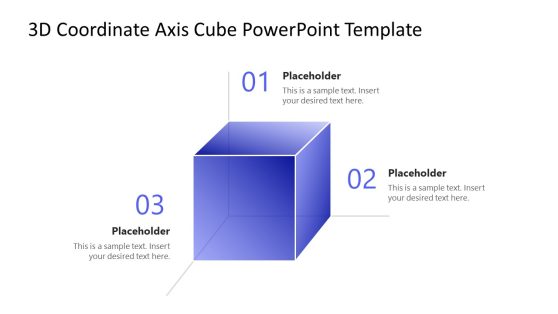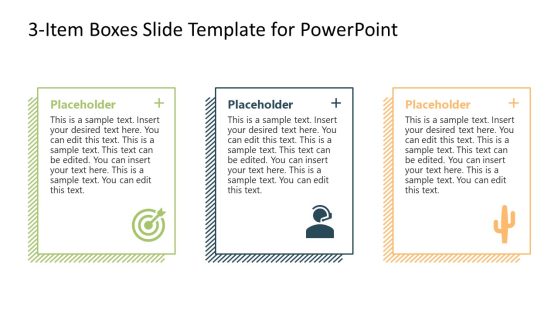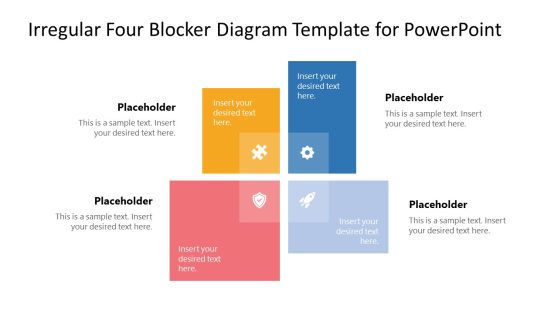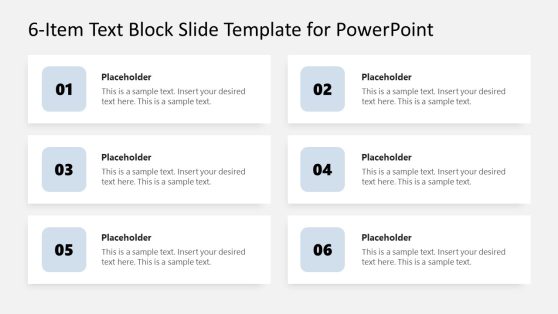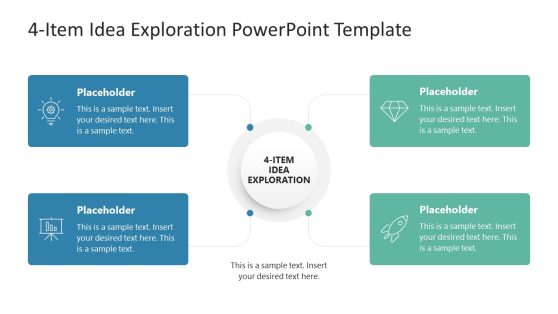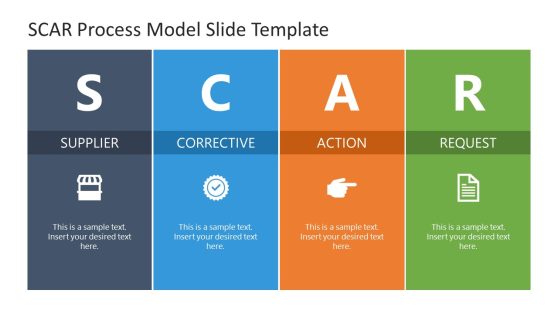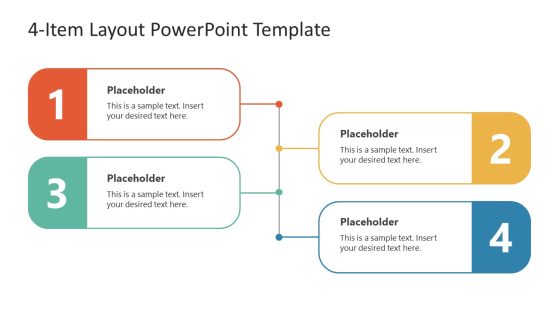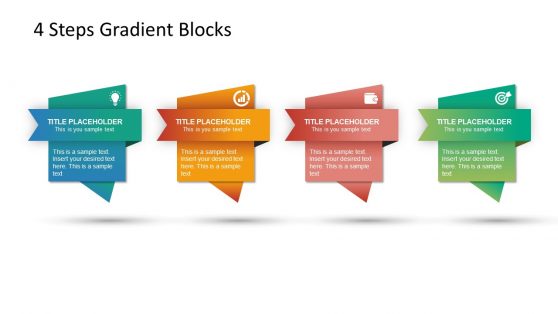Block Diagram PowerPoint Templates
Transform complex ideas into crystal-clear visuals effortlessly using our Block Diagram PowerPoint templates. Whether outlining workflows, mapping system architectures, or simplifying technical concepts, these templates empower you to present information with precision and flair. Perfect for engineers, educators, project managers, and business leaders, our block diagram PPT tools combine aesthetic appeal with functional flexibility.
Crafted for seamless customization, each block diagram PowerPoint template offers full editing capabilities, adaptable color schemes, and intuitive layouts. No design expertise? No problem. Our templates ensure your slides look polished while saving you hours of formatting work. Ready to captivate your audience? Download a block diagram PPT template today and turn abstract concepts into engaging narratives.
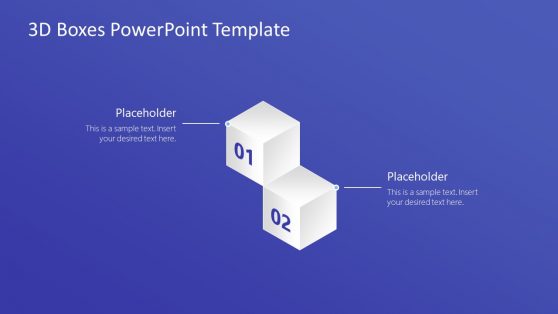
3D Boxes PowerPoint Template
What are Block Diagram PPT templates?
A block diagram PPT template is more than just a slide—it’s a storytelling toolkit for transforming abstract ideas into visual masterpieces. These best PPT templates are pre-structured frameworks that use geometric shapes (like rectangles, circles, or arrows) to represent systems, processes, hierarchies, or relationships. Imagine mapping a company’s cloud infrastructure, breaking down a product’s assembly line, or illustrating the stages of a marketing campaign—all without spending hours aligning shapes or formatting text.
At their core, block diagram PowerPoint templates are designed for efficiency. They come with placeholders for labels, icons, and connectors, allowing users to plug in content while maintaining a clean, professional aesthetic. For instance, a block diagram in PowerPoint might use color-coded blocks to differentiate departments in an organizational chart or layered rectangles to show phases in a project timeline. Unlike generic slides, these templates are engineered for clarity, ensuring that even the most intricate concepts—like software architectures or engineering workflows—are digestible at a glance.
When should you use Block Diagram PowerPoint templates?
Block diagrams excel in scenarios where clarity trumps complexity. But their power lies in knowing when to deploy them. Here’s how to effectively leverage block diagram PPT templates across industries and scenarios.
Technical Presentations
Engineers, developers, and IT professionals thrive on block diagrams in PowerPoint. Use them to:
- Demystify system architectures (e.g., server networks, IoT ecosystems).
- Map data flows between APIs, databases, or user interfaces.
Explain mechanical designs, like electrical circuits or manufacturing machinery. - A well-crafted PowerPoint block diagram can replace pages of technical documentation, making it ideal for stakeholder briefings or client walkthroughs.
Strategic Planning
Business leaders and consultants rely on block diagram templates to:
- Visualize corporate structures, from C-suite hierarchies to cross-functional teams.
- Outline business models like supply chains, customer journeys, or revenue pipelines.
- Simplify SWOT analyses or risk assessment frameworks.
Project Management
Project managers and Agile teams employ block diagram PPT templates to:
- Chart project timelines with phase gates, milestones, and dependencies.
- Track resource allocation across teams or budgets.
- A block diagram template PPT turns chaotic workflows into orderly, actionable plans during sprint planning or stakeholder updates.
Can I edit a block diagram in PowerPoint without design skills?
Absolutely! Most block diagram PowerPoint templates are designed for ease of use. Simply click on placeholders to add text, drag shapes to reposition them, and use PowerPoint’s built-in tools to adjust colors or fonts.
Are free block diagram PPT template downloads compatible with older PowerPoint versions?
Most templates are compatible with PowerPoint 2013 and later. Always check the file format (usually .pptx) before downloading a free block diagram PPT template.
How do I ensure my block diagram doesn’t look cluttered?
Limit each slide to 5-7 blocks, using arrows or spacing to create breathing room. A well-structured block diagram template PPT will include alignment guides to prevent overcrowding.
Can I add animations to a block diagram in PPT?
Yes. Use subtle animations like “Appear” or “Fade” to reveal blocks sequentially, keeping the audience engaged without overwhelming them.
How do I customize colors in a block diagram template PPT?
Use PowerPoint’s “Theme Colors” tool to apply brand-specific palettes. Most templates let you modify individual shape colors with a single click.
What’s the difference between a block diagram and a flowchart?
Block diagrams focus on component relationships, while flowcharts emphasize process steps. Use a PowerPoint block diagram template for structural overviews and flowcharts for sequential actions.