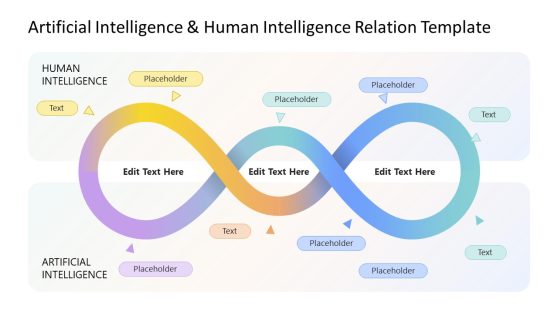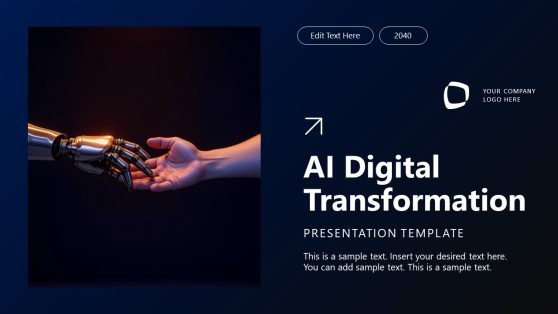Artificial Intelligence PowerPoint Templates & AI Slides for Presentations
Download 100% editable Artificial Intelligence PowerPoint templates and slides for presentations. Prepare awesome AI presentations with editable slides, for robotics, NLP, deep learning and all kind of AI topics and fields.
Featured Templates
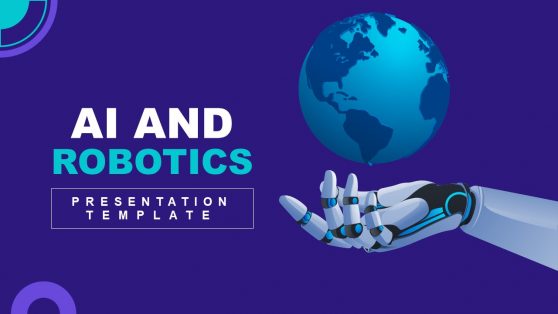
AI & Robotics PowerPoint Template

Artificial Intelligence Slide Deck Template

WorkTech PowerPoint Template

Smart Farming PowerPoint Template
Latest Templates

Human vs Machine Collaboration PowerPoint Template
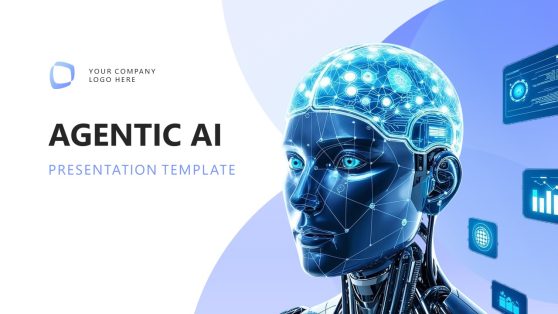
Agentic AI PowerPoint Template

AI Workforce Transition PowerPoint Template

AI Driven Change Management PowerPoint Template
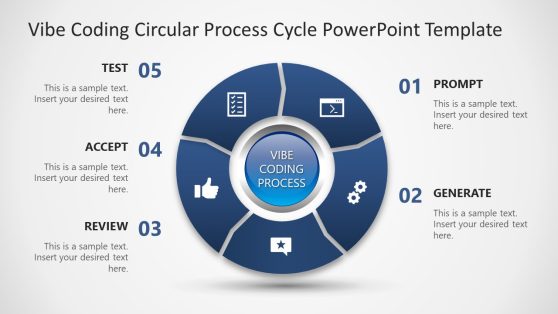
Vibe Coding Circular Process Diagram PowerPoint Template

Vibe Coding PowerPoint Template
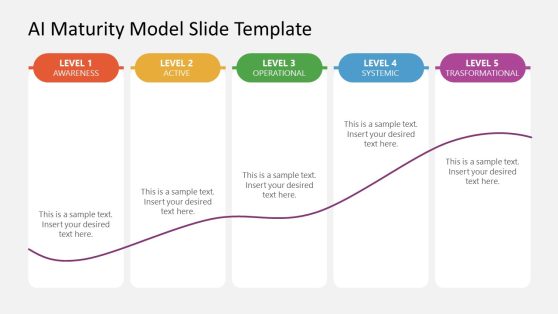
AI Maturity Model PowerPoint Template

Fintech & Banking PowerPoint Template
The Artificial Intelligence templates for PowerPoint are modern technology designs for IT presentations.
Artificial intelligence is referred to as machine learning processes. These processes enable computers to acquire information and apply logical reasoning and self-correction. Therefore, the PowerPoint templates of Artificial Intelligence reflect digital transformation and IT advancement concepts. These layouts include human head and brain graphics for technology business presentations. The Artificial Intelligence PowerPoint Templates are editable graphics to make eye-catching technology slides. These technology presentations are also suitable for academic presentations using a variety of intelligent expressions. Similarly, AI templates and presentation slides can demonstrate control systems, robotics, and software, including learning, reasoning, and perception.
Whether your audience consists of tech enthusiasts, industry experts, or academics, our AI presentation templates will captivate them, sparking engaging discussions and igniting curiosity about AI’s incredible possibilities.
These highly customizable templates allow you to tailor them to your AI topics. Leverage stunning infographics and visuals to emphasize robots’ capabilities, AI’s potential in healthcare, finance, and other industries, and the exciting advancements in AI-powered brain games.
Alternatively to these AI slides for PowerPoint, if you are interested in creating presentations with AI, you can try SlideModel AI tool, an effective artificial intelligence presentation maker.
What is an AI PowerPoint Template?
AI PowerPoint is a pre-designed PowerPoint presentation template that helps you incorporate artificial intelligence (AI) elements into its design or content. These templates include a wide range of customizable AI-related graphics, icons, or themes, and they are intended to help you create presentations related to AI topics, such as machine learning, deep learning, AI applications, and more.
How do I make an AI PowerPoint?
Here is a step-by-step guide to help you plan and create an effective AI PowerPoint presentation:
- Plan Your Content: Decide on the topic and content of your presentation. Identify the key points you want to convey and gather relevant information and data to support your message.
- Choose a Template: You can search for AI-themed PowerPoint templates online from reputable sources or use PowerPoint’s built-in templates. These templates are a foundation for your presentation and maintain a consistent design.
- Create Slides: Start building your presentation by adding slides. Each slide should have a clear purpose, whether introducing a topic, presenting data, or emphasizing a key point. Use text, images, charts, and graphs to convey your information effectively.
- Incorporate AI Elements: Since you’re creating an AI-themed presentation, consider integrating AI-related elements into your slides. It may include AI icons, images of robots, neural network diagrams, or graphics representing AI concepts. These elements help reinforce your message and make the presentation more engaging.
- Use Visuals: Visual elements can significantly enhance the appeal of your presentation. Utilize images, videos, and diagrams to illustrate your key points and ideas. Ensure that your visual design follows best practices to maintain clarity and professionalism.
- Add Animations and Transitions: PowerPoint offers animation and transition features that can add dynamic elements to your presentation. However, exercise caution and use these features sparingly to prevent overwhelming your audience. Animation should enhance understanding, not distract.
- Review and Edit: Before finalizing your presentation, thoroughly proofread and review it for errors, clarity, and consistency. Make any necessary edits to ensure your message is clear and your slides are cohesive.
Is there an AI for PowerPoint?
AI-powered tools and plugins have risen to simplify the PowerPoint presentation creation process. These tools provide support across different aspects, from generating slide designs to suggesting content and automating specific tasks. These tools are crafted to improve the efficiency and effectiveness of creating PowerPoint presentations.
What is Artificial Intelligence?
Artificial Intelligence (AI) is a branch of computer science dedicated to developing intelligent machines that can perform tasks typically associated with human intelligence. AI systems can learn, solve problems, make decisions, perceive their surroundings, and more.
Who can use Artificial Intelligence PPT Templates?
These templates are suitable for anyone preparing a presentation on topics related to artificial intelligence. These templates cater to professionals within the AI realm, including researchers, scientists, business analysts, and developers.
Why do we need Artificial Intelligence PowerPoint Slides?
Artificial Intelligence PowerPoint slides are accessible to everyone to inform and educate audiences about the potential and applications of AI. They serve as a valuable tool to elucidate the fundamentals of automation and its mechanisms, exhibit current and upcoming AI solutions, and engage in discussions about ethical aspects and the far-reaching implications of AI technology.
Where can I find Artificial Intelligence PPT Templates?
You can discover a wide range of free Artificial Intelligence PowerPoint templates on websites like SlideModel. Our platform offers uniquely crafted templates to personalize and adapt to meet your specific requirements.