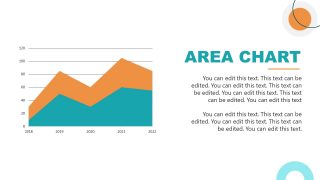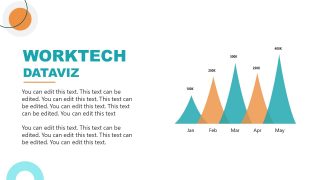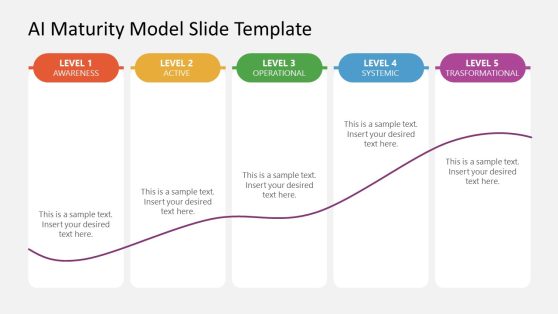WorkTech PowerPoint Template
The WorkTech PowerPoint Template is a creative layout featuring the core aspects of the WorkTech industry. WorkTech refers to the technology-based assistant tool designed to facilitate HR professionals. These AI and machine-learning-based tools help to automate recruitment and employee management. The significant segments of WorkTech are HR chatbots, AI Recruiting, conversational agents, applicant tracking systems, and screening tools that will parse resumes and automatically pick the best candidates and more.
The WorkTech template for PowerPoint presentations is a deck of 12 slides relevant to WorkTech business. These WorkTech slides for PowerPoint contain the humanized characters representing the HR professionals and AI bots, these illustrations can be used in a variety of other business presentations to illustrate work environments and working scenes. The design of each slide is meant to discuss particular details of the relevant idea being explained. The first three slides show the general creatives representing the HR management and use of advanced technology, i.e., WorkTech. The next slide is about the conversational agent. A conversational agent is an AI-based software designed to communicate with the applicants just like humans do. This software is integrated with advanced machine learning to facilitate the HR team to reduce their work-load. With the conversational agent slides, a presenter can prepare presentations explaining how these agents work and the benefits of incorporating them in a business. Further, the two sides are the applicant tracking system and HR chatbots. HR teams can use an especially designed software to keep a log of applicant activities and hire them accordingly. Also, for the preliminary introduction, HR chatbots are usually employed.
A human character (AI bot) is shown talking to another character (applicant) in the AI recruiting slide. Presenters can visually elaborate on how WorkTech software work like human and help them ignite organizational growth. The AI infographic slide representing the WorkTech technology and two data-driven chart slides can also assist the presenters in talking about the application and trends of the latest techniques applied in the WorkTech industry. Lastly, a 4-step diagram represents the basic steps involved in recruitment using the AI and other WorkTech tools. These steps are 1-Pre screening 2-Resume Submission 3-Interviews 4-Offers and On-boarding.
The WorkTech PowerPoint Template is an easy-to-edit template specially prepared for HR presentations. Business professionals can use it to introduce WorkTech in their industries and discuss its pros and cons. Moreover, users can easily customize this template, i.e., add or delete any component. The presentation template is 100% editable using Keynote, Google Slides, and PowerPoint. You can also download other Talent Management templates for PowerPoint and WorkTech slides for presentations, including slides for Human Resource departments and HR management topics.