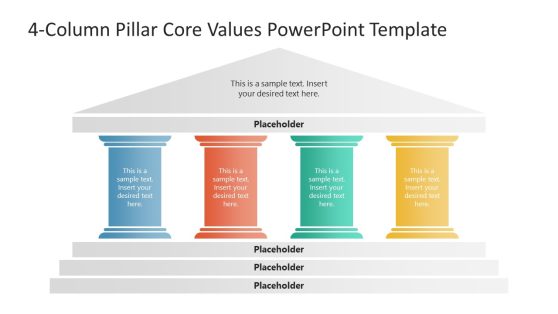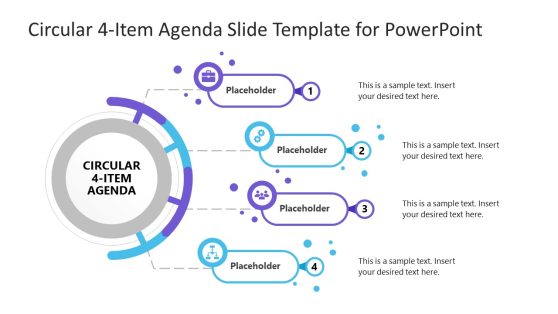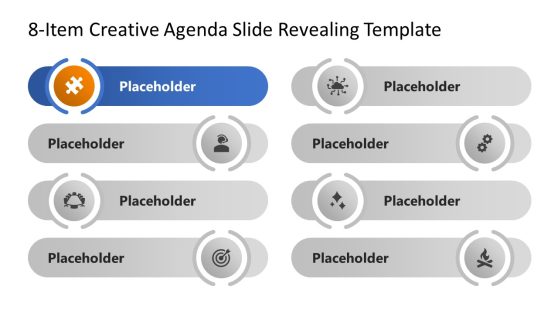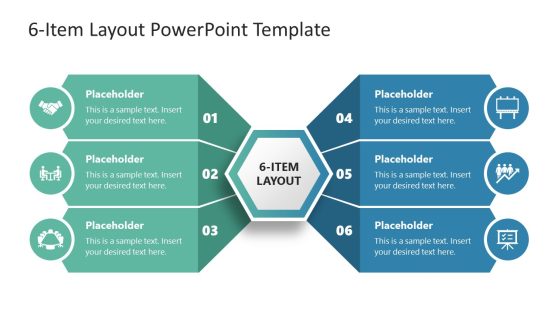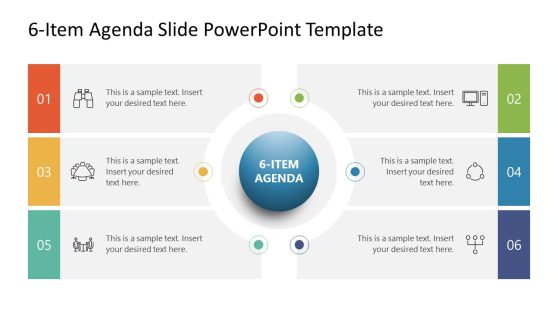Agenda PowerPoint Templates & Presentation Slides
Agenda PowerPoint Templates are a collection of premium quality presentation templates with highly customizable layouts.
You can use our 100% editable agenda templates for making agenda presentations for project proposals, business plans and strategies, brainstorming sessions and the like. A visually appealing agenda template can produce a wow factor in your audience, by revealing a meeting agenda or presenting the different topics to be covered in a presentation.
Featured Templates

1 to 7 Item Agenda Slides Template for PowerPoint

4 Steps Agenda Vision Slide for PowerPoint
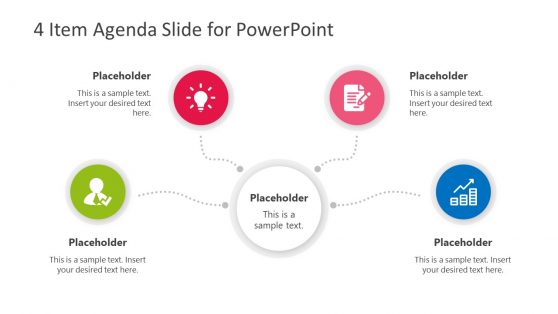
4 Item Agenda Slide Design for PowerPoint

Simple Agenda Slides For PowerPoint
Latest Templates

Customer Onboarding PowerPoint Template

Corporate Presentation Slide Deck Template
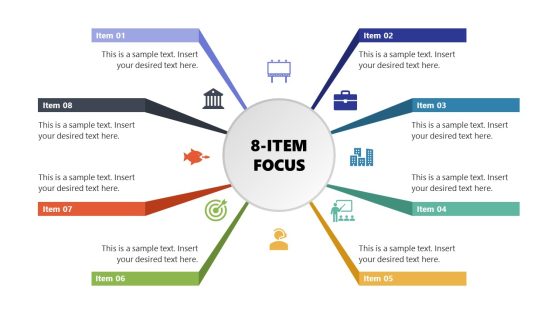
8-Item Focus PowerPoint Template

Meeting Agenda Template for PowerPoint

Spaceship Agenda Roadmap PowerPoint Template
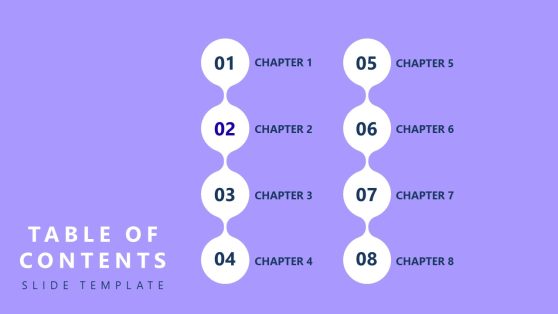
Creative Table of Contents PowerPoint Template

5-Item Talking Points PowerPoint Template
Our Agenda slides for presentations have been designed professionally, to cater for very precise needs of presenters, allowing them to customize not only the basic layout but also objects within sample slides, so that the given slide designs can be fully customized.
The PowerPoint agenda slides are 100% editable and customizable in Microsoft PowerPoint but also in Google Slides. Business professionals can use the Agenda slide templates to organize their presentations and engage their audience with a visually appealing agenda slide.
At SlideModel we have created a Free Agenda Slide Template that will surely help you make your PowerPoint presentation and save you time. Alternatively to our 100% editable agenda PowerPoint templates listed here, you can download table of contents slides for PowerPoint and Google Slides presentations or learn how to create an agenda slide in PowerPoint with compelling examples.
What is an Agenda Slide for PowerPoint?
An Agenda Slide for PowerPoint is a predesigned template that visually represents the schedule of your meeting, event, or conference, ensuring that all important points are covered. It gives the audience a glimpse into the planned activities and a clear understanding of the purpose of the discussion.
The Agenda Slide also serves as a roadmap for your audience to follow and a reference throughout the presentation. It is usually presented in bullet points or numbers and outlines the main topics to be addressed in the order in which they will be discussed.
Should I include an Agenda Slide in the presentation?
Yes, including an agenda slide in your presentation is a good idea. It establishes audience expectations and provides a concise overview of the topics covered. The agenda slide aids the audience’s comprehension of the presentation structure and is a reference point.
How do you create an Agenda Slide in PowerPoint?
You can make an agenda slide in PowerPoint by following these steps:
- Open PowerPoint and navigate to the slide you want to include in the agenda.
- In the menu, select the “Insert” tab.
- Select “Text Box” and then click on the slide to which you want to add the agenda.
- To indicate that this is the agenda slide, type “Agenda” or a similar heading.
- List the topics or sections you will cover in your presentation below the heading, typically in bullet points or numbered format.
What should be included in an Agenda Slide?
Make sure to include the following elements in your agenda slide:
- Title: Use a descriptive title to clearly state the purpose of the slide, such as “Agenda” or “Meeting Agenda.”
- Date and time: Include the date and time of the presentation or meeting so that participants can plan accordingly.
- Agenda items: List the main topics or sections with concise and clear descriptions.
- Arrange the agenda items in the order they will be addressed to assist participants in following along.
- Time allocation: To effectively manage time, indicate the estimated time allotted for each agenda item.
- Presenter or responsible person: If applicable, name the people in charge of presenting or leading each agenda item.
- Include relevant details such as location, virtual meeting details, or specific instructions.
- Ensure your agenda slide is visually attractive, easy to read, and provides a clear roadmap of the topics to be covered.
Does PowerPoint have Agenda Template?
Yes, PowerPoint has several built-in templates, including Agenda Slides. Open PowerPoint and navigate to the “File” menu to access these templates. Then click “New” to open the template gallery. To find specific templates that include predesigned Agenda Slides, type “agenda” or related keywords into the search bar. These templates will save you time and effort by assisting you in creating a professional layout for your agenda slide. Agenda Slides Template can also be downloaded from our collection of well-designed templates, which you can download and customize to your liking.