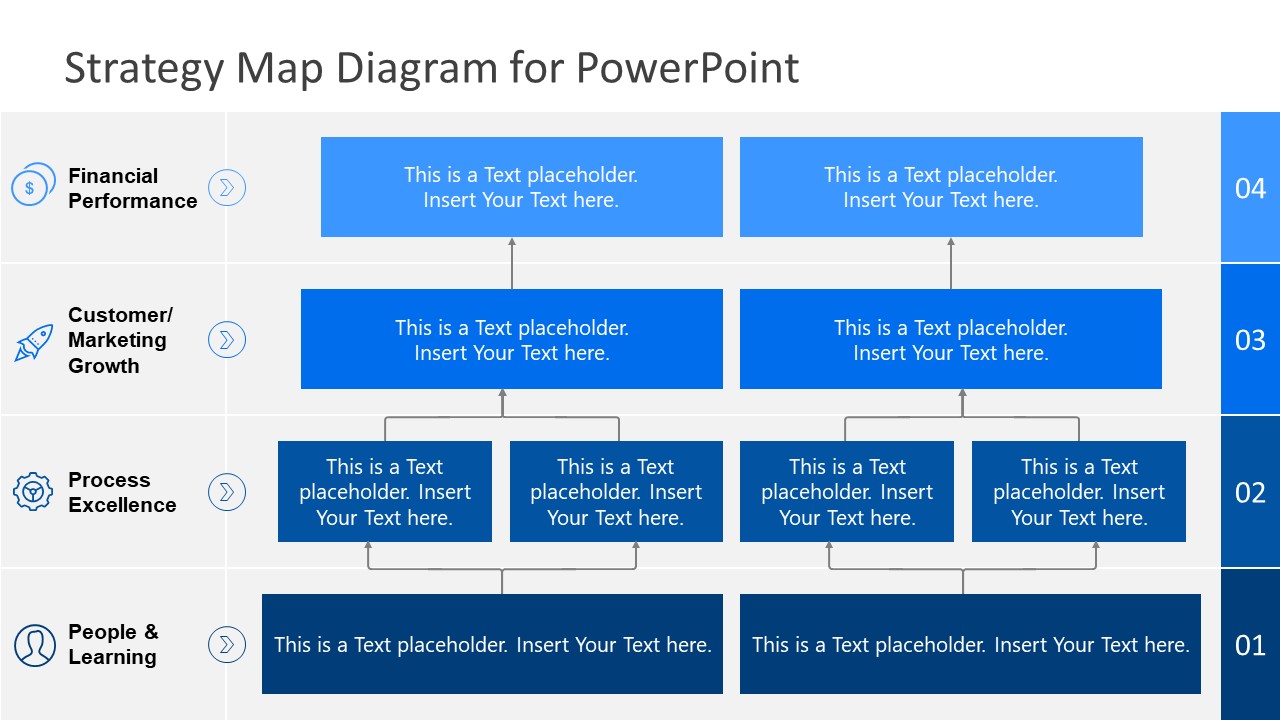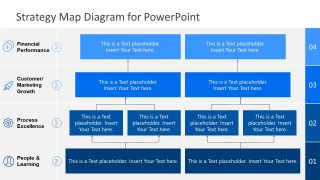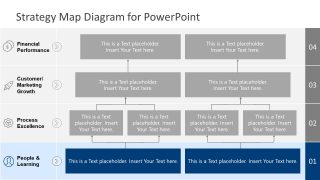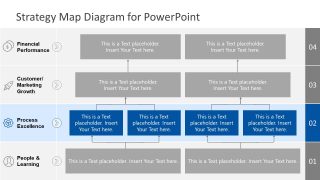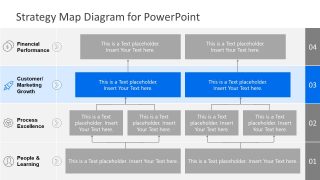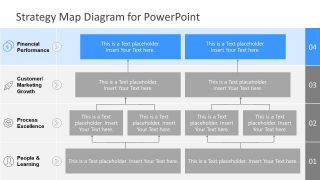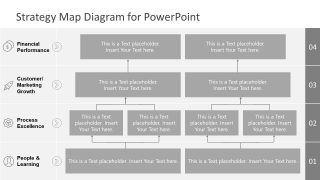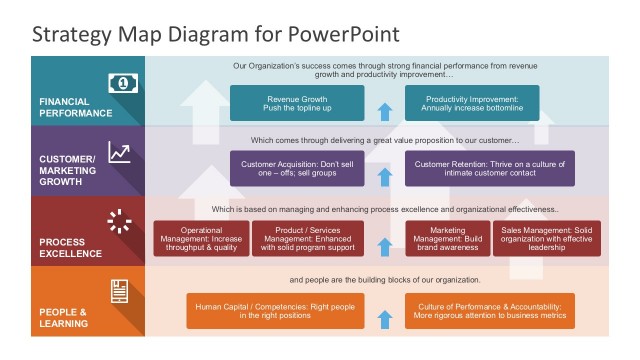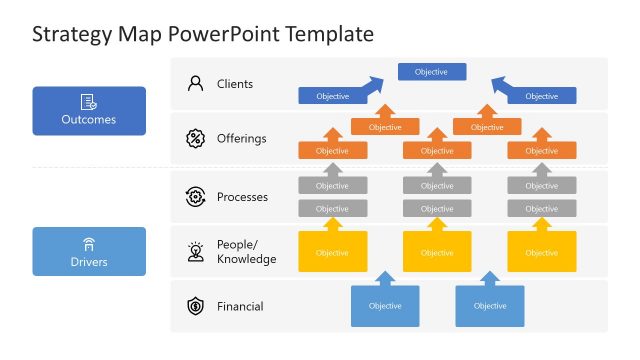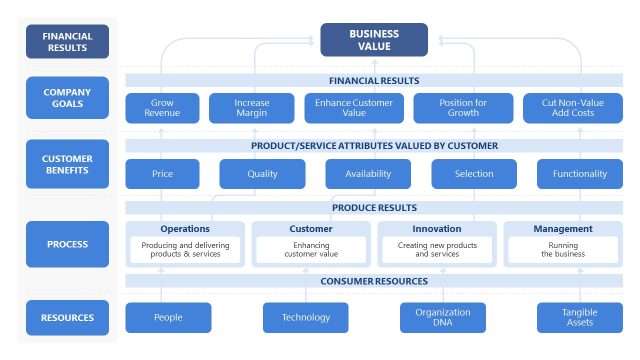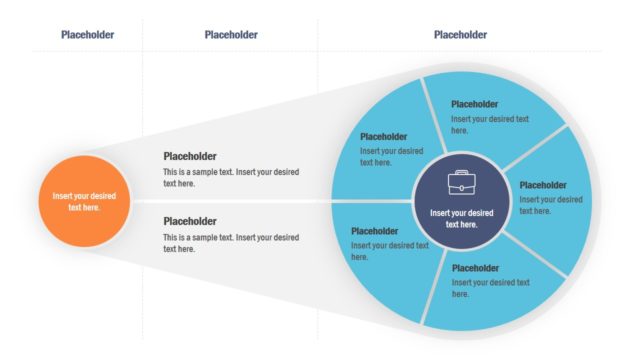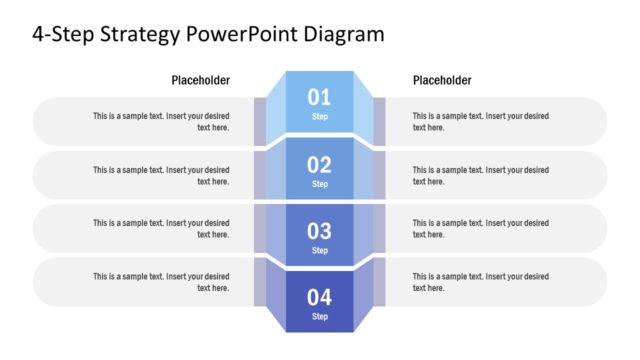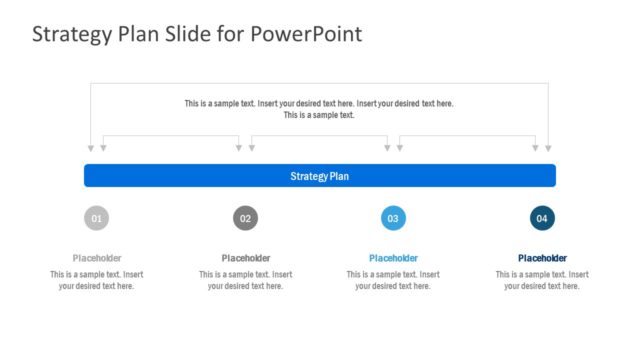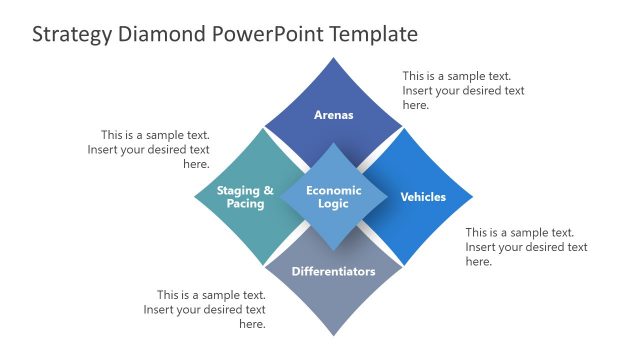Strategy Map Template for PowerPoint
The Strategy Map Template for PowerPoint is a 4 layer hierarchical diagram outlining business strategies. It presents four key objectives as a part of the Balanced Scorecard strategy map. The strategy map PowerPoint visualizes these key objectives on a single page diagram. Each level elaborates on priorities of an organization from four perspectives. The audience understands the plan of action of plan with strategy map PowerPoint.
Strategy map breaks down complex business strategies into smaller steps to resolve problematic situations. In a business planning presentation, for example, you can display company’s goals across key business perspectives on a single slide. It encourages audience to see the cause-and-effect relationship between them. Business professionals and executives use a mapping framework to demonstrate organizational performance objectives. It is used to monitor strategy execution and measure financial growth. The four aspects of business in strategy map are:
- Learning and Growth: Human capital and organizational capital.
- Process Excellence: Business operations, management processes, and tools.
- Customer and Marketing Growth: Product attributes, customer relationships, and brand image.
- Financial Performance: Strategy for productivity and revenue growth.
The Strategy Map Template for PowerPoint contains five slides to describe contents of all four levels. Starting from the bottom of hierarchy, the layouts highlight the level being discussed using shades of blue. These levels further include decorative clipart icons to represent functions of each stage visually. The clipart icons include user profile for people and learning, gear for processing, rocket ship for market growth, and dollar symbol for financial performance.
The SlideModel strategy PowerPoint templates include various layout designs to visualize strategy map of a company. You can also navigate through the collection of more strategy analysis frameworks to complement your business plan presentations. Check out a SWOT analysis, BCG matrix, and decision tree diagrams for prepare a complete strategy presentation.