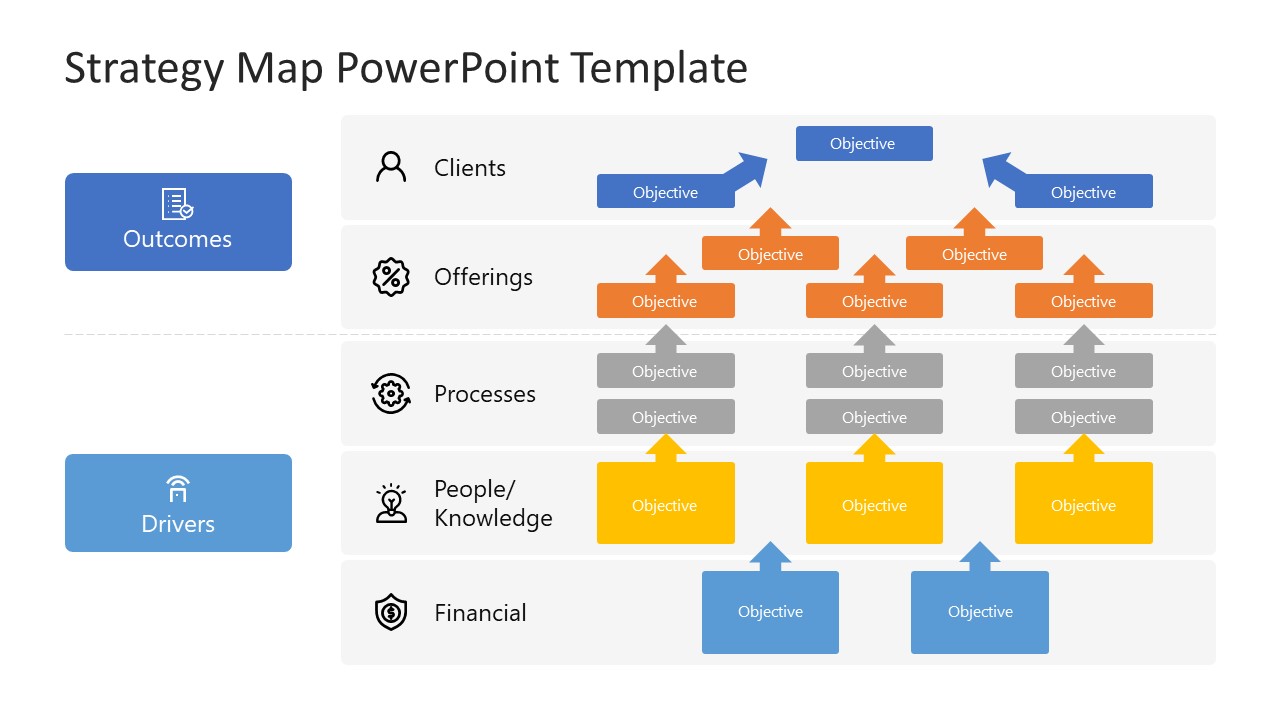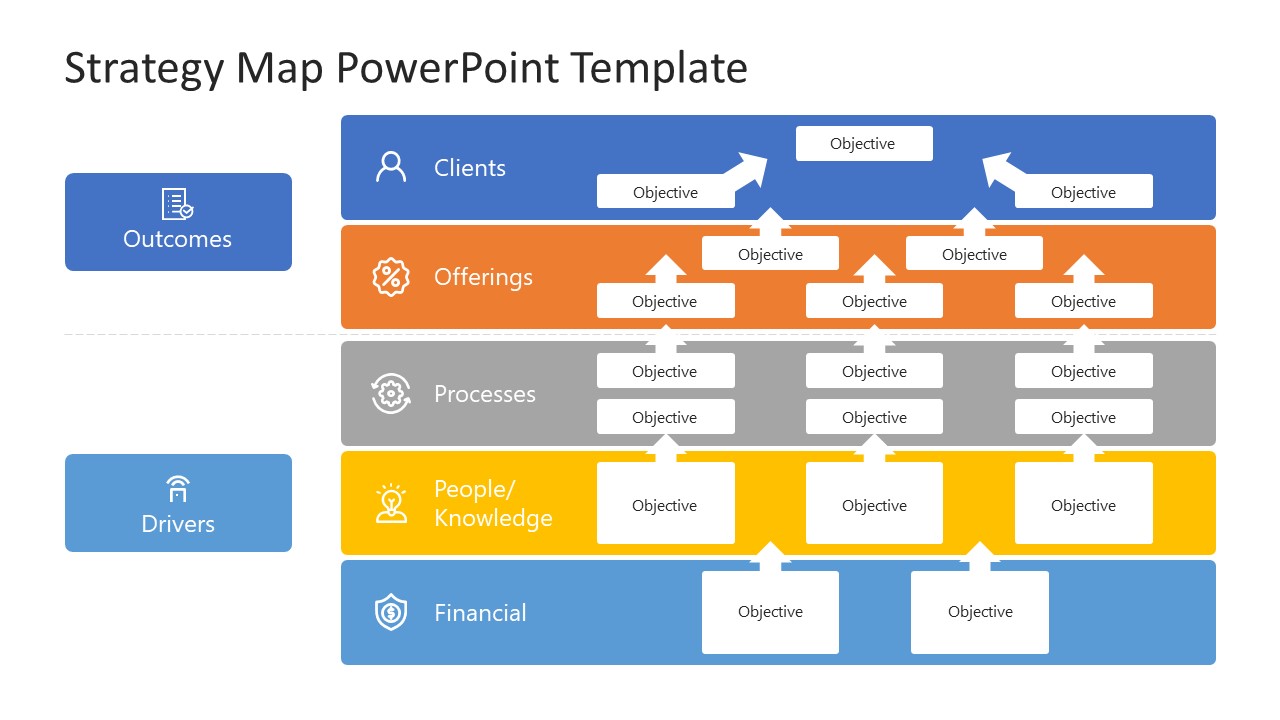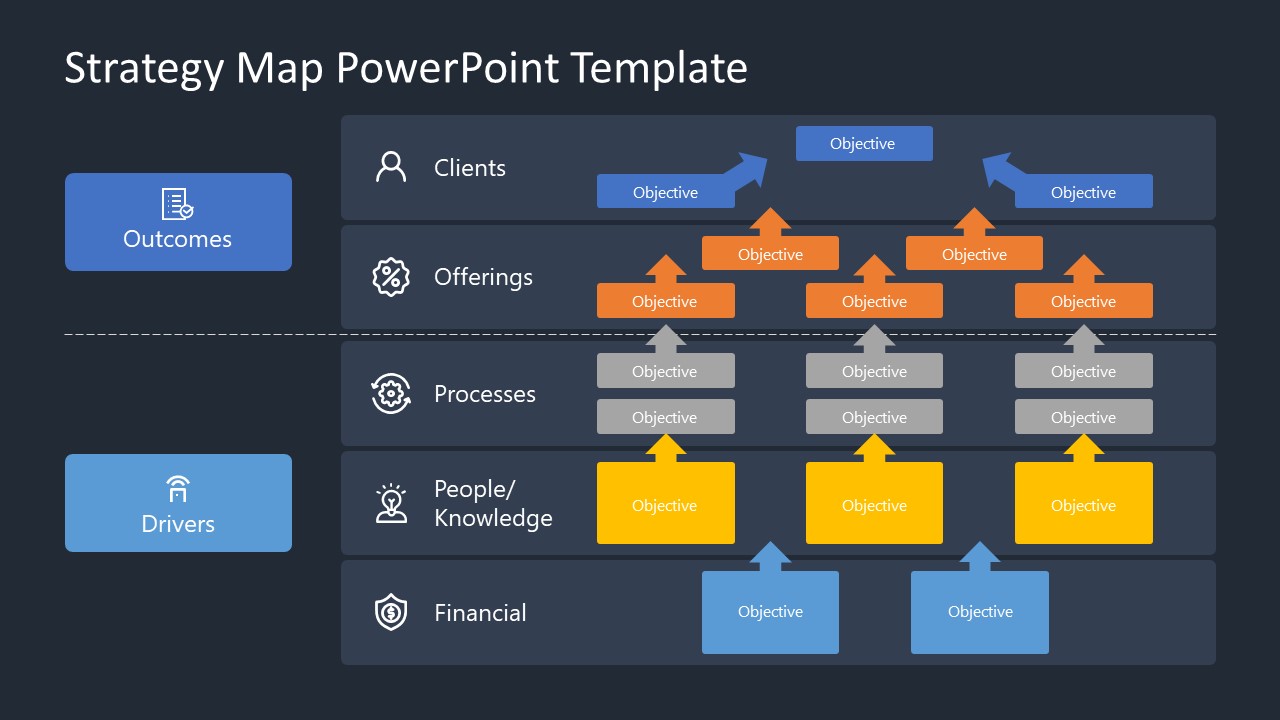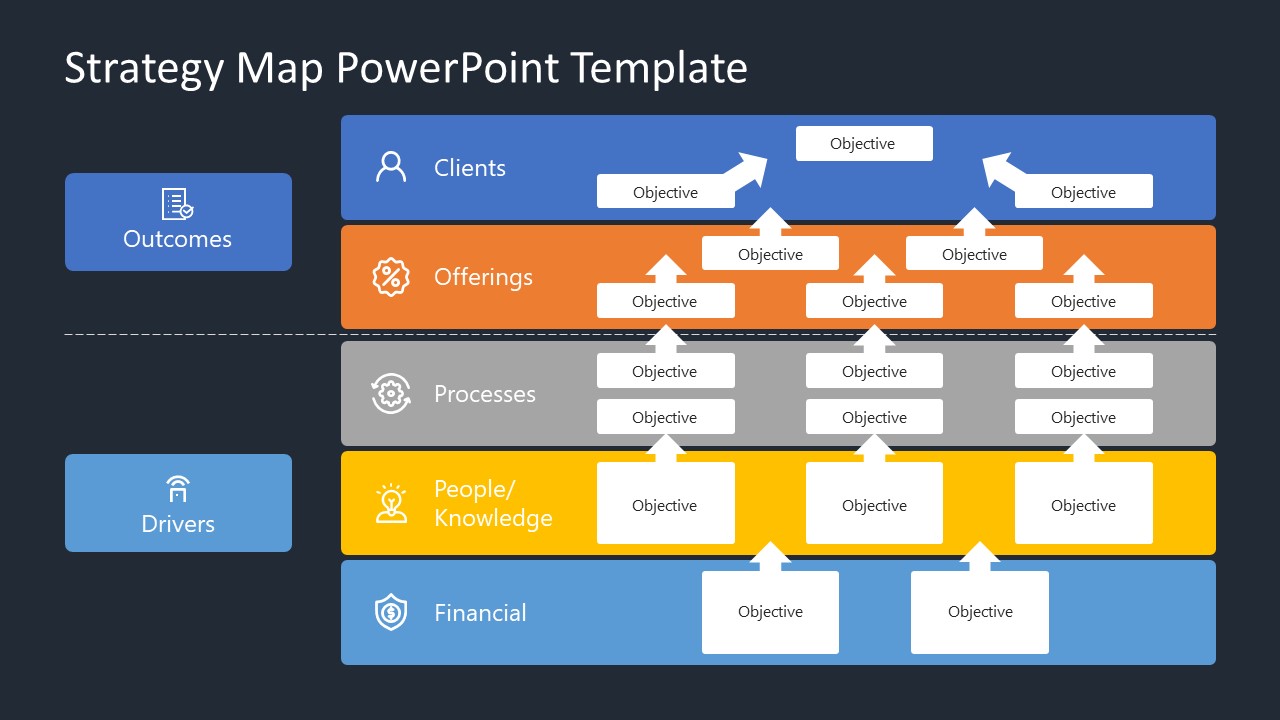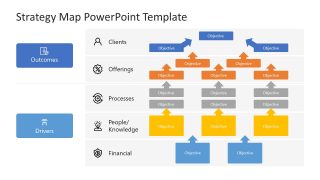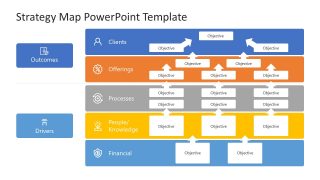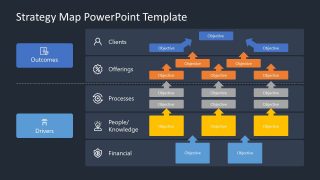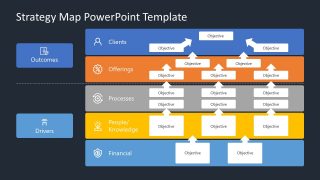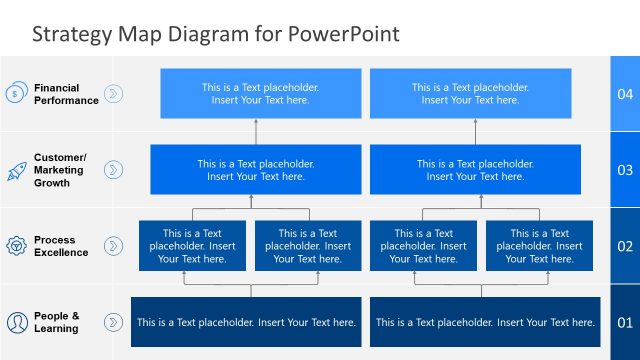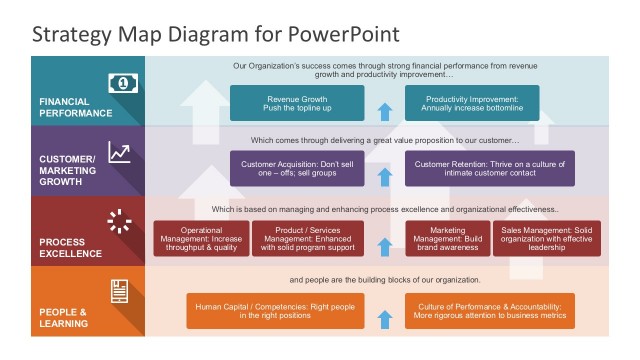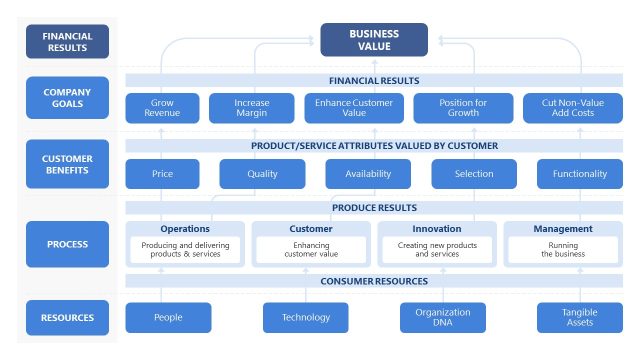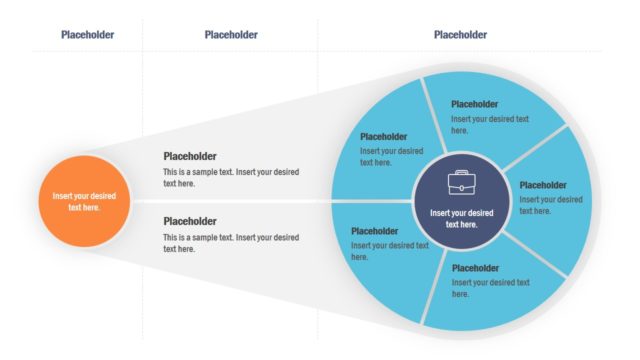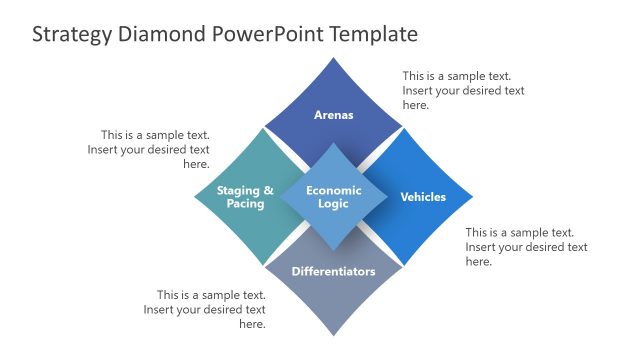Strategy Map PowerPoint Template
A Strategy Map PowerPoint Template is a conceptual diagram to present the primary strategic goals of the company. This mapping technique in PowerPoint helps outline strategic goals or organization and management team in a structured format. The PowerPoint template of the strategy map shows five levels that drivers and outcomes categorize. The five levels are critical business perspectives, i.e., financial, people/knowledge, processes, offerings, and clients. The strategy diagram template displays an upward hierarchical order in which objectives are defined. In this way, the diagram assists in aligning and communicating the strategies effectively.
The Strategy Map PowerPoint Template is a collection of two layout designs with light and dark color schemes. The two design options let users choose from the multi-color hierarchy segments and five levels. This hierarchy enables the audience to grasp aspects of strategy such as vision, purpose, partners, and values. A graphic icon represents each business perspective in five levels. These icons enhance the visual representation of topics. Users can easily customize the color theme, shapes, and text of slides at their convenience.
The PowerPoint strategy map template is a management tool that promotes critical thinking and effective communication. Businesses use PowerPoint slides of strategy maps during brainstorming sessions with the management team. It encourages individuals to discuss ideas, set up direction, and prioritize growth objectives. It also motivates individuals from different departments to get involved in the design process. Download the Strategy Map PowerPoint Template to get a head start on drafting and presenting a business strategy map. Alternatively, you can download other 100% editable strategy map templates for PowerPoint and Google Slides.