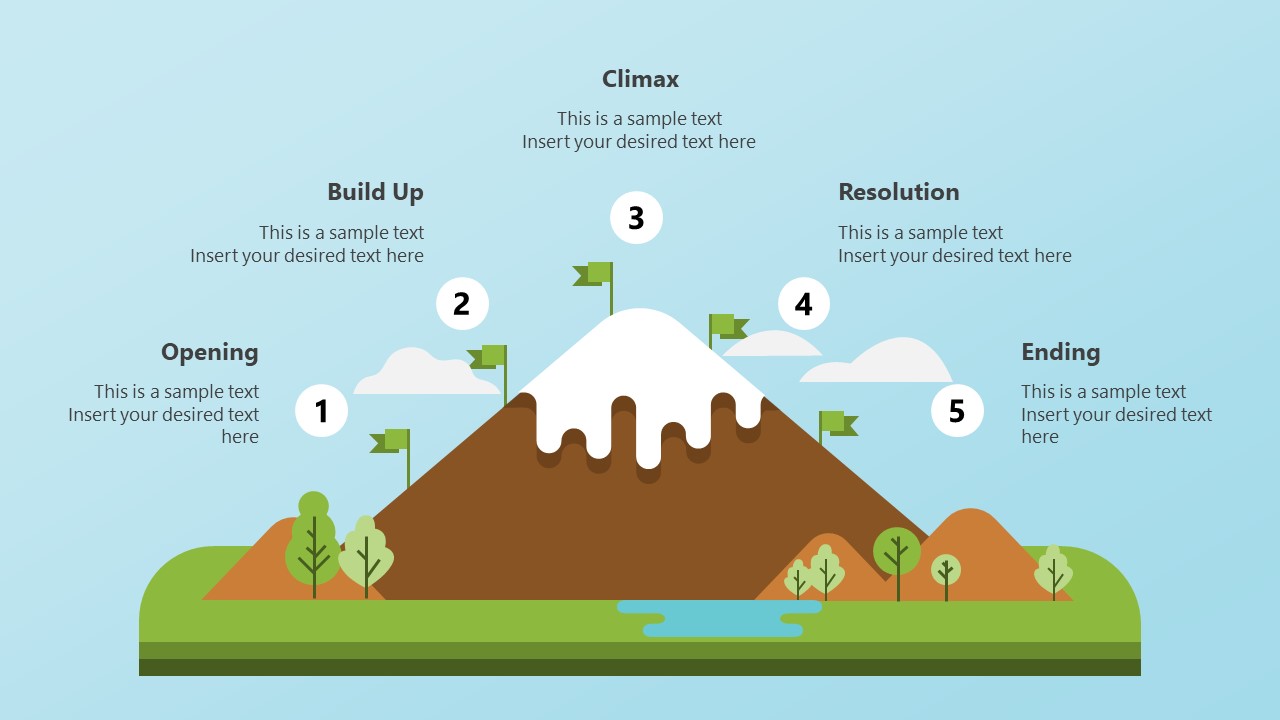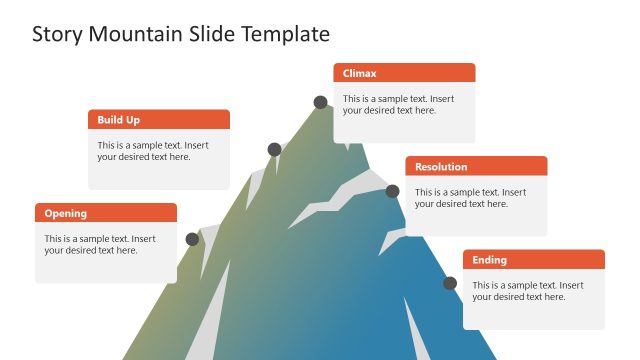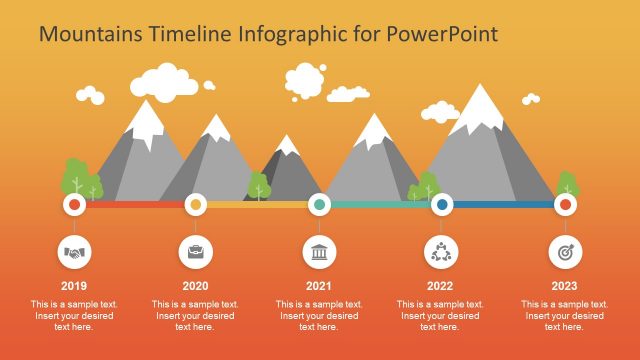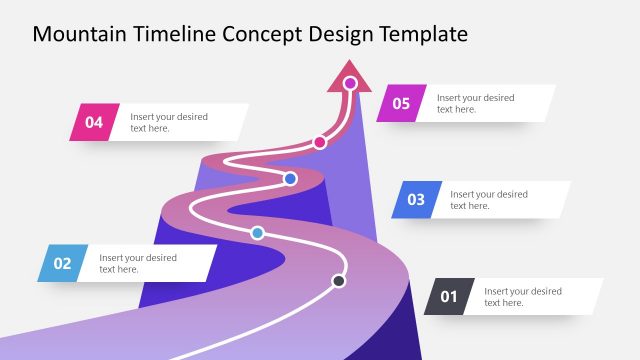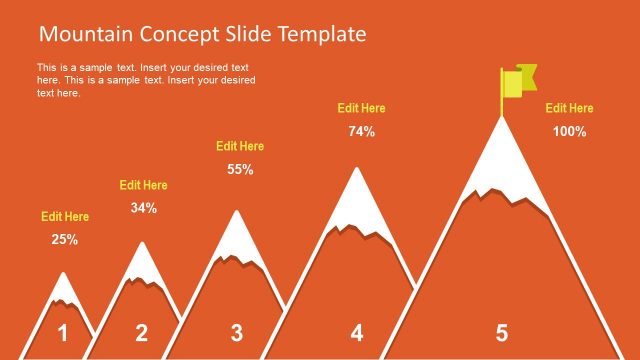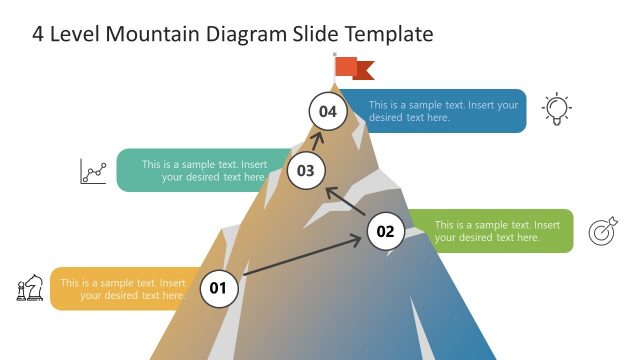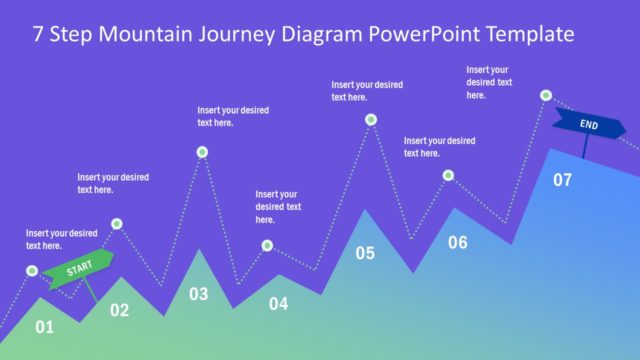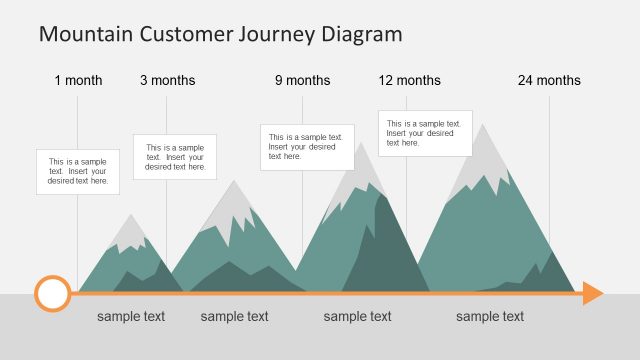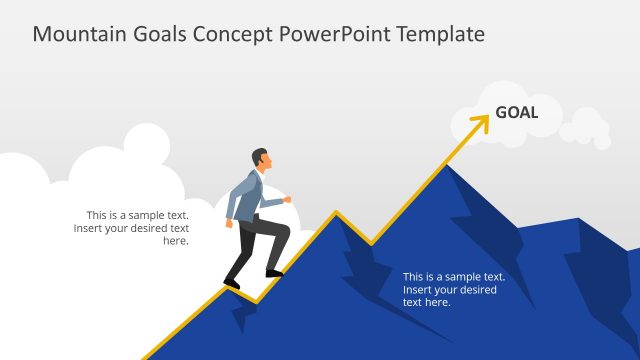Story Mountain Presentation Slide Infographic for PowerPoint
The Story Mountain Presentation Slide Infographic for PowerPoint features a creative design to showcase different phases or events of a story. A story mountain is an efficient tool for creating story outlines, teaching storytelling concepts, and visualizing the rise and fall of the story. Educationists and instructors frequently use the story mountain to teach creative writing techniques to their students. So, we have crafted this engaging story mountain template to help them easily communicate the idea. This story mountain template is prepared using 100% editable PowerPoint shapes and color effects. Presenters can customize this layout for educational or professional presentations.
This Story Mountain Presentation Slide Infographic for PowerPoint shows a mountain shape diagram decorated with elements representing a scenic view of a snowy mountain. Green grass, small trees, and water illustrations are added on both sides of the mountain diagram. PowerPoint shapes create a snow segment on the top of the diagram. Small flags are added at five different points on the mountain, indicating the five phases of a story, i.e., opening, build-up, climax, resolution, and ending. Each flag adds an editable text box to mention the relevant points. Professionals can easily edit the colors, fonts, text, and other settings according to the storytelling needs. On the first slide, a blue background is added, representing the sky background, while the other slide has a white background.
Professionals can use this impressive diagram in their mentoring presentations or seminars. The colors of different slide elements can be changed according to the presentation theme. Both slides are 100% functional with all PowerPoint versions, Google Slides, and Keynote. So, download, try, and recommend this editable template to others. You can also check our Story Mountain PowerPoint Template, a design variant of this PPT template!