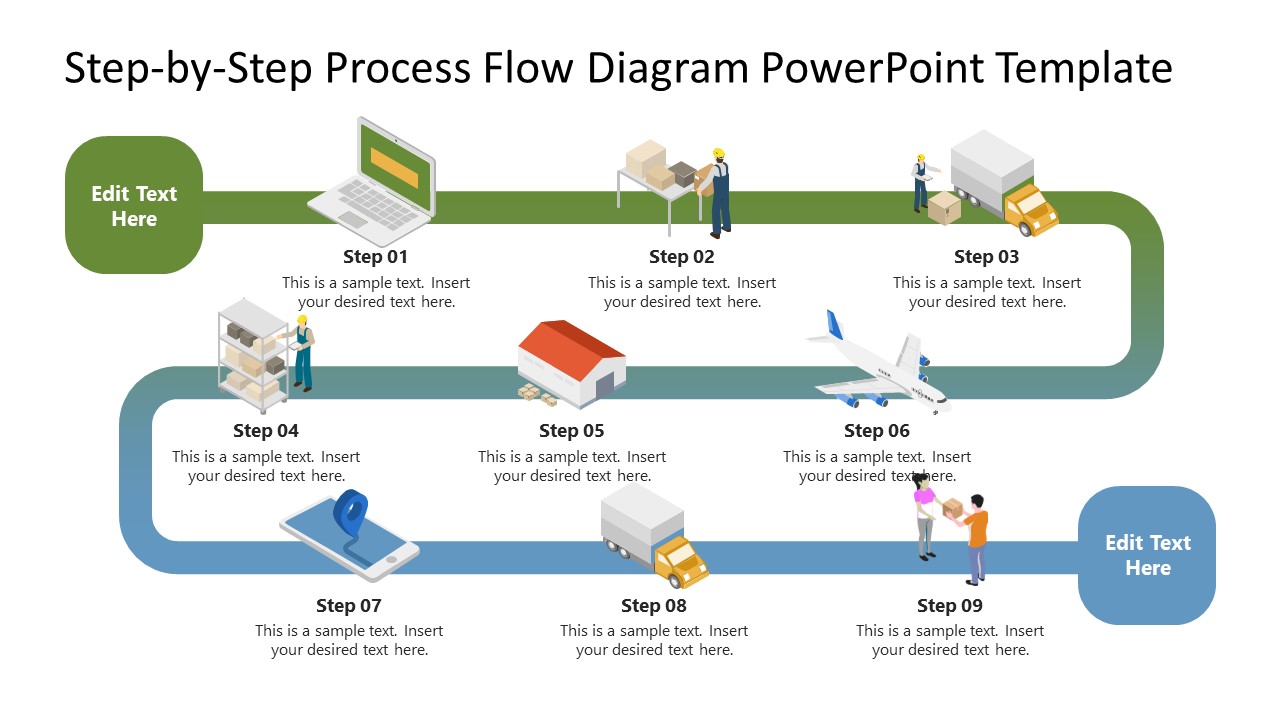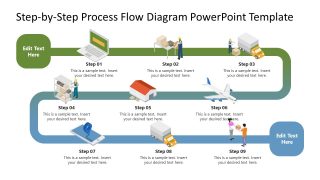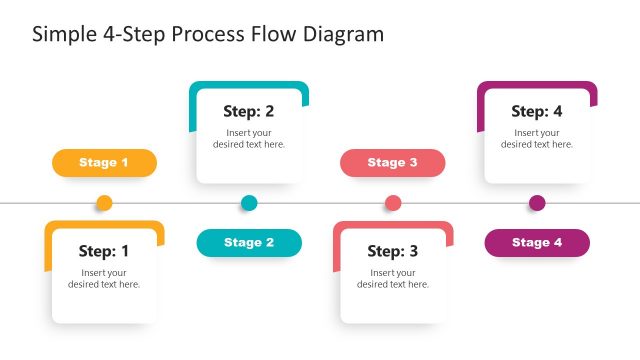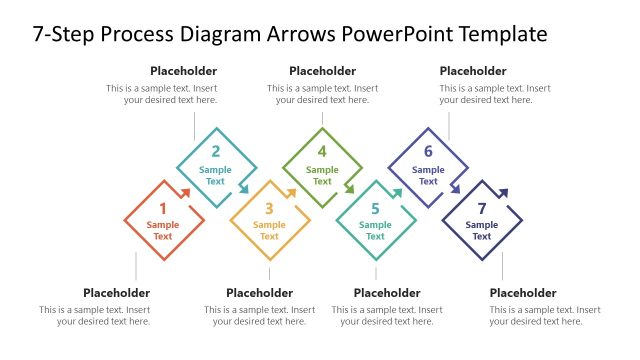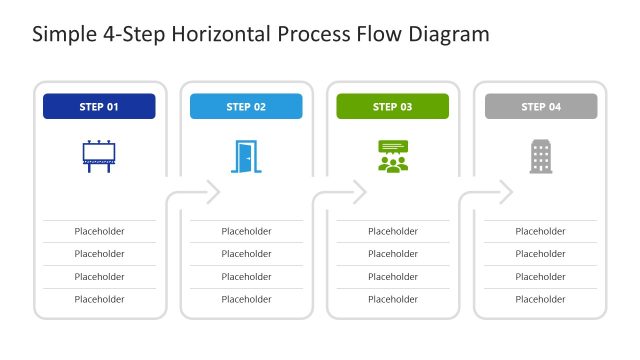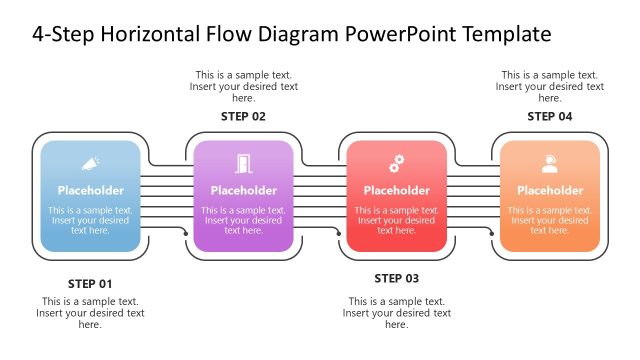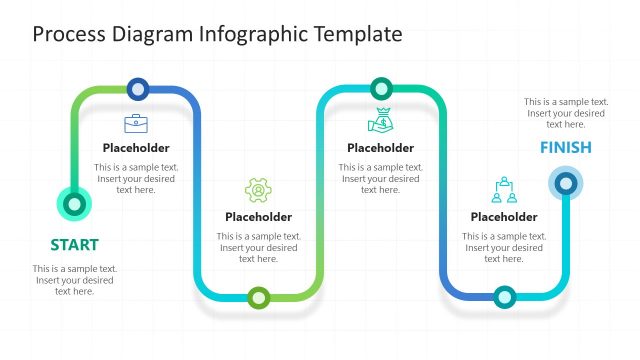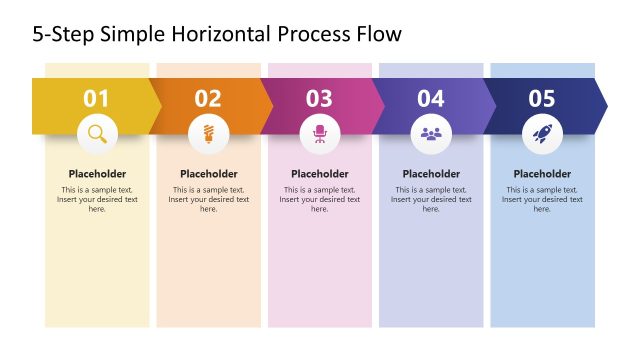Step-by-Step Process Flow Diagram PowerPoint Template
Demonstrate your operational workflows in the executive presentations with our interactive Step-by-Step Process Flow Diagram PowerPoint Template. In business meetings, professionals need to visualize the sequence of events, steps of a growth plan, and tasks in a proposed operational methodology. For this purpose, they can try our process flow presentation template. We have crafted this fantastic design using fully customizable PowerPoint elements, which users can use for various presentations. They can present their strategies, procedures, and protocols with this engaging roadmap design. Students can utilize our diagram template and display their career growth plans efficiently.
The Step-by-Step Process Flow Diagram PowerPoint Template is a single slide template with an extended zigzag diagram. The diagram shows two small boxes, one at the top left of the side and the other one at the bottom right. A long bar with multiple curves starts from the upper point and joins the end stage. This bar can also be presented as a road diagram from start to finish. We have provided about nine illustrations on the bar, one on each step of the business process or project. This process flow diagram enables project managers to discuss various stages for project completion. The infographic or engaging visualizations help presenters engage with the audience, connect with their minds, and communicate their messages effectively. The blue-green gradient color pallet of the bar enhances the impact of the presentation.
You can modify the step-by-step process flow diagram layout features with Google Slides and Keynote. You can also change the colors and repurpose the slide design to perfectly fit your needs. Download our process flow diagram template and personalize it now! Also, check our collection of process flow templates and one pager PPT templates.