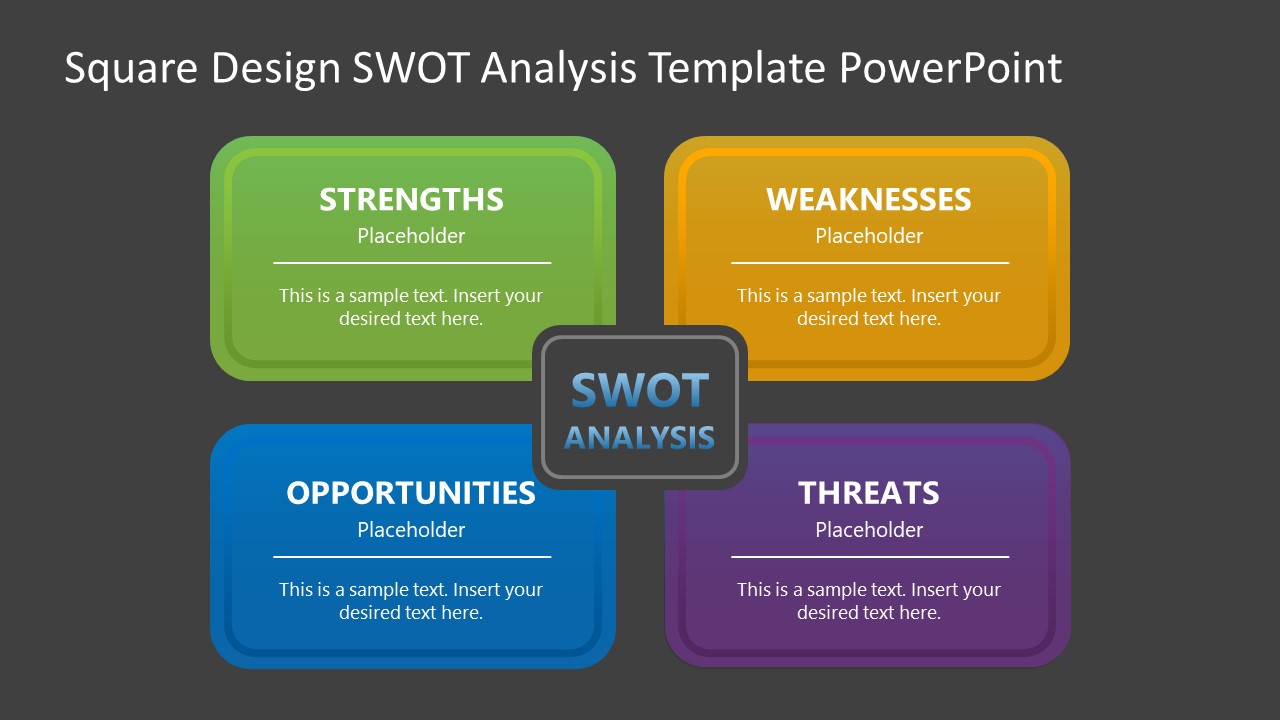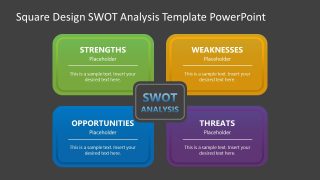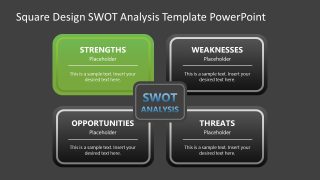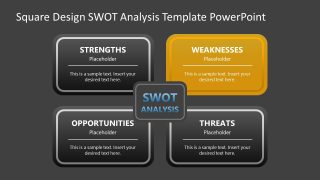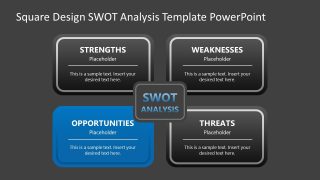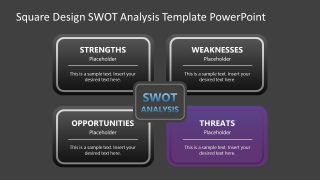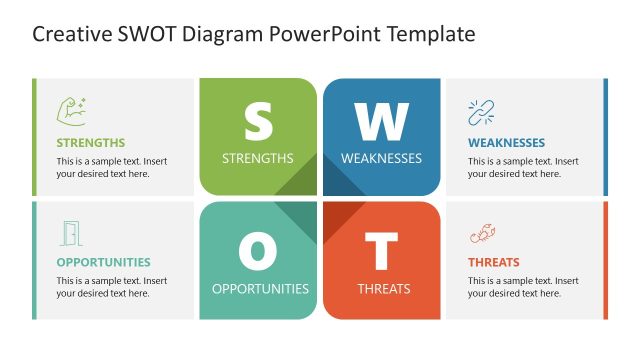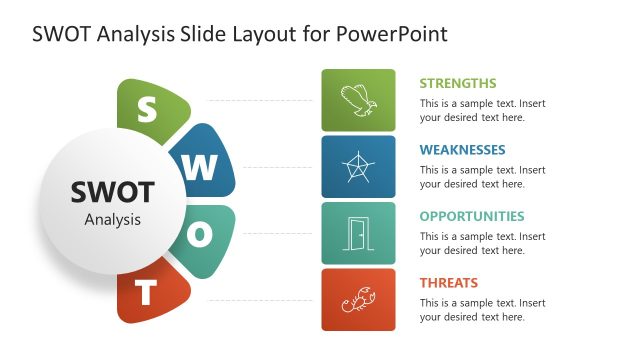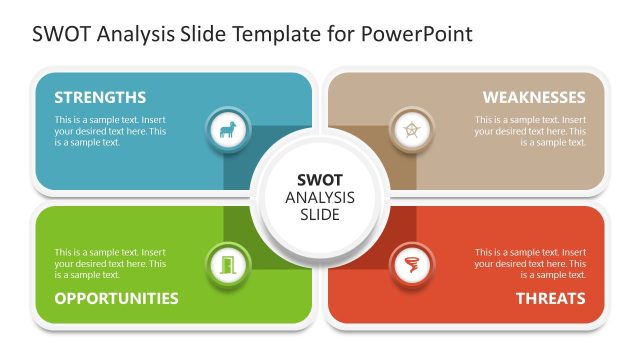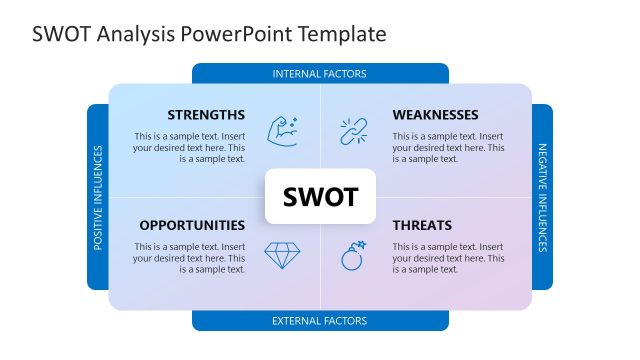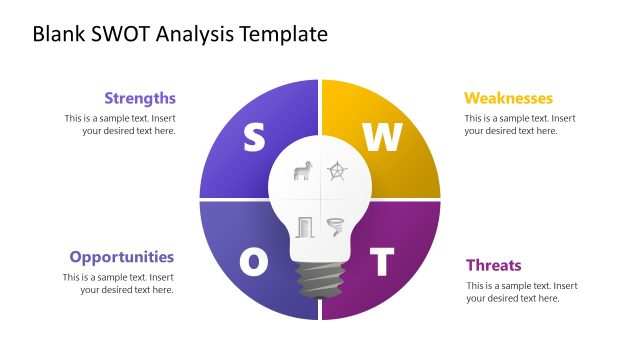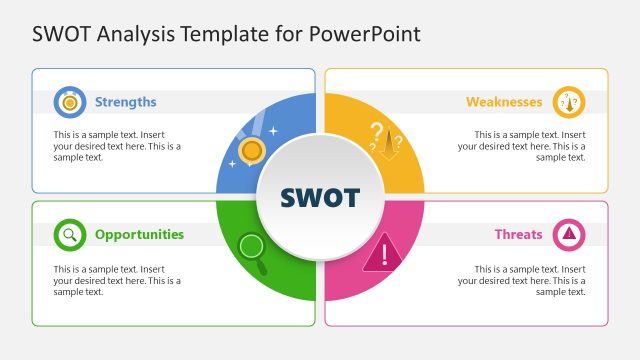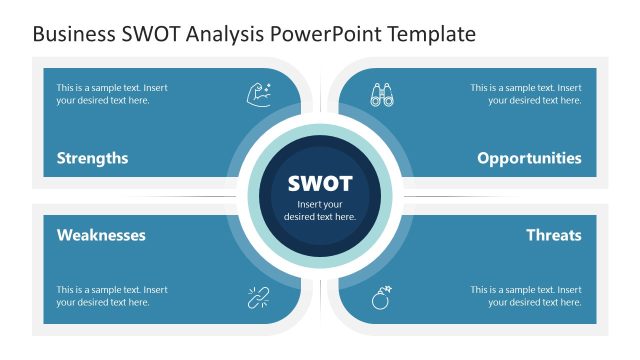Square Design SWOT Analysis PowerPoint Template
Download our creative Square Design SWOT Analysis PowerPoint Template to present the outcomes of your SWOT analysis and make informed decisions. SWOT analysis is a key tool for planning your project goals and objectives. It identifies the internal strengths and weaknesses of the business and pinpoints the external opportunities and threats that can affect the progress of a project. We have crafted this fully editable Square Design SWOT Analysis template with eye-catching graphical features to make the business presentations more impactful. It can be used by business professionals, project managers, students, researchers, and professors to demonstrate their SWOT analysis results and make the necessary changes in the plans.
Our Square Design SWOT Analysis PowerPoint Template contains 5 interactive slides with a dark theme. The first is the title slide, which contains 4 square blocks, one for each component of the SWOT analysis. Each block has a heading area and editable text boxes to mention the relative details of the point. A central block connects all four blocks and is labeled with the title text. The next four slides help discuss each factor individually, i.e., they contain a single color-highlighted block with others shown in grey. Project managers can use this SWOT analysis PPT template to present the overview of the business performance & current state to the stakeholders.
This SWOT analysis template has a wide range of applications in business presentations. For instance, professionals can use this template to discuss change impacts before implementing a large change in the company. Likewise, academic staff can review the strengths and weaknesses of the course designed for learners. Also, marketers can make better plans for their marketing strategies based on the available data. So, this SWOT analysis template can assist you in visualizing your strategies and help you know how to reach your goals faster. The Square Design SWOT PPT Template is compatible with Google Slides, Keynote, and all versions of Microsoft PowerPoint. Users can edit the template colors and effects according to their requirements. Edit this PowerPoint template and present your findings now!