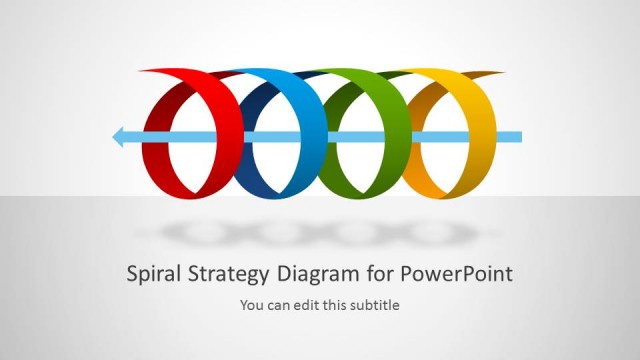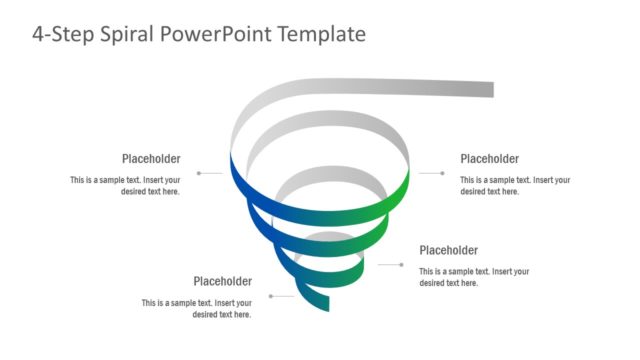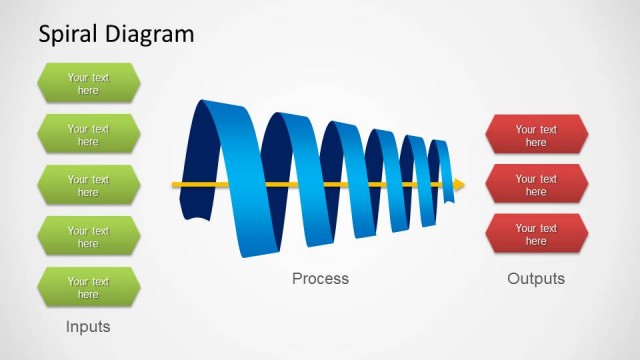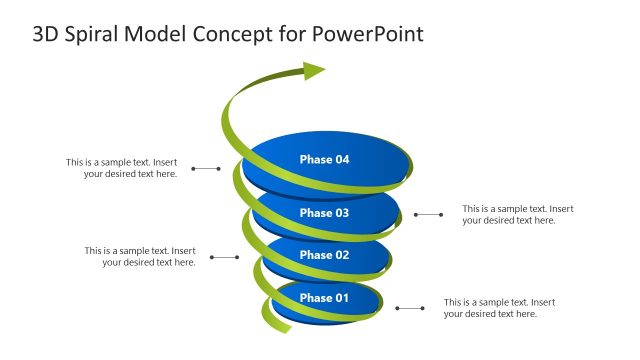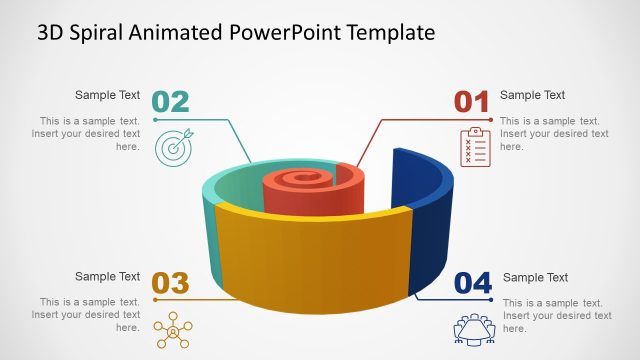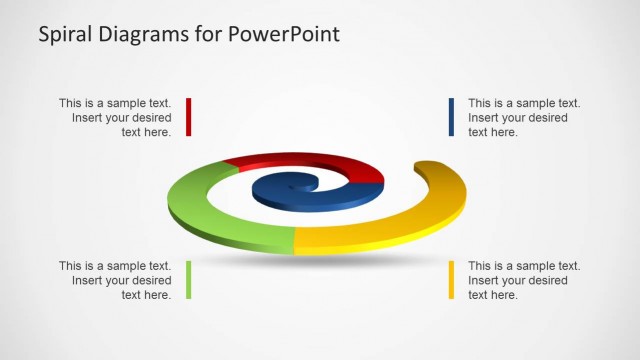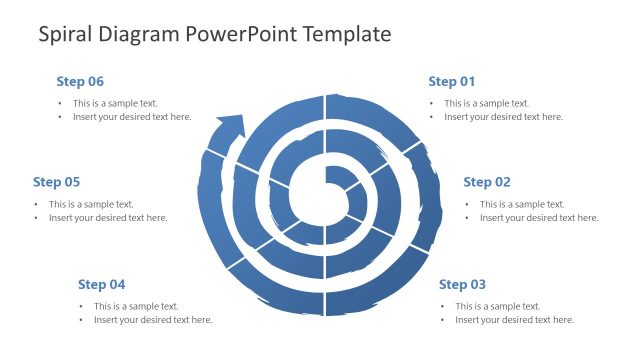Spiral Diagram Concept for PowerPoint
The Spiral Diagram Concept for PowerPoint is a shell shape 4 steps presentation. This is a colorful diagram design showing 3 labels and text placeholders. There are two sets of 6 slides with white and black PowerPoint background. These background colors will help copy desired set of slides according to presentation theme. The light and dark color options will save time editing text placeholders. Template themes could be further changed from design variants option in PowerPoint. There are two slides for an overview of spiral diagram in each set of slides. The additional 4 slides will help highlight 4 segments of spiral individually.
The spiral concept design illustrates an ongoing process. It helps emphasize on center and how outer events reshape the central idea. Therefore spiral diagram template can represent a continuing sequence of 4 stags or events. The spiral flow diagram can also help display four ideas or business strategies. Furthermore, it is an appealing bright diagram design for Spiral Model SDLC. The four text placeholders will help enter uses of spiral model such as:
- Identify Objects
- Performance Risk Analysis
- Develop and Test
- Review and Evaluate
Spiral Diagram Concept for PowerPoint is a useful tool for describing business processes, plans, or strategies. A simple diagram of spiral concept will provide an overview of workflow. It is an ideal process flow diagram design using color codes to show 4 topics.