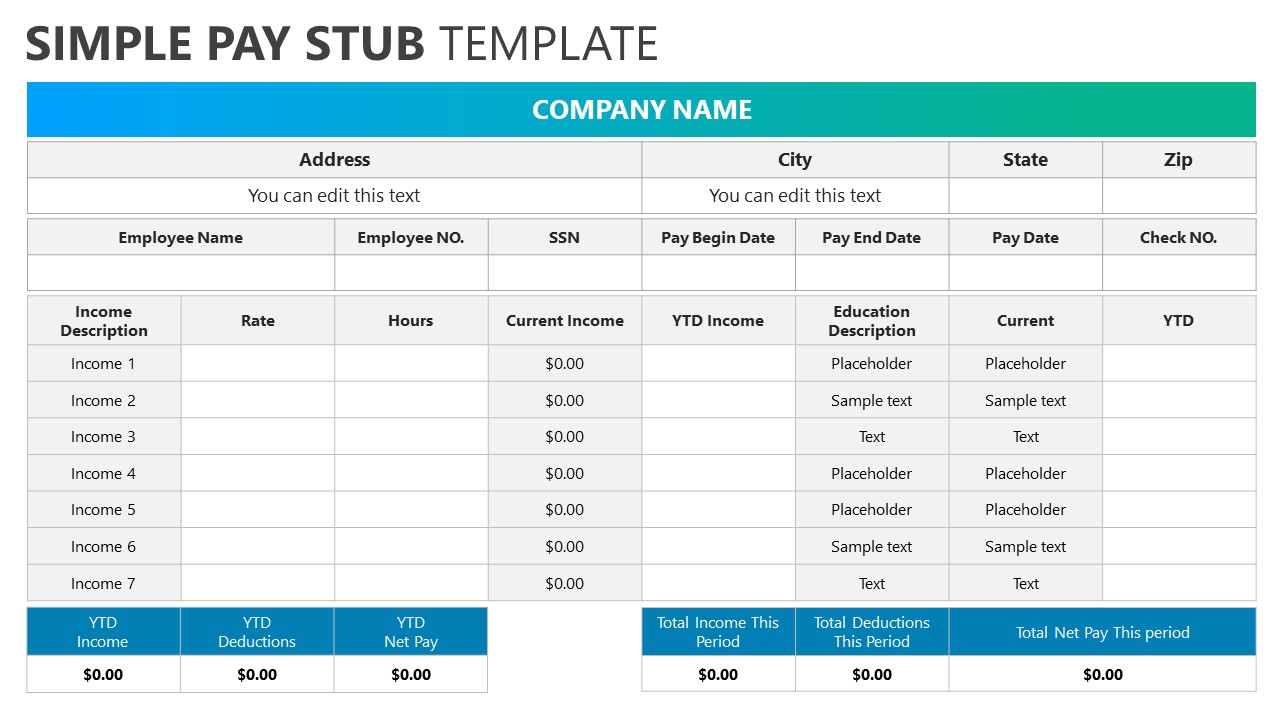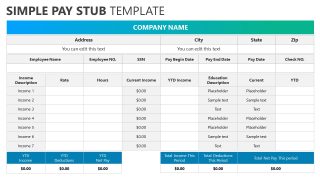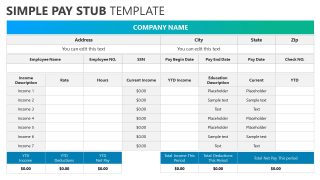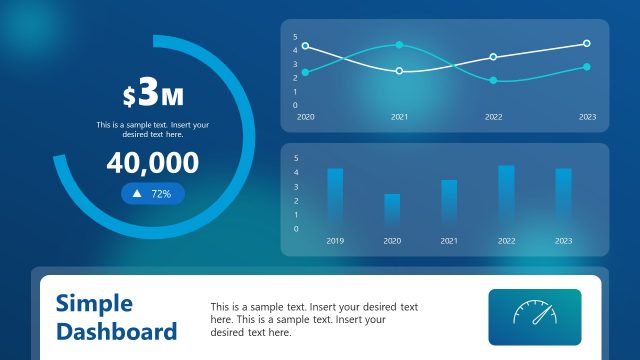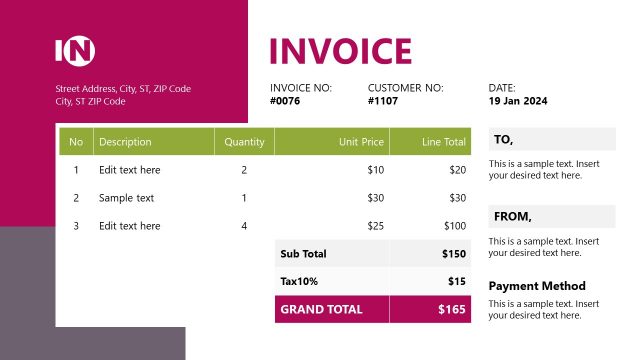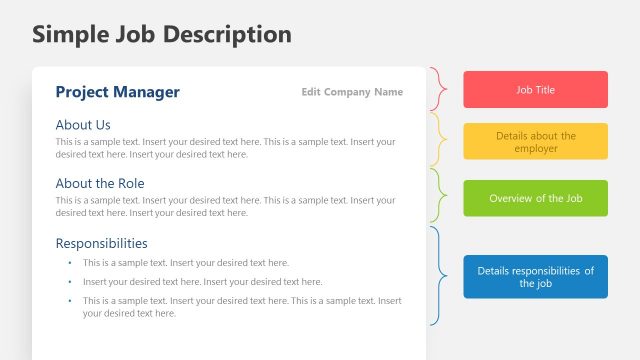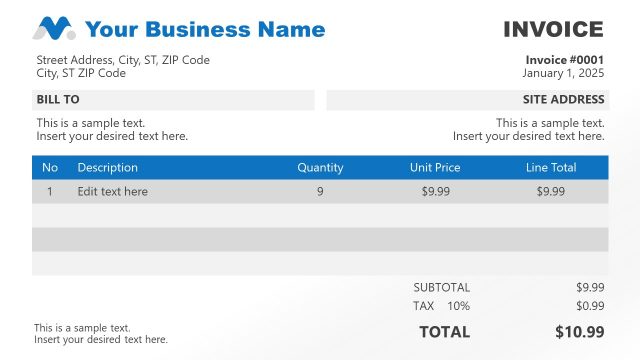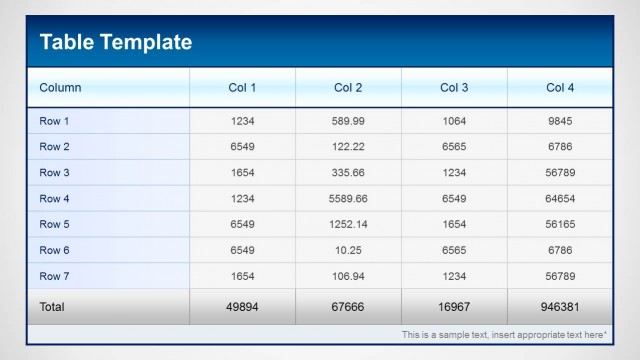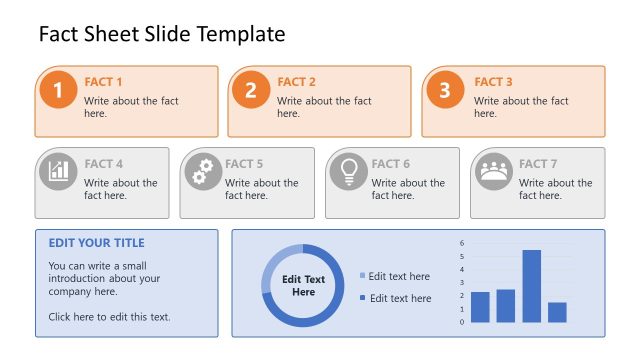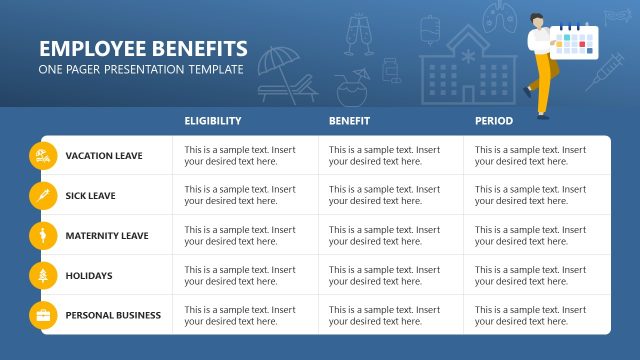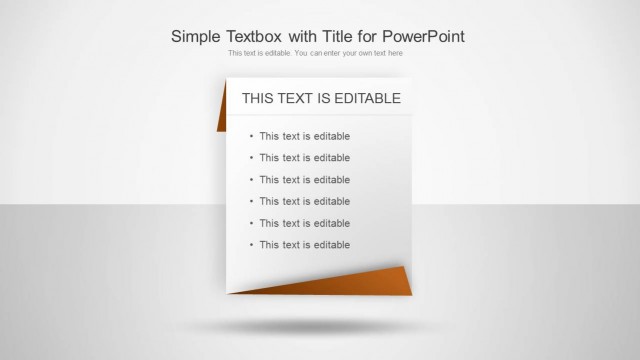Simple Pay Stub Template for PowerPoint
The Simple Pay Stub Template for PowerPoint is a 100% editable pay stub template designed for companies and business purposes. A pay stub is a written account of an employee’s total earnings over a certain period of time. It includes every detail of the income, applied taxes, start date, rate, YTD income, etc. Professionals provide this payment proof to their employees at the end of the committed period. Every company has its own pre-set for preparing the pay stub; however, making amendments to those templates is hectic. So, we have created this simple pay stub template that can fit the basic pay stub requirements of any company. Users can conveniently adjust the details and fill in the columns using all PowerPoint versions, Google Slides, or Apple Keynote.
The Simple Pay Stub Template for PowerPoint carries a table slide with multiple rows and columns to mention various components of the pay stub. The top rows of the slide are to mention the initial details like company name, address, city, employee name, SSN, pay beginning and ending date, and check number. Users can add these details in specified cells of the table. Below these rows, the page appears to have two major sections. On the left-hand side, the stub helps mention the incomes, rates, hours, and current income in four columns. Below the provided rows, professionals can mention the YTD total of these values.
Similarly, the second half of the slide provides space to add the YTD income, education description, current, and YTD. Below these rows, there are cells to mention total income, deductions, and net income. This way, our pay stub template for PowerPoint is a comprehensive report page to insert all the pay stub details. This PPT template provides limited rows, but users can conveniently add or remove any rows according to the requirements. The colors and font styles can also be altered to meet the presentation requirements. Professionals can print the slides or use this e-version.