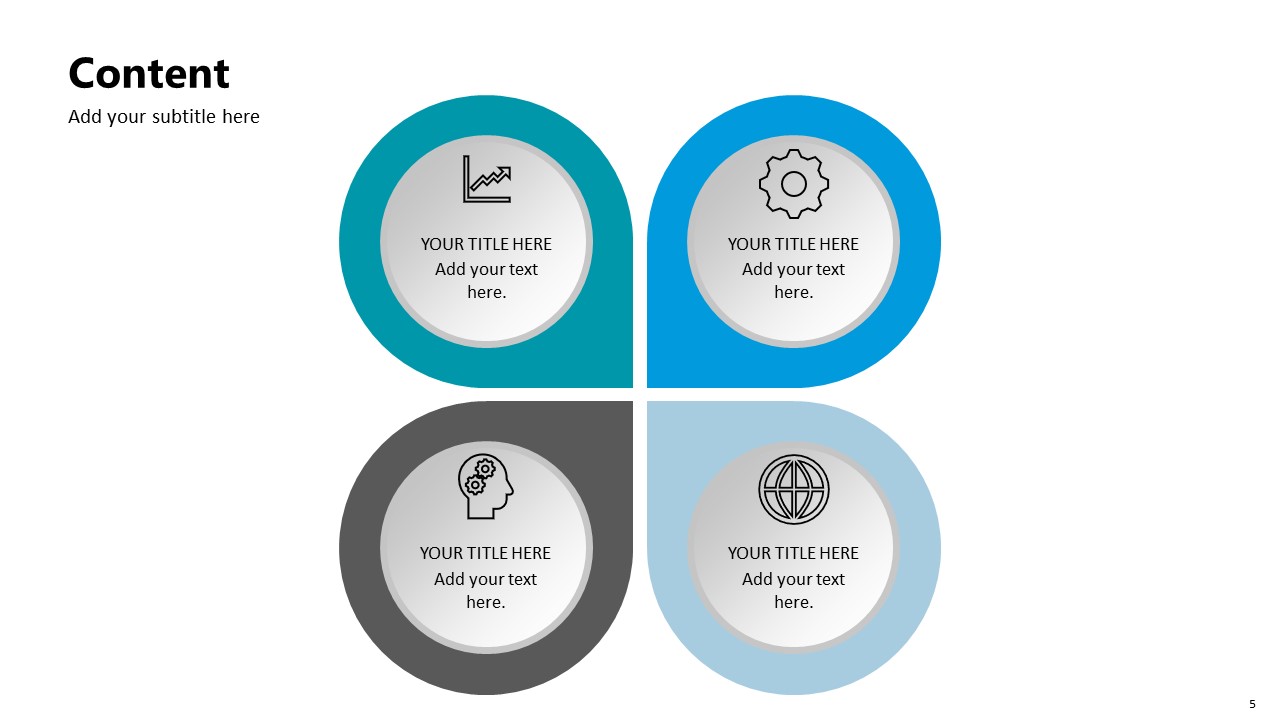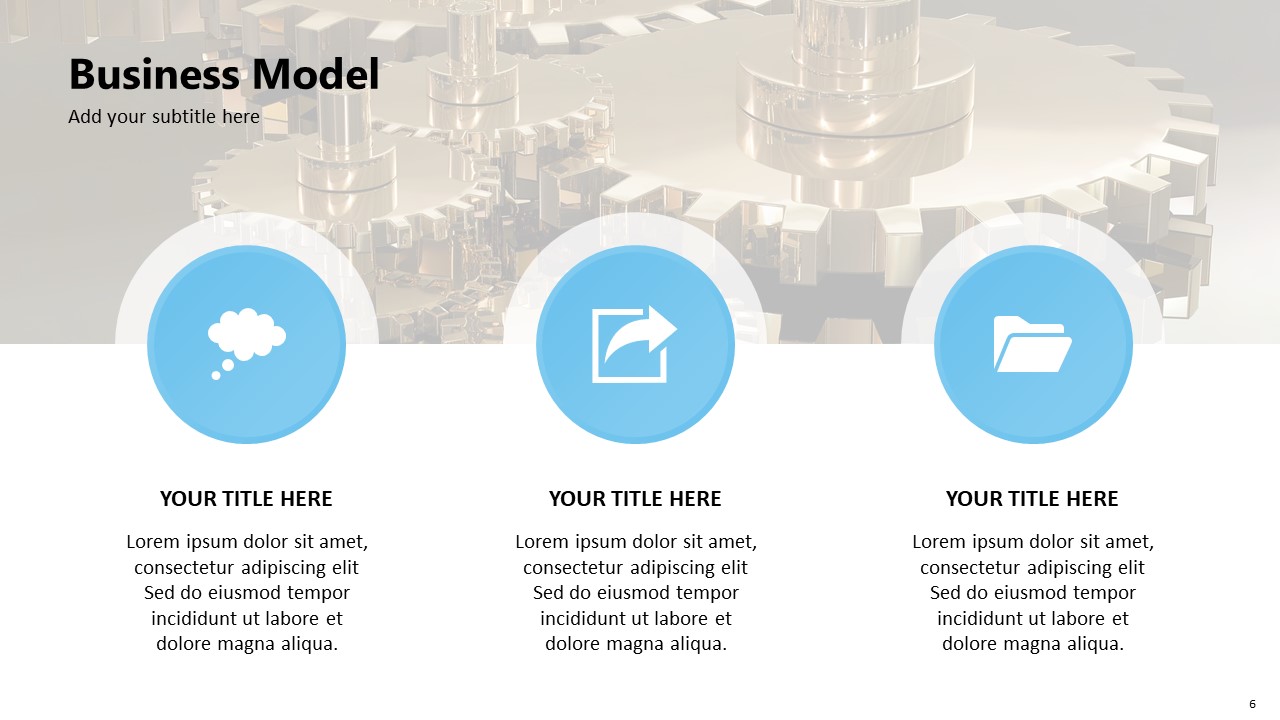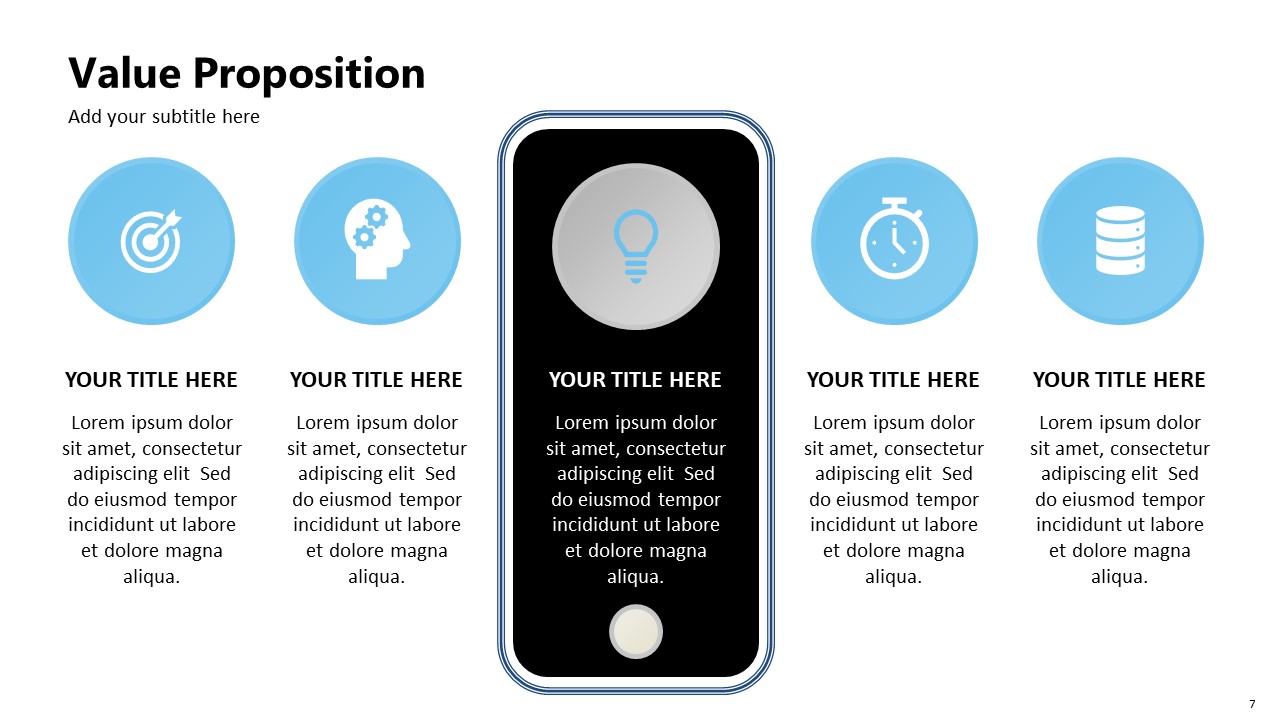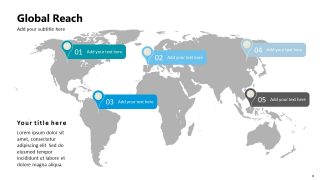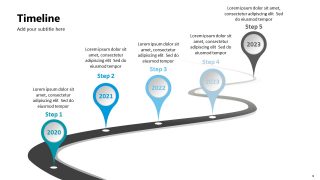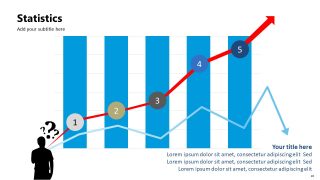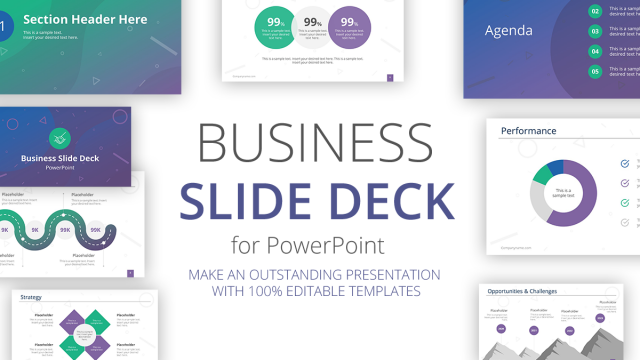Simple Company Presentation Template for PowerPoint
The Simple Company Presentation Template for PowerPoint is a multi-purpose report presentation. It could be weekly, monthly, annual progress report of business or the status of its running projects. PowerPoint of company presentation is a sequence of 11 slides in an organized format for reporting. The entrepreneurs or startups can discuss the feasibility of their idea among their investors. Whereas, the business organizations can present their company profile and financial progress to their stakeholders. Nevertheless, it is a brilliant layout design to demonstrate sales numbers to the upper management. This way, the management can make quick decisions by reviewing the information available in the presentation. The first slide of simple company presentation is an overview of topic and company. And, the next 10 slides include the following:
- Agenda slide: List of all the points which will be addressed in the presentation
- Introduction slide: Begin with the clear purpose explanation of presentation in few words
- Who We Are slide and company overview slide: Quick overview of what the people of the company represent
- Content slide: Mention the elements involve in the concept
- Business Model slide: Mainly, a summary of the plan to generate revenue/profit for the company
- Value Proposition slide: The innovative or unique feature to attract customers
- Global Reach slide: Discuss the opportunity to sell in the international market
- Timeline slide: Periodic progress report
- Statistics slide: Predict the growth through the analysis of past values
- Thank you slide: Lastly, acknowledging the viewer’s participation
The Simple Company Presentation Template for PowerPoint provides the incredible graphics layouts. For example, a 3D design of 5 segments for agenda, 4 steps diagram with clipart for content. Further, the world map slide, and roadmap timeline to present yearly progress of the business. The company presentation PowerPoint offers a special data-driven chart for statistical analysis. This chart will update automatically when its data values change. The template originally shows blue-white theme, but users can customize the colors from format background option.