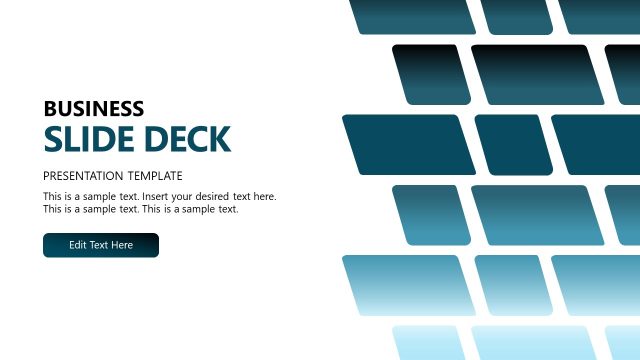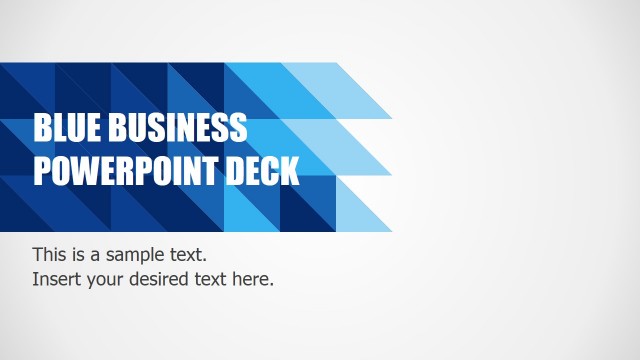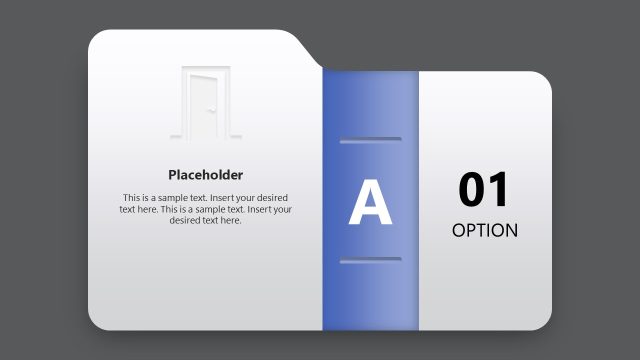Simple Business Card PowerPoint Template
Design your business card quickly with our Simple Business Card PowerPoint Template for your next corporate meeting. In corporate events or business meetings, business cards share your contact details like name, email address, phone number, and company position. You can also display your logo and use the brand colors on the card. This facilitates networking and allows your connection to remember you for the products or services you offer. Professionals from multiple domains can use this slide template to craft unique and modern visiting cards. Also, educational institute professionals can design student cards for their institutes. Project managers, marketers, agency owners, CEOs, brand owners, CAs, PMPs, and professionals from every domain can utilize this business card design. Moreover, this simple business card PPT template is also editable with Google Slides and Keynote.
The business card template has two slides created using 100% editable PPT features. The first slide shows a curved design, which divides the slide into two segments. The left section has a blue-green gradient color background where users can showcase:
- Name
- Designation
- Phone number
- Email address
- Location
- Website address
The right section has the company name and logo with a QR code below it. Users can mention their own QR codes for the product pages, e-commerce stores, company websites, or anything they prefer. The second slide has a colorful curved design on the left side, and cardholders can display the company name and logo in the center of the card layout. You can change the color palette of the Simple Business Card PowerPoint Template and add more details to the card design based on your requirements. Put your logo and name on the card, and get your printable business cards ready in a few minutes. Download this interactive layout and personalize it today! Also, check our collection of business PPT templates and company profile presentations.