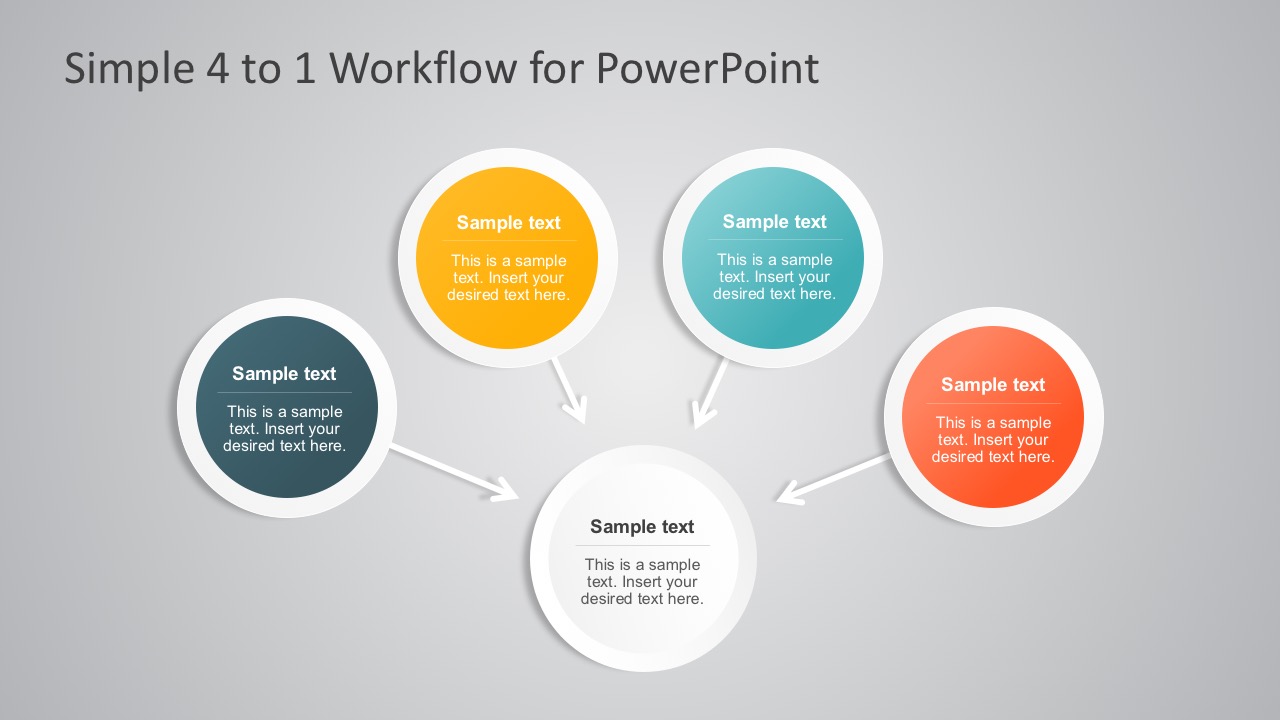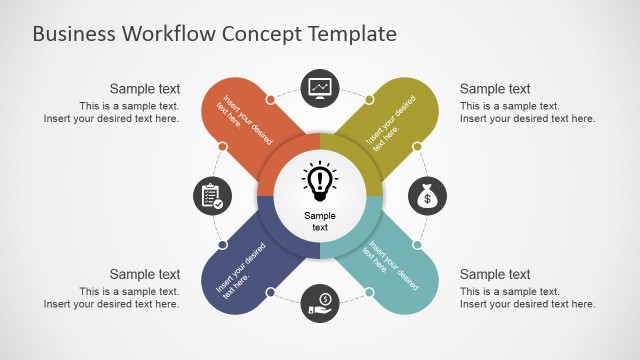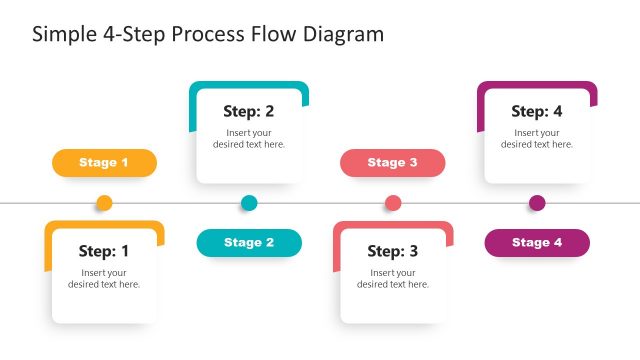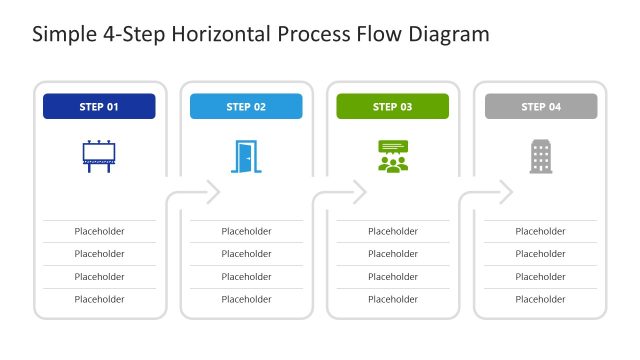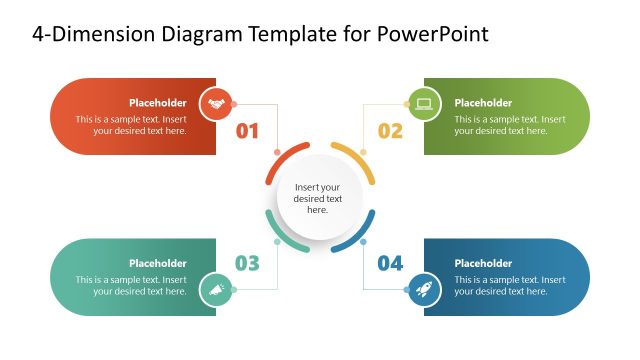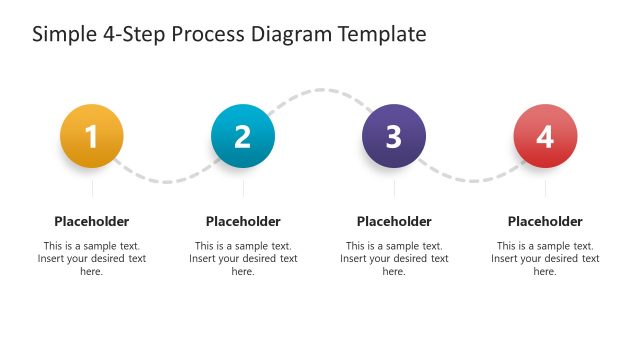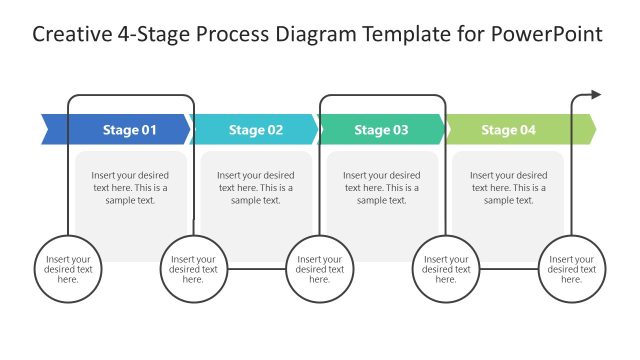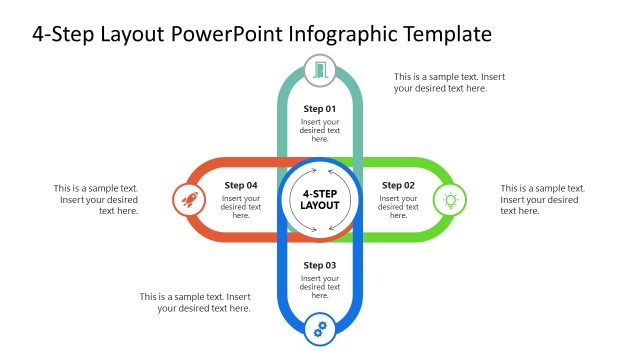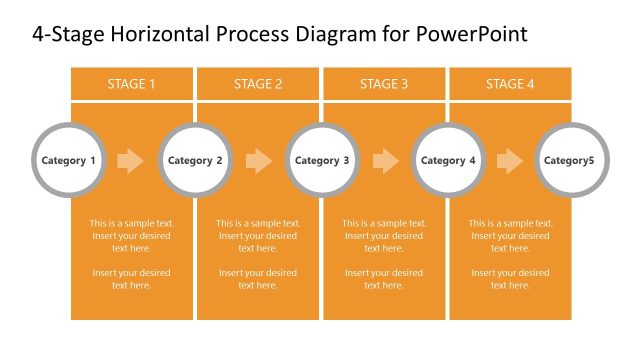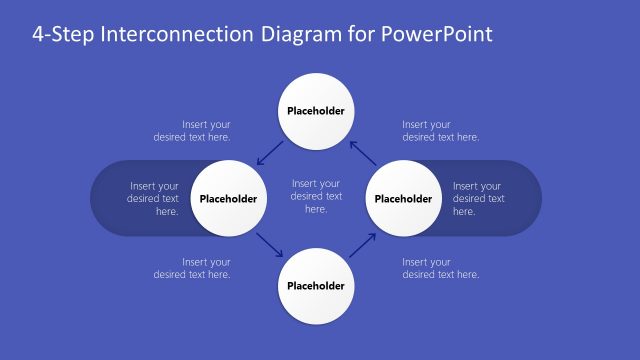Simple 4 to 1 Workflow Diagram for PowerPoint
Simple 4 to 1 Workflow Diagram for PowerPoint is a 4 Stages Business Diagram. The template can show stages or workflow layout in a Strategic Management Business Process.
The linear flat approach of the diagrams is best suited to present a 4-step Business Process Model. All four stages are linked with arrows to show the state flow connections from the primary Business Process.
- Goal.
It should be defined in terms of the benefits this process has for the organization and in satisfying the business needs. - Information.
Business processes use information as part of the transformation process. It could be external or internal factors that may even result from other processes. - Output.
An output may be a report or invoice or an overall business result, such as completing a customer order. Focus on these results as they may initiate new activities. - Resource.
A resource is an input to a business process and is typically consumed during the business process.
The 4 to 1 Workflow diagram may show a fixed Business Process Model. However, it can be edited and customized based on individual needs or match your PowerPoint presentation requirements. Users can maximize other options like adding shape, editing style, filling or outlining the shapes. For example, to edit a shape, click and drag from an edge or corner to resize, and click and drag the handle icon to rotate.
Alternatively, you can download other workflow slides for presentations, compatible with PowerPoint and Google Slides, to help present a workflow to an audience.
Quickly make and share professional-looking flowcharts through SlideModel.