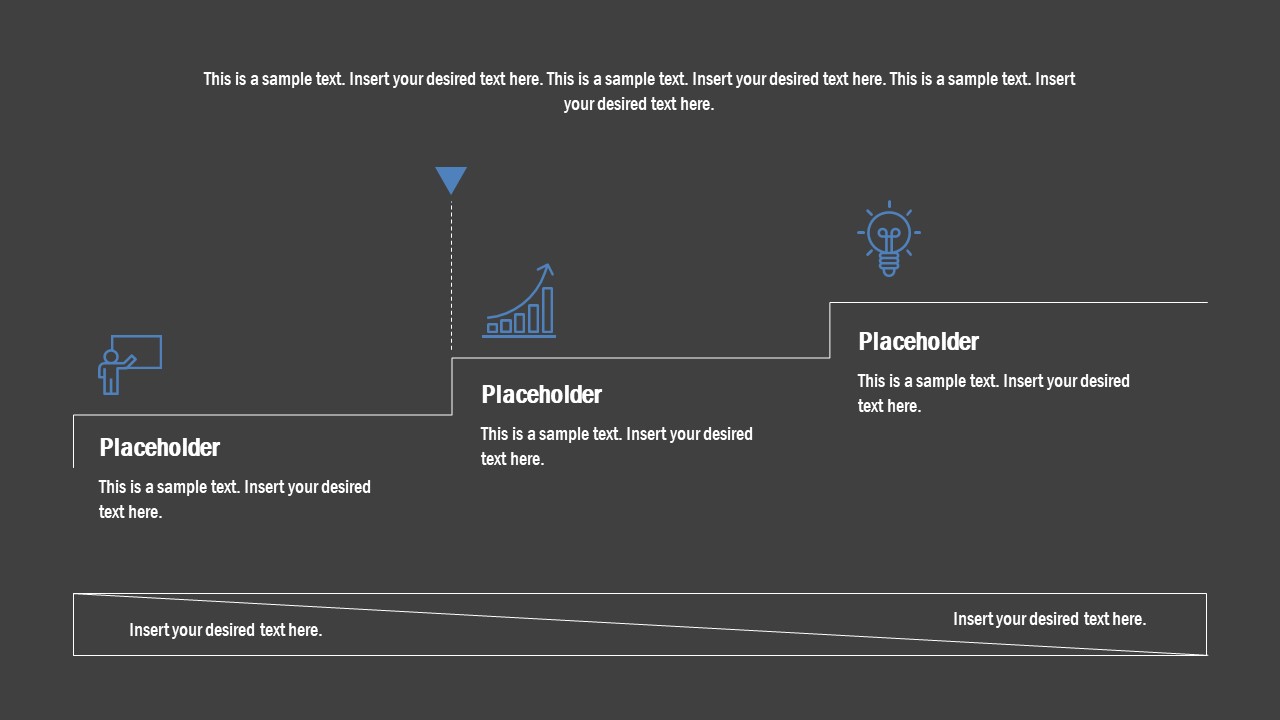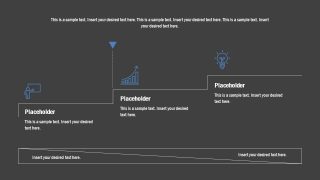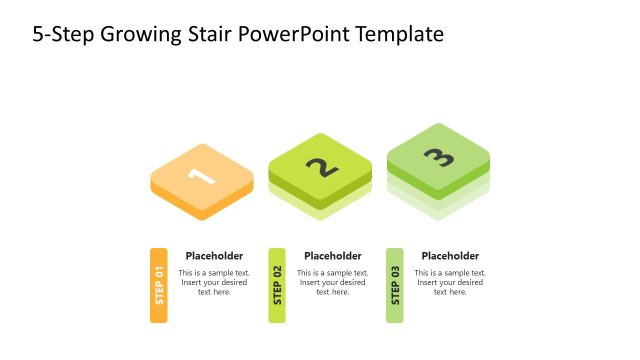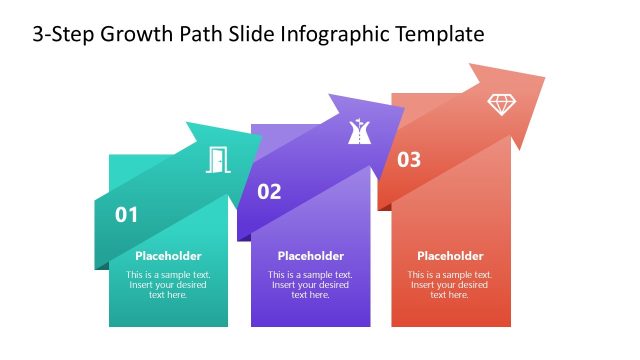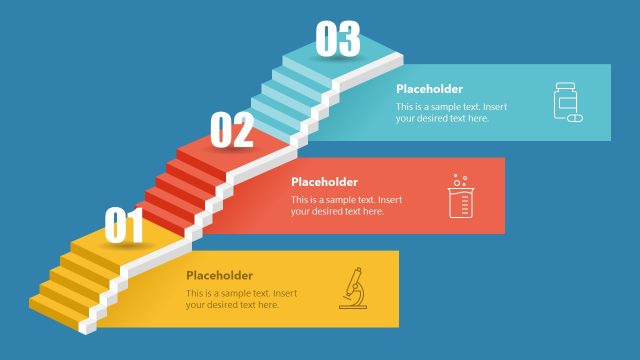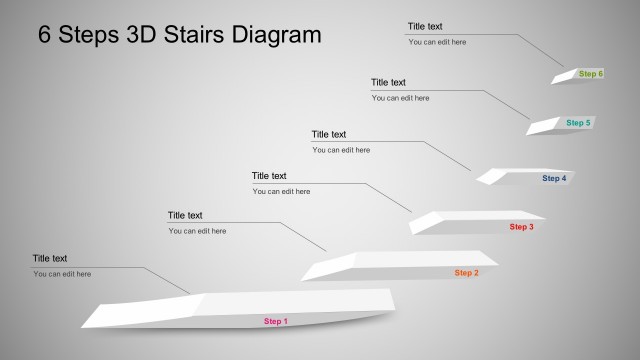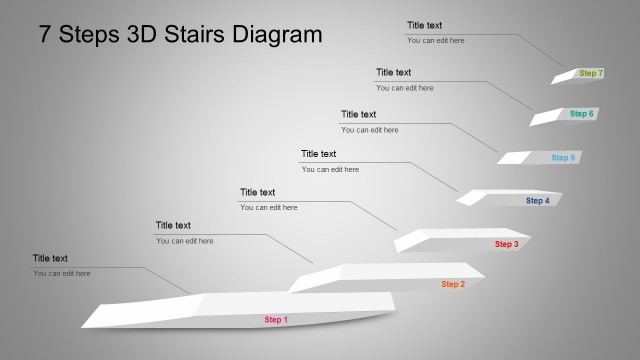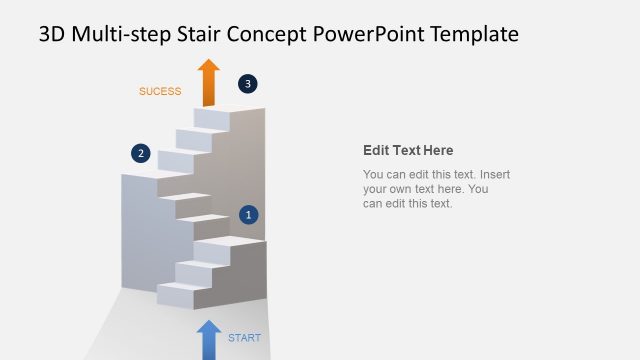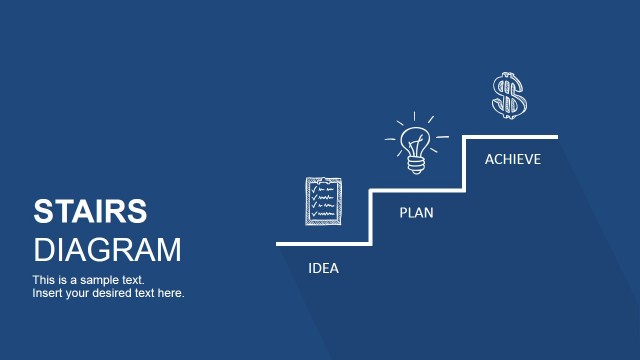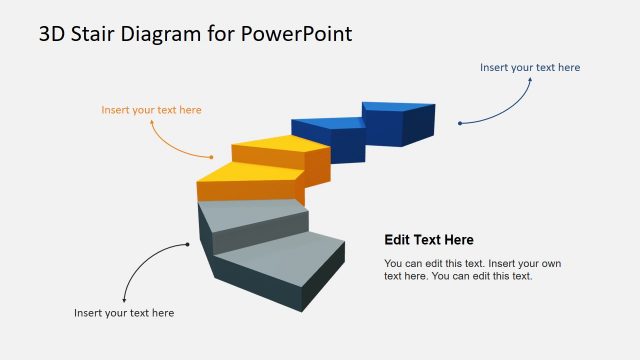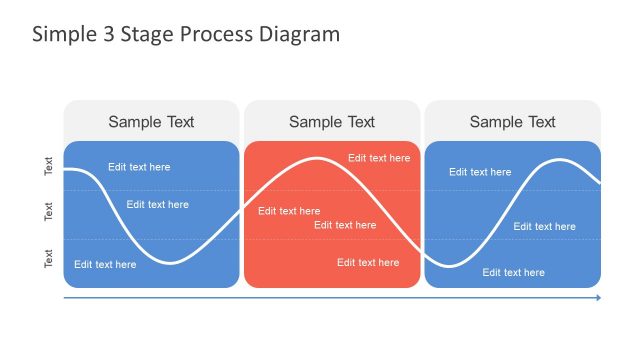Simple 3 Stairs PowerPoint Diagram
The Simple 3 Stairs PowerPoint Diagram is a growth and success template design. Stairs and steps diagrams are helpful for illustrating forward progression. This diagram shows three stairs steps with attractive clipart icons. It gives an infographic layout effect to PowerPoint slide. The use of clipart icons will also help engage audience throughout presentation. These graphics include presentation, growth bar chart, and lightbulb that suggest beginning of a business plan. The users can easily replace icons with other shapes and images from insert menu bar options. Whereas the creative graph format of 3 stages will assist them to visualize each step forward.
1-Slide PowerPoint diagram of 3 stage staircase is suitable for goal-oriented presentations. These stages can describe processes involved in growth of business. For example, project development, sales & marketing growth, and business plans. As a part of business PowerPoint Templates, this slide can highlight the objectives of organization. The 3 stages can display growth model of company like a multi-level graph chart. It is also suitable to describe project management stages and existing status.
The Simple 3 Stairs PowerPoint Diagram is a flat layout design that you can present online on Google Slides Themes. It provides blue PowerPoint Background for dark presentation themes. However, users can change colors from format background option design menu bar. There are space to insert more elements that support business content. Such as progress of company throughout three years or highlight components that influences success of business.