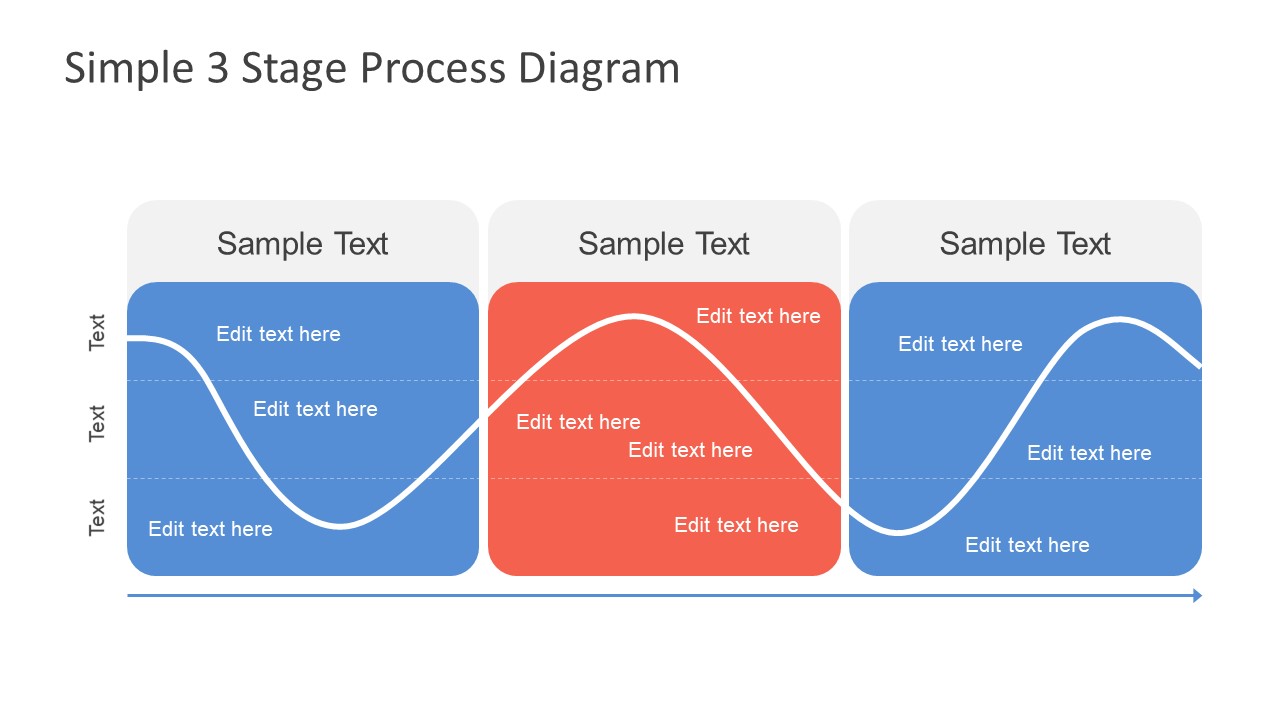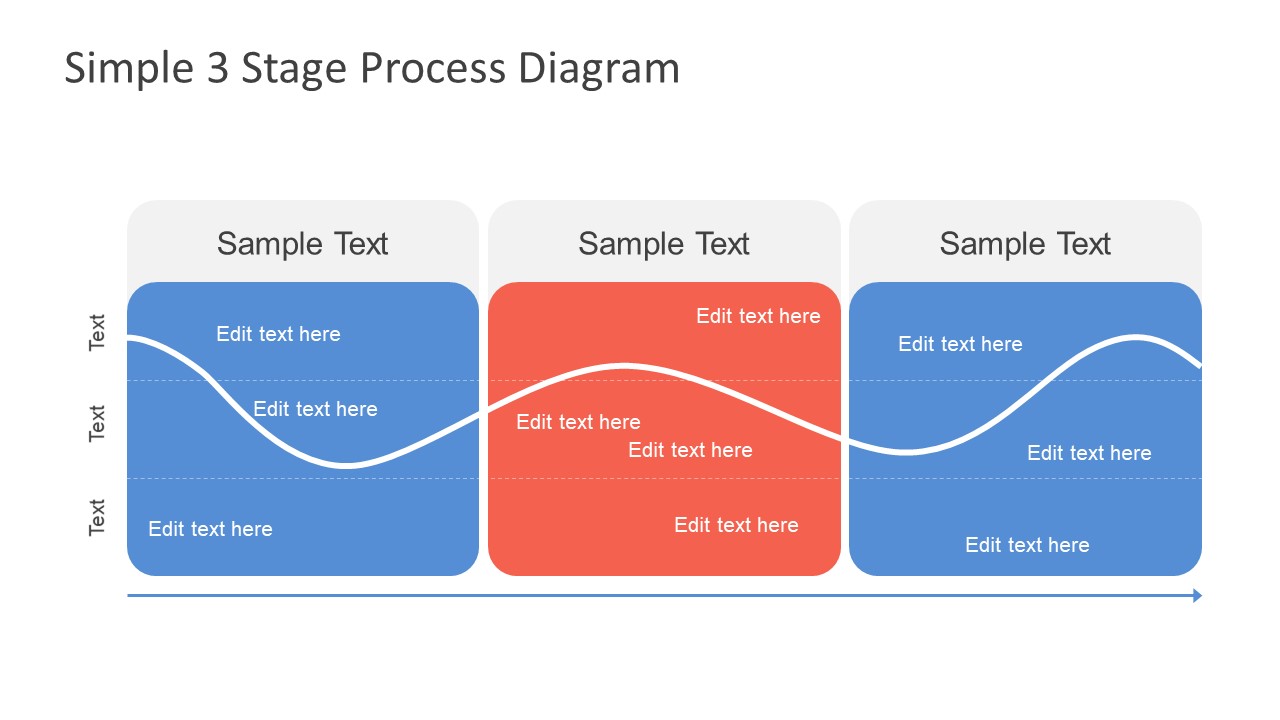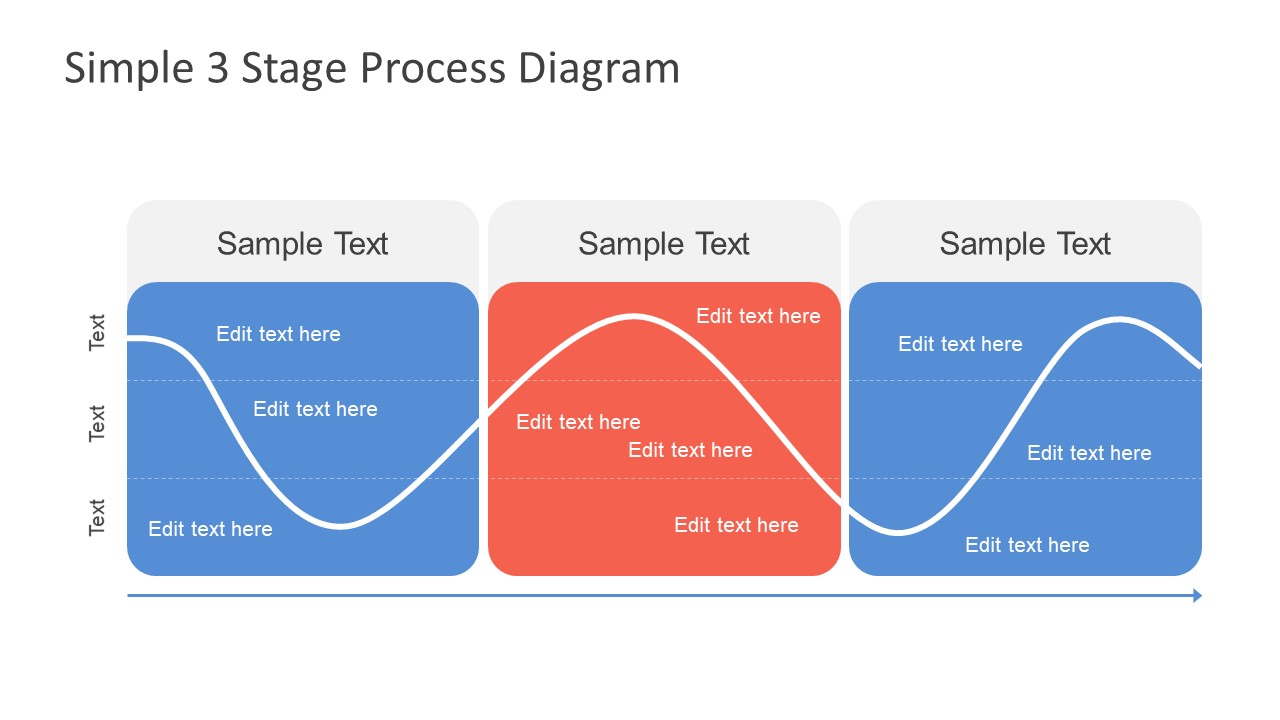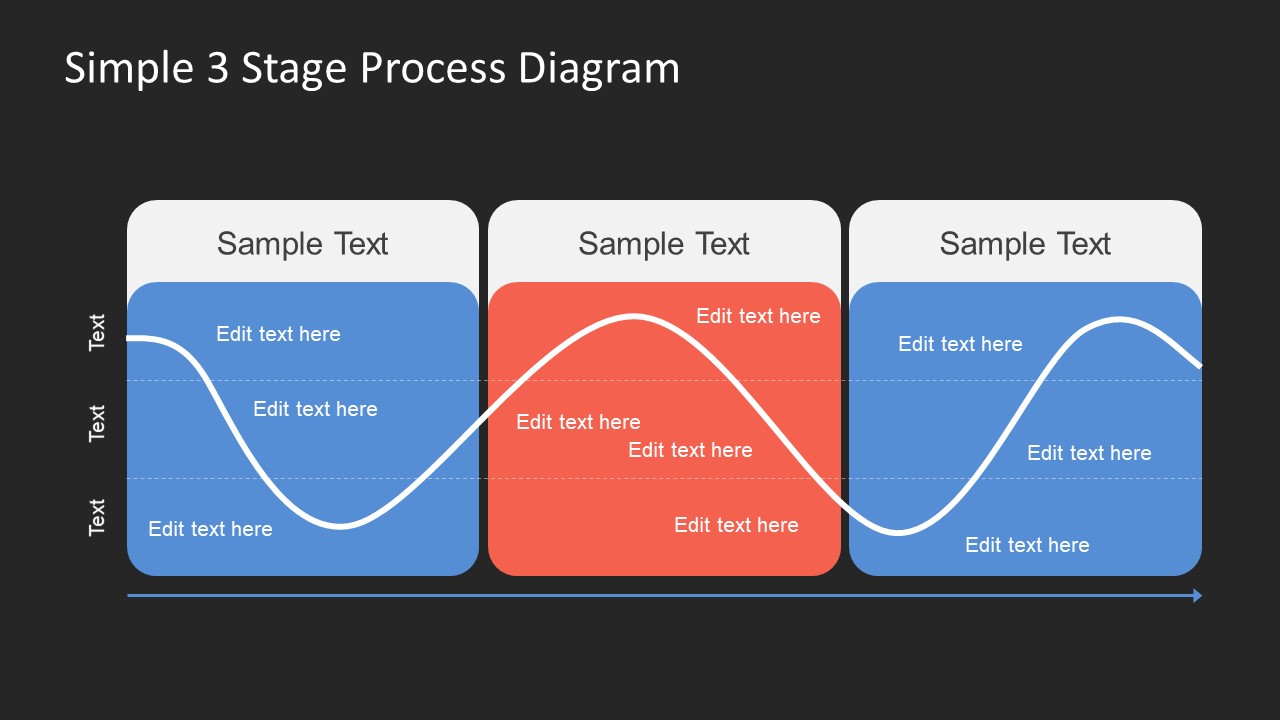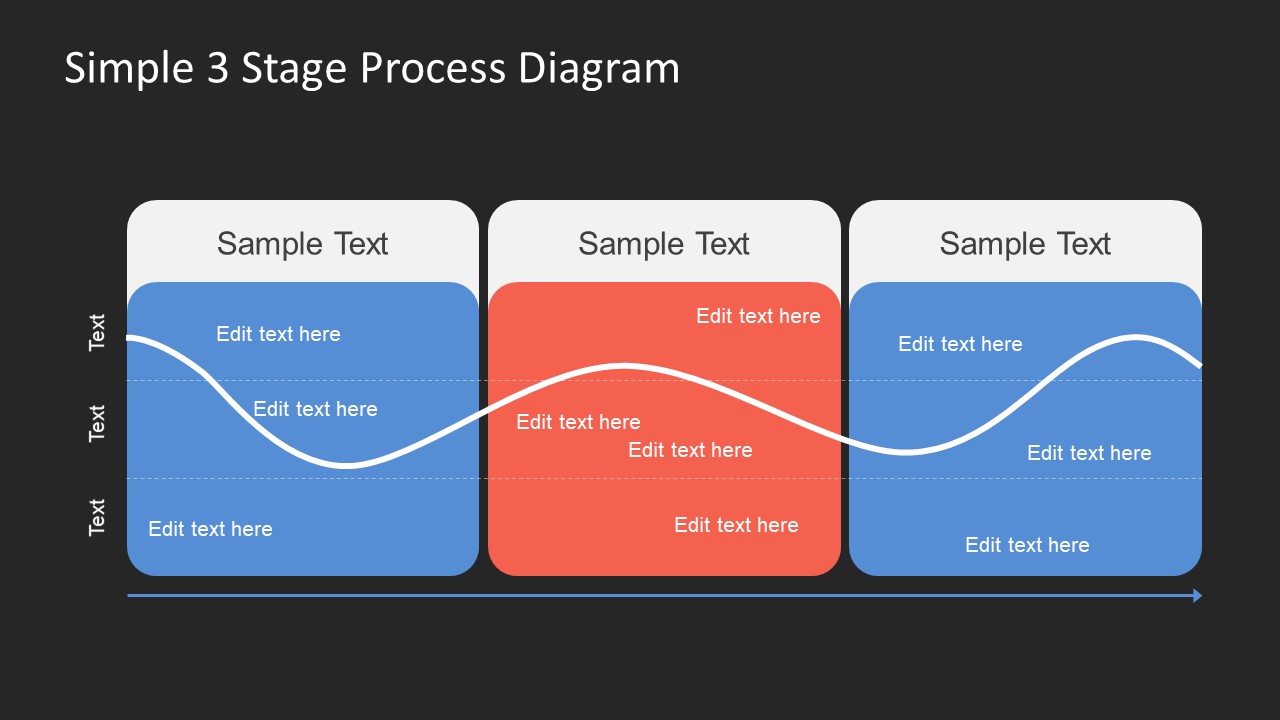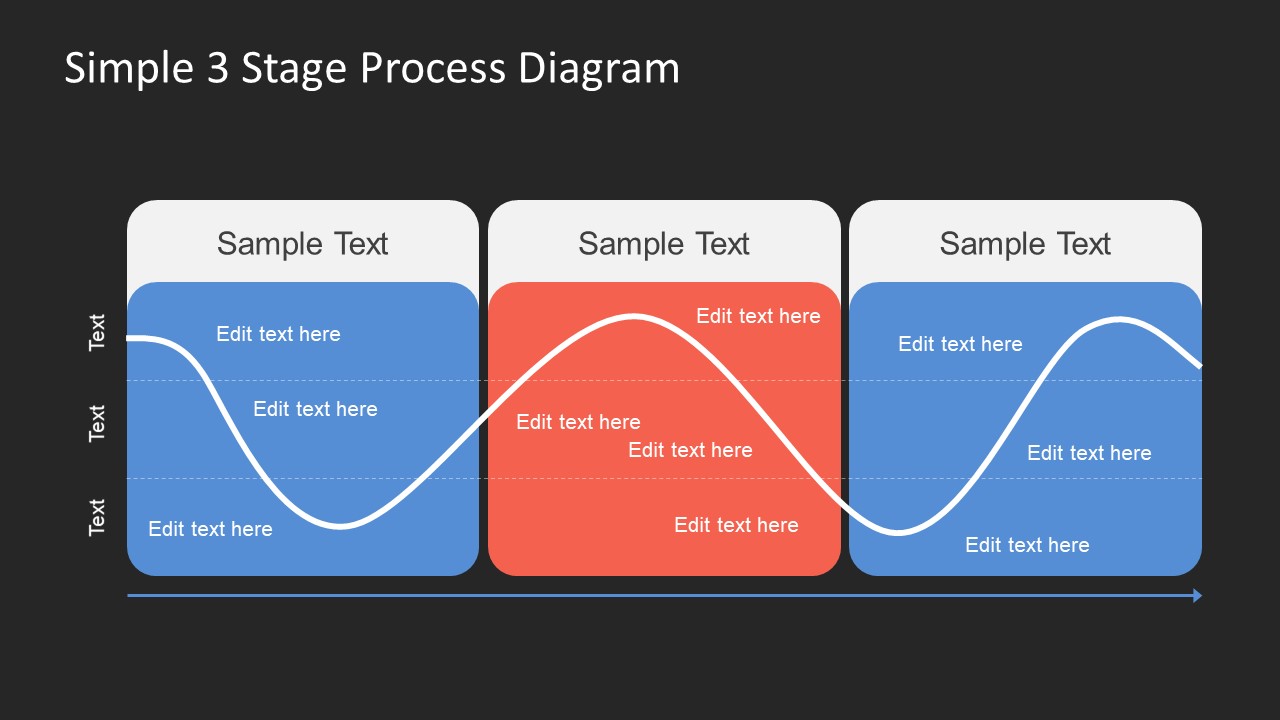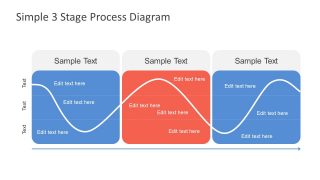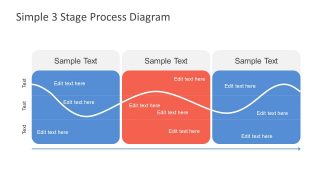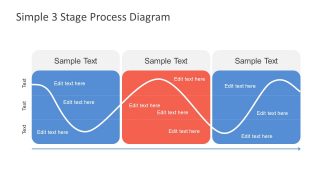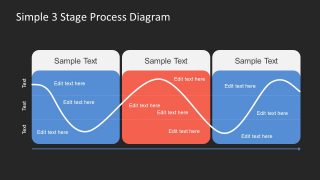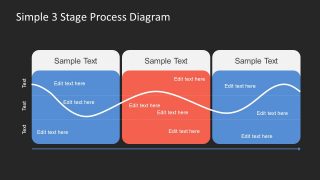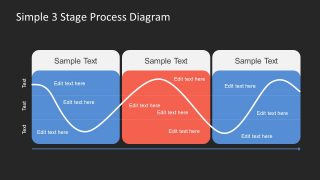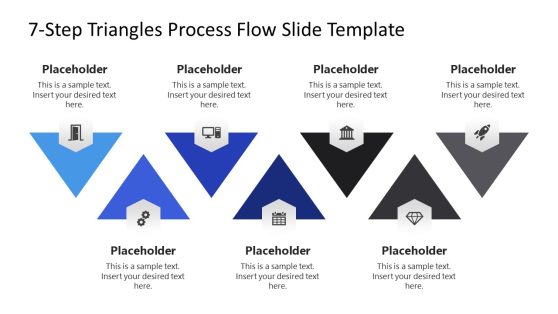Simple 3 Stages Process Diagram for PowerPoint
The Simple 3 Stages Process Diagram for PowerPoint is a curve graph template design. It is a horizontal process flow diagram for PowerPoint templates presentation where three segments represent stages or milestones. Each segment is further divided into three levels to measure peak and trough progress. This template offers static and animated PowerPoint diagrams.
These are ideal PowerPoint templates for finance slides to visualize peak and off-peak time. The highs and lows on the curved roadmap are multi-purpose PowerPoint templates; the waves in a segmented process flow mark parameters such as performance, sales, revenue, etc.
A business cycle is another excellent example to describe growth over time using stages of sign waves. The ups and downs in the curved graph here refer to various critical economic indicators. Depending on the factors involved, the waves demonstrate rise and fall. The three-stage process diagrams are also suitable PowerPoint templates for educational presentations. The educators can simplify complex economic and financial topics using graph diagrams.
The Simple 3 Stages Process Diagram for PowerPoint is an editable presentation. You can edit its text boxes with relevant information in business presentation templates PowerPoint. Changing the colors of stages can help personalize the layout and showcase your 3-stage growth concepts. The bottom arrow line in the diagram indicates a liners process as creative timeline templates. It shows the direction of process flow following the arrowhead. The editable curved line in timeline templates for PowerPoint lets users change the peak and trough of a graph from the edit shape option.
You can choose any PowerPoint background animated slides to make your business concept presentations attractive. There are two PowerPoint template backgrounds available. You can select slides according to the existing professional PowerPoint theme. The PowerPoint templates for presentation let users select layouts that fit their branding content.